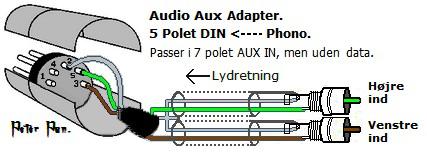Home › Forums › Product Discussion & Questions › BeoMaster › Connect Beomaster 7000 to SONOS
- This topic has 9 replies, 5 voices, and was last updated 1 year, 1 month ago by
-
AuthorPosts
-
10 September 2022 at 11:34 #38974
gerry@whatbigbrandsknow.com
BRONZE MemberI have a Beomaster 7000 with a phono, CD and tape. I purchased a 7 pin DIN with two RCA jacks to connect to my SONOS connect.
I want to play the system to the line in on the SONOS. It will not play from any of the 7 pin connections. I got it to play from the headphone jack so I know the SONOS line in is working.
There was another post that said to use the tape connection I tried both tape 1 and 2 with no success.
The line in/out jack doesn’t work either. Possibly because I have only line out, not back in. It appears it may need both to make the loop?
Any help would be appreciated.
11 September 2022 at 05:53 #38975The Line In/Out jack is used for an equalizer (or similar) between the 7000’s preamp section and its amplifier section. Your photo shows the factory-installed crossover plug, which you should leave alone. (If it were removed you would get no sound out your non-powered speakers.)
In your case, I would use the Tape 2 jack, just because it’s easier to put your fingers on. The usual problem is that someone gives you a Line-In RCA->DIN-8 cable rather than the Line-Out cable — just the wrong pins hooked up. For this reason I tell folks to buy a Tape-In-AND-Out cable even if you don’t need it — so you can listen to test which plugs are the inputs and use the *other* two! I bought one on amazon, ASIN# B00M0FXR8A, less than $10. Also a forum sponsor (scroll down) sells cables, and guarantees you’ll get the correct one if you order just Tape->Line-Out!
11 September 2022 at 16:18 #38976gerry@whatbigbrandsknow.com
BRONZE MemberAwesome. SO helpful. Thank you!
I did try the line in/out and it unfolded exactly as you said.
I’m sure I did buy the wrong cable.
This is the one I bought:
CablesOnline 6ft 7-Pin Din Male to 2-RCA Male Professional Premium Audio Cable, Black for Bang & Olufsen, Naim, Quad.Stereo Systems (BO-2706K) https://a.co/d/ctESyOs
thanks!!
11 September 2022 at 16:51 #38977Hi,
This is the cable you need, it connects to either the Tape 1 or Tape 2 socket of the Beomaster to give you 2-way music between the B&O and the Sonos systems (please note that this link won’t work until Monday morning, as my site is closed for maintenance today):-
Please ask if you need any further help!
Kind regards, Steve.
Location: The cable workshop, England
Favourite Product: Beosystem 72-23
Signature: Cables, friendly advice and great ideas for connecting Bang & Olufsen! Ask any questions at https://soundsheavenly.com to get the best from your B&O! Please visit my B&O YouTube channel at https://www.youtube.com/soundsheavenlycables
My B&O Icons:
11 September 2022 at 18:05 #38978gerry@whatbigbrandsknow.com
BRONZE MemberThank you!
You guys are amazing.
I was just scrolling through your site to find the right cable and was going to send you a message.
You made it easy for me!
I’ll order this week.
Thanks!!
Gerry
11 September 2022 at 19:04 #38979Thanks Gerry,
Please ask at any time if you have any questions.
Kind regards, Steve.
Location: The cable workshop, England
Favourite Product: Beosystem 72-23
Signature: Cables, friendly advice and great ideas for connecting Bang & Olufsen! Ask any questions at https://soundsheavenly.com to get the best from your B&O! Please visit my B&O YouTube channel at https://www.youtube.com/soundsheavenlycables
My B&O Icons:
30 December 2024 at 16:45 #62064Daniel Bachmann
BRONZE MemberDear Beoworld Teammembers
I would also like to connect my Beomaster 7000 to a Sonos Connect. I would like to use the connector I found in Switzerland.
Can somebody tell me if this connector could work as well?
Thanks in advance 😉
Attachments:
You must be logged in to view attached files.30 December 2024 at 17:46 #62066Can somebody tell me if this connector could work as well?
It’s impossible to tell from that advert/photo without further explanation. You need the 5-pin DIN end to be an input, where the Left and Right audio signals from the two phono/cinch plugs are connected to pins 3 and 5 of the 5-pin DIN plug. Here is one of Peter Pan’s diagrams to explain:
Alternatively, you can be safe and order a cable like this (which is both an input and output): https://www.amazon.co.uk/kenable-Phono-Plugs-Audio-Cable-Black/dp/B00M0FXP64?th=1
Location: Warwickshire, UK
My B&O Icons:
2 January 2025 at 12:26 #62173Daniel Bachmann
BRONZE MemberThanks a lot for your easy understandable reply! 😉
I found a similar Product in Switzerland which i guess allows for what you described. I then asked myself if i connect the Beomaster 7000 with my Sonos Connect can I just listen to Sonos music since it is an input or does it work also the other way around. I have the additional Beogram and would obviously also like to listen to the music on my sonos speakers. I would play from the Beogram which is connected to the Beomaster and would like to listen not only on the speakers connected to the master but also on the sonos speakers. Is that possible? The Phono part and the Tape 2 part would then have to be active at the same time…
Additionally, how can i have Digital Radio on the Beosystem and can i still operate the Radio with the Beo4 Remote?
Thanks in advance for your helpful replies!
Attachments:
You must be logged in to view attached files.2 January 2025 at 17:45 #62179then asked myself if i connect the Beomaster 7000 with my Sonos Connect can I just listen to Sonos music since it is an input or does it work also the other way around.
If the Sonos has an auxilliary (aux) input then ‘yes’ it should work the other way around. The Tape 2 socket will always output (at line level) whatever is playing on the BM7000, so this will also include the Beogram if that is what is selected. The connector that you linked to will be fine.
Additionally, how can i have Digital Radio on the Beosystem and can i still operate the Radio with the Beo4 Remote?
For digital radio I suggest that you have a look at OneRemote (I have purchased their products in the past and been very pleased): https://shop.oneremote.dk/shop/69094-digital-radio-solutions-for-bo/
Location: Warwickshire, UK
My B&O Icons:
-
AuthorPosts
- You must be logged in to reply to this topic.