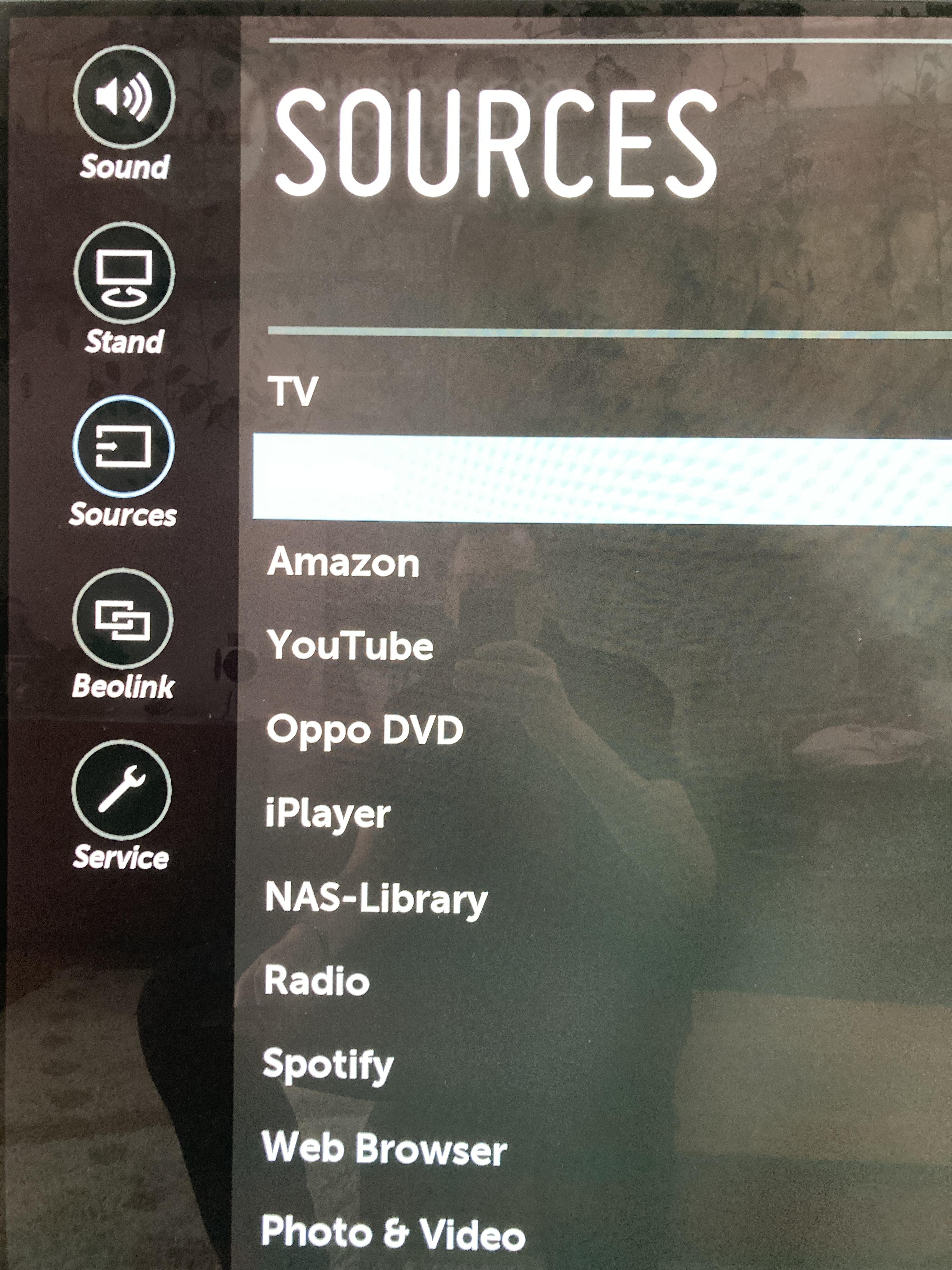Home › Forums › Product Discussion & Questions › BeoRemote › Configuring my Beoremote One Bluetooth
- This topic has 6 replies, 2 voices, and was last updated 3 years, 4 months ago by
 NQVHNWI.
NQVHNWI.
-
AuthorPosts
-
12 October 2022 at 10:59 #39707
steve1977
BRONZE MemberI am trying to configure my Beoremote One, but facing some difficulties.
I have done a “factory reset”, so it should be ok.
When I press TV button, I see a list: TV, Satellite, Recordings, Home Media, Apple TV 4 (this one was set up by me)
I am trying to hide some of the things, but this doesn’t seem possible.
Also, I don’t know whether any of the TV buttons get me to the Android menu (currrently only the “house” gets me there).
I am trying to hide Recordings and some other things. I would like to set the “House” to Apple TV4 and instead have Android as one of the buttons under TV.
I checked the manual, but somehow it doesn’t work as described. When I select “List – Settings”, I can only see “pairing”, “display” and “advanced”. I am meant to see something like “TV sources”, but this is not visible.
Any idea what to do?
12 October 2022 at 11:31 #39708 NQVHNWIBRONZE Member
NQVHNWIBRONZE MemberHi,
There are many rabbit-holes with BR1. First….what TV are you using? I can only compare to eclipse but assume the workflow is the same in any BT-controlled TV?
10
12 October 2022 at 11:38 #39709steve1977
BRONZE MemberThanks!
Using it with a BV Horizon. I thought it worked below, but somehow I cannot make it work now?
To be more specific what I fail to get working:
- Hide things like “recordings” from the TV button
- Add Android home screen as selection under TV button
- Change “home button” to AppleTV (HDMI 1)
12 October 2022 at 12:10 #39710 NQVHNWIBRONZE Member
NQVHNWIBRONZE MemberOK, I’ll assume the Horizon has the same menu system as the Eclipse.
In Sources, go into each BV listed Source. One by one.
In each one, at the bottom of the specific source, you can assign the Source to “TV-List”, “Music-List” or “None”.
Hopefully, this answers what you require – or at least points you in the right direction?
12 October 2022 at 12:57 #39711steve1977
BRONZE MemberThanks! I don’t see how you get to these menus? The Horizon is likely quite different?
12 October 2022 at 13:04 #39712 NQVHNWIBRONZE Member
NQVHNWIBRONZE MemberHi,
As indicated, I can only give you the Eclipse menu system and assume the Horizon is similar.
Try Home button >> Settings >> Sound & Beolink >> Sources or something similar
10
12 October 2022 at 13:08 #39713 NQVHNWIBRONZE Member
NQVHNWIBRONZE MemberJust in case you dont have…..
There are 3 BR1 user guides…. .1605….1405 and the netfix/Amazon version based on the BR1 button layout
-
AuthorPosts
- You must be logged in to reply to this topic.