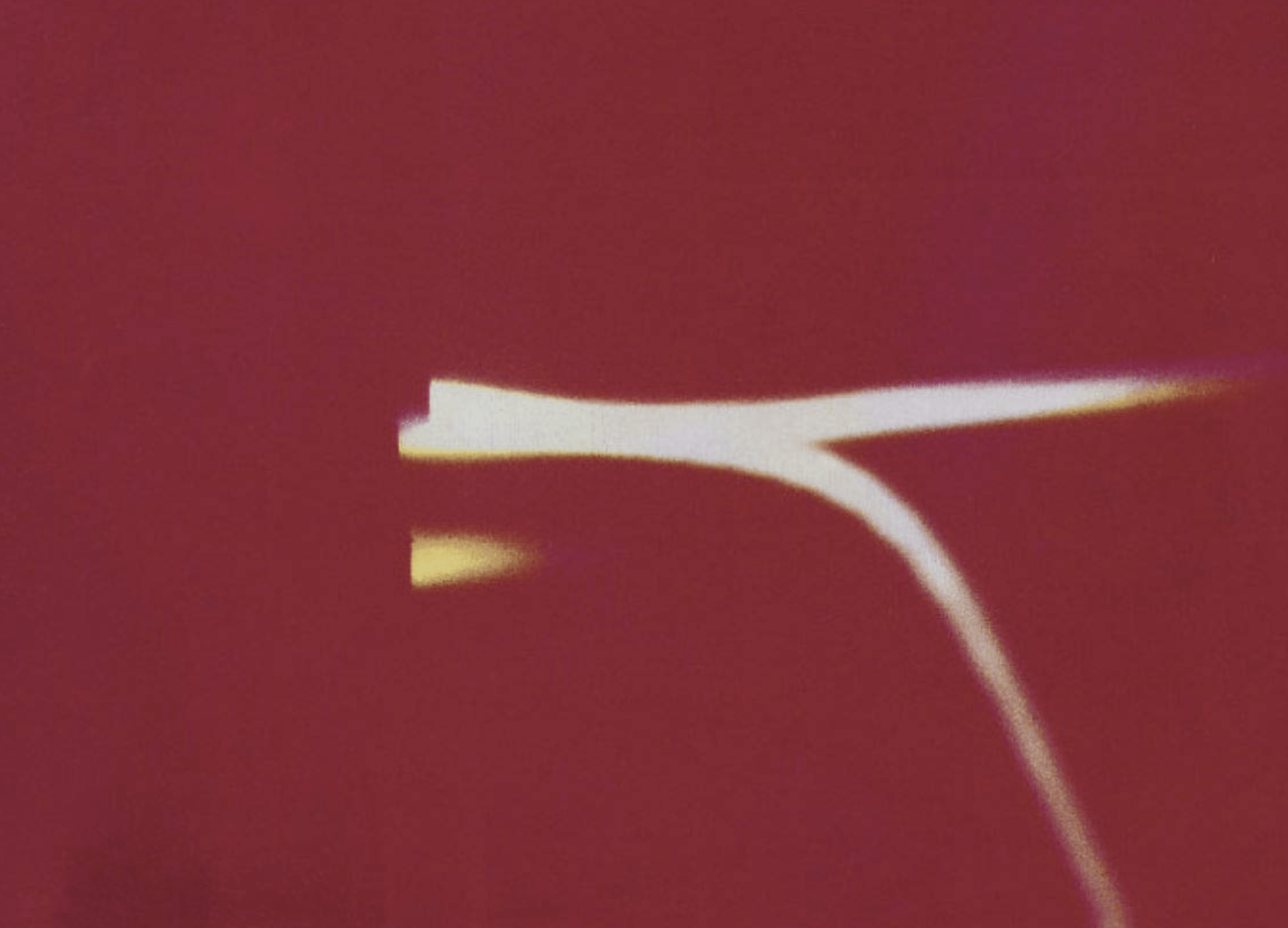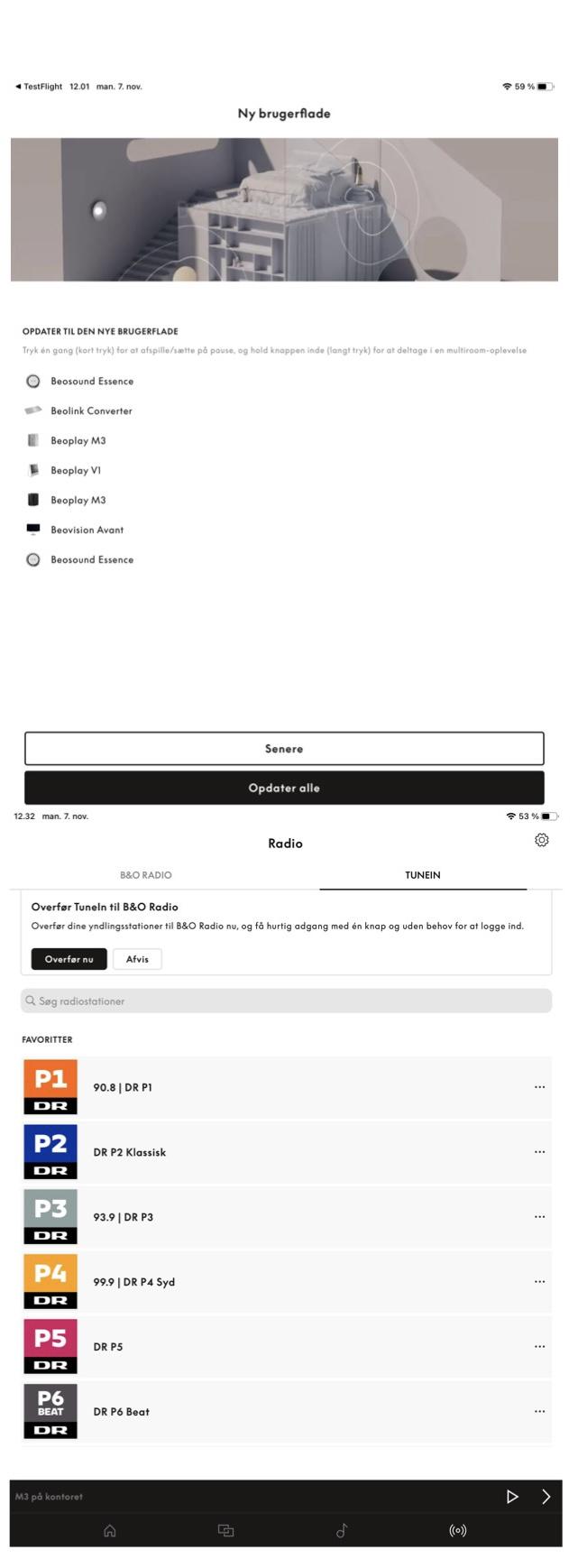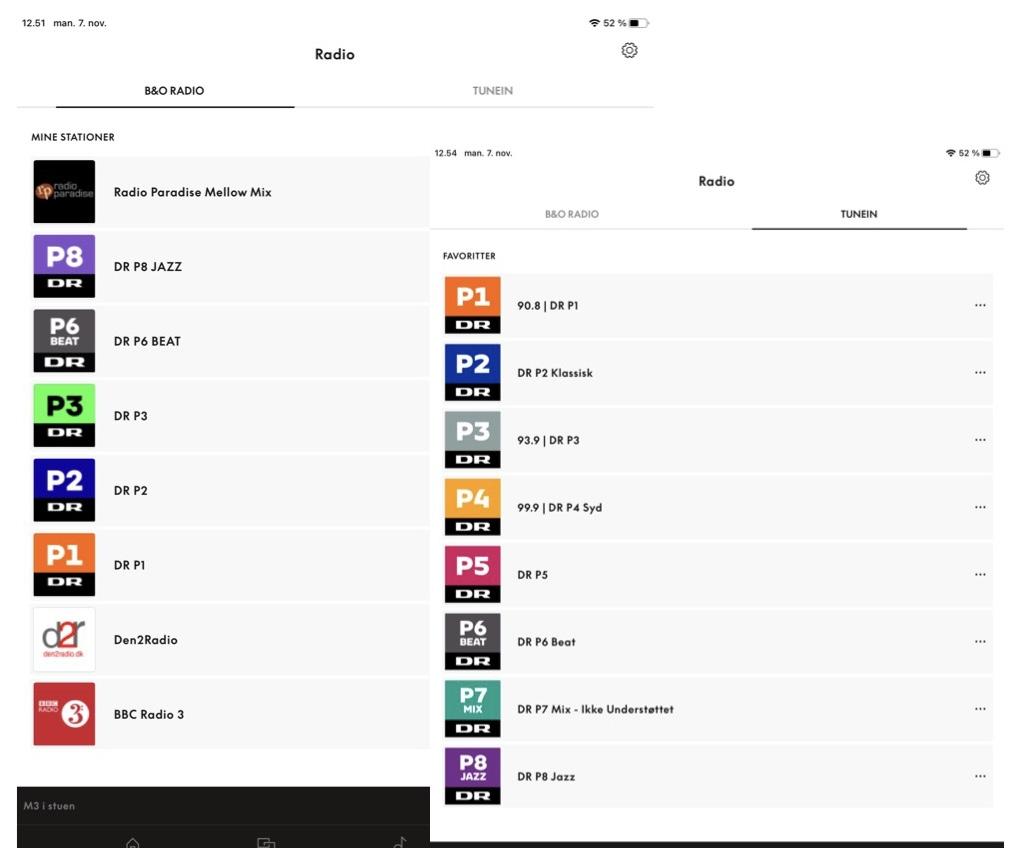Home › Forums › General Discussion & Questions › General Discussion & Questions › B&O Radio
- This topic has 19 replies, 10 voices, and was last updated 3 years, 2 months ago by
Mark.
-
AuthorPosts
-
4 November 2022 at 02:11 #40440
steve1977
BRONZE MemberAny experience with B&O Radio and how it compares with TuneIn?
Initial announcement mentioned that all NL speakers will be upgraded to B&O Radio by Q4/2022. Has this happened?
4 November 2022 at 19:54 #40441PhilLondon
BRONZE MemberBeosound core has not been updated…
5 November 2022 at 02:15 #40442 BRONZE Member
BRONZE MemberIt’s not great. Tunein has way more options.
Location: Toronto, Canada
5 November 2022 at 09:57 #40443It’s not great. Tunein has way more options.
———
Could you please describe the differences.
MM
Location: Flensborg————Danmark
5 November 2022 at 13:27 #40444Mark
BRONZE MemberTunein had some internet radio stations that I listen to that B&O Radio didn’t initially have. I made a request to B&O to see if they could add them and they did shortly after.
6 November 2022 at 16:18 #40445lawrencejmcook
BRONZE MemberB&O originally promised B&O Radio on the old devices (BS Essence, BS Core, etc.) in 2Q2022, then pushed it out to 4Q2022. I can’t wait for it to happen – TuneIn doesn’t have NRK Jazz here in the UK. I just want to have the same favourites on all my devices – makes it easier to remember what’s what.
In the meantime I turn on my BS Level then Join on one of my Beolink devices.
6 November 2022 at 21:12 #40446There may be some geography-based licensing restriction that preclude Radio in your area. Dunno.
My B&O Icons:
6 November 2022 at 21:27 #40447Mark
BRONZE MemberDo you know what setting that is? When I use the app to control my Beosound 2, go to Radio and select the B&O Radio tab, and then a B&O Radio station I get:
Action not supported by the selected product.
7 November 2022 at 03:17 #40448Sorry, Mark. I mis-remembered.
My B&O Icons:
7 November 2022 at 14:37 #40449This morning there was a beta app update….which I did install.
It showed me the introduction to the ‘new ui’ and also offered the option of converting from TuneIn to B&O Radio….which then would give you the stations as you are used to – see picture. Meaning an update for all capable devices.
Obviously it was/is a general conversion for all devices – not per device.I did as described – which was rather easy.
Unfortunately this conversion was not complete, only some of my previous TuneIn stations were available in the new B&O Radio part – and also pretty randomized.
As you can see in this pictureOf course I have immidiately made a feedback via the app and am now waiting for answers.
I post this, if someone else (also beta testing) should want to try this out.
!!!Maybe you should wait a sec!!!The TuneIn station list is still visible in the app. However, the stations are not accesable, since all has defaulted to B&O Radio.
Of course I will post as soon as I hear from the app team.
I guess a workaround would be to add the missing stations….but that can not be a solution for everyone.
MM
Location: Flensborg————Danmark
7 November 2022 at 19:29 #40450mbolo01
BRONZE MemberWith the latest B&O app, feeding B&O favorite radio stations with TuneIn favorites was somehow ok, even if I had to match some manually, BUT, the sort order is reversed in B&O radios following this process, which impacts the way I navigate into the radio list from my Essence Remote. I’ll have to build the B&O list manually to match the TuneIn sort order.
Location: Brittany - France
My B&O Icons:
7 November 2022 at 19:35 #40451mbolo01
BRONZE MemberThey really need to improve the radio search and give the opportunity to reorder the list.
Location: Brittany - France
My B&O Icons:
8 November 2022 at 10:21 #40452mbolo01
BRONZE MemberThe “search radio” dialog box has been added (back?) in today’s beta.
I’m very looking forward to get radios reordering capability within B&O app, this is a regression coming from TuneIn where radios could be reordered from the TuneIn UI.
Location: Brittany - France
My B&O Icons:
12 November 2022 at 09:00 #40453laseralex
BRONZE MemberCan custom URLs be entered in B&O Radio?
I have a few stations that I can’t listen to directly from TuneIn or B&O Radio. For example, KNKX 88.5FM Seattle-Tacoma does not play correctly on any of my devices – something about their encoding upsets the equipment. I set up a Raspberry Pi to receive the official stream and re-stream it in a format that the B&O equipment can play. In TuneIn I was able to set a custom URL to the Raspberry Pi stream so I can listen to my favorite station. But this requires the ability to set a custom URL, which wasn’t in the B&O Radio last time I looked. Has this been fixed yet?.
-Alex
Favourite Product: Beosound Moment
My B&O Icons:
12 November 2022 at 18:51 #40454Can custom URLs be entered in B&O Radio?
I have a few stations that I can’t listen to directly from TuneIn or B&O Radio.—————
I am not aware that this is possible.
A few posts further up member Mark wrote:
“Tunein had some internet radio stations that I listen to that B&O Radio didn’t initially have. I made a request to B&O to see if they could add them and they did shortly after”.Maybe they can add your missing station as well………worth a try, I guess.
MM
Location: Flensborg————Danmark
13 November 2022 at 14:50 #40455Mark
BRONZE MemberWhen I made the request to B&O I included the URL’s to the stations and other information I could get about location and web site information. I assume that B&O will have to contact them to find out if it is ok for them to include their channel in B&O radio.
13 November 2022 at 15:04 #40456Mark
BRONZE MemberBefore my channels were on B&O Radio, I listened to them on TuneIn which was fine because all of my B&O at the time had TuneIn. There were a times when I would turn on the station and here a message that the radio station couldn’t be streamed to my area. It turns out there was a dispute between record labels and the station that had to be sorted out, which somehow included my country. Things were worked out and everything has been fine for a long time, but be mindful that B&O will have to consider rights issues that affect countries differently.
17 November 2022 at 12:30 #40457SaltineSurfer
BRONZE MemberI completed this migration process yesterday but I’m unable to play any of the stations on my Core (newest firmware), I get a message saying ‘action not supported on device’ or similar. Is the new beo radio working for others?
Location: Eastbourne, UK
18 November 2022 at 01:46 #40458 BRONZE Member
BRONZE MemberHow exactly does one go about submitting missing radio stations that are in TuneIn but not in B&O Radio please?
Location: Toronto, Canada
18 November 2022 at 03:00 #40459Mark
BRONZE MemberWhat I did was I visited the web site of the internet radio stations that were not on B&O Radio, in my case j-popprojectradio.com. They had a tab “Listen” which had all the ways you could listen to their stations including streaming URLs. On the B&O website I used their Contact Us option in Support and told them my request to see if they could add a couple of stations. I provided the name of the stations, J-PopProjectRadio and J-IdolsProjectRadio, the streaming URLs from the website, the website URL, and location information where the channels originated them. I tried to provide as much information to B&O as I could that was available, so they could do whatever rights research they needed to do. I can’t say how long it took to have them added to B&O Radio because I didn’t have a system on the Mozart platform at the time, but I don’t think it took too long. I believe they also added a similar station for me as a bonus, Kawaii Music – laut.fm, as I don’t remember it being there before.
I hope this helps and good luck!
-
AuthorPosts
- You must be logged in to reply to this topic.