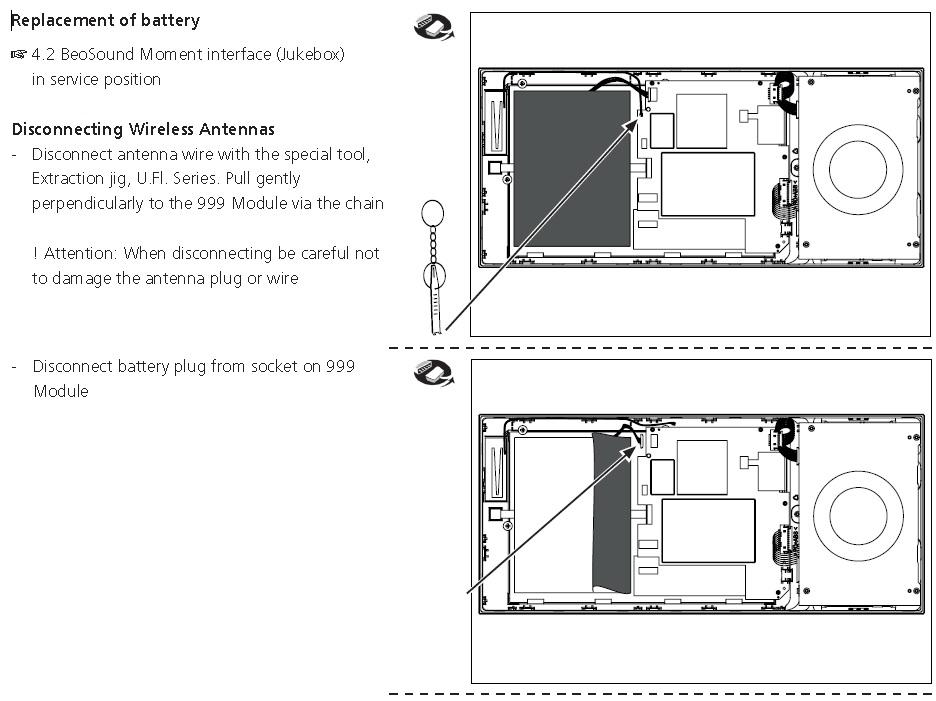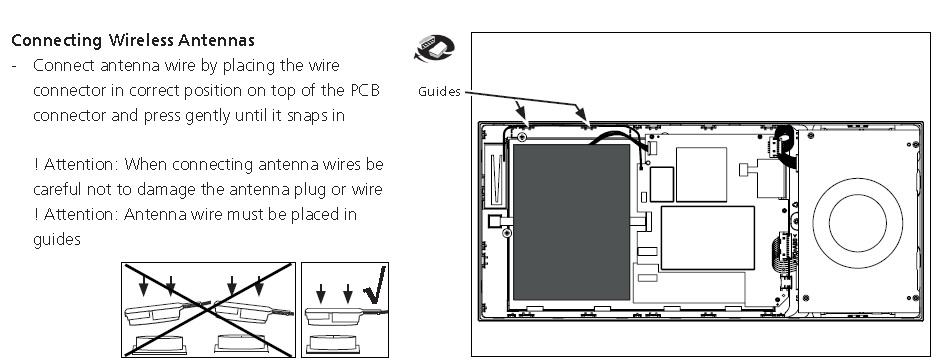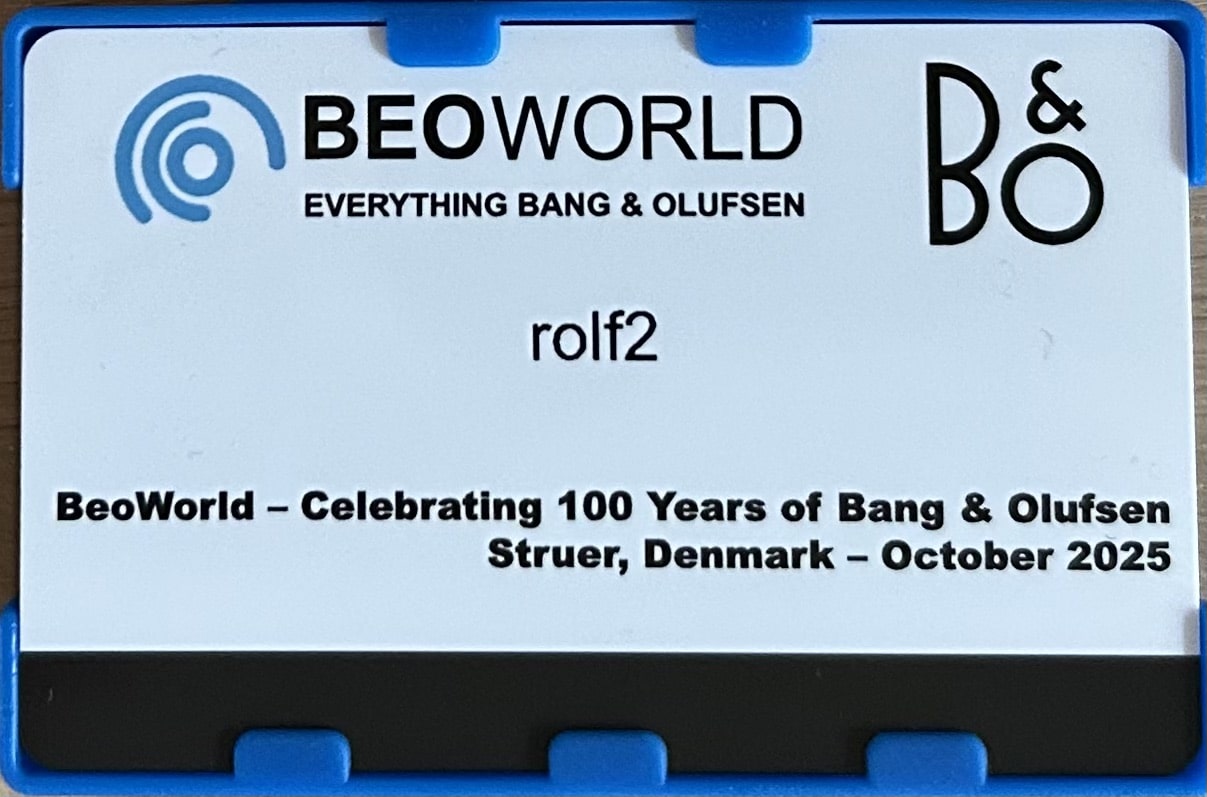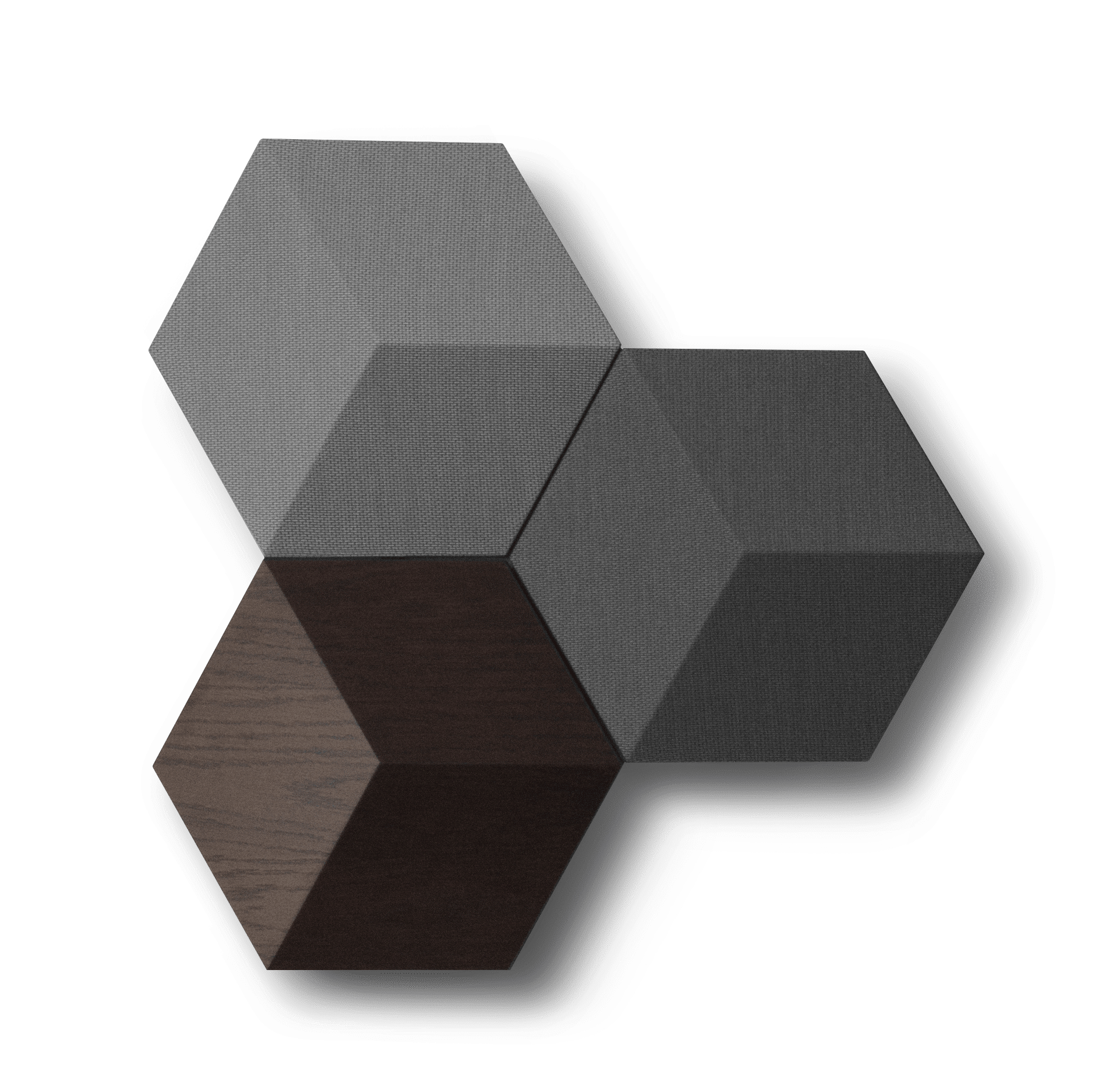Home › Forums › Product Discussion & Questions › BeoSound › Besound Moment battery replacement
- This topic has 22 replies, 12 voices, and was last updated 1 year ago by
guileukow.
-
AuthorPosts
-
7 July 2022 at 02:17 #36043
alebouthillier
BRONZE MemberHi Beosound fan,
My beosound moment juke box (The expansive tablet) was constantly rebooting yesterday (showing the logo, then dark screen and logo again). I tried to reset it (just the juke box with the small pinhole on the top right corner) without any success. The beotool reports all is good and I am able to play music with the hub and the remote App.
I left the jukebox overnight unconnected to drain the battery and after repluging it this morning it wont charge and the screen is dark. The beotool reports all is still good and the hub still play.
Could it be a dead battery after 5 years. I see that you can buy them online but how to replace it, anyone have done it, service manual? any help would be appreciated.
Best of music today!
8 July 2022 at 09:30 #36044It could be the battery given you say it drained when left overnight.
If you do decide to change the battery the instructions of how to do it are below
Location: Hampshire, England
8 July 2022 at 14:06 #36045alebouthillier
BRONZE MemberWow Keith, really appreciate your time in providing this screenshot. This may seems the back wood casing that need to be remove? Do you have this page of the service manual as well, sorry to abuse your kindness but I don’t want to damage the nice wood, I don’t know how to safely remove it.
If the service manual is available somewhere, I will gladly take it as the juke box is not powering up even when connected, so it might be a bigger issue than just the battery,
Best,
Alex
12 April 2023 at 00:45 #36046XavierItzmann
BRONZE MemberI would also be extremely keen on an image of the page that describes how to remove the cover —or perhaps, from the drawing, the front glass (!)— so that one can get to the step of battery removal.
Thank you in advance,
12 April 2023 at 05:53 #36047XavierItzmann
BRONZE MemberNever you mind. I found the video on the old forum:
13 April 2023 at 20:20 #36048roundhead
BRONZE MemberWhere can you buy the replacement battery please?
Mine has been changed by a sympathetic dealer but a time will come when I will have to sort this myself. Thank you
Location: Rickmansworth
13 April 2023 at 21:06 #36049alebouthillier
BRONZE MemberYou can find it on amazon but for me the problem was the overheating board.
9 October 2023 at 13:51 #36050alebouthillier
BRONZE MemberI finally bought an another jukebox that only last 6 months. Same overheating issue, you can feel the heat in the tablet. Anyone knows what component get overheated or where to send for repair in the USA or ideally Canada? With moment overheating and beovision avant overheating, it seems a running problem at B&O.
13 October 2023 at 12:25 #36051Thanks to all contributors for this thread. My Moment started rebooting as described above and I was able to exchange the Moments battery based on this thread and the respective video. All is well now on the battery side. Unfortunately, my Moment starts rebooting again. It is still working but its not the way I want to behave the unit. So, very interesting to hear that it could be caused by a heated board. I can feel a hot spot on the tablet, too.
@alebouthillier: Could you get further information about the component?Location: Germany
Favourite Product: BeoSystem 4500
My B&O Icons:
13 October 2023 at 12:37 #36052alebouthillier
BRONZE Member@Rolt2
Unfortunately, I don’t know what component is defective. I suspect a component on the motherboard or the main processor, or interface board. Some voltage measurement where off but power supply seems good. B&O should know what subcomponent is overheating. If you are listening to this thread can you provide more info to your fans base ? The alternative is to through out these nice device (they work perfectly after change of software suppliers and few upgrades).
13 October 2023 at 20:58 #36053Could you please explain what you mean by „provide more info to your fans base“?
Location: Germany
Favourite Product: BeoSystem 4500
My B&O Icons:
14 October 2023 at 09:29 #36054I’m afraid your tablet has died on you. Had to replace the tablet twice now, both times it died on me this way, loop and after draining the battery completely dead. The tablet has very cheap and faulty components in it. That is why the Moment was EOL so soon, there where many software issues which where solved in the end. Directly after it was EOL, I guess they had just about enough stock to overcome the tablet issues for a recent period of time.
If you are able to get a new tablet from B&O you are lucky, otherwise use the tablet as a knife board, you can use the Moment itself as a device still, but need the app to operate it.
Hope this helps
12 November 2023 at 07:07 #36055ardiri
BRONZE Memberwould really love a copy of the Service Manual for the BeoSound Moment.. 🙂
i’ve replaced the tablet once; the battery died again.. being forced to go non B&O :(.. i really can replace the battery myself.. and i don’t really want to bother the local service guys again… considering the warranty may be out and no other options.
4 January 2024 at 06:57 #36058Kim
BRONZE MemberFrom what I can see there are no available documents available for download for the Moment which should be available if it existed based on that I’m gold member. Instead of sharing here in the forum, I would suggest that you contact the BeoWorld team and offer them to include the document in the document library.
Location: Malmo, Sweden
4 January 2024 at 17:15 #36056Kim
BRONZE MemberHi Beosound fan, My beosound moment juke box (The expansive tablet) was constantly rebooting yesterday (showing the logo, then dark screen and logo again). I tried to reset it (just the juke box with the small pinhole on the top right corner) without any success. The beotool reports all is good and I am able to play music with the hub and the remote App. I left the jukebox overnight unconnected to drain the battery and after repluging it this morning it wont charge and the screen is dark. The beotool reports all is still good and the hub still play. Could it be a dead battery after 5 years. I see that you can buy them online but how to replace it, anyone have done it, service manual? any help would be appreciated. Best of music today
With regards to the above described issue, has the root cause what the issue that causes the above constant reboot after the that the BnO logotype and colour animation has been shown? To my understanding there are a few issues here which be the cause:
- Faulty battery which makes the unit to reboot: Fix here is to replace the battery.
- Based on the first issue the faulty battery can very well be the cause of overheating the pcb which handles the battery charging: Fix here is to replace the charging PCB board or try to repair it.
- Based on second issue it’s possible that the faulty charging electronics very well can be the cause to that the main electronics gets faulty. Fix here would be as a few pointed out replace the whole board or unit.
Based on issue 2 and 3 has anyone tried identify the typical components which would be damaged if it’s possible to get this kind of insight based on the service manual? Then again doubt that the service manual includes any kind of electronic schematics based on that it’s most likely using third party PCB’s for various parts.
I just hate to see something going to waste if it’s possible to be repaired and if this is something that is typically being seen on the Jukebox unit it would be quite nice if it could be proper identified and documented.
Location: Malmo, Sweden
4 January 2024 at 18:23 #36057alebouthillier
BRONZE MemberThe service manual is of no use. I think it’s available for silver member of this forum, not sure if I can post it freely here ?
It basically tells you which component to replace after few voltage tests, not the subcomponent testing, which is what we need here.
In this case it would be probably a subcomponent of PCB01.1. (or 2) There is a detailed diagram on page 71 and 72 that would allow further diagnostics. I have sent one of my defective unit to a local repair shop to see if they have more luck.
These are the components that can be replaced:
Replace 999 Module, Main chassis …………………………………………………….. 4.3
Replacement of battery ……………………………………………………………………. 4.4
BeoSound Moment hub (SoundHeart) in service position 1 ……………………… 4.6
BeoSound Moment hub (SoundHeart) in service position 2 ……………………… 4.8
Replace PCB01.1, Main Board …………………………………………………………. 4.12
Replace PCB01.2, Main Processor …………………………………………………….. 4.13
Replace PCB02, Interface Board ………………………………………………………… 4.14
Replace PCB04, Power Supply ………………………………………………………….. 4.15
Replace PCB82.1, Wireless Antenna ………………………………………………….. 4.16
Replace PCB82.2, Wireless Antenna …………………………………………………. 4.18
Replace PCB86, Wireless Power Link Tx ……………………………………………… 4.19
Replacement of Charging Interface – W3 ……………………………………………. 4.2011 May 2024 at 17:20 #55490digitalbeo denmark
BRONZE Memberdoo the Moment interface (Jukebox) Have a hardware rest function i the service manual not the one with the clips for 2 sec Real hardware i got 4 moment with that problem 🙂
My B&O Icons:
24 July 2024 at 21:20 #57608Prometheus95
BRONZE MemberI have the same issue with my beosound moment. I told my B&O dealer (who also has a repair shop) about this and he suggested that the overheating might be due to the failure of a computing chip. According to him this is a very common problem and repair is so expensive, that it isn’t worth it.
22 August 2024 at 10:05 #58523guileukow
BRONZE MemberHello Beoworld members,
I’m new to this forum and a happy (unhappy ?) owner of a recently dead Beosound moment. It died recently just before going on vacation and I quickly started to do some investigation on it before leaving. I’m living in France and I’m an electrical engineer so I hope I have enough background to fix it if this is something doable 🤞
Despite on being far away and abroad for now I can’t stop thinking of it.
First thing that I’ve noticed is that indeed the poor design of the tablet overall. The CPU is a Nvidia T30L poorly cooled which is overheating when this boot loop is occurring. But for now I’m highly doubting this one is dead.
The second things I noticed is the super leaky super capacitor which I don’t know why it is used for. I repaired several electronic equipment in the past and this crappy super capacitor was always the root cause of the problem. So I would advise to change this one first before replacing the battery as the highly leaking super capacitor drains your battery very quickly forcing you to leave the jukebox always on to not loose your configuration settings (some issue that I had before the tablet died) and I remember this was a common issue on Sony PSP portable console too. I ordered some and will let you know how far I can progress on the repair process for my tablet (I’ll probably be able to work back on it in a week or too from now if the part has arrived and when I’ll be back of course).
Cheers
27 August 2024 at 18:33 #58633guileukow
BRONZE MemberHi folks,
I’m giving you some updates following my previous post.
My battery was definitely not dead. Maybe it is worn but still holding good. The super capacitor was dead but had nothing to do with the boot loop issue that some people including myself were experiencing. I removed it and still waiting for parts but its absence doesn’t cause any loss or improvement so far.
However I managed to restart my tablet, maybe by luck, I don’t know, but here is how I did it and what I learnt:
This tablet is probably built on top of an ASUS TF300T (NVIDIA Tegra 3 T30L). So similar debug process applies.
If you open your tablet, you’ll find close to the capacitive sensor PCB on the mainboard different test point that you need to solder very thin wires to. Especially RESET and VOL -. Please disconnect the battery before.
By following the process of “fastboot” for ASUS TF300T tablet, which is, while you’re getting the boot loop issues, you maintain the other end of the the Vol – (Volume down) wire to the main board heatsink/shielding/ground, briefly touch the end of the Reset wire to that same ground and hold the Vol – wire end to the ground chassis of the main board (not the bezel by the way, it’s not connected to ground). Then keep it like this until a wheel appears, trying to restore something. Wait before the whole tablet reboots before removing the Vol- from the ground. Repeat several time until it works. At least this is how I’ve done and what worked for me. I’m not sure I fully fixed the issue for my tablet but I’ll be curious to hear from others if you managed to repeat that process.
Let me know if you want some pics or details for helping you in this process.
Cheers,
-
AuthorPosts
- You must be logged in to reply to this topic.