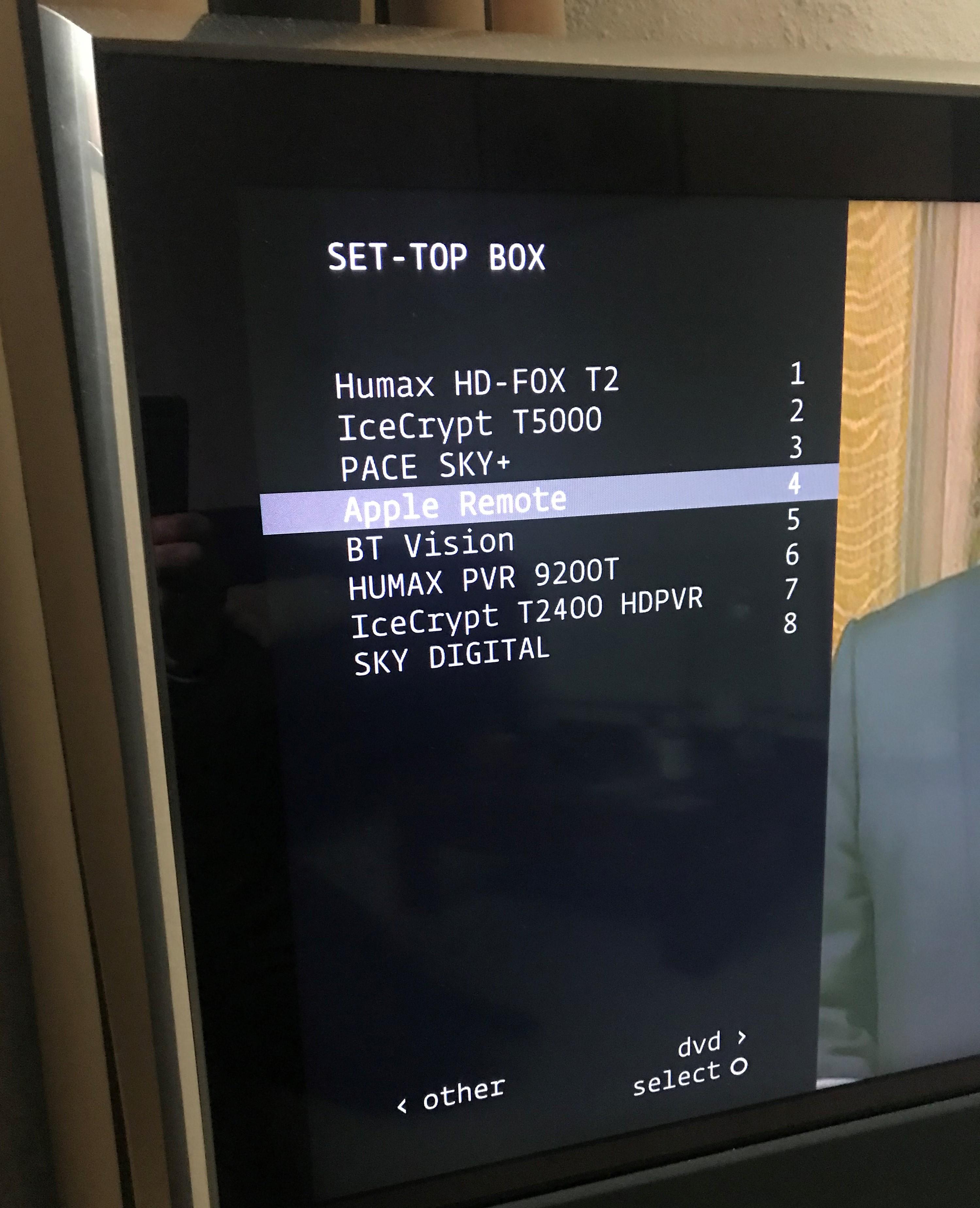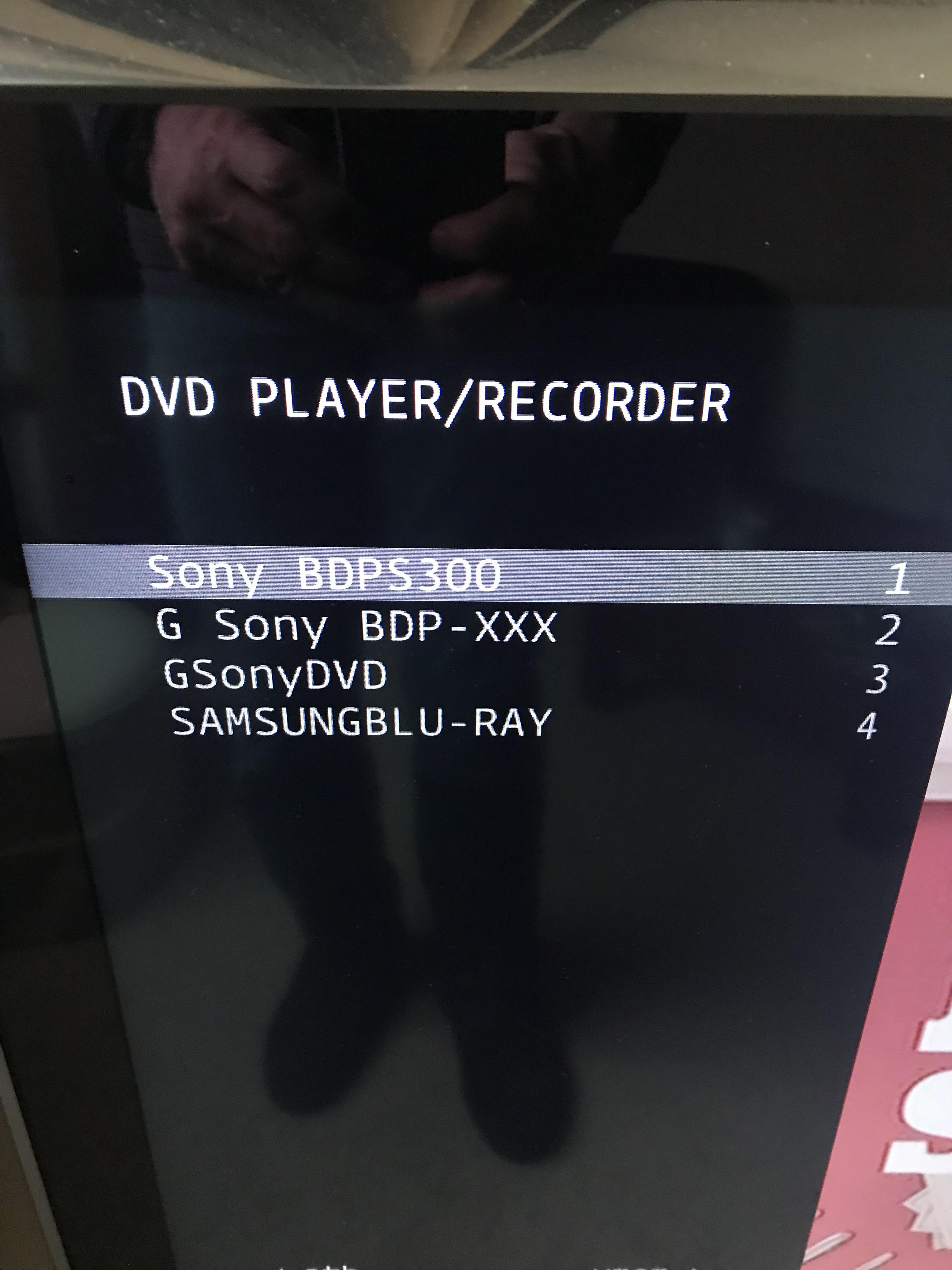Home › Forums › Product Discussion & Questions › BeoVision › Beovison 10
- This topic has 4 replies, 3 voices, and was last updated 3 years, 4 months ago by
-
AuthorPosts
-
25 September 2022 at 10:04 #39286
nw5don
BRONZE MemberHi everyone
I have a Beovison 10, and want to purchase a Freeview recorder that has a DVD player that will work with a beo4 , any suggestions as my googling hasn’t provided an answer
25 September 2022 at 11:28 #39287If you want to control any external box using Beo4 then you first need to go the TV’s connections menu and see what Set Top Boxes the TV has been ‘programmed’ to control.
Have a look in the ‘User’ manual at how to ‘Register Additional Video Equipment’. You will have to go through the registration process in order to then see screens like this, showing you what STBs are controllable:
Or this:
Location: Warwickshire, UK
My B&O Icons:
25 September 2022 at 12:51 #39288nw5don
BRONZE MemberThanks i will check that now ,
25 September 2022 at 16:50 #39289Evan
GOLD MemberFor some reason I thought this function was tucked away in the service menu somewhere. I was pulling my hair out trying to find it as I attempted to get my new-to-me BV7 to play nice with an ATV.
I was about to raise hell with my dealer for not actually assigning the inputs/connections/PUCs etc. as I had asked and I thought they fudged it. Turns out they just did the minimum and only updated the PUC library and called it a day.
Thanks for posting this, Guy! I’m down to one remote, the greatest remote, my precious Beo4.
Location: San Francisco
25 September 2022 at 17:22 #39290Thanks for posting this, Guy! I’m down to one remote, the greatest remote, my precious Beo4.
No problem Evan – very happy to help!
I hope that your Beo4 Apple TV PUC control works well. As you can see, my TV has the older ‘Apple Remote’ PUC which is fine for most controls, apart from having to press the Beo4 EXIT button twice to get it to switch on! Oh yes, and I can’t do the useful apple remote TV button ‘press and hold’ to get the Control Centre to show up.
Location: Warwickshire, UK
My B&O Icons:
-
AuthorPosts
- You must be logged in to reply to this topic.