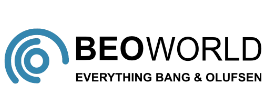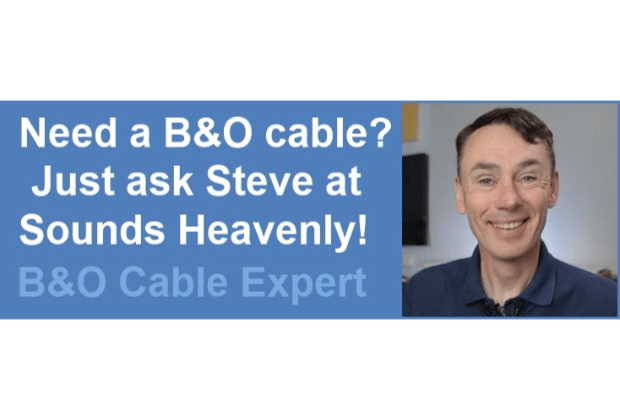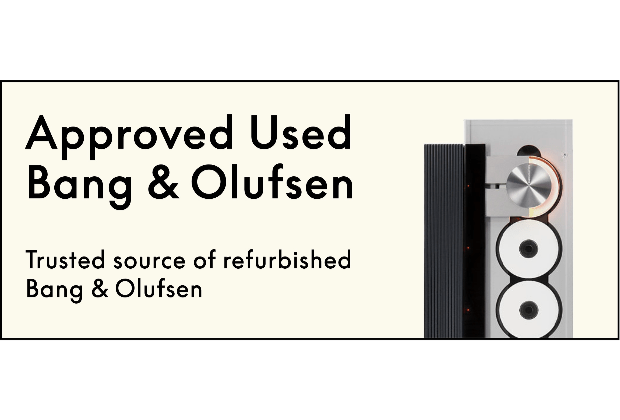Home › Forums › Product Discussion & Questions › BeoVision › Beovision 7 LED – LCD Panel disassamble?
- This topic has 5 replies, 3 voices, and was last updated 2 years, 4 months ago by
Tabloka.
-
AuthorPosts
-
8 July 2022 at 06:32 #36076
Hi forum,
has anybody disassambled the LCD panel of a Beovision 7 with LED backlight? I don’t ask for removing the LCD panel (I did it already) but to disassable the whole device itself. I have the problem with ‘no backlight’ and so I would like to check the LEDs individually.
Regards Michael
8 July 2022 at 20:34 #36077Can you find a part number somewhere, search for another brand TV in which the panel is used and then find a YouTube video to explain dismantling the panel itself?
I have just dismantled the panel in a edge-lit Samsung 32″ TV to try to fix a backlighting problem. In my case it’s actually unrepairable as the light diffuser sheet is cracked giving internal reflections. If it had simply been an LED problem it would have been an easy fix, hence well worth attempting.
In the Samsung I had to disconnect a couple of ribbon connectors from the timing controller to the LCD screen, unclip all around the screen and then the LCD panel simply pulled away to expose the LED edge strip (and diffuser sheet behind).
I couldn’t find my exact model, but here’s an example of one of the many videos that I referred to: https://www.youtube.com/watch?v=0h433tokO1U
EDIT: This video was also quite useful: https://www.youtube.com/watch?v=77tymvTJDxo
10 July 2022 at 12:16 #36078EDIT: This video was also quite useful: https://www.youtube.com/watch?v=77tymvTJDxo
This video is quite interesting for my repair attemps. I have to look at the video a couple of times. Despite this is a B&O Beovision there is a SAMSUNG LCD panel inside. I don’t know which one but the video is great.
Thanks a lot. Michael
10 July 2022 at 12:34 #36079Can you find a part number somewhere, search for another brand TV in which the panel is used and then find a YouTube video to explain dismantling the panel itself?
Does anybody know where to look for the part number in the Beovision 7-40 MK6?
10 July 2022 at 15:42 #36080There is a sticker at the back of the panel itself with the Samsung brand. The model number is usually in bold. Take a picture and post it here.
11 July 2022 at 13:19 #36081I dismanteled the LCD panel and could check the LED stribes. These are edge stribes with the number for L/H G1LE-400SMC-R6 and for R/H G1LE-400SMD-R6. Unfortunately they are NOT defect.
@jvezina: I couldn’t find any sticker. But I have to say that I didn’t remove the last layer. Nonetheless I could remove the two stribes. -
AuthorPosts
- You must be logged in to reply to this topic.