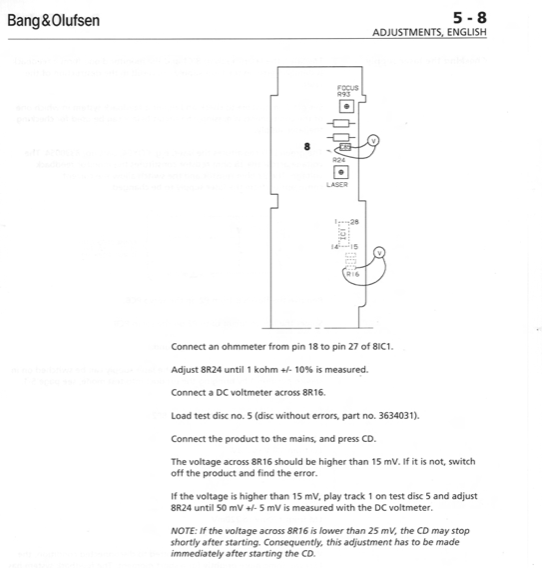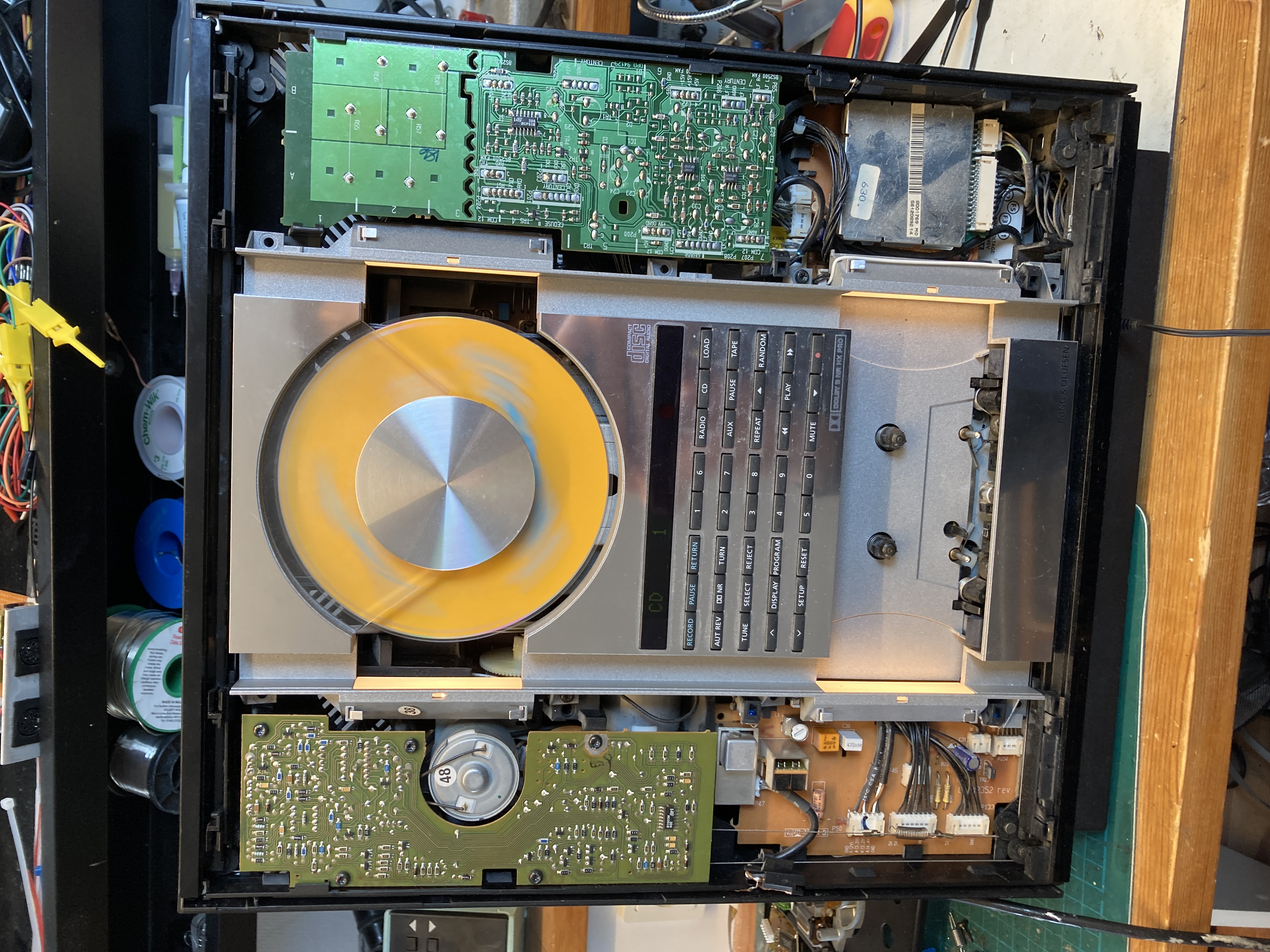Home › Forums › Product Discussion & Questions › BeoSound › Beosound Ouverture CD not working
- This topic has 48 replies, 7 voices, and was last updated 10 months ago by
Madskp.
-
AuthorPosts
-
31 March 2024 at 14:39 #50401
Madskp
GOLD Memberwauw. Great looking. Just need some speakers now
Location: Denmark
12 April 2024 at 15:27 #50402Madskp
GOLD MemberGetting back to my Ouverture project I have now per Guy’s suggestion in another thread tried to play a CD which use the full 74 minute playtime. I have played it several times, and the Ouverture can play the whole CD without problems.
The problem that I have to press CD twice to get the CD spinning remains however.
I have tried to reflow alle the new capacitors just in case one of them had a bad connection, but that did not make any difference.
The updated part of the servicemanual for the CDM laser available at Beoworld has this passage which might very well be what I am experiencing:
However section 5 is not in the update for the servicemanual, and the procedure described in the older servicemanual is for a PCB with two trimmer potentiometers which is not on the PCB in my Ouverture
So I wonder if a newer version of section 5 in the servicemanual is available?
Also I would have to get hold of the described test CD to do these adjustments
Location: Denmark
12 April 2024 at 15:33 #50403Madskp
GOLD MemberI have also checked the battery to see if there should be any leakage.
It looks fine for now, and I meassure a voltage of 2,93V, so not high priority before the othe issue is solved
Location: Denmark
12 April 2024 at 16:14 #50404Yes it’s strange that it refers you back to a section that is made out of date by the CDM modification. Looking at the circuit diagram for the new CD interface board (PCB89) I can’t see anything that is adjustable anyway. Nor is there anything adjustable on the CD Servo and Decoder board – PCB88.
I think your Ouverture and my BC2300 share the same board, like the one for sale here: https://www.ebay.co.uk/itm/375101801373
Location: Warwickshire, UK
My B&O Icons:
12 April 2024 at 16:38 #50405Madskp
GOLD Memberyes that is the same PCB I have in the Ouverture
Location: Denmark
5 October 2024 at 15:18 #59854Madskp
GOLD MemberGetting back to my Ouverture project I have now per Guy’s suggestion in another thread tried to play a CD which use the full 74 minute playtime. I have played it several times, and the Ouverture can play the whole CD without problems. The problem that I have to press CD twice to get the CD spinning remains however. I have tried to reflow alle the new capacitors just in case one of them had a bad connection, but that did not make any difference. The updated part of the servicemanual for the CDM laser available at Beoworld has this passage which might very well be what I am experiencing:
However section 5 is not in the update for the servicemanual, and the procedure described in the older servicemanual is for a PCB with two trimmer potentiometers which is not on the PCB in my Ouverture
So I wonder if a newer version of section 5 in the servicemanual is available? Also I would have to get hold of the described test CD to do these adjustments
In trying to fix this I picked up two defective Ouvertures hoping that another CD servo board might make a difference.
I disassembled my own unit and the one of the defective ones only to discover that they have another type of servo board (and also laser I guess).
Dissapointed I reassebled my own unit, and discovered that now the CD starts playing at first press on CD button both on the front panel and the remote.
So this endedup being a succes, and I got some other spare parts out of it 😀
Now I just hope this will last.
One thing I notice on the defective units is that the have software 1.4 where my original unit have 1.2.
Not sure if it makes sence to upgrade it?
I read in an old thread the option 5 and 6 is available from sw 2.1 which could be interesting,
Location: Denmark
4 April 2025 at 06:44 #64930Hakan kutluk
BRONZE MemberHallo friend
I have exactly the same problem. I have changed the optical laser, nothing has changed, this time test code shows the “7” wich means data transfer problems.
CD spins but doesnt play. Next thing I’m going to do is to recap but I’m not sure if it’s gonna work.
Did you have any success in the mean time?
5 April 2025 at 12:35 #64956Madskp
GOLD MemberHallo friend
I have exactly the same problem. I have changed the optical laser, nothing has changed, this time test code shows the “7” wich means data transfer problems.
CD spins but doesnt play. Next thing I’m going to do is to recap but I’m not sure if it’s gonna work.
Hello. I did not have any error codes as far as I remember, but changing only the laser did not solve my initial problem that it could not play a CD.
After recapping it started playing CD’s again, and based on other members experiences a combination of both recapping and laser replacing might be needed.
Did you have any success in the mean time?
Well my problem where I have to press CD twice has re appered. I have tried to clean all the gears and reapply new grease, but that did not change anything.
I have found out that one of my other defect Ouvertures has the same servo board so I might try to make some mix and match to see if anything changes.
Location: Denmark
19 April 2025 at 09:41 #65169Hakan kutluk
BRONZE MemberThank you friend,
I have bought the caps and will change them and will see how it goes.
21 April 2025 at 14:01 #65219Madskp
GOLD MemberA little progress with my own Ouverture. I have now tried to mix and match different parts between units just to see if anything changed regarding the having to press CD twice behaviour.
Turns of that when I replace PCB89 CD Interface board to the right of the Mechanism the CD will now start playing with only one press on CD
To test this further I also tried to move both PCB89 and the CD mechanism to the other Ouverture unit and it was also working there, so something must be wrong on my original board. I have yet to analyze this further
Location: Denmark
-
AuthorPosts
- You must be logged in to reply to this topic.