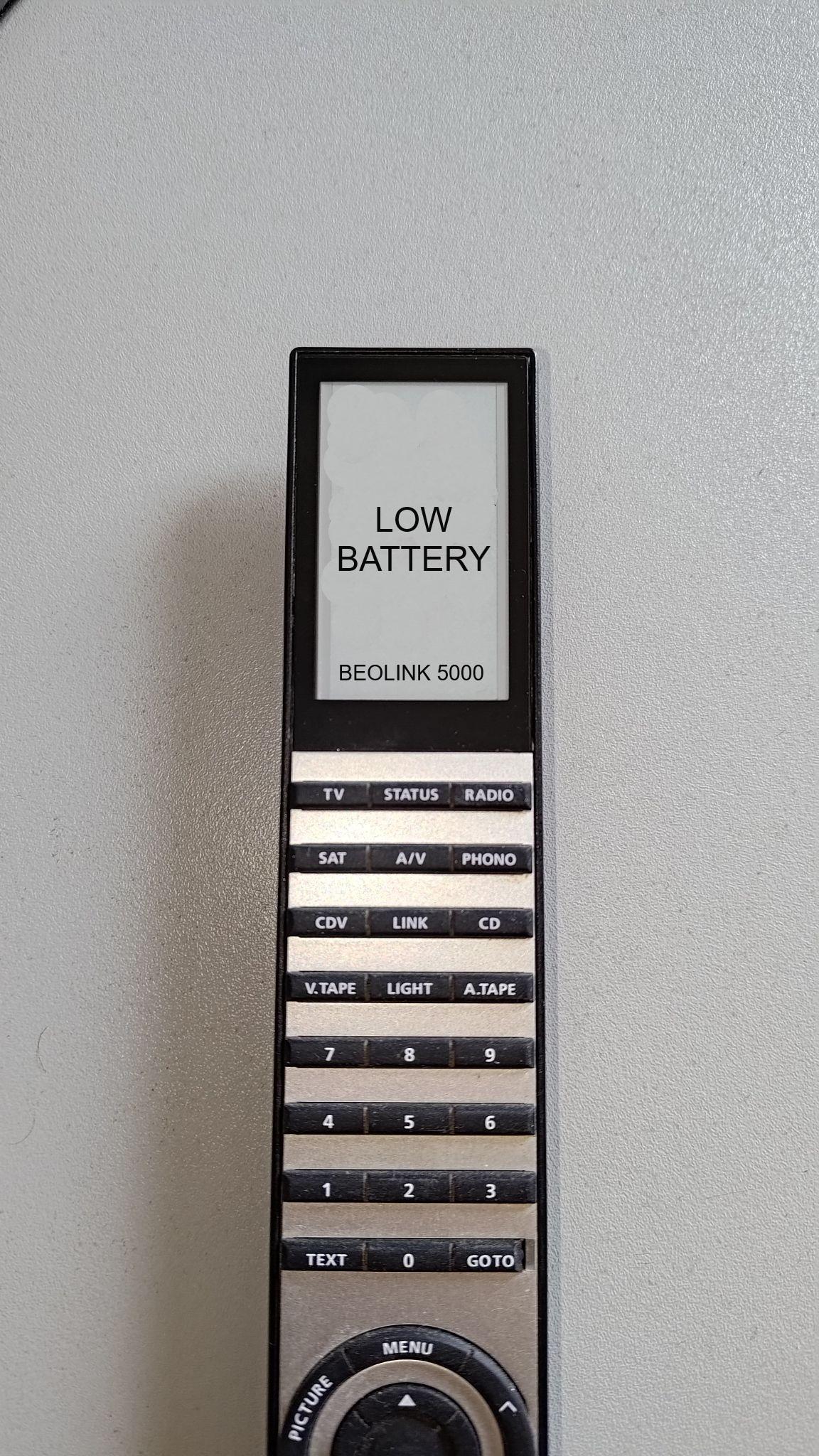Home › Forums › Product Discussion & Questions › BeoLink › Beolink 5000 E-Ink screen repair / mod
- This topic has 36 replies, 14 voices, and was last updated 1 year, 4 months ago by
-
AuthorPosts
-
22 September 2022 at 11:43 #34616
lumbergh
BRONZE MemberAmazing work! It would be fantastic to get my BL 5000s up and running again.
I’d like at least one kit if they are still available (check your PMs).
24 September 2022 at 21:14 #34617pilatomic
SILVER MemberHi lumbergh,
Sorry for the delayed answer, I a bit behind on my mails !
Sadly I’ve sold the latest kit of the first batch, but I’m currently planning to run another batch ( components availability is a bit hit or miss right now, and prices have yet to come down ).
I’ll announce here when the next batch is ready, stay tuned !
Location: France
My B&O Icons:
27 September 2022 at 07:33 #34618adyan
BRONZE MemberHi,
I´m also interested if new kit´s become available.
Thanks in advance.
28 October 2022 at 17:03 #34619f_and
BRONZE MemberHi
I am very interested in a kit, do you know approximately when you can deliver again ?
25 November 2022 at 22:38 #34620pilatomic
SILVER MemberHello,
I apologize for having neglected this thread for the last few weeks. Although I was very quiet here, things were still happening ( albeit a bit slowly ) to run a second batch of kits.
I have received this week all the parts for a new batch of PCB. I still need to program and test these PCB, but I should be able to resume shipments starting from the next week !
Pricing stays at 60€ + shipping.
Just like the previous batch, contact me in PM to order one.
Location: France
My B&O Icons:
27 April 2023 at 12:32 #34621Emma2
BRONZE MemberHallo,
Ich habe eine Beolink 5000 mit Displayschaden.
Was kostet eine Instandsetzung ?
MfG
Emma2
1 May 2023 at 22:36 #34622pilatomic
SILVER MemberHello Emma2,
I have contacted you by PM.Best regards
Location: France
My B&O Icons:
21 June 2023 at 21:22 #34623Emma2
BRONZE MemberHey Mathieu,
ich möchte nicht versäumen Dir auf diesem Wege meine besten Dank für Deine gute Arbeit zu übermitteln. Meine Beolink 5000 ist wieder voll gebrauchsfähig. Sie ist doch auch nicht durch die Beolink 4 zu ersetzen.
Du hast mir sehr geholfen, denn nun kann ich mein am 30.09.1994 gekauftes
Beo System 2500, mit dem Beogram 7000.zu meiner vollsten Zufriedenheit weiter betreiben!
Nochmals besten, besten Dank nach Frankreich, von hier aus Schleswig- Holstein
Emma2
4 September 2023 at 08:49 #34624Trend710
BRONZE MemberHello,
I would like to take this opportunity to express my respect once again for the excellent work that has been put into the development and production of the kits by pilatomic.Perhaps as a small suggestion for others who are doing the conversion themselves. To reduce the size of the window on the glass so that only the active part of the screen is shown, I painted the glass with black glass paint. To cover the transparent area, I use an automotive contour tape.
Best regards4 September 2023 at 10:38 #34625Great idea !
Location: Brittany, France
My B&O Icons:
7 January 2024 at 22:10 #34626Jeep50
BRONZE MemberGood after noon, happy to see that some ingenious person as successfully reproduced a replacement for the B&O beolink handheld unit. Uncommon to b&o to produce a product where clients are not capable of getting service to the system. I have been trying to get replacement for years but unsuccessful even after communicating with the Eng dept at B&O direct. I love my system but with limitation usage.
please respond and let me know if the E-ink screen are still available. Where are these coming from and all pertinate info to purchase.
i do hope to get a respond
jeep50
9 January 2024 at 20:00 #34627pilatomic
SILVER MemberJeep 50 : Contacted you via PM
Location: France
My B&O Icons:
30 April 2024 at 21:42 #32556jacobacci
BRONZE MemberHello @pilatomic
I am considering getting a Beolink 5000 for my trusted Beocenter 2300, which still works perfectly, sliding doors and all.
Do you still have any e-Ink display kits available? Do you still do the repairs?
Best regards from Switzerland
jacobacci
27 September 2024 at 13:50 #59521pilatomic
SILVER MemberHello,
It’s been quite some time already since I started this project, and despite its success in reviving many Beolink 5000, its biggest limitation has been the long refresh times of the E-Paper display.
Almost from the beginning, I have been testing several other E-Papers of similar dimensions, looking for one with a “Fast Refresh” feature.
None were satisfactory, until now. The manufacturer of the E-Paper I use in the kit just released a new E-Paper model that supports fast refresh.
I received a sample earlier this month, and have been working to write the firmware changes necessary to implement the fast refresh function.
I am glad to report that it works beautifully !
You can see it in action here : https://pila.fr/wordpress/wp-content/uploads/2024/09/beolink5000_Epaper_V2.mp4
I have ordered a few more to run additional tests, and I still have a few things to improve, but it’s already a huge improvement compared to the previous display.
And the best news : it seems it will be possible to upgrade Beolink 5000 already fitted with my kit, only requiring the replacement of the E-Paper (of course), one resistor on the kit PCB, and a firmware update.
I’ll write more infos in the coming weeks
Location: France
My B&O Icons:
27 September 2024 at 18:15 #59522Hi Pila,
Good news, especially if a previoulsy updated remote can be fitted with this new kit.
I would be interested, let me know as soon as your testings are finished and positive.
Last point, I find the “Beolink 5000” Logo not very B&O-ish.
I suggest that the display stays on the last source status when the remote is unused (as does the Beo4).
For example, after volume up during playing a CD, the screens comes back to CD.
And when the Beomaster is put in standby, the screen shows STD BY.
EDIT: In fact it already does do, but turns to the big B&O logo after a few seconds. Is it possible to remove this step?
Kind regards,
Yann.
Location: Brittany, France
My B&O Icons:
30 September 2024 at 12:51 #59619pilatomic
SILVER MemberHi Yann,
Regarding the logo, I do also have a mixed opinion about it.
Some background info :
My kit only replaces the LCD controller of the Beolink 5000. It has no bearing, and no info on the behavior of the remote, all it knows is what the Beolink 5000 CPU is trying to display, and tries to show that as faithfully as possible on the E-Paper display.
I can’t freeze the display indefinitely when the remote goes to sleep, as now the display state (and user expectations) does not match the actual remote state.
I did that with the previous E-Paper for a limited duration in an attempt to make of for the time lost while the refreshing the E-Paper, but it messes with user interactions, especially in menus where keys behave differently.
I am removing that behavior with the new E-Paper, as it is not required anymore due to almost instant refresh, which means the display will now immediately show what the original display would show.
Also, E-Papers cannot always rely on fast refresh, and need a full refresh cycle from times to times. Doing it when the remote goes to sleep is the best option (as a few seconds delay at that time does not hamper user interaction).
So now the only “correct” option would be to blank the screen when the remote goes to sleep.
I actually wanted to always show a logo to match the selected source, but didn’t like the result.
So I ended up only showing the logo while the remote is sleeping, but I wasnt satisfied with how it is placed on the screen.
With the new firmware I made it smaller and I think it fits better on screen. (see here)
If you have a suggestion for another design for the standby screen, feel free to chime in, preferably with a clean picture, else being only a firmware guy and not at all an artist, I’ll probably mess it up.
Last thing, I am thinking about replacing the standby screen with a special “LOW BATTERY” screen, as the E-Paper starts to behave erratically (resets) before the Beolink itself suffers from low battery voltage, so showing an indication of what is going on seems like a good idea.
Location: France
My B&O Icons:
30 September 2024 at 17:16 #59631Hi Pila,
My apologies. I was under the impression that E-ink only used energy when refreshing and that the Beolink was never in standby mode.
If my memories are good, the LCD screen would turn off after some time, and the status key is there to activate the screen and display the current source.
Therefore, your suggestion to display a blank screen aligns with the remote’s original behaviour.
Regarding my previous comment about the logo not being very ‘Beo-ish,’ it’s because I’ve never seen the company’s logo prominently featured on a mainline product. The Beoplay line, which showcases the logo, is a distinct one.
By the way, look how the “Bang & Olufsen” print at the bottom of the remote is small.
The updated layout in your picture looks better. I wonder if just adding a small “Beolink 5000” at the bottom of the screen would be enough.
Hereunder some proposals, although I’m not much of an artist either.
The idea for a “low-battery” screen is excellent, as long as the “low battery” message is shown when needed.
Kind regards,
Yann.
Location: Brittany, France
My B&O Icons:
-
AuthorPosts
- You must be logged in to reply to this topic.