Tagged: BeoLab 8000 MK1
- This topic has 8 replies, 3 voices, and was last updated 10 months, 3 weeks ago by
wyovino.
-
AuthorPosts
-
1 June 2023 at 00:12 #7943
I’m new here, so I apologize if this is not the correct place for my question.
I have a Beosound 9000 system with BeoLab 8000 MK1 speakers, which have been working great for a long time. Today the left speaker won’t play. The red light is on but doesn’t go green when music is playing. I swapped the speakers and the problem moves with that speaker. So I know it’s not the cabling and I know that both channels are working properly.
When I moved the speakers back to their original position, the left one worked again but only briefly. I moved the switch on the back near the bottom from “Left” to “Right” and back again. The speaker started working again for about 30 seconds. Now it doesn’t respond at all, though the red power light is still on.
My hunch is that there is a problem with the channel selection switch on the speaker but that’s just a guess. Is there away to open it up to take a look?
1 June 2023 at 07:10 #20954Hi
The problems you discribed are mostely caused by the rotten foam inside the speakers.
There is a PCb in the lower section of the speaker with the relay circurit, the most lower copper traces can be solved by the rotten foam and must be renewed with e.g. some wire soldered to the start and end solderjoints.
Further information about disassembling you can find here:
Look for these traces:
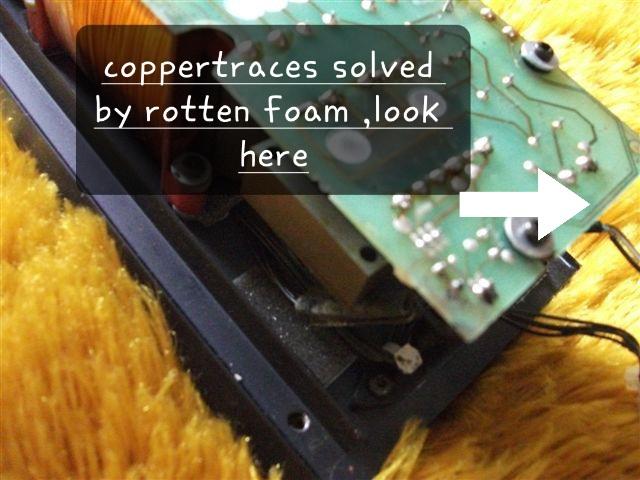
Any questions? let us know.
Kind regards
Christian
1 June 2023 at 15:58 #20971Thanks for the quick reply. I’ve tried to find the YouTube video referenced in the thread – Pyramid Audio, but that channel only has Bollywood films.
1 June 2023 at 16:15 #20972If you read the whole thread you will not need the video.
Also, search “Beolab 8000” in this forum and the previous and you’ll find plenty of useful information about dismantling, cleaning, servicing Beolabs 8000.
Then, if you still have any question, please feel free to ask.
2 June 2023 at 09:01 #21008If you really must have a video, here it is:
2 June 2023 at 16:51 #21020That helps, thanks.
5 June 2023 at 17:51 #21078I have the fabric off and all of the screws removed. I can’t even get started with the separation. I’ve tried a small flat screwdriver and a drywall knife but it doesn’t budge. Am I in the right place – between the yellow and green arrows in the attached photo?
5 June 2023 at 17:58 #21080Nevermind, I got it!
5 June 2023 at 19:52 #21083After thorough cleaning of the left speaker, both speakers started working. Now the left speaker will work for about 20 seconds and then stop. If I move the switch on the back it will work for another 20 seconds.
I think it’s time for the trash bin. I’ve had the console repaired twice by B&O to the tune of over $900 each time.
Update, yet again. It appears to be a problem with the console, not the speakers. If I plug in a source to the “line In connection it works without issue.
-
AuthorPosts
- You must be logged in to reply to this topic.



