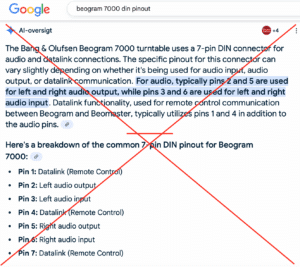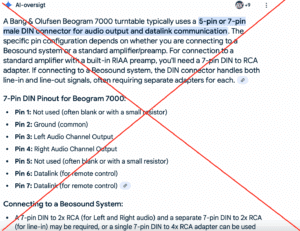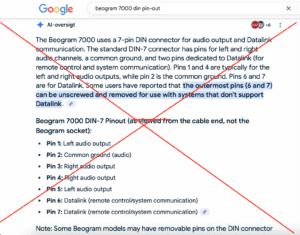Home › Forums › Product Discussion & Questions › BeoGram › Beogram 7000 with RIAA
Tagged: RIAA Amp DIN Lead
- This topic has 10 replies, 4 voices, and was last updated 3 weeks, 2 days ago by
Nebojsa Jankovic.
-
AuthorPosts
-
2 July 2025 at 17:40 #66754
layesera
BRONZE MemberHi, I have a Beogram 700o Turntable that works well apart from the din cable from the RIAA is bad. I need a replacement but when I look for one online they keep showing din to rca and other cables that are not relevant. All I want is a 7 pin din with cable to be soldered to RIAA. Any help would be appreciated. Cheers
Attachments:
You must be logged in to view attached files.2 July 2025 at 18:04 #66756You may wish to search for 7-pin DIN ‘fly lead’ – this term is often used when one end is bare wire.
I am not sure of the quality, but something like this comes up on UK eBay with that search: https://www.ebay.co.uk/itm/124857640859
Location: Warwickshire, UKMy B&O Icons:2 July 2025 at 20:18 #66760Nebojsa Jankovic
BRONZE MemberWhat Guy suggests is a pre-wired DIN7, so you need to make sure you take the correct pins and solder their wires to the right terminals of the RIAA, badically following the exact pin-out of your DIN7 cable! Alternatively, as the original B&O cable cannot be sourced anymore, you just need to get a generic cable with 6 wires, plus shield and a new DIN7 plug and make your own cable by copying the pin-out from your existing cable. (Not to mention that you actually may not need more than 3 wires, plus shield, if you use your Beogram as a stand-alone turntable.) If you are handy with a multimeter, you can also check what is wrong with your cable and fix it!
Location: Eindhoven, NLFavourite Product: Beogram 4002/04, Beocenter 7007, Beosound 6000/025 July 2025 at 09:21 #66792layesera
BRONZE MemberHello, I find the info for B&O very vague. The diagrams online tell me nothing and do not look anything like mine. I have attached a photo of my RIAA in my Beogram 7000. All I want is a din fly lead with the correct connections. With colours that corrispond to mine. The correct 7 pin din wiring info is all I ask. Cheers
Attachments:
You must be logged in to view attached files.5 July 2025 at 10:25 #66795You may not be able to find a 7-pin DIN fly lead with colours that correspond to yours. If you are not happy to work out the connections/colours as suggested then it could be worth taking the Beogram to a repair shop – they should be able to source a suitable cable and work out the correct connections.
Location: Warwickshire, UKMy B&O Icons:5 July 2025 at 10:33 #66796Nebojsa Jankovic
BRONZE MemberHello, yes, pinout is vague, because it requires common sense, rather than blind following! Here is a summary:
– There is no DIN fly lead cable with identically colored wires, as in your BG7000
– Noone can give you this for your system! I tried to look at the RIAA diagram in the BG7000 service manual, but could not conclusively identify its output channels!
– you need to identify, by YOURSELF, the pin-to-pin connections between the output of your RIAA board (as in your photo, see attached) and the back of your DIN7 plug, that would be what is called “solder side” of the DIN7 plug
– therefore, you need to open your DIN7 plug and see the inside of it, so you know for certain how its pins are connected back to the output of your RIAA
– online diagrams refer to DIN plug pin numbers 1-7, but it is not always clear looking from which side of the plug, the solder side or the outside of the plug, so tobe absolutely sure, you need to do this yourself!
– Once you have identified RIAA-to-DIN pin-to-pin connection, you can take any cable with 7 wires and manufacture your new cable!
kind regards
Attachments:
You must be logged in to view attached files.Location: Eindhoven, NLFavourite Product: Beogram 4002/04, Beocenter 7007, Beosound 6000/025 July 2025 at 10:44 #66798Nebojsa Jankovic
BRONZE Memberhere is a typical image of a DIN7 plug, the solder-side of it
Attachments:
You must be logged in to view attached files.Location: Eindhoven, NLFavourite Product: Beogram 4002/04, Beocenter 7007, Beosound 6000/025 July 2025 at 10:58 #66801Nebojsa Jankovic
BRONZE MemberI asked you earlier what exactly is wrong with your cable, because if the cable itself is not physically damaged anywhere, it is highly likely that your problem is inside the DIN plug, where a wire solder connection has come loose! Therefore, your best bet is to carefully open your DIN plug and check it out visually for any opens on its pins! As Guy also wrote in the meantime, even if you source an open-ended DIN7 cable, you will still need to identify its pin-out between DIN pins and open ends of its core wires, either by using multimeter or opening the DIN plug…
Location: Eindhoven, NLFavourite Product: Beogram 4002/04, Beocenter 7007, Beosound 6000/025 July 2025 at 11:21 #66802Nebojsa Jankovic
BRONZE Membermost of the time pin numbers are as in the attached photo, looking at the inside of the DIN plug, the solder side. Also, see some online information specifically for the BG7000 system, BUT in this case, I can’t be sure if the numbers are from the solder side or the face-side of the plug…
Attachments:
You must be logged in to view attached files.Location: Eindhoven, NLFavourite Product: Beogram 4002/04, Beocenter 7007, Beosound 6000/025 July 2025 at 17:55 #66817Madskp
GOLD Membermost of the time pin numbers are as in the attached photo, looking at the inside of the DIN plug, the solder side. Also, see some online information specifically for the BG7000 system, BUT in this case, I can’t be sure if the numbers are from the solder side or the face-side of the plug…
Please be aware that the Google AI suggestion in one of the attached pictures is not showing the correct pinout as it shows pin 1 and 4 for audio output where the correct ones are pin 3 and 5, so I would not trust these AI results for anything usefull
To prove my point I tried to do the same google search with 3 different ways to spell pinout and got three different suggestions for the pinout (all wrong and crossed out to avoid spread of misinformation).
I have a hard time trusting these AI results where and old fashion search would have given similar results even if I did not spell pinout the same way 😖
———- Rant over ————
Instead I would refer to something like this
and this thread that might also be helpfull
https://forum.beoworld.org/forums/topic/how-to-wire-7-din-plug-to-beogram/
Location: Denmark6 July 2025 at 10:33 #66827Nebojsa Jankovic
BRONZE MemberHello Madskp, I cannot agree more with you! I just posted those to illustrate my point, made and summarized very explicitly earlier! I have also done multiple cross-checks for the online information and have concluded that I can only trust what I see and what I probe. On the image posted by Layesera, I can see clearly white (to pin 3) and red (to pin 5) wires, left and right high signal, yellow for data (to pin 6), but then 3 other wires all seem black, so one of them should go to pin 2 (shield), one to plug housing… And this image is a view from the solder side of the DIN plug, inside of the plug.
Attachments:
You must be logged in to view attached files.Location: Eindhoven, NLFavourite Product: Beogram 4002/04, Beocenter 7007, Beosound 6000/02 -
AuthorPosts
- You must be logged in to reply to this topic.