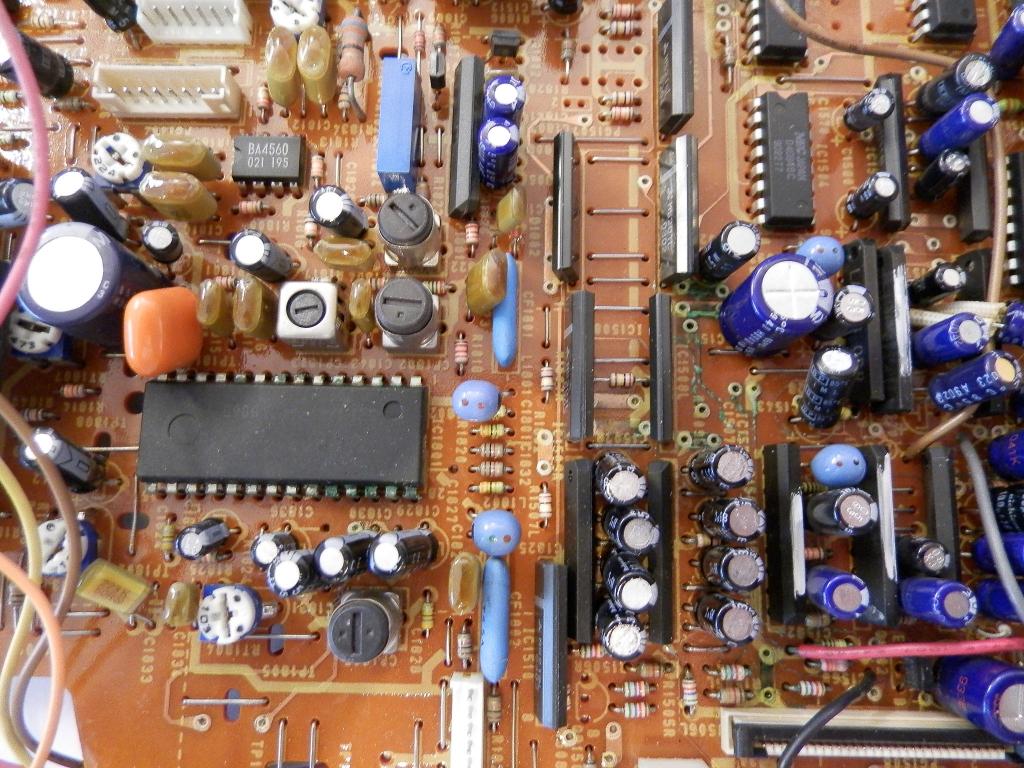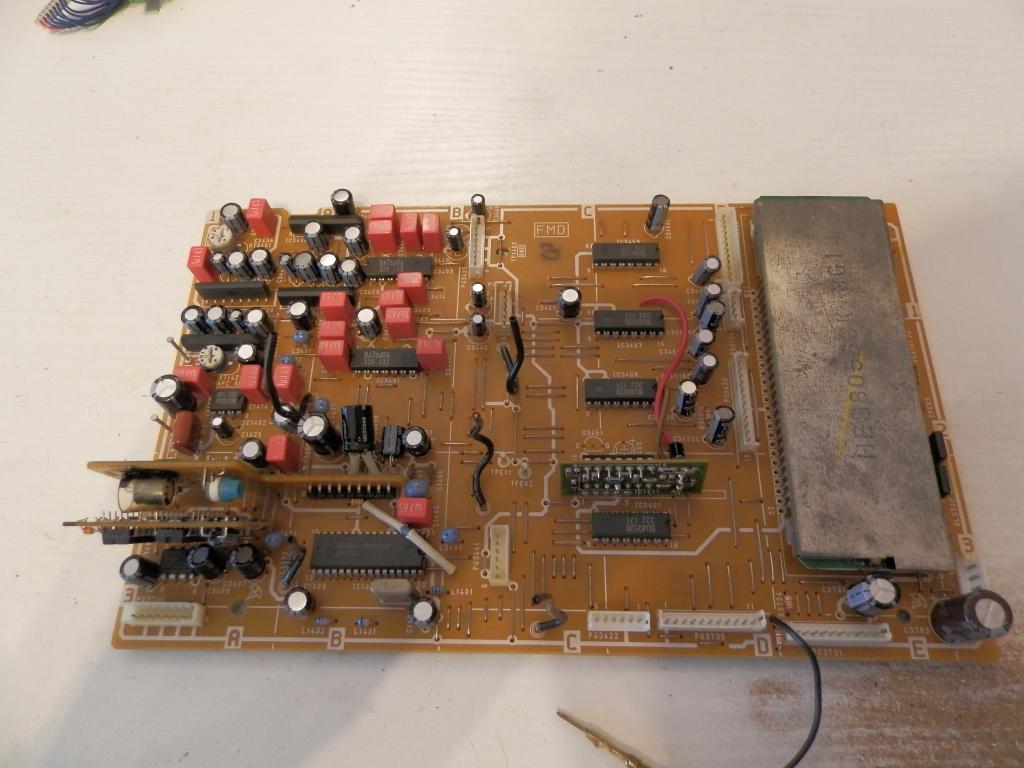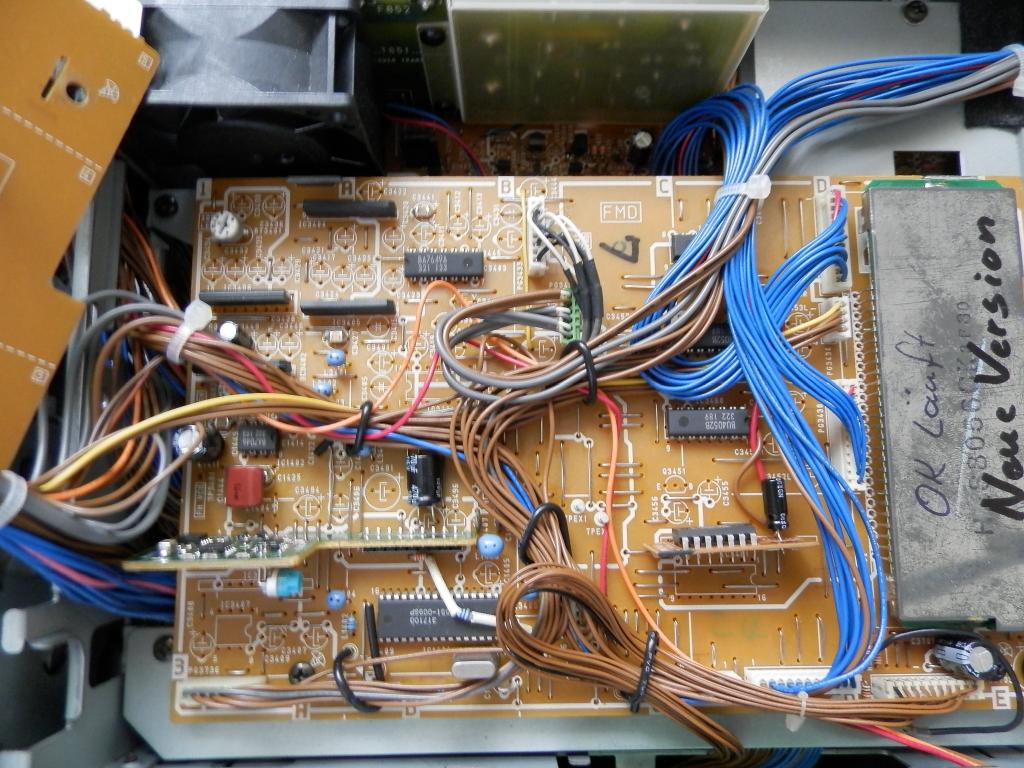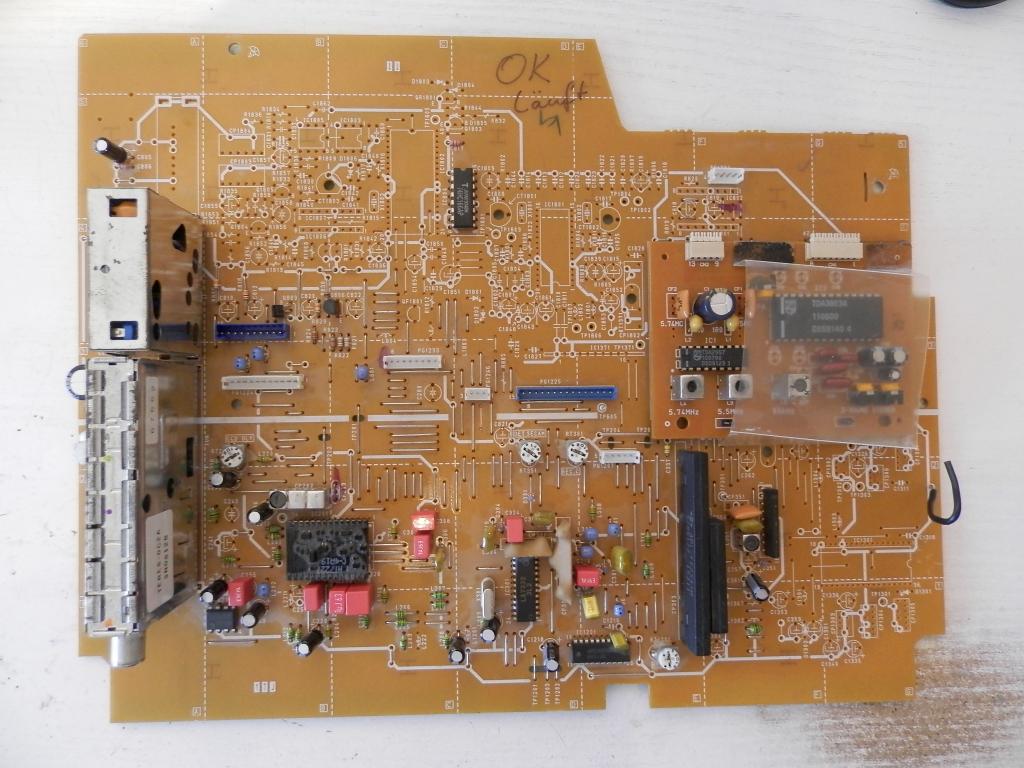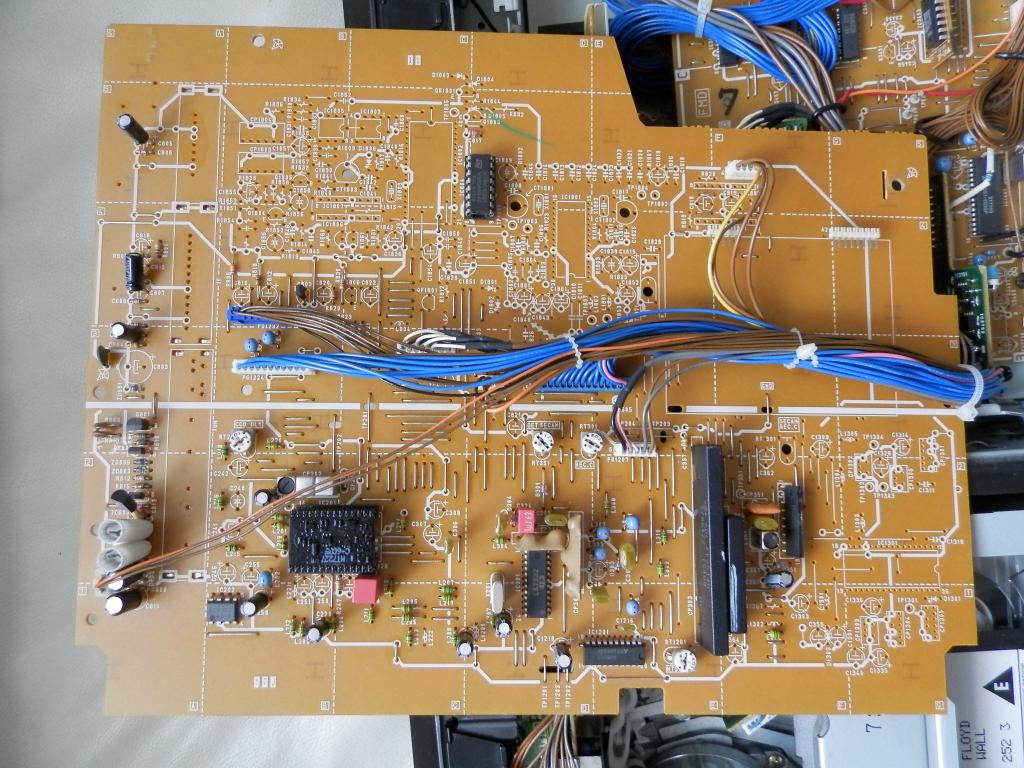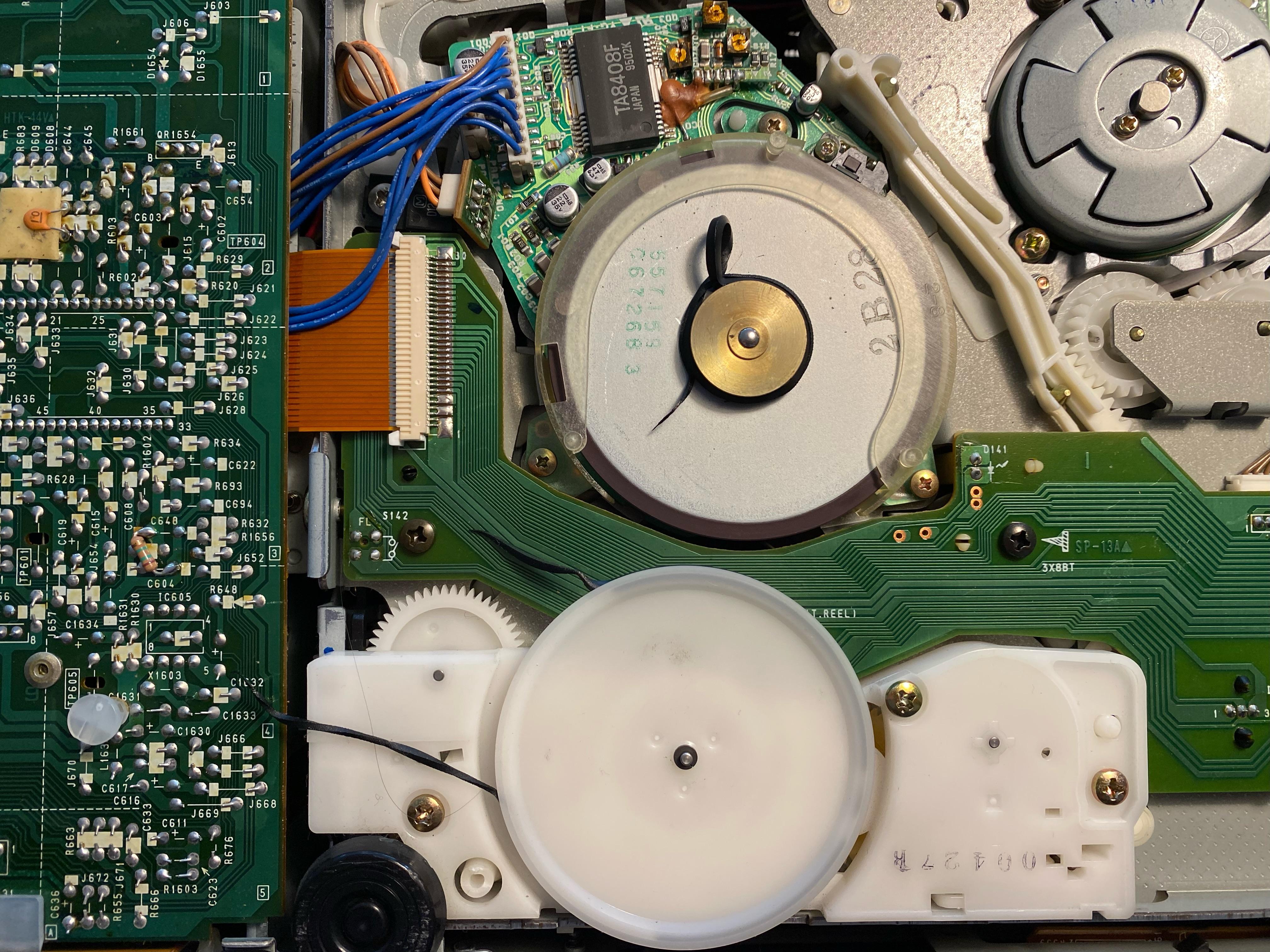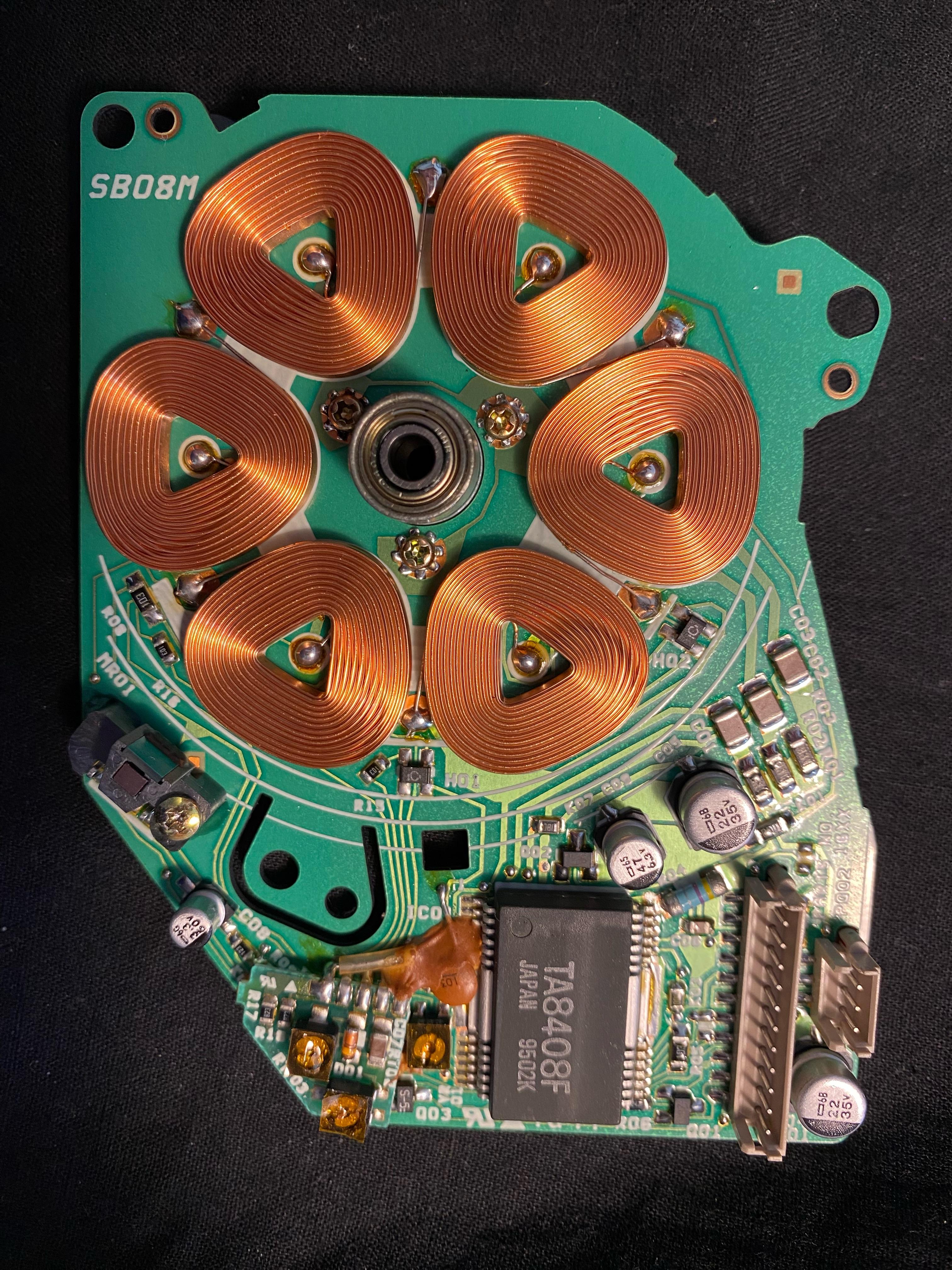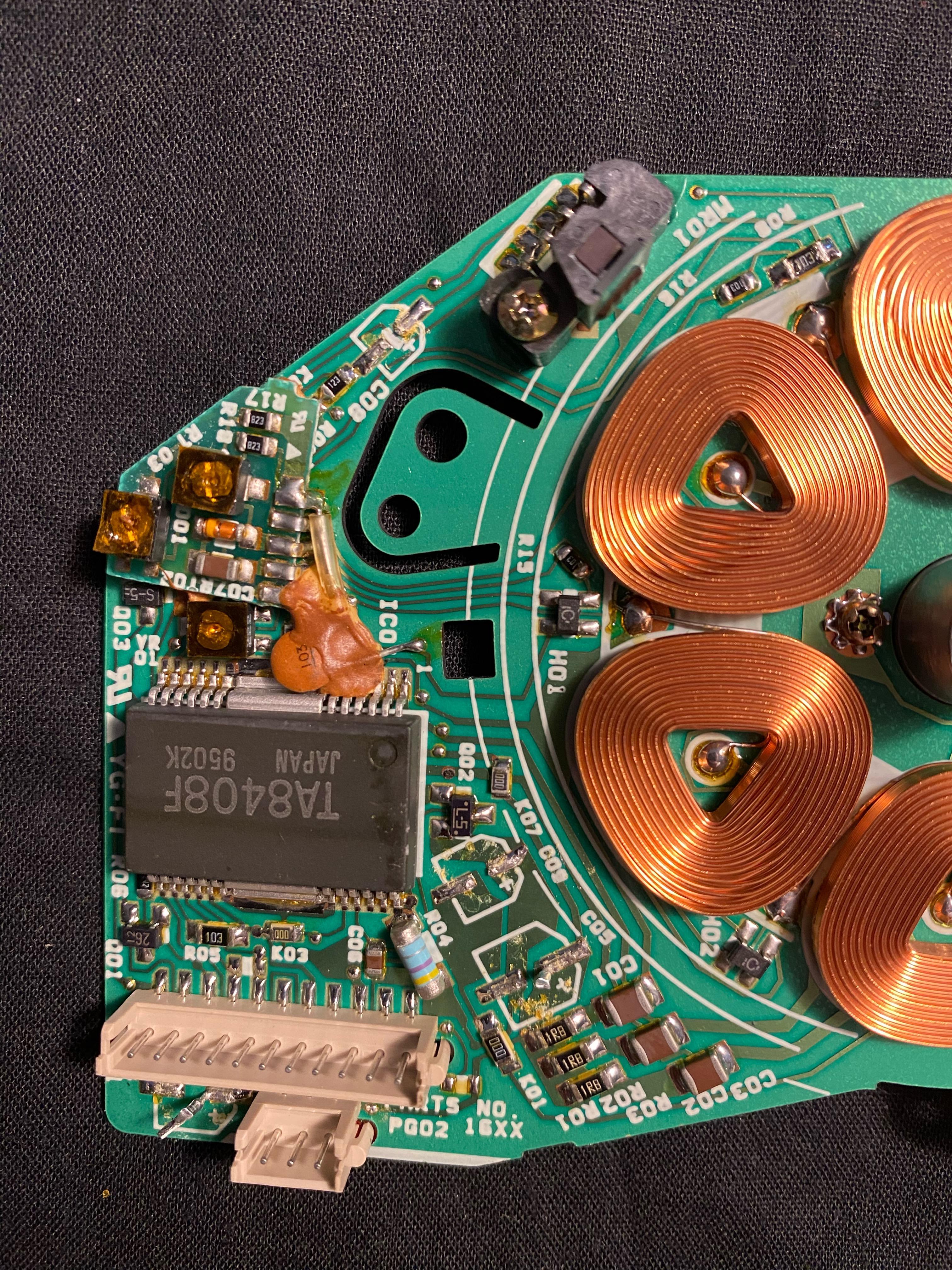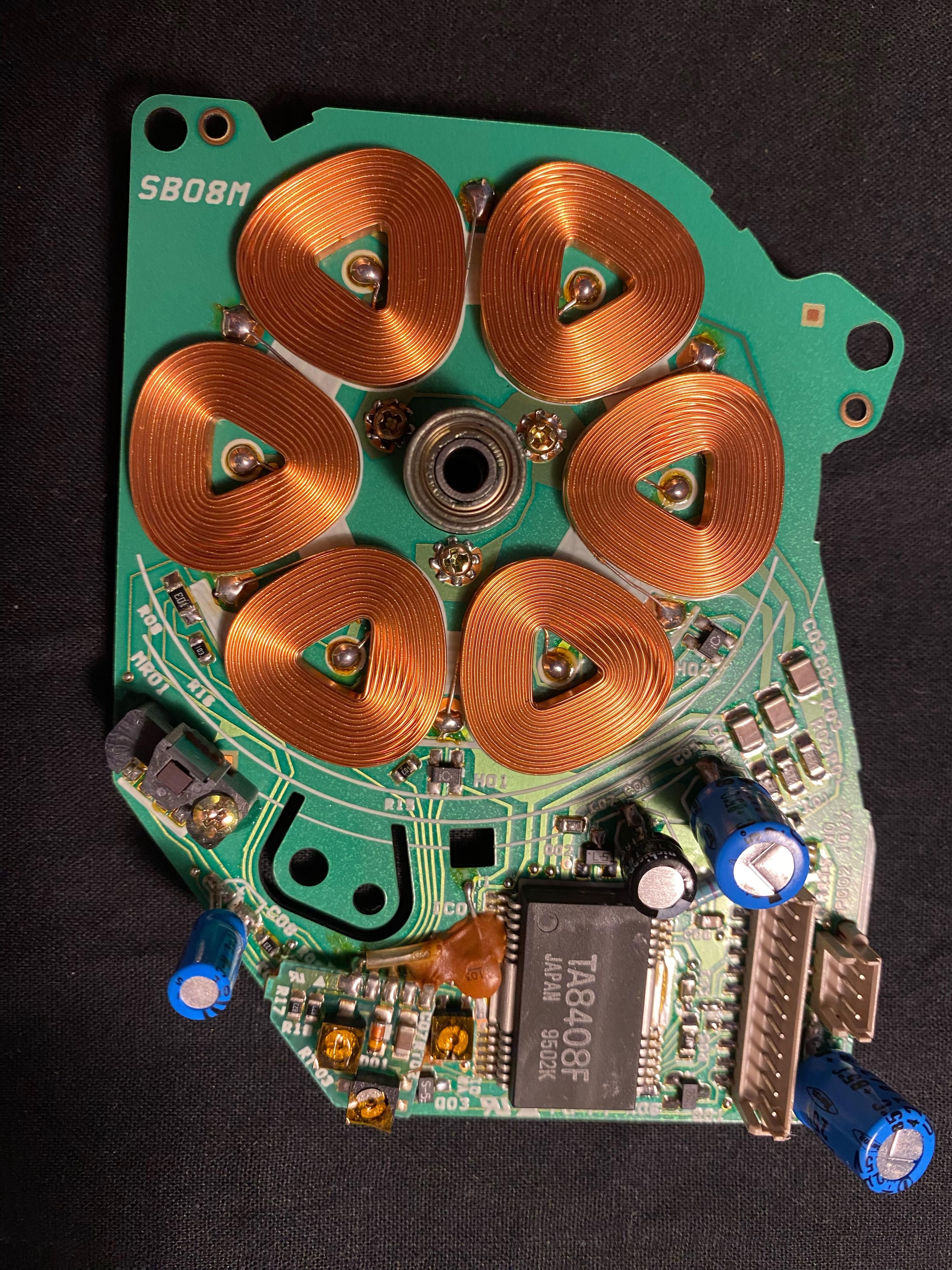Home › Forums › Product Discussion & Questions › BeoCord › Beocord vx5000
- This topic has 96 replies, 6 voices, and was last updated 2 years, 5 months ago by

-
AuthorPosts
-
15 May 2023 at 16:26 #46425
Die_Bogener
BRONZE MemberWhen the cylinder head does not start, check the 12V line. It is quite normal, that there are caps making a short… and blow the safety resistor.
I have never seen a VX without cap problems. This would be the golden unicorn, 1 of a million… and i still have a dozen VX5000/5500/7000 still in use and have still around 50 in storage (had 340…), each year rebuilding some of them for very close friends.
If your VX is so good without cap problems, it was never turned on. But this will change very fast.
I have had some in brand new storage, never used, still in its transport box for over 20 years. None was leaking… 2 hours later after playing a tape it failed.
16 May 2023 at 13:04 #46426 BRONZE Member
BRONZE MemberDie Bogener – I love your pictures – but when I press them, they never zoom in; they always take me to pic-upload.de 🙁
Location: Copenhagen
16 May 2023 at 15:22 #46427Die_Bogener
BRONZE MemberYes, that’s right, i use my own picture hoster.
Since it makes no sense for me to upload all and everything to the website, i use this hoster. The space is not enough.
I had uploaded all old stuff on the pre-pre-pre B&O Website… and all of it is gone.
16 May 2023 at 15:53 #46428But @Die_Bogener (or the picture hosting service) does upload them here in a moderately high resolution: The example above is actually 1024 × 768 pixels.
Rather than clicking on the picture, control+click (or right-click) on it. Then, from the pop-up menu, do NOT choose a menu item starting with “Open Link in…”, but DO choose “Open image in…” menu item. (Approximate wording, depending on your browser.) Then you will see the image that was uploaded, rather than an image the website down-sized to fit in the running text width. Once you have a new window or tab with that image in it, it will be larger but maybe still reduced by your browser to fit — but then you should be able to click on it to see the full resolution, or save the file if your browser is unwilling to enlarge. Again, pic above should end up 1024 x 768.
22 May 2023 at 08:54 #46429gpv
BRONZE MemberI fixed the vx7000 with the same problems but the motor spun when I pressed the switch like in the previous video.
For the vx7000 everything went well only the tape counter doesn’t work you can only see two bright red dashes and not the 00.
Do you know where the sensor that performs this task is located?22 May 2023 at 14:05 #46430Die_Bogener
BRONZE MemberThe counter is inside of the drive wheels… an optical sensor.
And it will not run without it.
But in the VX setup you can select “Counter” and “Title Counter”… 😉
And the “title Counter” will only start counting with a completed 100% rewind of the tape. It will not cound in the middle of tapes, just from the start.
22 May 2023 at 15:29 #46431gpv
BRONZE MemberAlright thank you very much
26 May 2023 at 23:22 #46432gpv
BRONZE MemberVx 5000 repair update. They gave me another broken vx 5000. I also changed the critical capacitors to this one, this is where the head motor spins. With the plug inserted if I try to press the power button nothing happens, if I insert the cassette it is taken but it does not start but … if I unplug it and put it back and then press the play button then it starts but the audio is heard and you can’t see the video ?????.
27 May 2023 at 09:11 #46433Die_Bogener
BRONZE MemberCritical capacitors? On a VX5000?
That’s easy. 100%
Around 200…
Which one on this picture would you like not to replace? They are all dead.
Repairing a VX5000 means 100% replacement of all caps. Not even some percent. It really means 100,00%. Or dont start …
All caps in the VX are leaking. This board is complete dead and cannot be repaired. The acid has done it’s job. The copper is gone.
27 May 2023 at 10:14 #46434gpv
BRONZE Memberok thanks I will replace them and then I will let you know. It will take a bit ‘of time
27 May 2023 at 14:21 #46435Die_Bogener
BRONZE MemberIs it necessary to have a VX5000? Can you use the functions of the VX5000?
The VX5000 is very, very special with it’s digital functions depending on the used TV.
This VX will not show it’s capabilities on a MX TV younger than a MX5500… it was made für the MX5000 and works perfect with it.
But connected to an MX8000 or any other flatpanel, the VX will not show any digital function at all. No multi view channels, no slow motion, no multi tuning … just standard playback and even some trouble with recording a tv program…
The VX5000 has so much trouble with its power supply, it becomes so hot inside, that it’s lifetime was limited to only 200-300h, maybe 1000h … when it was new.
The VX5500 has no digital functions and becomes not so hot, since there is no digital memory unit inside. It save a lot of power and has much better compatibility to later TV sets.
But: it is possible to modify the VX5000 to actual power functions. I’ve done it fpr some friends. It will use only 50% of it’s former power consumption, modified so far, that it has no tuner unit any more and works together with a satellite unit as an integrated system. Watching satellite using the VX5000 as an input port, of course inclusive recording satellite digital tv.
It’s also possible with VX5000 and VX7000… and the boards need 30% less components than before.
27 May 2023 at 14:31 #46436Die_Bogener
BRONZE MemberOriginal function of the signal board of a VX7000… repaired, restored, working, 100% function like it was 1989…
Modified board, repaired, 100% functional with satellite unit using the auxiliary port … and 50% less power consumption.
Original upper VX7000 board with useless analog TV tuner unit…
Modified upper VX7000 without analog tuner, no multilingual analog tuner, using satellite digital unit and can record it.
27 May 2023 at 18:48 #46437gpv
BRONZE MemberPhenomenal, very good genius.
I would also like to try with my vx5000 but do you have a diagram or the list of components for modification?7 June 2023 at 06:03 #46438gpv
BRONZE MemberBut where did you delete the components made jumpers?
Can you post the photos on the other side of the cards?
I would like to modify my vx700010 June 2023 at 08:04 #46439gpv
BRONZE Membervx5000 update.
Changed the capacitors to the power supply, to the capstan, to the upper board, in the lower one I found a capacitor missing the C513 and one reversed the C515.
Now it works but you see disturbed, I attach video.
Perhaps the capacitor C513 was not inserted intentionally and also the C515 must remain inverted?.
I didn’t change anything in the tab sandwiched between the one above and the one below.
Advice?13 June 2023 at 22:16 #46440gpv
BRONZE MemberHelp I finished replacing all the capacitors but nothing has changed, you continue to see the video posted above. I haven’t changed only those few non-polarized capacitors because I can’t find them, however they are still good.
Could it be a new fake capacitor?
Which ones can I check first?14 June 2023 at 14:00 #46441gpv
BRONZE MemberDoes anyone know the area where the card where to check for failure?
16 June 2023 at 08:40 #46442gpv
BRONZE MemberNo one helps me? Now I only see black screen and hear only audio
16 June 2023 at 15:13 #46443gpv
BRONZE Memberfinally inspecting with the lens I solved, on the serigraphy of the upper board a capacitor was drawn upside down and a track was interrupted. Now everything works.
In the card inserted in the middle, the boxed one, I haven’t changed anything, should I? can it give me problems in the future?.
Thank you18 June 2023 at 22:51 #46444 BRONZE Member
BRONZE MemberI picked up at VX5000 for free yesterday.
Opened the bottom, and the belt had turned to black goo. Cleaned it up, ordered a new belt, and changed 4 SMD caps on the capstand motor board. All of them had leaked but there were no damages to the board. I then turned the VCR on briefly, and it was alive. I quickly turned it off again as not to ruin anything, and as I still need the belt, and some cables to actually be able to see if the video works. I don’t really plan to used the VCR but it has a nice design. All it is missing is the front panel that covers the buttons.
Belt had turned to black goo:
Capstan board with four SMDs that needed a change:
Can you spot the leakage from the SMDs?
The capstand board after replacement of capacitors. My local caps pusher only had Philips and Nichicon caps in these sizes:
Location: Copenhagen
-
AuthorPosts
- You must be logged in to reply to this topic.