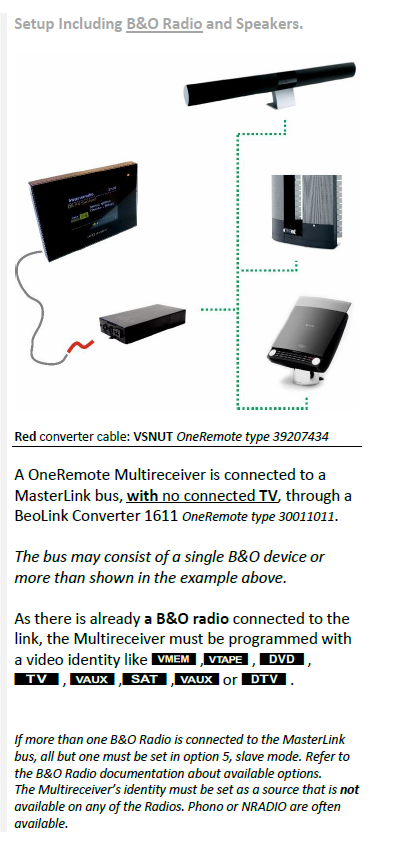Home › Forums › Product Discussion & Questions › BeoSound › Beosound 4 and 5 together?
- This topic has 34 replies, 5 voices, and was last updated 1 year, 5 months ago by
Madskp.
-
AuthorPosts
-
1 July 2024 at 21:03 #57125
I’ve just bought myself a Beosound 4, having decided to have a more modern (and smaller) setup in another room. My main system is in my office, consisting primarily of Beocenter 8500, Beogram 8500 and Beolab 6000. I also have another B&O turntable I can connect to the BS4, if I get a phono stage for it.
I do rather like the idea of having a proper digital music source though, as I do use Spotify Premium quite a lot, currently doing that via a WIIM Pro connected to the Tape2 input of my BC8500. If I were to buy as Beosound 5 too, can the BS4 and Bs5 work together via MasterLink connection?
I’d be using a Beo4 to control it all (I’ve seen Beo5/6 come up on eBay quite cheap, but they look like they might be a bit complicated to set them up!)
I think I’m also right in saying that I should look for a BS5 rather than a BS5 Encore, because the latter lacks a MasterLink connection, am I right?
Location: Liverpool
My B&O Icons:
2 July 2024 at 01:11 #57127XavierItzmann
BRONZE MemberI got the BS5 for its aesthetics and nostalgia value. I also got a Beo6. Surprisingly, the Beo6 can be reset and, out of the box, will control the BS5 without further work. Which saved my bacon because I proved utterly useless at programming even the most basic of functions: getting it to show the battery status without turning off your entire ML setup, which according to the Beoworld guide from 2011, generously written by a German user, is supposed to be elemental (!).
I do not see why a BS4 wouldn’t work with your BS5, but I’d be surprised if there is a lot of integration. In my case, I’ve ML’d my BS3000 to the the BS5, and I can’t say that they add much value to each other. Sure, if I hit N.MUSIC on the Beo4, it starts the BS5. And ditto if I depress CD on the Beo4: the BS5 stops, and the BS3000 starts playing a CD, for example.
But that’s pretty much it. The BS3000 does not display any N.MUSIC metadata from the BS5, even though it is able to, because that’s what it did, well over a decade ago, playing N.MUSIC from BeoLink PC2, via LinkPlayer software (alas!, RIP). I’ll bet you dollars to donuts that the BS4 won’t either, though I would very much like to lose that bet.
The BS5 works pretty much exactly like a giant, great-looking iPod would. I would not recommend it as an incoming digital media player, at all. You’d be able to hook up your WIIM Pro to it, and all it would display on that gorgeous screen is a detestable AUX IN sign in white letters right in the middle of it.
2 July 2024 at 07:08 #57128Thanks, that’s very useful. The BS5 is a lovely looking thing but it sounds like it would not be very integrated with my BS4. It depends how cheap I can get one, I suppose! I’ll give it some thought.
If I used WIIM Pro instead I would have to connect that into Aux In, then connect my phono stage into the Aux In on the WIIM Pro, then connect my Beogram to that. That could work though, as the WIIM Pro switches to Aux Input automatically if it detects a signal.
What I’d miss there is having a dedicated screen for digital music, which the BS5 would provide.
One annoying thing though – the Beo4 does not seem to have ‘L-A.Aux’ available as an extra button, so I would not be able to select that source using my Beo4 on my Beolab 3500. It has L-V.Aux but not L-A.Aux. What a strange omission!
Location: Liverpool
My B&O Icons:
2 July 2024 at 07:13 #57129I should look for a BS5 rather than a BS5 Encore, because the latter lacks a MasterLink connection, am I right?
You are right.
Location: Netherlands
My B&O Icons:
2 July 2024 at 09:14 #57133One annoying thing though – the Beo4 does not seem to have ‘L-A.Aux’ available as an extra button, so I would not be able to select that source using my Beo4 on my Beolab 3500. It has L-V.Aux but not L-A.Aux. What a strange omission!
If using link commands (L-etc) frequently, you could put a Beo4 in permanent link mode and then simply use A.AUX.
To set in permanent LINK mode:
- Standby + List together
- Press List till CONFIG appears
- Enter 2002, the display should read LINK ON
- Press Exit
Repeat the above process to return the Beo4 to normal mode.
EDIT: The later Beo4 NAVI (with the little joystick) may well have L-A.AUX as an option – it is listed in the Lexicon.
Location: Warwickshire, UK
My B&O Icons:
2 July 2024 at 10:16 #57135Madskp
GOLD MemberOne annoying thing though – the Beo4 does not seem to have ‘L-A.Aux’ available as an extra button, so I would not be able to select that source using my Beo4 on my Beolab 350
The Beolab 3500 will probably not support the A.AUX command. according to this thread https://archivedforum.beoworld.org/forums/t/36474.aspx this is first supported from SW ver. 3.33 in the BL3500
Location: Denmark
2 July 2024 at 10:34 #57136The Beolab 3500 will probably not support the A.AUX command. according to this thread https://archivedforum.beoworld.org/forums/t/36474.aspx this is first supported from SW ver. 3.33 in the BL3500
My BL3500 is at SW2.0 and supports A.AUX (whereas my BL2000 at SW1.1 doesn’t). I think Keith’s post in that linked thread is a bit confusing – there were a few other anomalies spotted when we were testing BL3500 with BL1611.
Location: Warwickshire, UK
My B&O Icons:
2 July 2024 at 17:33 #57143Madskp
GOLD MemberThe Beolab 3500 will probably not support the A.AUX command. according to this thread https://archivedforum.beoworld.org/forums/t/36474.aspx this is first supported from SW ver. 3.33 in the BL3500
My BL3500 is at SW2.0 and supports A.AUX (whereas my BL2000 at SW1.1 doesn’t). I think Keith’s post in that linked thread is a bit confusing – there were a few other anomalies spotted when we were testing BL3500 with BL1611.
I just did a test with my Beocenter 2 and 2 Beolab 3500’s with SW 2.0 and 3.1 respectivly, and I was able to active A.AUX on both BL3500’s and make them activate the source on the BC2. So that confirms indeed that it should be working.
Location: Denmark
2 July 2024 at 17:59 #57144Thanks everyone; a lot to think about. I had no idea you could put a Beo4 in permanent link mode, but I tried (list, config, 2002), but the display did not say ‘Link On’, and it made no difference to the function. I found something in the old forum that say the Beo4 needs to be at software version 5 or later for link mode. Mine is 4.4, and is the older model with V.Tape and A.Tape rather than V.Mem and A.Mem buttons. I have another Beo4 on it’s way to me that comes with the BS4 – hopefully that will be a later one. The seller confirmed the Bs4 came with a ‘remote’ but didn’t provide a photo, but the price of the BS4 was so good, I didn’t really care.
I’ve not ruled out getting a BS5 yet. I’ve looked at the BS Moment but it’s more expensive, and would mean I would also need a NL/ML converter to connect it to the BS4, which puts the price up even further.
I’ve just ordered an ML Gateway because it was going very cheap on eBay and included an ML cable – really I just bought it for the cable. Haven’t a clue what an ML Gateway does though! Will probably just sell it (without the ML cable) on eBay.
Location: Liverpool
My B&O Icons:
2 July 2024 at 18:13 #57146Update – my BL35000 does work with A.Aux. I also have a Beolink 1000 and I was able to switch my BL3500 to A.Aux using Link>Shift>Phono.
Location: Liverpool
My B&O Icons:
2 July 2024 at 18:29 #57147I was able to switch my BL3500 to A.Aux using Link>Shift>Phono.
Are you sure it wasn’t LINK>SHIFT>RADIO?
Location: Warwickshire, UK
My B&O Icons:
2 July 2024 at 18:42 #57148Ah yes sorry, just tried again, it was indeed Link>Shift>Radio!
Location: Liverpool
My B&O Icons:
5 July 2024 at 07:43 #57201The most recently posts from this thread seems to have disappeared? Anyway, in one of those missing posts one of you (can’t remember who sorry) mentioned the datalink-compatible phono stage available from Oneremote (https://shop.oneremote.dk/shop/69068-riaa-amplifier/). I have also found this one on Iconic AV (https://www.iconic-av.co.uk/item/1321/RIAA+Pre-Amplifier+with+Datalink+for+BeoGrams/) that has the advantage of having phono input/output as well as 7 pin DIN. It’s cheaper than the Oneremote device, but strangely there only seems to be an option to ‘Enquire’ on the page rather than ‘Buy’. I’ve sent them an enquiry to see if it is still available.
Location: Liverpool
My B&O Icons:
5 July 2024 at 10:41 #57202The most recently posts from this thread seems to have disappeared? Anyway, in one of those missing posts one of you (can’t remember who sorry) mentioned the datalink-compatible phono stage available from Oneremote (https://shop.oneremote.dk/shop/69068-riaa-amplifier/).
I think that you may be getting confused with your turntable thread here! https://forum.beoworld.org/forums/topic/beogram-turntables-which-have-preamp/
Location: Warwickshire, UK
My B&O Icons:
5 July 2024 at 11:03 #57204That only goes to prove I spend too much time here! Thanks.
Location: Liverpool
My B&O Icons:
6 July 2024 at 08:49 #57238I really would like to put my Beolab 3500 into A.Aux easily, and I can’t do that with either of my Beo4 remotes, as they are earlier models (mk2 I think, with software version 4.4) and therefore don’t have L-A.Aux as an option, and can’t be sent to exclusive Link mode. My Beolab 3500 is almost exclusively used to listen to my WIIM Pro streamer, which is connected to A.Aux.
I can use my Beolink 1000 for that (Link>Shift>Radio) but my Beolink 1000 does not belong in that room, and it has other limitations when using it with a Beolab 3500.
So, would a Beoremote 1 work for this? I’ve found the manual online and it does say it can act like a Beo4, but the manual does not go into the greater details, and I cannot find a lexicon for it.
Also would a Beo5 or Beo6 work for this?
I know that a later Beo4 with the Nav button would work, but they demand a high price on eBay – you can actually bet a Beoremote for about the same price, and a Beo5 much cheaper if you’re lucky on eBay.
Location: Liverpool
My B&O Icons:
6 July 2024 at 10:06 #57241I would probably look for a later DTV Beo4 (not the navi version) so you can put it in permanent link mode.
I can use my Beolink 1000 for that (Link>Shift>Radio) but my Beolink 1000 does not belong in that room, and it has other limitations when using it with a Beolab 3500.
What limitations?
So, would a Beoremote 1 work for this?
Do you mean the early Beo1 like this? (In which case the answer is no!) Or the later more modern Beoremote One, which according to the manual (page 16) has a Beo4 LINK mode.
Beo5 or 6 would also work for LINK, but can be quite complicated to set up.
Location: Warwickshire, UK
My B&O Icons:
6 July 2024 at 10:10 #57242Another though – can you clarify exactly what other B&O devices are connected to the same ML network as the BL3500? If there are no video products, can’t you just put the BC8500 in A.OPT 2 and then trigger the aux input with LINK then a video source such as A.TAPE?
Location: Warwickshire, UK
My B&O Icons:
6 July 2024 at 10:51 #57245This BL3500 is currently connected to my BS4, not my BC8500. The BL3500 can work on the BC8500 using Tape2, but of course the BS4 has no Tape2, just that one A.Aux input. I just tried the above anyway just in case, but none of the Link input options on my Beo4 resulted in the BL3500 switching to A.Aux.
The only way I have found to get the BL3500 into A.Aux mode is to switch the BS4 to A.Aux mode, then switch the BL3500 on using the physical Mute button next to the display. I can then mute the BS4 if I only want the sound from the BL3500. It works, but it’s not very practical!
Looks like a newer remote is the answer then (and yes, I did mean the modern Beoremote One.
Location: Liverpool
My B&O Icons:
6 July 2024 at 11:07 #57246The only way I have found to get the BL3500 into A.Aux mode is to switch the BS4 to A.Aux mode, then switch the BL3500 on using the physical Mute button next to the display. I can then mute the BS4 if I only want the sound from the BL3500. It works, but it’s not very practical!
You could try adding your BL1611 to the same ML network as the BL3500 and BS4. Connect your WIIM Pro streamer to the BL1611’s AAL input (audio must be to pins 3 & 5), and then try to select it using a Video source on either the BL3500 or BS4 (again BS4 should be in A.OPT 2).
EDIT: What I am proposing is a bit like this OneRemote setup:
Location: Warwickshire, UK
My B&O Icons:
-
AuthorPosts
- You must be logged in to reply to this topic.