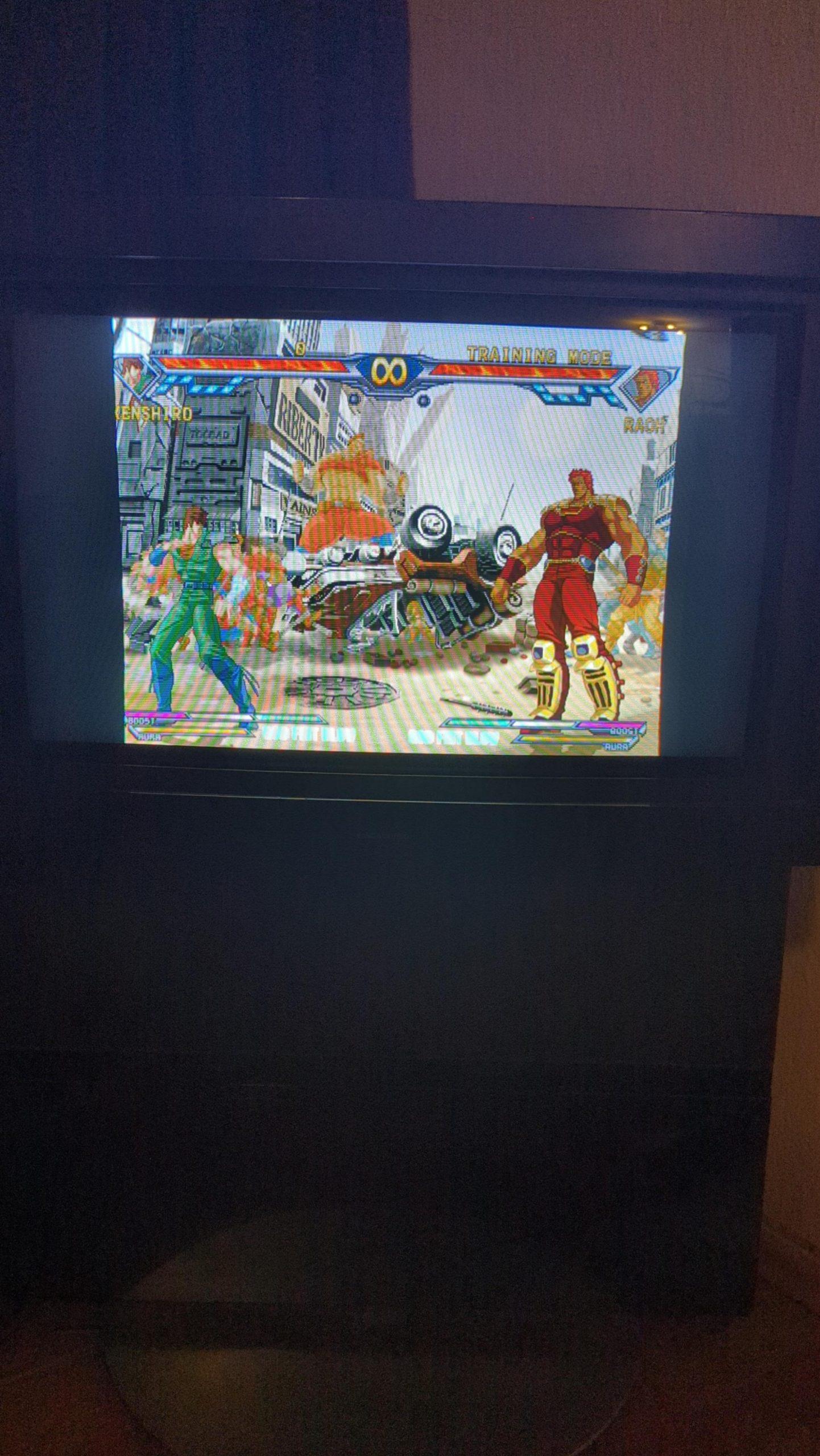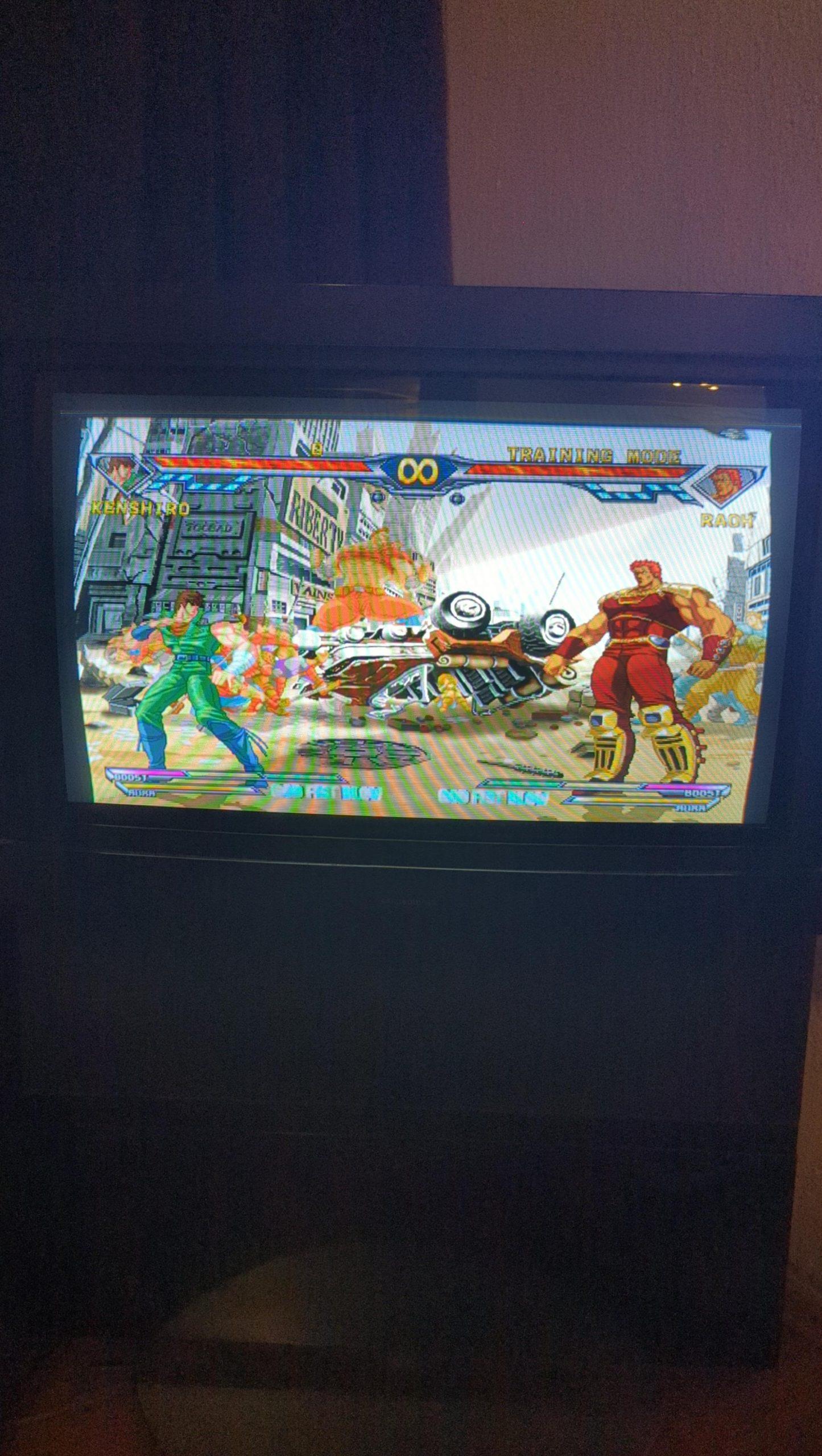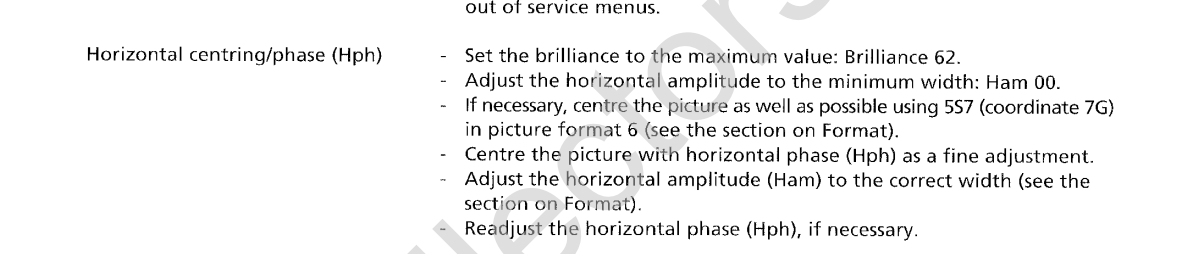Home › Forums › Product Discussion & Questions › BeoVision › Weird format issue with beovision avant 28 mkI type 8111
- This topic has 3 replies, 2 voices, and was last updated 2 years, 2 months ago by
 stediddi.
stediddi.
-
AuthorPosts
-
3 August 2023 at 01:33 #48051
 Moderator
ModeratorHI and welcome to Beoworld!
There is some sort of phenomenon known as ‘RGB shift’ that has been discussed previously on this Forum – it sounds like what you are experiencing.
It was discussed a little here: https://archivedforum2.beoworld.org/forums/p/5006/45087.aspx
But there may be more threads if you do a more comprehensive search – look in AV forums also.
EDIT: Also mentioned here: https://www.avforums.com/threads/is-there-a-way-to-correct-rgb-shift.58589/
From memory I think it can be corrected in the service menu ( I vaguely remember trying), but will probably cause issues with other format (non-RGB) inputs, if you use them.
Location: Warwickshire, UK
My B&O Icons:











 3 August 2023 at 01:52 #48052
3 August 2023 at 01:52 #48052 Moderator
ModeratorI think that this is the thread that I remembered (about an older Beovision) with advice about changing the HPHASE setting for an RGB input: https://archivedforum2.beoworld.org/forums/p/42536/309485.aspx
Location: Warwickshire, UK
My B&O Icons:











 3 August 2023 at 12:04 #48050
3 August 2023 at 12:04 #48050stediddi
BRONZE MemberHello everyone! I’m having a weird issue with this tv (got it for free really randomly, never had a b&o crt before, love the quality but it’s a pain to setup). So, I’m having difficulties understanding the formats. The 5th and the 6th formats are for 4:3 and 16:9. I’m pretty sure that the previous owner touched stuff, because the geometries are a bit weird, nothing that cannot be fixed within the service menu, but apart from that there is a big issue: some of the left side is not showing in 4:3 while in 16:9 you have a complete picture. (I’m attaching some images to show the issue, on the 4:3 one you can see that “kenshiro” is a but cut, on the 16:9 is all complete)
After this huge premise, does anyone know any possible fix?
I’m using now a ps2 in rgb with hokuto no Ken, but I’ve tried the same thing with the Wii and the 240p suite and I have the same issue (Yes, I want to mainly use it for retrogaming)
Thank you all ❤️
7 August 2023 at 12:59 #48053stediddi
BRONZE MemberThank you so much for answering! Unfortunately the Hphase only moves the image position horizontally on the screen, not the image itself (I thought aswell that it was a RGB Centering matter). I’ve just noticed that in the service manual there is another parameter that I need to move in order to center the image, but I couldn’t find it (I’ve opened it up searching for knobs inside but I couldn’t find anything). Do you/anyone have any clue on how to do this? (the matter is explained in the image attached 🙂 )
-
AuthorPosts
- You must be logged in to reply to this topic.