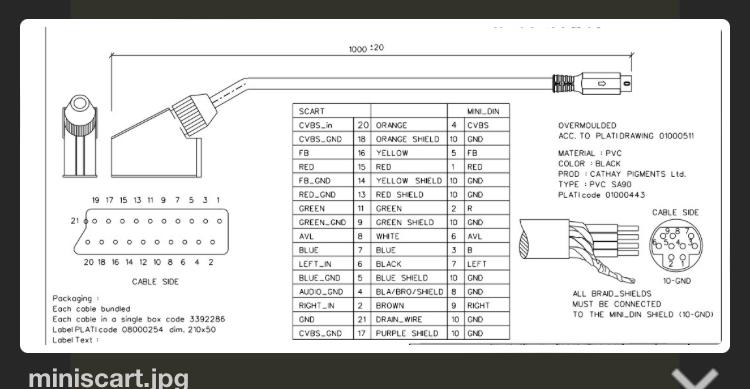Home › Forums › Product Discussion & Questions › BeoCenter › Connecting BC2 to BV 11-40 tv
- This topic has 15 replies, 5 voices, and was last updated 2 years, 7 months ago by

-
AuthorPosts
-
23 June 2023 at 01:07 #47330
 GOLD Member
GOLD MemberHi
I have the opportunity to acquire a BV11-40 tv, it only has HDMI sockets.
I have a Beocenter 2 which connects via a scart plug or RCa, anyone any suggestions how to effect a connection, do B&O produce a ‘box’ etc?
23 June 2023 at 13:24 #47331 Moderator
ModeratorI think the BV11 also has a mini-AV socket, hence you could use one of the following cables (probably ‘D’): (taken from Beolink Handbook v1-9 page 128 – click to expand)
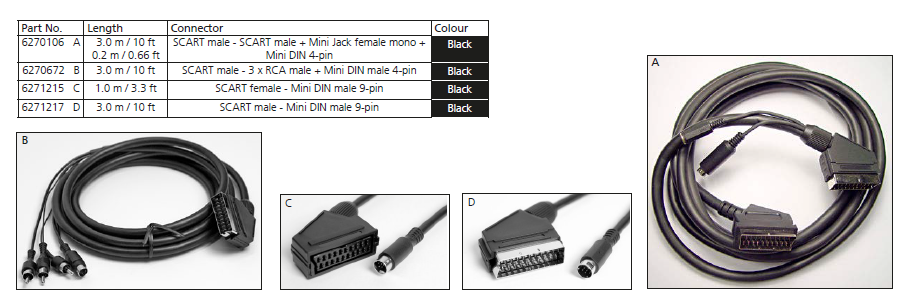
Location: Warwickshire, UK
My B&O Icons:
23 June 2023 at 13:53 #47332Madskp
GOLD MemberGuy is correct in this.
C will also work in combination with a Male-Male scart cable if you need more lenght.
In the setup menu for the AV input Beocenter 2 can be choosen the same way a PUC code is selected. Only difference is here you dont need an IR blaster as the controls happens via the scart adapter
Location: Denmark
23 June 2023 at 15:43 #47333Madskp
GOLD MemberAnother alternative if you dont need video signals from the BC2 to the BV11 BC2 and/or if you want the audio from the BC2 to be available for other B&O NL speakers/TV’s is a Beolink Converter NL/ML. But that might be overkill for what you want.
Location: Denmark
23 June 2023 at 16:20 #47334Question for those who have tried connecting the BC2 to a BV11 this way?
I suppose, that you’d only get the sound from a DVD or a CD this way – the sound from the radiotuner can not be distributed through the scart/mini socket, or???
MM
Location: Flensborg————Danmark
23 June 2023 at 16:46 #47335Madskp
GOLD MemberQuestion for those who have tried connecting the BC2 to a BV11 this way? I suppose, that you’d only get the sound from a DVD or a CD this way – the sound from the radiotuner can not be distributed through the scart/mini socket, or??? MM
I havent tried it, but the user manual for the BC2 mentions a setting about getting DVD sound through Scart or Powerlink. If I understand that correctly it is only possible to get DVD sound through the scart connection. Also it mentions that it is possible to get DVD sound through scart while listening to radio through speakers connected directly to the BC2.
So in short, the BC2 will only have DVD related functions through scart. This also makes sense as only on source command can be assigned to an input (Scart or HDMI) on a Beovision.
Location: Denmark
23 June 2023 at 21:11 #47336But that must be true for CD playback as well.
Nice CD player then…..who watches DVD’s nowadays?P.S.
Will be interesting to know if it turns on the BV11, when one starts playback manually on the BC2?MM
Location: Flensborg————Danmark
24 June 2023 at 05:47 #47337Madskp
GOLD MemberBut that must be true for CD playback as well.
The manual for the BC2 is not that clear in that regard. It shows selection of DVD and CD respectivly with the BEO4, however on the front panel there is only one button called disc.
Also in the chapther of DVD operation there is a box with supported formats wich also includes Audio CD.
what is unclear to me is if the DVD player part also handles CD playback when the CD command is used or if its another part of the BC2 that handle this.
Location: Denmark
24 June 2023 at 08:08 #47338As far as I remember, it is just like with the DVD players in the BV7’s…….you use the DVD command and the player detects which kind of disc is put in (like any other DVD player does) and starts playback.
Would be nice however, to have it confirmed!
MM
Location: Flensborg————Danmark
24 June 2023 at 08:33 #47339Madskp
GOLD MemberP.S. Will be interesting to know if it turns on the BV11, when one starts playback manually on the BC2? MM
there was a thread regarding the AV connector on the old forum where it was mentioned that the data is only one way. If that is correct this will not work, but it could be great to have it confirmed by someone with a similar setup
Location: Denmark
24 June 2023 at 08:40 #47340Hi,
The AV input of the BV11 is great to give an analogue stereo audio connection, but not so good for video. It doesn’t carry any data or trigger signals, also the video will be standard definition (which will appear very low quality on a large HD screen!)
Personally, I would suggest using the BC2 as a radio and CD player to the TV via an audio connection (I can help with this if required via my sponsor link below) and use a modern DVD/Blu-ray player via an HDMI connection to get a good quality result for movies.
If I recall correctly, the 9 pin AV connection dates back to the Sega Megadrive in around 1992, so not a great option in this setup! (Not sure why B&O chose to add it, the 3.5mm TRS audio input used on later TVs is a much better choice).
Kind regards, Steve.
Location: The cable workshop, England
Favourite Product: Beosystem 72-23
Signature: Cables, friendly advice and great ideas for connecting Bang & Olufsen! Ask any questions at https://soundsheavenly.com to get the best from your B&O! Please visit my B&O YouTube channel at https://www.youtube.com/soundsheavenlycables
My B&O Icons:
24 June 2023 at 09:04 #47341 Moderator
ModeratorIt doesn’t carry any data or trigger signals
Morning Steve! There have been a couple of posts in the past that suggest limited data through the mini-AV socket. The post here mentions BC2 in particular: https://archivedforum2.beoworld.org/forums/p/8855/78153.aspx#78153
EDIT: Also mosquito’s posts here: https://forum.beoworld.org/forums/topic/beosystem-2300-mit-beovison-11-verbinden/#post-15918
Location: Warwickshire, UK
My B&O Icons:
24 June 2023 at 09:15 #47342Morning Guy!
The info I had only showed stereo audio and composite video inputs to the TV, with no outputs or data lines. I have done some more searching and I see that B&O did mention “one way AVL” data on this socket, but I don’t have any more details about it (I seem to recall that was the SCART data protocol used by DVD1?)
Kind regards, Steve.
Location: The cable workshop, England
Favourite Product: Beosystem 72-23
Signature: Cables, friendly advice and great ideas for connecting Bang & Olufsen! Ask any questions at https://soundsheavenly.com to get the best from your B&O! Please visit my B&O YouTube channel at https://www.youtube.com/soundsheavenlycables
My B&O Icons:
24 June 2023 at 09:38 #47343Madskp
GOLD Memberhello Steve
here is the cable drawing
It is indeed scart data from pin 8 to pin 6 in the mini Din and called AVL
Location: Denmark
24 June 2023 at 13:17 #47344Thanks Madskp!
Location: The cable workshop, England
Favourite Product: Beosystem 72-23
Signature: Cables, friendly advice and great ideas for connecting Bang & Olufsen! Ask any questions at https://soundsheavenly.com to get the best from your B&O! Please visit my B&O YouTube channel at https://www.youtube.com/soundsheavenlycables
My B&O Icons:
24 June 2023 at 18:22 #47345 GOLD Member
GOLD MemberThanks all for your inputs!
Having done some investigations, it might be a goer, but as you might expect my sort of local BnO outlet, 150miles away in Rennes are less than helpful, they just want to flog more new ‘stuff’.
I now need to give some thought to it all, as, I can buy a 7-40,but it is complete with stand, soundbar etc and i already have those here —- doh, life’s a bitch!!
-
AuthorPosts
- You must be logged in to reply to this topic.