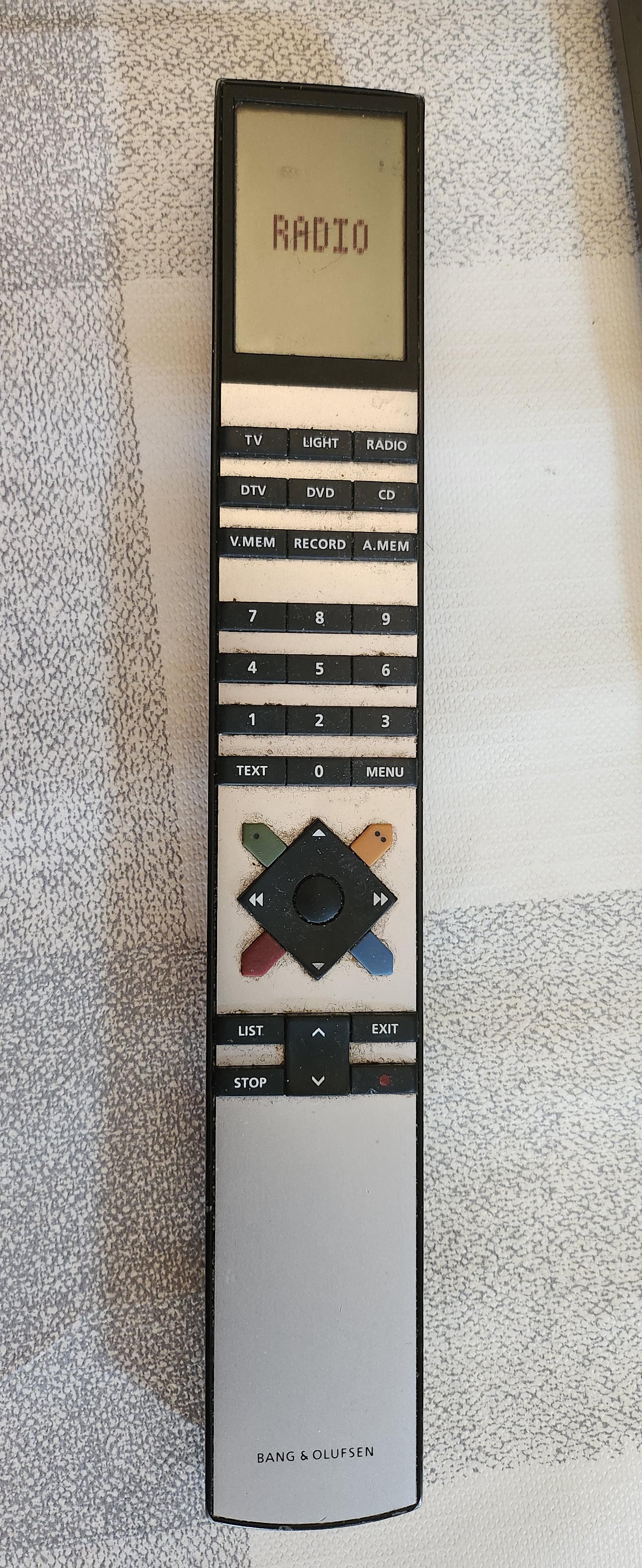Home › Forums › Product Discussion & Questions › BeoSound › B&O Century Remote
- This topic has 21 replies, 5 voices, and was last updated 2 years, 8 months ago by
8gibsom.
-
AuthorPosts
-
23 May 2023 at 10:39 #46832
8gibsom
BRONZE MemberHello,
I have a B&O Century and I lost the remote so I ordered a BEO4 remote and I just can’t get it to work with my Century – are you able to help at all please ?
23 May 2023 at 11:01 #46833 Moderator
ModeratorHi and welcome to Beoworld!
The Century may be in A.OPT 0, where it will not respond to IR commands.
To resolve this:
Turn to standby/off.
On the Beo4, press the POWER button and LIST together. Then press LIST until OPTION is shown, press GO (centre button), and then press LIST to show A.OPT. Then press 1. The power light on the Century may blink to show that it has been accepted. (EDIT: The digit ‘1’ should briefly be shown on the Century’s display)
Remote control should then work.
If the above procedure does not work, check that the Beo4 is actually transmitting IR signals by viewing the end of the remote with a mobile phone camera (selfie camera if iPhone). You should see the IR transmitters glowing when buttons are pressed.
Location: Warwickshire, UK
My B&O Icons:











 23 May 2023 at 12:07 #46834
23 May 2023 at 12:07 #46834Dillen
Moderator23 May 2023 at 12:11 #468358gibsom
BRONZE MemberThanks so much Guy, do you mean do this on the remote or the stereo itself as I tried it and it still doesn’t work, I checked the IR an that works ok.
Thanks for all your help
23 May 2023 at 12:18 #468368gibsom
BRONZE MemberThanks but the remote seems to be working with the camera test, am I correct in saying that the BEO 4 is the right remote for the Century ?
23 May 2023 at 12:23 #468378gibsom
BRONZE MemberThis is the remote I have
23 May 2023 at 12:23 #46838 Moderator
ModeratorThanks so much Guy, do you mean do this on the remote or the stereo itself as I tried it and it still doesn’t work, I checked the IR an that works ok.
Thanks for all your help
Yes you do this on the remote. The Century itself should be at standby while you press the button sequence on the remote.
Thanks but the remote seems to be working with the camera test, am I correct in saying that the BEO 4 is the right remote for the Century ?
Yes the Beo4 should work fine with the Century.
Location: Warwickshire, UK
My B&O Icons:











 23 May 2023 at 12:28 #46839
23 May 2023 at 12:28 #46839 Moderator
ModeratorIf my earlier suggestion doesn’t work, there is one other possibility: the Beo4 could be set up in permanent ‘link’ mode, which will not work correctly with the Century.
To check this:
On the Beo4, press Standby (red dot) and List together
Press List till CONFIG appears
Using remote keyboard, enter 2 0 0 2 , the display will read LINK ON (or LINK OFF)
Press Exit
If necessary, repeat the process to get the remote to say ‘LINK OFF’, which is the option that you require.
Location: Warwickshire, UK
My B&O Icons:











 23 May 2023 at 12:35 #46840
23 May 2023 at 12:35 #468408gibsom
BRONZE MemberThanks – I have got it to say link off as it was on but still doesn’t work, is there a way to reset the remote or anything ?
thank you
23 May 2023 at 12:40 #46841 Moderator
ModeratorThanks – I have got it to say link off as it was on but still doesn’t work, is there a way to reset the remote or anything ?
No it should work as it is. I think that the remote is fine.
If the ‘A.OPT’ setting procedure that I first mentioned does not work then sadly Dillen’s repair suggestion may be required.
Did the previous remote work OK before you lost it?
Location: Warwickshire, UK
My B&O Icons:











 23 May 2023 at 12:42 #46842
23 May 2023 at 12:42 #468428gibsom
BRONZE MemberI was my late Nans system that I got when she passed and I am sure I remember there being a remote but she may not have, do some not have remotes ?
Thanks as always
23 May 2023 at 12:49 #468438gibsom
BRONZE MemberShould the remote always be on, always ses the last option that I selected and doesn’t seem to go off ?
Thanks
23 May 2023 at 13:12 #46844 Moderator
ModeratorYes the display on the remote stays on unless the batteries are removed.
I think the IR sensor on the Century is faulty – here’s a thread about repair:
https://forum.beoworld.org/forums/topic/bo-beosound-century-remote-control-troubleshooting/
Location: Warwickshire, UK
My B&O Icons:











 23 May 2023 at 13:21 #46845
23 May 2023 at 13:21 #468458gibsom
BRONZE Memberok thanks so much for all your help, is this the right remote for the Century ??
23 May 2023 at 13:35 #468468gibsom
BRONZE Memberis it worth me trying this:
The with the Beosound Century at standby (red light showing, but turned off), point the BL1000 at the Beosound and press STANDY (Red Dot) then SOUND then 1 then STORE. The digit ‘1’ should briefly be displayed on the Century’s screen. It should then respond to remote commands.
23 May 2023 at 14:15 #46847 Moderator
Moderatorok thanks so much for all your help, is this the right remote for the Century ??
Yes the one that you pictured is a fairly modern Beo4 remote and will usually work fine with the Century.
Location: Warwickshire, UK
My B&O Icons:











 23 May 2023 at 14:17 #46848
23 May 2023 at 14:17 #46848 Moderator
ModeratorIs it worth me trying this:
The with the Beosound Century at standby (red light showing, but turned off), point the BL1000 at the Beosound and press STANDY (Red Dot) then SOUND then 1 then STORE. The digit ‘1’ should briefly be displayed on the Century’s screen. It should then respond to remote commands.
That is simply the A.OPT setting process when using a BL1000 remote to carry out the process that I described for the Beo4. It sends exactly the same command to the Century.
Your problem seems to be the Century, not the remote.
Location: Warwickshire, UK
My B&O Icons:











 23 May 2023 at 14:20 #46849
23 May 2023 at 14:20 #468498gibsom
BRONZE Memberok thanks again for all your help really appreciate it.
24 May 2023 at 01:43 #46850billbriscoe
GOLD Memberyou can always try to set the option from the Century keyboard. With the Century in standby, push the standby button, then Sound, then 1, then Store. It should flash a 1 in the display.
24 May 2023 at 09:53 #468518gibsom
BRONZE MemberThanks for that, I tried it and it flashed 1 but still doesn’t work but thanks
-
AuthorPosts
- You must be logged in to reply to this topic.