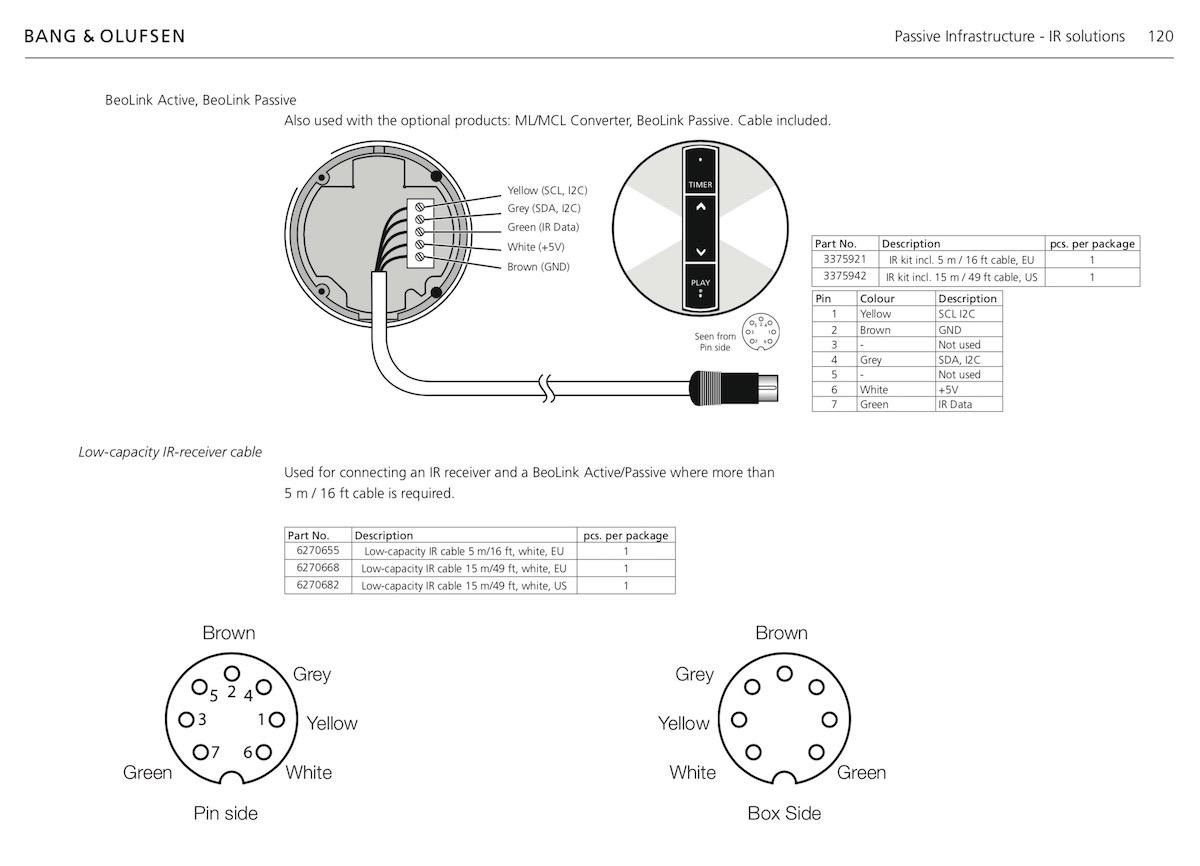Home › Forums › General Discussion & Questions › General Discussion & Questions › Which IR eye for the Beolink Passive?
- This topic has 11 replies, 2 voices, and was last updated 3 years, 1 month ago by

-
AuthorPosts
-
9 November 2022 at 05:13 #40658
 Moderator
ModeratorHi Everybody,
I’ve a Beolink Passive and MCL/ML black boxes.
Following Guy’s successful IR eyes genetic crossing experiences, I’ve found for cheap a complete MCL2A with boxe, IR eye, papers and wires in the hope of making the Passive standalone.
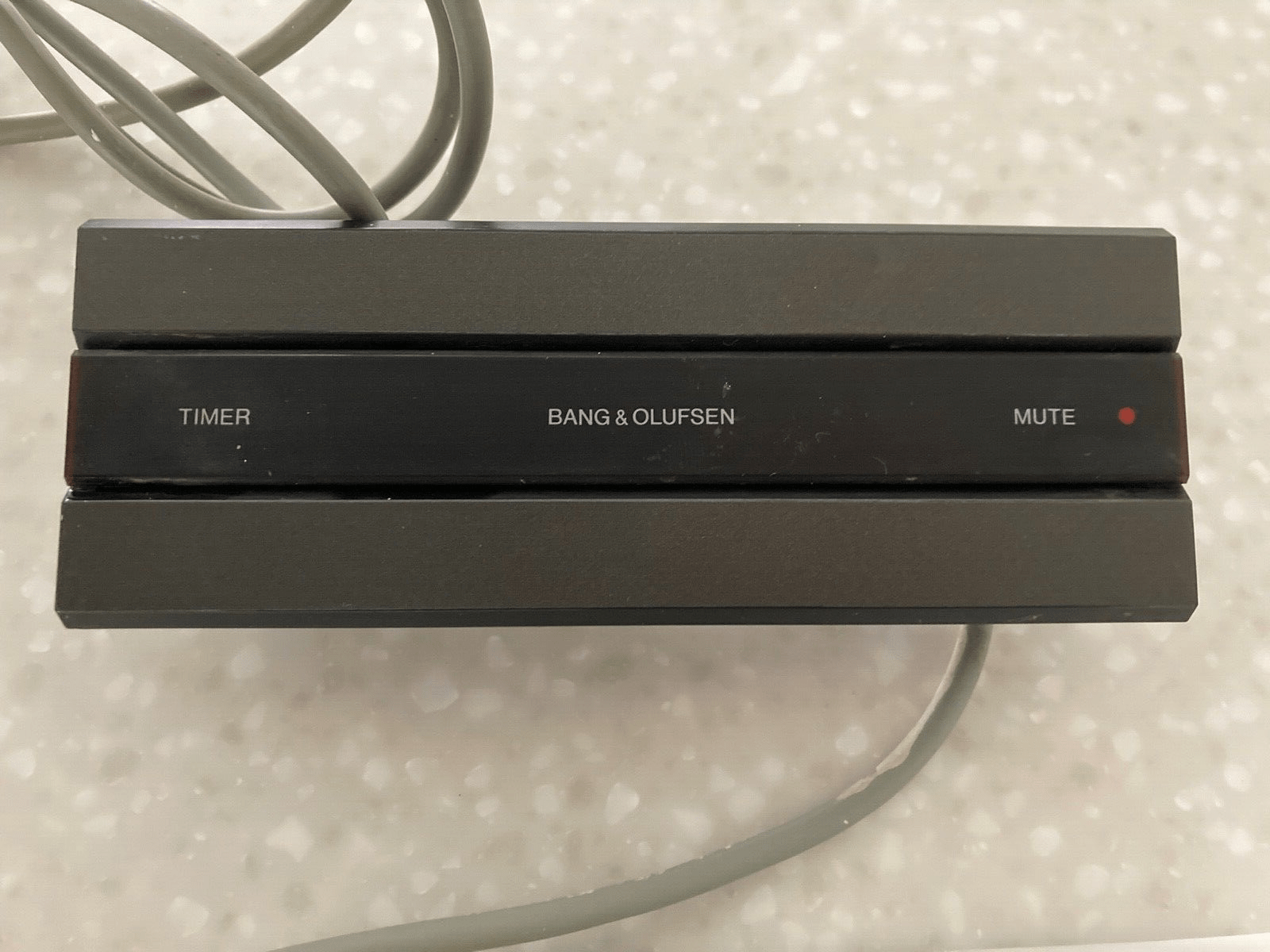
The IR eye has 5 wires: brown, grey, yellow, white and green and I plug them in the IR ir of the black box like in these document:
But nothing happens by IR or by pressing the mute button. The Beolink Passive is just connected to Power and IR.
Should it have speakers and input to start (not talking about Powerlink Trigger here)?
Do I miss something?
Or is it just that this eye do not work with the Passive?Is it any way to check that the IR eye is not faulty.
Bonus question: when is the Masterlink socket used in these boxes, seem like every time somebody want to use them the answer is “find yourself a fully wired PL cable”.
Thanks.
Location: Paris France
9 November 2022 at 22:27 #40659Interesting project!
I think that your IR eye wiring may be incorrect:
- On the MCL2A transceiver the Green wire is for +5v. (Green became IR data in later devices, such as BS3 sensor)
- I think that the White wire is IR data (but if that doesn’t work, try Yellow!)
- Brown is indeed Ground
Leave Grey and Yellow (or White) unconnected.
Guessing again, but to test the IR-eye connect a 5v supply to Green (+5v) and Brown (Gnd) and transmit with a B&O remote. A red LED should glow in response.
However, despite all that I have said above I am unsure whether the Passive will respond at all without an ML connection.
Location: Warwickshire, UK
My B&O Icons:
9 November 2022 at 22:39 #40660Bonus question: when is the Masterlink socket used in these boxes, seem like every time somebody want to use them the answer is “find yourself a fully wired PL cable”.
I didn’t answer this bit above.
The ML socket is used when the Passive is used in a link room as part of an ML system. The only input (data and audio) will be the ML socket, and the output (to passive speakers) will be controlled by connected IR eye.
Conversely, if the only input to the passive is via PL, then it is just acting as a dumb amplifier and no control is required (or indeed possible).
So you can connect either ML and IR eye, or just PL.
Location: Warwickshire, UK
My B&O Icons:
10 November 2022 at 09:15 #40661 Moderator
ModeratorThank you Guy for this two answer.
That’ full of hope and i’ll try all this as soon as possible.
About the passive in Masterlink configuration, is it possible to feed the box throut Masterlink (I know they are Line in/out wires…) or does the masterlink need some sort of handshake protocol or trigger current to start.
My goal is to have a standalone thing made of amplification with the passive, control with the eye (on/off, volume, bass, treble) and speakers.
Location: Paris France
10 November 2022 at 09:52 #40662 Moderator
ModeratorThis what I tried:
Connectig the green to +5V (from computer USB) and brown to 0V. Played with the remote. Nothing. That IR eye came with a second board declared as faulty. Tried the same. Nothing.
Then tried to wire the eye to the Passive as Guy suggest. Nothing.
The Passive is still not connected to anything beyond power and IR.
Location: Paris France
10 November 2022 at 10:47 #40663About the passive in Masterlink configuration, is it possible to feed the box throut Masterlink (I know they are Line in/out wires…) or does the masterlink need some sort of handshake protocol or trigger current to start.
I think it’s the same problem as trying to power a BL3500 via just ML. From the Passive Service Manual, however, you should be able to ‘open the ML path’ by pressing MENU 0 3 PLAY (GO) on the remote – so you could try this to see if your eye is working.
My goal is to have a standalone thing made of amplification with the passive, control with the eye (on/off, volume, bass, treble) and speakers.
The easiest way to do this would be to add an MCL2AV together with the sensor. This would give you full control and extra inputs. I used to have a stand-alone system running like this to provide speakers for my PC.
Connectig the green to +5V (from computer USB) and brown to 0V. Played with the remote. Nothing. That IR eye came with a second board declared as faulty. Tried the same. Nothing.
As I said I am not 100% sure that this is a valid test. I am fairly certain that Green is +ve, and Brown ground, however! Maybe connect back to the Passive and give the TEST MODE a try to see if that works.
Location: Warwickshire, UK
My B&O Icons:
10 November 2022 at 11:05 #40664 Moderator
ModeratorThanks again Guy,
My further investigations: as I have a Beocenter 7700 I tried to use the MCL2A as it was intended. Beocenter has no speakers at all. Speaker ribbon from speaker 1 or 2 (didnt change anything) to the white box and there, IR eye hard wired and beovox connected.
On the eye. The red light glows when receiving IR and according with the press of the key.
The Mute key do bring music on ad off on the speakers.
A long press doesn’t put the Beocenter on standby or a simple one doesn’t bring it to life.Volume commands through IR are received (led blinks) but no effect whatsoever.
The faulty IR board do light up the mute led but doesn’t react to IR (capacitor ?). When you touch the little pins that must be the socket for the keyboard I guess, the relay does click in and out and de mute led light accordingly…
Location: Paris France
10 November 2022 at 11:07 #40665 Moderator
ModeratorThe easiest way to do this would be to add an MCL2AV together with the sensor.
Or use one of the spare 2500 I have. 😀
No, what I wanted to say is more: I’d like to make something af all this…
Thank you Guy.
Location: Paris France
10 November 2022 at 11:24 #40666My further investigations: as I have a Beocenter 7700 I tried to use the MCL2A as it was intended. Beocenter has no speakers at all. Speaker ribbon from speaker 1 or 2 (didnt change anything) to the white box and there, IR eye hard wired and beovox connected.
BeoCenter 7700 was meant to be operated with MCL82 – the forerunner of the MCL2 system – so this could explain the incompatibilities – you just got lucky that ‘mute’ works!
Did you try Test Mode on the Passive?
Location: Warwickshire, UK
My B&O Icons:
11 November 2022 at 09:43 #40667 Moderator
ModeratorDid you try Test Mode on the Passive?
Yes I just did and it worked. The Passive cliks in and the sensor react (blinks) to IR commands.
Tnak you Guy.But are you saying It can not be turned up with a simple key on the remote and fed by power link? So long standalone Passive…. 🙁
Location: Paris France
11 November 2022 at 10:34 #40668But are you saying It can not be turned up with a simple key on the remote and fed by power link? So long standalone Passive….
Sadly no – if you look at the Passive’s circuit diagram this shows that the Powerlink input doesn’t even go through the volume control (or Bass/Treble) circuitry. Instead the PL signal is passed almost directly to the output amplifier circuit.
To use the Passive as a stand alone you could make an adaptor to connect to the ML socket but you’d have to turn on and control with the Test Mode, and the sound quality would be impaired because the ML socket is expecting a ‘balanced input’ (basically a +ve and -ve sound signal, rather than signal and ground.)
MCL2AV is the way forward … but it would be great to avoid extra boxes (plus the MCL2AV would need its own 15v power supply – but if you used an MCL2P instead of a passive then then this has a 15v output especially for the MCL2AV).
Nothing’s simple – but it’s fun to try!
Location: Warwickshire, UK
My B&O Icons:
11 November 2022 at 12:07 #40669 Moderator
ModeratorPfffffff,
I was after an IR eye since forever just to make something with that big heavy black box and know I learn it won’t work… I was ready asked member CB if he still had his essence MK1 to use it along the eye like a big Playmaker but it was gone too.
Hopefully, I will find a use someday… The other one (MCL/ML) his currently triggered by a Playmaker and driving rear speakers.
To be continued…
Location: Paris France
-
AuthorPosts
- You must be logged in to reply to this topic.