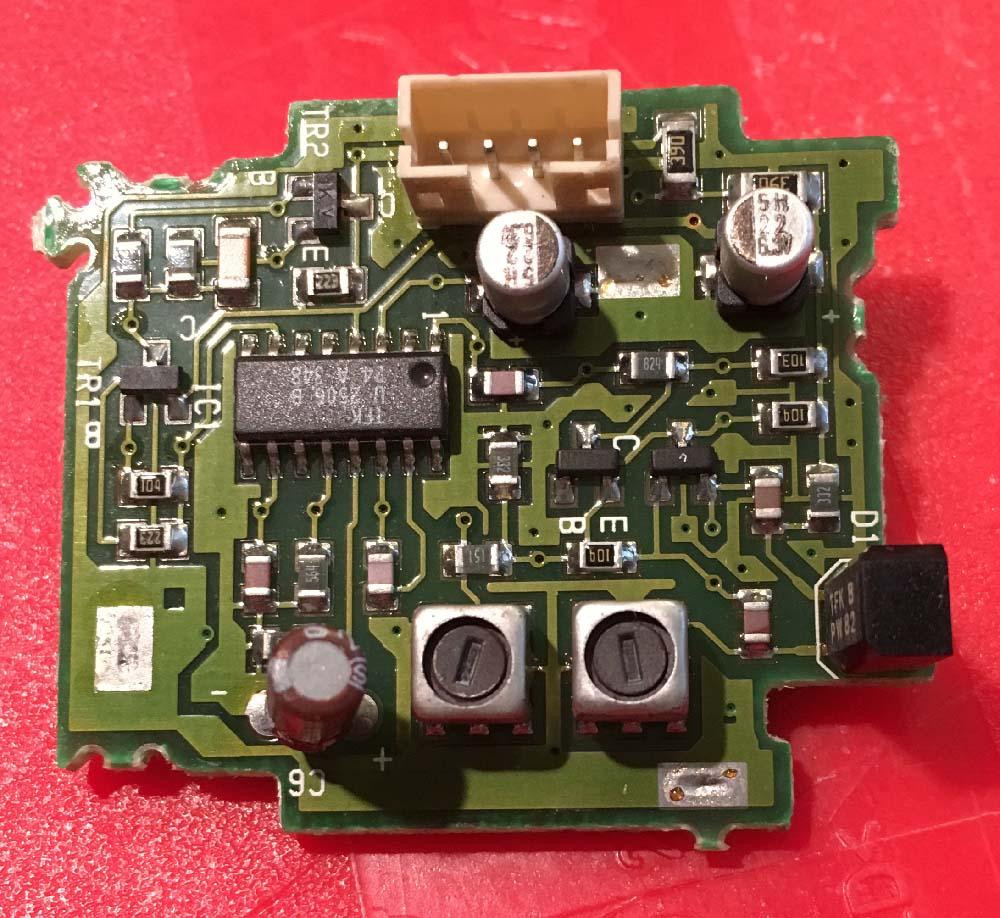Home › Forums › Product Discussion & Questions › BeoSound › B&O Beosound Century Remote Control Troubleshooting
- This topic has 17 replies, 7 voices, and was last updated 1 year, 2 months ago by
woodewood.
-
AuthorPosts
-
3 May 2022 at 04:02 #34526
TimHW
BRONZE MemberHello forum community,
my name ist Tim and I bought a used B&O Beosound Century 2651. Now I’ve been trying for a while, reading forum entries and operating instructions to be able to control the device by remote control. I have a Beolink 1000 and a Beo 4 at my disposal. I have activated remote control on the system (standby>sound>1>store). I also did the configuration on the Beo 4 and set it to Audio Basic. However, the Beo 4 does not respond to the command with Stored, but jumps back directly to radio, CD or one of the other sources that were previously selected after the setting. What could be the problem? Where is the sensor on the Century and can it be cleaned or removed/replaced? I’m pretty clueless how it could still work. Also, does anyone know if a B&O store can still help you, or is there no competence for the old models here? Best regards and thank you for your feedback.
Tim
3 May 2022 at 09:36 #34529Hi again – sorry that did not work.
Here’s a thread from the archived forum that may be useful: https://archivedforum2.beoworld.org/forums/p/16661/180744.aspx
To help with the dismantling etc there is a copy of the service manual on the main Beoworld site available to Silver and Gold members.
With regards to the wall bracket, I can’t really help but this eBay listing seems good value: https://www.ebay.co.uk/itm/304457427422
Location: Warwickshire, UK
My B&O Icons:
3 May 2022 at 17:35 #34527Hi Tim, and welcome to Beoworld!
Can I just clarify exactly what procedure you followed to ‘activate remote control’ on the system?
The simplest way to set the A.Option setting is to use the BL1000 remote. First, check that your BL1000 is actually transmitting an IR signal by viewing the end with an iPhone selfie camera – you should see faint flashing when you press any buttons on the BL1000.
The with the Beosound Century at standby (red light showing, but turned off), point the BL1000 at the Beosound and press STANDY (Red Dot) then SOUND then 1 then STORE. The digit ‘1’ should briefly be displayed on the Century’s screen. It should then respond to remote commands.
Location: Warwickshire, UK
My B&O Icons:
3 May 2022 at 19:22 #34528TimHW
BRONZE MemberHi Guy and thank you for your reply.
I followed the B&O manual. It says that the BeoSound Century music system can be controlled with a remote control. To turn on the remote control function, press Standby, Sound, 1, Store. The number 1 is briefly displayed. So far everything works. Then I followed your recommendations. First the test with the iPhone camera and it confirmed that the Beolink 1000 fires. Then I pressed Standby, Sound, 1, Store on the remote control. However, nothing happens. The Beo4 also works but also here, nothing. So it should be the Century’s IR receiver, right? Is it possible to see the part or get at it somehow? It will probably be difficult to get a replacement part. 🙁
By the way, my device only came with the spacer and no top wall bracket. Maybe the question came up here in the forum before, but is there a technical drawing (including the twi hooks) of it so that you can 3D print the part (or at least create a template for it)? A replica by the metalworker would of course also be possible.
Best regards,
Tim
10 May 2022 at 17:36 #34530Hi alls,
Got the same problem here. The Century is a wreck beyond repair (CD, tape, door, one channel dead… And no IR) For the love of the game I’d like to play with this IR problem!
Its a mixed MK: silver clamper but no headphone socket, Type 2656.
Have tried the activation sequence with no result, I would have said “broken IR board”.
Checked the only big capacitor (purple, in the picture), it’s OK. The other two little are like SMD, with no pins, so I won’t mess with them.A guy is selling (way too expensive) an ir board but the thing is it’s not the same than mine.
Mine:
His:
Absolutely nothing in common. And that makes me wonder if the fix that consist in replacing caps does apply to my board and people really replace those two tiny little capacitors.
Thanks.
Location: Paris France
23 June 2022 at 09:51 #34531RaMaBo
GOLD MemberHi,
the repair of the IR Board is indeed simple 🙂
Replace the two silver SMD caps. If the space allows you can replace them with ordinary electrolyctic capacitors ( 22µF / 6.3Volt ). To remove the old capacitors hold the PCB and with twist each capacitor with a plier. This way the cap will be removed from its base without tearing the traces. Now remove the two pins soldered to the PCB and clean the board with IPA and solder the new caps to the board. Mind the polarity!!!Location: Near Munich
My B&O Icons:
23 June 2022 at 13:03 #34532Thank you RaMaBo, btw, happy to see you around!
I’ve ordered the caps and will report !
Location: Paris France
29 June 2022 at 12:04 #34533Replace the two silver SMD caps. If the space allows you can replace them with ordinary electrolyctic capacitors ( 22µF / 6.3Volt ).
And it worked! Now I have a remote controlled Century wreck! But I’m happy I did it.
Warm thank you RaMaBo.
Location: Paris France
23 December 2022 at 06:20 #34535RaMaBo
GOLD MemberHi,
there’s a quite detailed description in the archived forum:
https://archivedforum2.beoworld.org/forums/p/16661/180655.aspx#180655But read the whole thread too.
Location: Near Munich
My B&O Icons:
23 December 2022 at 14:39 #34534Kay1Kar
BRONZE MemberDear RaMaBo and matador
I admit that I am a complete novice here. I just bought a Beosound Century, which is in a very good shape and everything works on it, but the remote function. I bought a Beo4 remote separately, which seems to be in good condition. I can see two purple lights when I look at the IR emitter through my iPhone camera. I have done all the standby>sound>1>store routine several times. I have also done the Option>GO>A.OPT>1 routine on the remote as well, but nothing works. I guess the IR receiver on the main device is faulty and I have to change the SMDs, right? The problem is that I do not know even where the IR board is! When I remove the from panels, I cannot see that board. Could you please guide me on how to find this board? I have very basic skills, such as smoldering, but that is as far as it goes, and I do not want to do something silly to damage this lovely system. Your kind replies would be most appreciated.
27 December 2022 at 13:36 #34536Kay1Kar
BRONZE MemberHappy Holidays RaMaBo!
Many thanks for your quick reply. I have gone through the thread twice and watched the video, mentioned by marexy. I have not yet opened the CD and Cassette fronts, but just to avoid doing anything stupid, the IR receiver board is under the cassette front, right? I am a bit anxious to go under the CD mechanism.
27 December 2022 at 13:51 #34537Hi Kay1Kar,
I’ve been there before: dont bother with door slapping or whatever…
Follow the Ramabo Advice, change the capacitors.The IR board is located more or less at the rail level, on the right side.
You’ll have to:
– take off the grills.
– take off the front CD and cassette fascia. Take care of the cd clamper.
– take off the screws holding the main amp PCB (heavy) on the right side, just enough to lift the IR board.
– Then disconnect the cable, almost in the blind.
– Take out the board, shoot it, note polarity of the two capacitors.
– Make a search on this forum for guidance (because some details have been already discussed here).
– Replace the capacitors.
– Sing a traditionnel danish song out loud (a traditional dance may help too).
– build back the unit (only after the previous instructions).90% sure the unit will come back to IR life (option setting etc…)
2 hours work, 60% of the the time being taking the grills out if you never did it before.Ramabo told me to do that long ago and I didn’t want to listen to him because e you know: capacitors etc etc…
But I eventually did and it worked.Dont bother, do it.
Godspeed.
Location: Paris France
27 December 2022 at 14:07 #34538billbriscoe
GOLD MemberHi, the IR PCB is to the right of the tape and CD mechanisms in the gap between them and the amplifier and in the middle of the two mechanism plastic covers. To remove the right speaker cover remove the 2 screws on the back, and then carefully lift the plastic edge of the speaker fret up slightly so it will clear the lip it is sitting in, then slide the fret out to the right. It is held in place by a number of plastic tabs that fit under some slots, so do don’t lift up, just slide it out to the right. If I recall correctly after a couple of inches of travel it becomes loose and you can then lift it off. Remove the glass door.
Remove the tape and CD plastic covers, 4 screws on each at the corners, just move them over to the left a little bit so you can see PCB 6, the IR PCB, in the gap.
The IR PCB is between the tape mechanism and the amplifier, you should see it very close to where the glass door stops when fully closed. Sometimes you can get lucky and it will lift straight up and out after you loosen the wire bundle.
It sounds like there are many steps and pieces to remove but it is actually a pretty simple procedure, likely with a much better write up that describes the disassembly on the forum somewhere.
Good luck,
Bill
29 December 2022 at 15:08 #34539Kay1Kar
BRONZE MemberDear matador, Bill and RamaBo,
Many thanks for your detailed guidances. It is my first time joining an electronics-related forum, but I am really impressed by your responses and how generous you are with giving your time to a total stranger.
I feel much more comfortable to start this process, even though it sounds daunting on paper. The most difficult part part though has to be the learning of a Danish song!!
I guess the first step is to open the device up and see which capacitor I need to order. I will try my best and report back, when I have done the procedure. Thanks again for your kindness.
29 December 2022 at 15:19 #34540I guess the first step is to open the device up and see which capacitor I need to order.
The danish song is mandatory, it won’t work without.
The capacitors are mentioned by Ramabo earlier in this thread:
[…] ordinary electrolyctic capacitors ( 22µF / 6.3Volt ).
Read his post for the full procedure.
Location: Paris France
31 December 2022 at 16:50 #34541Kay1Kar
BRONZE MemberThanks again, I have successfully found and removed the IR board. I have also ordered the capacitors. I put everything together everything just to practice a bit and it seems I am capable of doing that! The next big step is removing and smolding then new capacitors, when I receive them. I am learning a Danish song for that stage of the work!
Will report back if/when the remote starts to work. But even if it fails, I will be glad that I tried. This device is a fabulous piece of design and the more you engage with it, the more you appreciate it. I am not an expert in sound quality, but for me, an architect, the aesthetics of this thing is sublime. I always wanted one in the late 1990s, but could not afford it. Now I have a lovely one which is a radio, cassette and CD recorder. I am using a Bluetooth connector which allow me to use the device as external speakers as well. For all of that I paid £130! On top of that, thanks to you guys, I am learning a bit about electronics, which has always been alien to me.
I wish you all a very Happy New Year!
31 December 2022 at 18:35 #34542Carefully follow the procedure described by Ramabo and it will work. Remember to activate “again” the IR reception with the appropriate (I don’t remember right now) procedure.
Yes the Century is a beautiful piece, I always wanted to have a working one.
If you’re an Architect I would advise you to do a search on the old forum about fret reclothe: with this and and any fancy pantyhose shop, you can do miracles in terms of integration! The old forum ‘flash your B&O’ thread is full of gorgeous pictures of Centurys, in dark red, dark green, or any other duck blue like color that will just make you want to refurbish you interior.Happy new year to you too and to all Beoworld members
Location: Paris France
14 October 2024 at 21:51 #60150woodewood
BRONZE MemberHi All
I’ve been reading this thread with interest.
I bought my Century from new when it first came out and have many years of total reliability, it’s always been mounted in walls so minimal moving (except house moves basically).
We’ve mainly used it with remote controls which have worked perfectly, however I now have a problem with the buttons themselves, all the functions work perfectly with the remote (so we can use it) but when you press any of the buttons physically there is no response.
Can anyone please suggest or help with a fix to this?
Regards
James
-
AuthorPosts
- You must be logged in to reply to this topic.