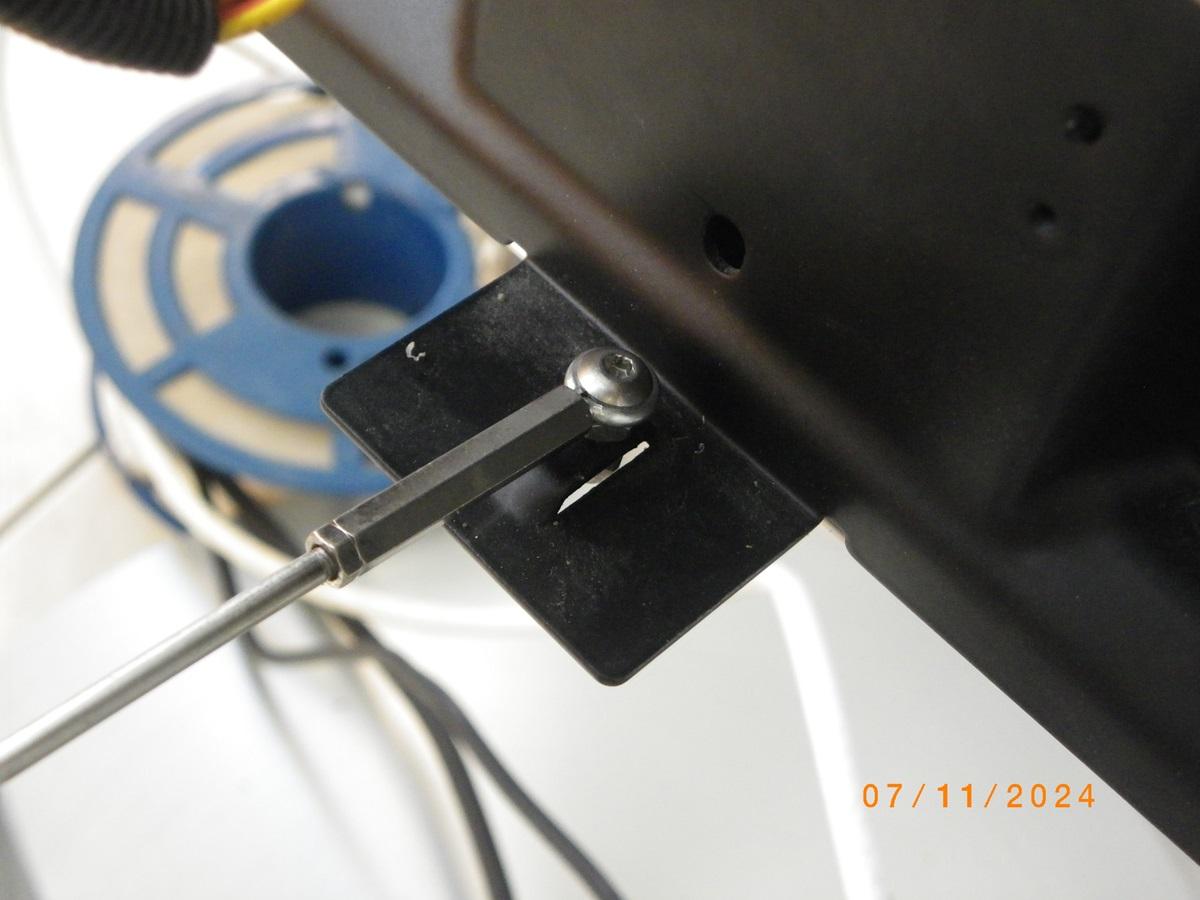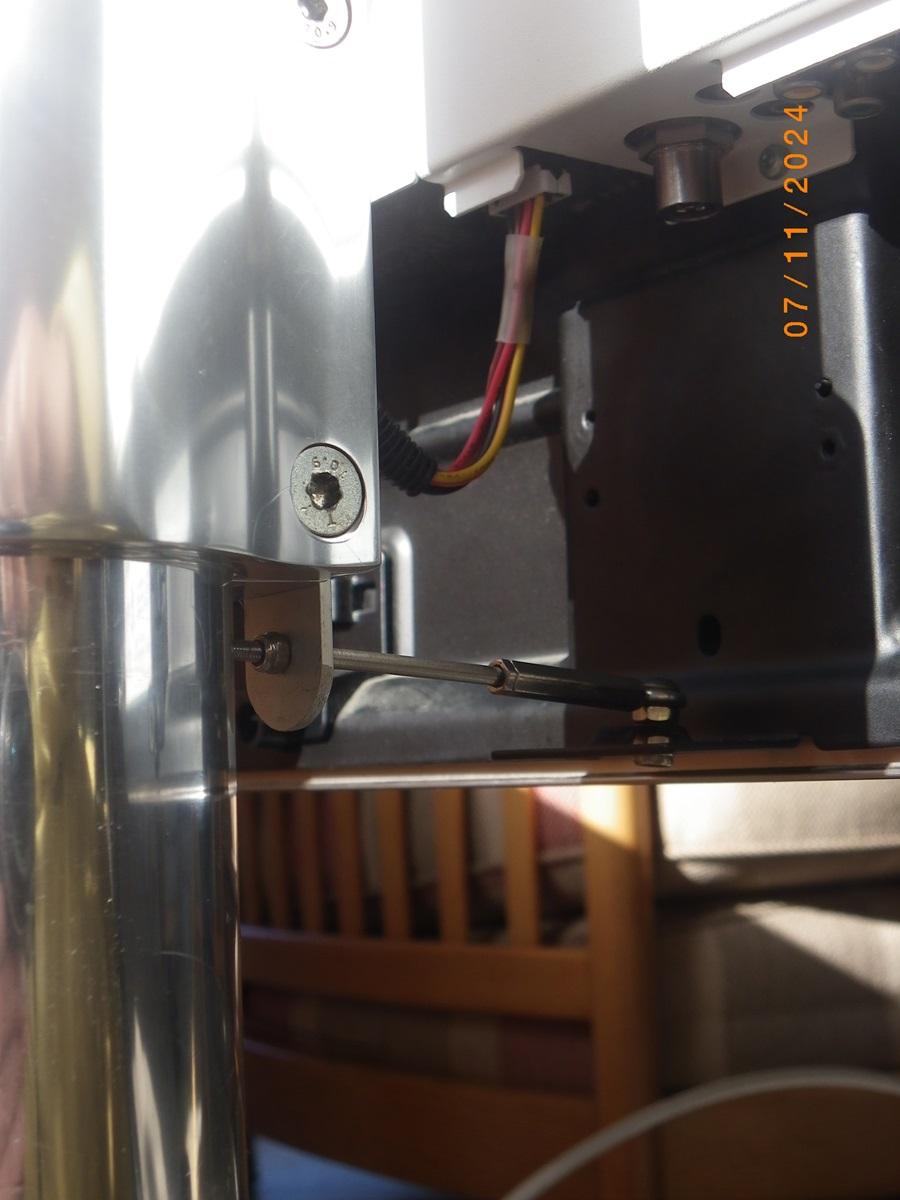Forum Replies Created
-
AuthorPosts
-
I have now got back to this small problem.
I have been ‘fiddling’ about with the Favourites list, and have had some success!
Probably because I do not use cards , just use ‘Free to Air’ satellite channels.
Consequently the saved/moved channels are numbered from 1 in the listings, it’s a bit ‘b*ll aching’ but I am happy with this as my other B&O tv’s do not have the relevant pcb’s fitted.
So for my satellite viewing I use satellite boxes which have the channels numbered from 1 onwards!
It is a pain when the channels are rearranged on the satellite though!
Still no response from Customer Care!
12 November 2024 at 19:11 in reply to: System for the tilt of the screen of 10-40 on high stand #60840Now I have finished the installation of peripherals, BC2, PC, etc.
I need to visit a DIY store in Quimper, it’s part of the B&Q group to look for some ducting or cable wrap to tidy up the cable runs, the original wrap has been uv affected.
The photos are not very good but give an idea of my situation, I would love to get hold of a cble cover as well, rocking horse droppings I suspect!
And the final view of the cables tidied
7 November 2024 at 13:09 in reply to: System for the tilt of the screen of 10-40 on high stand #60751Finally got back to this having been diverted by 4m3 of logs for my fire, they needed splitting, stacking etc
Back to the tilt arrangement.
I found a piece of silver steel, 3mm in diametet, cut a 3mm thread on one end to mount the turnbuckle.
I then cut the piec to approximate length, and cut a 3mm thread on the blank end.
I cut a piece of 2mm ali strip to create a mount for the rod, I intnded using an STB tube mount.
The strip had a 3mm hole on the projecting end.
The central cable mounting area in the bottom centre of the rear of the tv was drilled out with a 4mm hole.
The left handed threaded piece was mounted there using a 4mm screw. The right handed thread piece was then fitted and the length needed was measured.
The long piece was then adjusted, the pieces were then mounted and the cable tie was removed.
With this system and all the thread piece screwed in the screen is virtually vertical with the possibility of and adjustment of around 30mm to give some tilt of said screen, time will tell if it is sufficient,
The various scratches etc will be burnished away when I locate my Micro Mesh kit!
This has been an interesting challenge, I think it is going to be successful!!
4 November 2024 at 07:09 in reply to: Service Manual for low floor standing rotating tv stand #60703Thanks for that Guy!
Next question, are they still available or am I on a quest for hen’s teeth / rocking horse droppings?
I’m looking for 2!!
3 November 2024 at 17:05 in reply to: Service Manual for low floor standing rotating tv stand #60697Going on from this, did B&O ever market any sort of plug to fill the shelf mounting point on the vertical tube when the shelf was not used?
1 November 2024 at 18:45 in reply to: System for the tilt of the screen of 10-40 on high stand #60653I have now modified the system for adjusting the screen angle when using a BV 7 single pole stand with for me a 10-40 tv.
I will try to update the photos by using the flash on my camera.
30 October 2024 at 10:15 in reply to: System for the tilt of the screen of 10-40 on high stand #60589made an error with this
Thanks for that!
29 October 2024 at 07:17 in reply to: Beovision 11-46, 4 pin micro connector cable to motorised stand. #60543I have just replaced the plug on the stand of my BV 10-40, I found a cable(Farnell) with plugs each end and 30 cms long, I cut off the broken plug, made some wire tails , cut off the new plug with about 5cms of cable and soldered them together having traced the colours of the broken plug. I then covered each joint with heatshrink.
Strangely I have just written a piece about my endeavours but have’t mounted it on the site as yet, I have photos in my camera, visible on the camera screen but when I try to ccess them on my laptop, the laptop wants toformat the sd card. My laptop has recently updated so that may be my problem!
Otherwise I need to visit my local town and ask in the computer shop. Will keep you updated
28 October 2024 at 16:21 in reply to: Beovision 11-46, 4 pin micro connector cable to motorised stand. #60510Is it a round plug std din size or rectangular possibly marked molex?
So, have had a look, the terrestrial French digital service aerial is plugged into the dvb socket, however there is a typical satellite system socket also adjacent, I assume that would be for the lnb connection?
Have looked at the Mk1 manual for the tv, there is no reference to this socket, do I assume it is for the lnb connection?
Thanks in advance
Tony
Ok, thanks for that, I’ll have a look and give it a try later or tomorrow
27 October 2024 at 10:09 in reply to: Making a short conversion lead for use with Beovision tv’s #60475Thanks to Guy for his kind help with information etc.
I have now made up a conversion lead using a micro fit plug with attached cables and an 8 pin DIN line socket.
And yes, it works!!! 😉
I am about to contribute a piece about the repair of the microfit plug on the rotating stand using Farnell parts and the conversion piece
Hopefully I have some photos to mount but my camera started playing up during the fabrications.
I will also outline a solution to the stand geometry and the viewing angle of the 10-40 tv
Currently the vertical angle for viewing is held by some cable ties around the pole and the rear bottom central cable mount at the base of the tv — it works but does not look good. I haven’t got a cable cover so not a problem.
Anyone out there got said cable cover they would be willing to part with for an exchange of funds — colour doesn’t matter!
Cheers
Tony S
24 September 2024 at 17:40 in reply to: Service Manual for low floor standing rotating tv stand #59345As far as I can see this should work, just need to solder the joints and heatshrink coloured covers on them — it will not be pretty but should work!! 😉
24 September 2024 at 17:20 in reply to: Service Manual for low floor standing rotating tv stand #59344So, the wire colours are
1 Black
2 Brown(?)
3 Red
4 Yellow
5 Qrange
6,7 and 8 not connected!
24 September 2024 at 12:48 in reply to: Service Manual for low floor standing rotating tv stand #59341Again, thanks, the plug is broken in half so to speak, and, it is possible to see the wire cover colours.
So it would seen to be a fairly simple job to mount a new plug.
I had found some plugs linked to Amazon, so , later I will have another look!
24 September 2024 at 11:41 in reply to: Service Manual for low floor standing rotating tv stand #59339Thanks for that Guy!
No , I think I will need to access the connections as the plug at the tv end is broken, so, I either need a new plug to mount myself or a complete cable.
Do you have any info about the tv end plug?
Lots of other time draws this last week but now back to it!
Ok, now found a french supplier, Conrad have just ordered some, so hopefully more progress next week!ooppps no back to amazon it is then 😉
Amazon!, 5 pack, here tomorrow
-
AuthorPosts