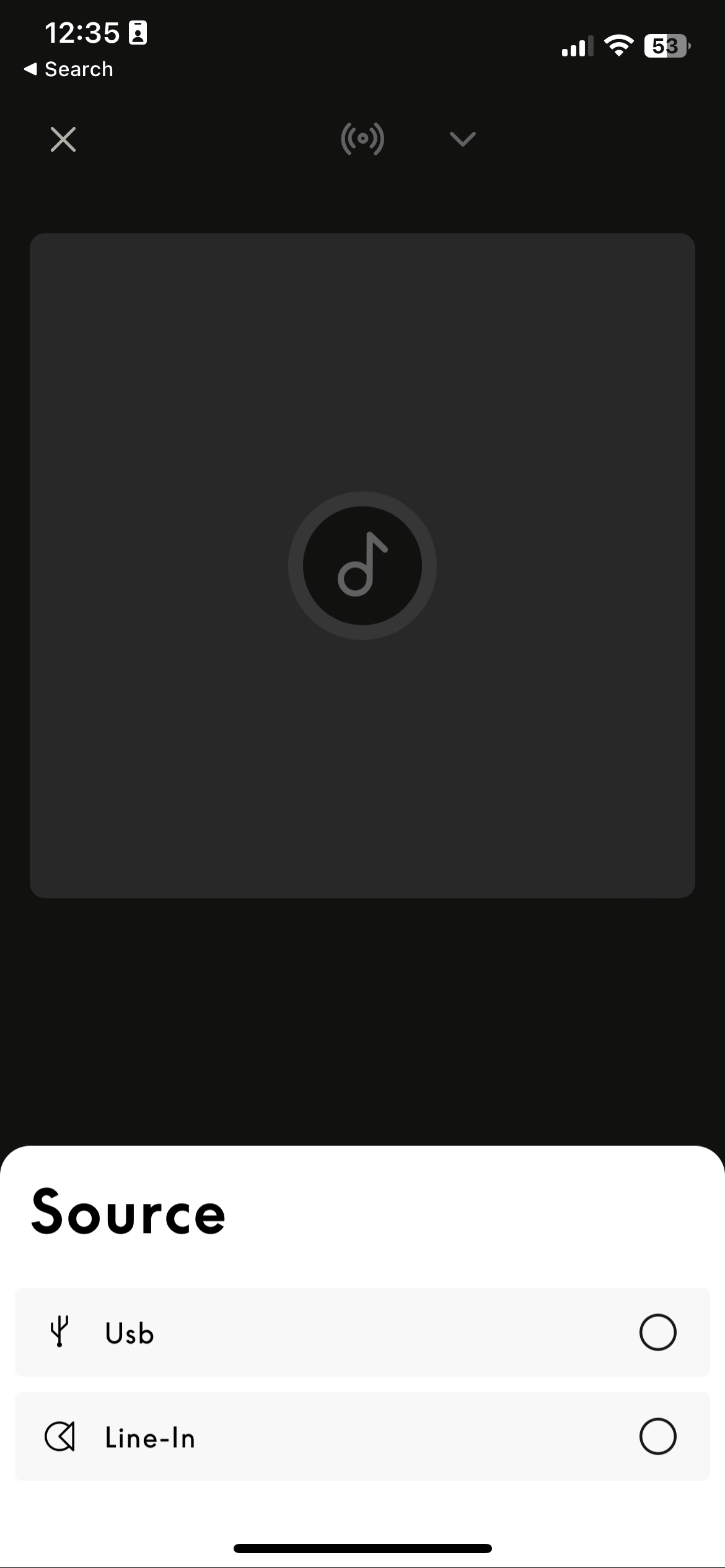Forum Replies Created
-
AuthorPosts
-
Sandyb
BRONZE MemberOccasionally my LG CX television loses the internet connection. I notice this when an LG pop up notification shows up reading something like “Ethernet connection has been reestablished”. Streaming service then halts (Netflix or similar) until it has buffered again so it can play. the Ethernet cable to the LG CX television is connected to the Beosound Theatre so the connection from the Theatre must drop out occasionally (Theatre connected to my router directly with an ethernet cable). Has anyone else experienced this if so what could the cause be; hardware or software? If the latter one can only hope it will be solved by a future update of the Theatre.
Yes, I get the same – though usually I get the same LG pop-ups when I start / switch on the Theatre, and then all is good. But its all indicative of unstable / unreliable communication between the LG panel and Theatre unit.
Sandyb
BRONZE MemberI rolled back to SW 2.5.5, as the audio processing (with DD 5.1) was so bad on 3.2.1.
And back on 2.5.5, everything sounds right again – especially with DD 5.1 programming.
I don’t believe the 3.2.1/5.1 issue is just about quiet volume – the overall processing of the channels seemed wrong too, with very little coming out of my attached speakers.
As soon as I rolled back to 2.5.5., it all sounds great again.
I’d be concerned if they are just looking to address this with a user “gain” setting.
Sandyb
BRONZE MemberWell done sir, well done indeed!
I have pretty much the same – Theatre, 50s, but 17s are rear/surrounds.
Feel free to tell me to go away, but surely for acoustics you might want a rug (floor) to soften all the reflections?
Sandyb
BRONZE MemberIs there not just a much easier solution?
If you want music to a pair of 17s and a 19 sub, you need a streaming DAC (in the category that the Eversolo exists in) with not only analogue RCA outputs, but also an analogue sub output. I don’t think the Eversolo has a sub output. Something like the Blusound Node does have both outputs you need though. Connect a Node to the 17s and 19 (both of which have analogue RCA inputs), and you have your 17s/19 music system.
As for controlling your music (selecting albums, what to play etc), you’d be using the Tidal or Apple Music app anyway, and you’ll also be able to select the A9 as well. (the Node doesn’t have Chromecast built in, in case that matters to you).
Sandyb
BRONZE MemberI’d check Steve (from sounds heavenly) video on YT about the 17s and connection options.
Hint, if you use optical you need a streamer with a volume controlled optical output – you’ll need to check whether there Eversolo does.
Sandyb
BRONZE Memberquick question – why would you need to stream from a Core to the A9?
I dont even think the Core even can connect to an A9.
Sandyb
BRONZE MemberThe problem MAY have been that I updated the ATV to tvOS17, and possibly the ATV CEC setting (Home Cinema Control) was (re) set to On. I turned it off, and things seem ok, for now.
I’m using the 2 PUC options for my set top box, and Blu Ray player. Will have a think about exchanging the ATV for the BR player, PUC wise.
Sandyb
BRONZE MemberAnd this evenings fun – switched input to my ATV just now. LG menu pops up “HDMI input 2 : Apple TV”. (nothing wrong with that) But it then disappears and keeps reappearing, and blocking / breaking the BR1 controlling (CEC) the ATV, rendering the BR1 useless. Yes, i know, “try to connect the ATV to the LG”. Not the point – its been working up to now, not sure of this breaking / latest issue is 3.2.1 related or not. And if this stuff only works by connecting to the LG, what was the point of paying for a soundbar with 3 separate HDMI inputs! Grr….
Sandyb
BRONZE MemberI do use an STB, and programming is a mix of 2.0 (usually Dolby Dig) or 5.1 Dolby Digital. Much of the live sport is DDD 5.1, but also a lot of the prestige US drama series are too.
I can (and have tried) to force the STBox to output 2.0 only, and then yes the volume level becomes good again. But thats clearly not an ideal or properly functioning scenario.
The issues with DD 5.1 are pretty pronounced for my Theatre with 50s/17s attached. Strangely the issues are much much less for my standalone bedroom Theatre. An added wrinkle to this problem.
Sandyb
BRONZE Memberare you experiencing the same / similar issue?
Sandyb
BRONZE MemberJust spoke to my dealer in London – they’ve had a bunch of calls from customers asking why their Theatre setup is now so quiet (i.e wrong sounding) with regular TV (again its regular TV where you are most likely to get plain old Dolby Dig 5.1 signals). The processing of DD 5.1 is all wrong under 3.2.1.
Sandyb
BRONZE MemberSandyb
BRONZE MemberIf you select a Theatre in the app to control, there is a drop down at the top of the black Now Playing screen.
Looks like this drop down should contain all the sources (as the 3 dots have until now).
But all it shows is Line In and USB.
I barely use the app beyond settings, so none of this especially bothers me – but it would nice if the rollout was not regressive in some respects.
Sandyb
BRONZE MemberIndeed, and who knows really.
Remember it was Geoff/Flatpanels review that highlighted the original PCM 2.0 issue with True Image. As mentioned before, this was very noticeable on my standalone Theatre, not noticeable on my Theatre/50s/17 room. So I can see why not everyone experienced it, but it was an issue.
Elsewhere, as seen in the 3.2.1 release notes, there was a separate issue “Fixed an issue where bass was lacking in 2.0 setup, when playing Dolby Digital 5.1 content”
For those who largely / just watch Netflix Atmos stuff, or Discs with Dolby True HD – there is no issue, and indeed I have no issue with this content.
But with live Tv, as programmes switch from PCM / Dolby Dig 2.0 to Dolby Dig 5.1 and back again, the volume drops away / rises by a big amount, requiring a 10-15 volume adjustment.
CK (over on Discord) passed on a msg he had from Geoff – that the new SW has changed the time alignment of the left/centre/right channels, and there should be some sound changes, although what type of setup he was referring to is unclear.
Anyway, I’ll pick it up with CK this week.
And bear in mind, Marc above is having the same issue.
Sandyb
BRONZE Memberthanks – actually I’m experiencing the same low volume issue on both my Theatre setups – one has 50s/17s attached, one is standalone.
Sandyb
BRONZE MemberQuick q – for the setup where you are experiencing this, do you have other speakers attached?
Sandyb
BRONZE Membercan you possibly report the issue in the B&O app please?
I’ll do the same, and I’ve messaged Christian through the Discord server.
Sandyb
BRONZE MemberOk, I’ve tested quite a lot of content this evening.
I think I’ve figured out what they’ve done / what has gone wrong.
Dolby True HD (5.1) content (via Bluray) is fine – nothing has gone wrong here.
Atmos content (via Netflix) is fine – nothing has gone wrong here either.
But the recent SW update was trying to fix some sound processing issues with Dolby Digital – the release notes say “Fixed an issue where bass was lacking in 2.0 setup, when playing Dolby Digital 5.1 content”. It was also trying to address the processing issues with PCM 2.0.
And its with Dolby Digital content where things have gone wrong, and PCM 2.0 now sounds fine – essentially they’ve swapped one problem for another.
On live Tv now, my set top box is delivering todays BBC football highlights show now at Dolby Digital 5.1 – and its sounds wrong / very quiet. The BBC app is showing the same live show at PCM 2.0, and its sounds right – much louder.
In trying to fix the two issues that were pre-existing, they’;ve swapped one problem for another.
Sandyb
BRONZE MemberI’ll message Christian on Discord – he got to run some pct 2.0 tests yesterday
Sandyb
BRONZE Memberhang on a sec – maybe I spoke too soon.
Was watching some st top box tv today – and you’re right, I had to crank up the volume to 59/60 to get even a normal volume!
Puzzling – was fine with my blu ray watching yesterday.
Hmm.
-
AuthorPosts