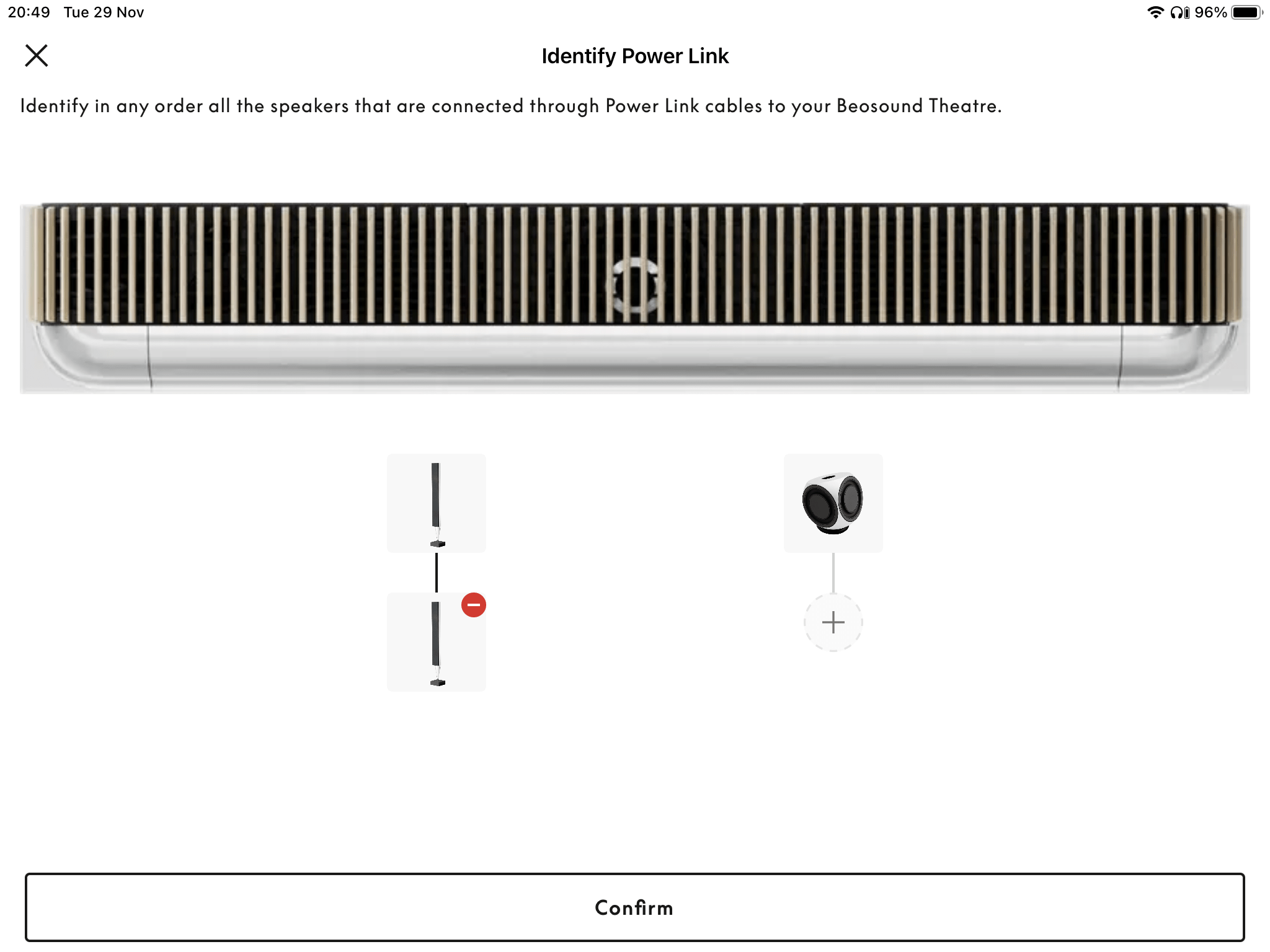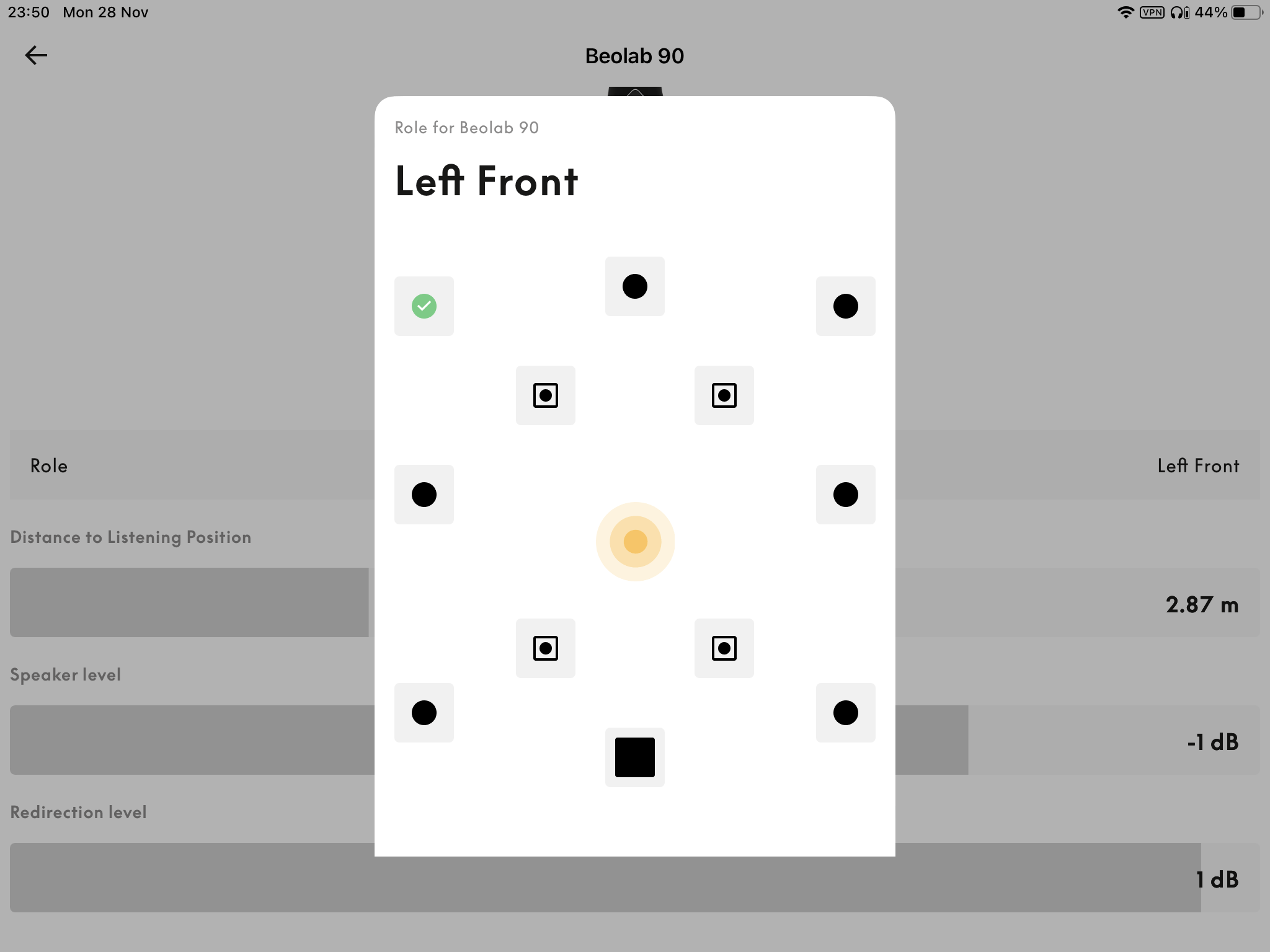Forum Replies Created
-
AuthorPosts
-
 NQVHNWIBRONZE Member
NQVHNWIBRONZE MemberAlthough people are talking about 8 wired/8 WISA connections, remember they are paired. So 4 and 4 PAIRs. As such, I would think it is common for people to connect say one outlet (as a stereo pair) to say a BL5 or BL18, and daisy-chain on from there.
This photo shows 2 x “+” of 4 possible “+” on wired power links occupied (Theatre I think auto-recognises plugged in speakers but not their model type) at the first level (one BL8002 and one BL2), and one BL8002 on the second level (Daisy chained to the first level BL8002).
so either way, you are consuming 2 powerlink sockets. 3 speakers, 4 channels. In this way, one assumes the Theatre will calibrate properly.
n.b: I just used the BL8002 as an example of wired powerlink. I’m not into WISA so can’t comment on that side of the connection argument
 NQVHNWIBRONZE Member
NQVHNWIBRONZE MemberI am not sure you can – or you cannot at the moment because of software bugs?
If you add a BL2 to the Theatre configuration “+” (there are 2 “+” initially), a second level “+” appears branching from the BL2 icon. However, you can only add one speaker (FL or FR). You cannot add a “+” third level for both FR and FR fed with a BL2.
Now what I have said does not mean you cannot physically send a RJ45 Powerlink to a BL2 and spur-off say a L/R BL5 (hypothetically) and bypass the addition of the BL2 in the Beoapp setup, but I would say the results may not be as intended?
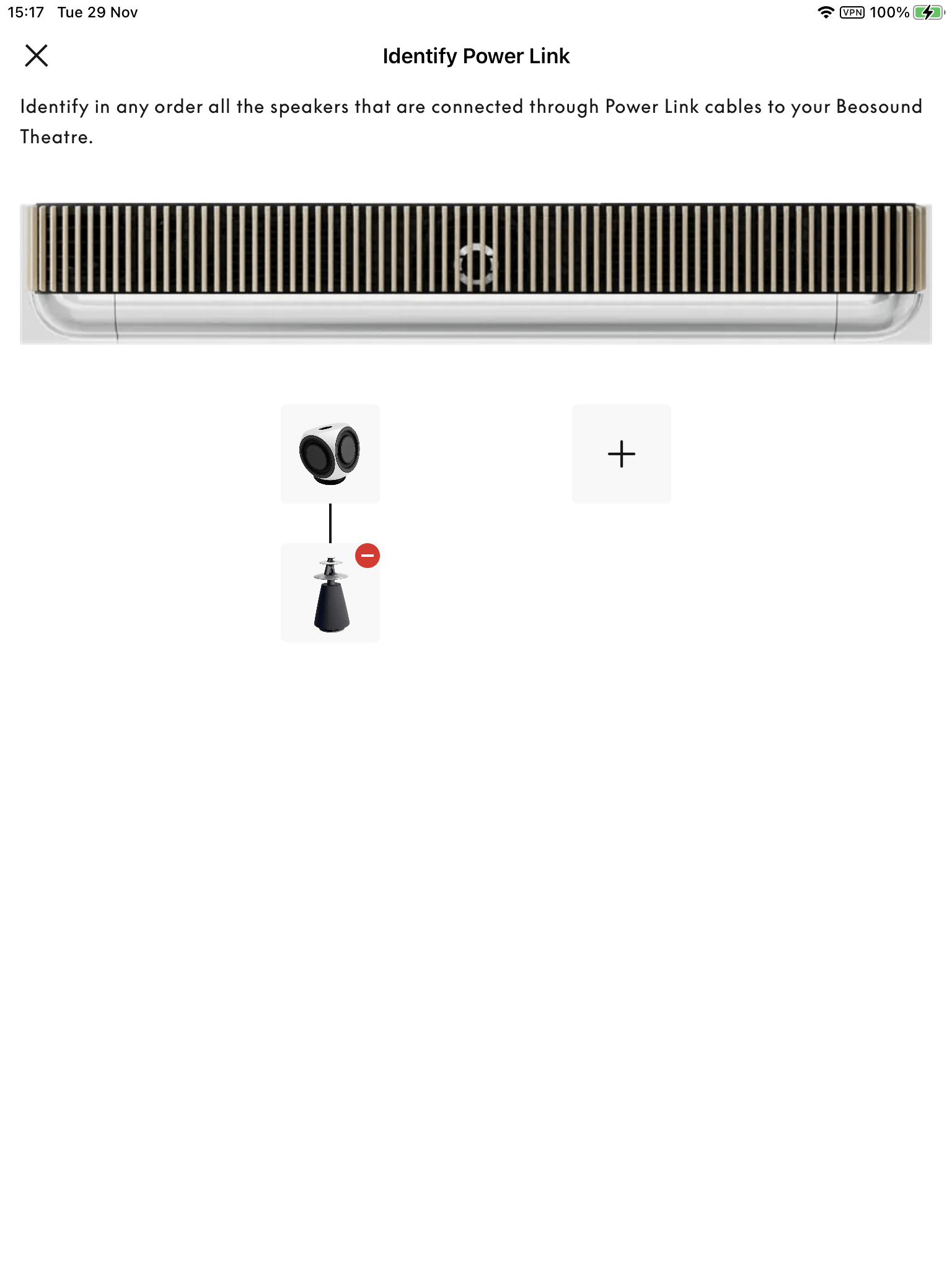
 NQVHNWIBRONZE Member
NQVHNWIBRONZE MemberI’ll try and answer this as best as I can. I’m sure many will correct me?
1. The BSTheatre has 7 speakers and as a standalone soundbar, it can fire those speakers to make a pleasant go of spacial sound. I don’t think it can compete with a multi-speaker setup of its own tuning.
2. The BSTH has 4 wired Powelink paired connections and I believe 4 WISA paired connections. For a 7.1.4 system, you need 5 pairs of speaker, plus, possibly a subwoofer and the Theatre. This will mean some aspect of your setup will need both wire and wisa.
3. If all 7.1.4 channels are presented to the HDMI input from the source and processed through the Atmos, but there are speaker groups missing, the BSTH will down-sample to the best output.
4. I believe when external Beolabs are added, the side and up-firing BSTH drivers are disabled. Why that is I don’t know just yet but that is what I observe in my system.
I personally feel a traditional 5.1 (2 fronts, centre, 2 flank) loudspeaker set is enough sound output without occupying too much real estate and clutter in the room that a further 3 sets would entail.
28 November 2022 at 17:41 in reply to: Problem programming Beo4 remote to IR repeater/blaster #41138 NQVHNWIBRONZE Member
NQVHNWIBRONZE MemberMy understanding of the OPs original question is clearler now. The first part of my answer is still valid. Verify Beo4 commands by making the BS4000 operate with it. This is A.Option setting to 1 or 2
I think the OP is trying to map a number of remotes to an App and a generic (all frequencies one hopes?) IR blaster.
As a bit of background info as many of you may know, my main critical listening system is the Auralic G2 system. It has a neat internal feature where it can learn ANY remote. Simply select the control you want – say Play, and then repeatedly press the button on the remote you want to assign to that “Play”. I have done this on BR-Essence, BR1 (both in IR mode) and Beo4.
BUT…….
There is something about the B&O codes which confuses it? Turning the wheel on the Essence for volume up, say, and you get a programme for >> (FWD). When trying other commands, they duplicate store in the Auralic, and not the command you intended. So I don’t think this is about transmit/receive at 455kHz or 38kHz, but the breakdown of commands thereafter.
Good luck to OP regardless. I hope he posts about his success or failure for the knowledge base
 NQVHNWIBRONZE Member
NQVHNWIBRONZE MemberBeoApp Front Page
Select Theatre >> Scroll down to Sound >> Sound settings >> Other settings
28 November 2022 at 05:44 in reply to: Problem programming Beo4 remote to IR repeater/blaster #41134 NQVHNWIBRONZE Member
NQVHNWIBRONZE MemberHi,
The BS4000 will be native to the Beo4. No programming is necessary. I’m not sure what the problem is but the first thing to do is to check the BEo4 has good batteries and is in the correct Audio Option (the remote does nothave an option but it programmes the beo device to a remote command level;- option 0 to 6.
You need to read the Beo4 manual and press a sequence of buttons to place the remote in the right option. Audio option 1 (if standalone there is no beovision), option 2 if there is. I suspect the BS4000 may be in option 0 (slave).
However, I am unsure what will happen with your programming app? Although the beo4 remote has not changed because it cannot be programmed, the reception of commands may be double as the beo4 does not really distinguish a difference in emitted pulses. However, the Beo-devices do.
For instance, for a beovision with Masterlink connection to the BS4000, the TV would be in (option 2: video single master on). The BS4000 (option 0: audio slave off). Now when you press volume up, listening to the audio source only, the BV knows not to respond but to relay the command to the BS4000. Without that Audio/Viideo option setting and the Masterlink umbilical, the remote would send the command once, but it would be received twice; one for each device.
so it’s complicated with what you have done.
 NQVHNWIBRONZE Member
NQVHNWIBRONZE MemberTrackbeo,
No, you misunderstood my point. TuneIn has got very average over the last couple of years with lots of channels not being supported or unavailable in my country. Monetisation or not, it’s fading.
I was referring to the gusto (and lack of, plus the absence of clear info/direction) from B&O! As far as “radio” channels go, I just want to press a button and receive the channel and don’t really care what mode that comes as.
 NQVHNWIBRONZE Member
NQVHNWIBRONZE MemberAt the moment, I have little enthusiasm for trying to make this work as Radio currently runs 0%of the time on my B&O sources, relying on my Auralic systems. That said, I had a quick look last night on the BeoApp and my Beoplay A6.
So I looked at the migrate box, then somehow lost it last night. Closed down everything last night and re-booted this morning. Migrate button back. migrated. It seems to run a simple code to find equivalence in the B&O Radio. However, the B&O Radio is not yet supported in the A6 (I doubt it ever will be?). Refound the TuneIn stations and made them favourite.
I would also add, that those with TuneIn, will have a tuneIn account. Here you can select favs and order them as required. The B&O TuneIn source can then retrieve these pretty quickly.
Edit. The whole thing seems a little half-baked and low-energy from B&O. My feeling is it is all too much trouble.
 NQVHNWIBRONZE Member
NQVHNWIBRONZE MemberAnother thing I cant seem to do is to select wide or narrow mode on beolab 28 via the BR1 Can anyone do this?
what I have done is initially setup 2 listening positions with room sense; 1 with the surrounds + Theatre, 1 with the BL90 only. I then copied the BL90 listening position and in speaker configuration:-
“Video” = BSTH/BL90/BL3 – Preset 0 (auto)
”Narrow” = BL90 – Preset 1 (high latency)
Preset 2 and 3 for “Wide” and “Omni”
Im supposing you can do similar for BL28 but don’t know what the presets used are? (0 to 6).
Then BR1 >> List >> Speaker >> select listening pos.
n.b. I still have to test this but this is what I’ve done!
 NQVHNWIBRONZE Member
NQVHNWIBRONZE Membervery impressed with my Theatre so far, voice clarity is exceptional ; far away fro the eclipse. One issue I have; On the app one can choose to add a source to beoremote, when i do this they dont all appear? Is that my error?
I think there is a bug which i have raised with B&O support.
The App transfer enables 10 items to TV and 10 items to Music. I have found renaming a source too many times may cause it to lock-up and default to HMDI… Reset of BSTH is the only way I have found so far.
Also, the LG Player App (i.e. my DNLA network server), Amazon Music App cannot be moved to the music button.
 NQVHNWIBRONZE Member
NQVHNWIBRONZE MemberThat’s interesting. When I did room sense, it just worked but I did not look to see if it was in high/low latency. I think I was in auto (video, low latency).
I gave B&O support feedback on the App this morning: that is if you play BL90 via XLR (configured to narrow mode/high latency) and go to standby, then fire up TV, there was a sync error and the BL90 stayed in narrow rather than auto select (0) to wide mode. So, it appears the BL90s aren’t fully integrated yet??
Nice setup BTW
 NQVHNWIBRONZE Member
NQVHNWIBRONZE MemberI have never heard the BL17s, but have had the BL4000’s. Although Im not suggesting they sound the same, I find the form-factor is to me, somewhat dated.
The BS Balance was always crying-out for a Powerlink RJ45 connector and it astounds me B&O never did this (PL/Wisa Speaker and/or Beosound).
If it were possible to connect BS Balance via wire to my Theatre, i’d take the plunge immediately. To me, with the Theatre, its not about absolute sound quality of the fronts but about spacial atmosphere. I think the BSTH will be a great leveller when used with all manner of Beolabs. I think there will be very few Beolab combinations what will sound average or poor.
I think it is not inconceivable to see a rush to hoover-up used BL3’s from eBay (not many BL17s there) as people dash for added ambience to that system.
As mentioned in the main Theatre post, I can see huge opportunity for B&O to take the BL14 concept and re-develop it in to small, discrete ambience speakers to maximise the 7.1.4 potential. We dont need BL18, 28, 50, 90’s everywhere filling the room. A couple of statement pieces with the Theatre but the rest are very discrete (but powerful) add-ons.
I would not sweat on your choice on the Balance or 17’s. Either one would be excellent if they could be integrated. I guess well have to see what happens to the Balance?
 NQVHNWIBRONZE Member
NQVHNWIBRONZE MemberBeo911,
Strange behaviour? As I’ve indicated way way back, Loading the LG App was a problem that my Dealer had to do remotely, BeoApp in the BSTH was straightforward.
Adding the BL90/BL3 was again very straightforward. The only eyebrow raiser is that when you add speakers, you see the Soundbar and two + boxes. Intuitively, you would place FL and FR but no. You add FL and branch-off RL, and the second +, you add SL and branch off SR
 NQVHNWIBRONZE Member
NQVHNWIBRONZE MemberI still feel like i am missing a answer regarding the Stage & Panasonic? Haha
Stage?
Load BeoApp, investigate settings in Stage, see if the Pana Genereic is on the PUC list same way as indicated on Theatre.
is Stage HDMI-CEC compliant?
Have you tried connecting and see if it works?
Have you contacted your Dealer for his/her insight?
All this will help clarify Stage/Pana BR control
 NQVHNWIBRONZE Member
NQVHNWIBRONZE MemberHas anybody here managed so far, to add a pair of older Beolab speakers via Powerlink to the Theater?
I added a +10yr old BL3s without issue. I imagine that you may have a cable/adapter cable/channel switch issue?
Is a coax connected to the BL5 to another digital source? Remember, coax carries the signal, powerlink the volume signal? Disconnect if you do and retest?
 NQVHNWIBRONZE Member
NQVHNWIBRONZE Memberhow long is the included HDMI cable which comes with the BeoSound Theatre? (I guess same question applies for the ethernet RJ45 cable and power cable).
I didn’t measure them but estimate 0.75 to 1.0m. I would state that there is just enough to connect from a 65 panel to the BSTH, plus a couple of spare centimetres.
 NQVHNWIBRONZE Member
NQVHNWIBRONZE MemberAs an aside I am wonder if the hiss/white noise I am experiencing is due to the power cable. It didn’t seat that well in the port when I set it up, took effort to put it in place but didn’t feel that secure. I might try another cable to see if that resolves the issue. The shop is looking at the on-board diagnostics to see if they can see any issues
I dont think seating it will cause a hiss? If the BSTH is completely standalone and does not have a TV panel hard-mounted to it, and can you can disconnect, pick it up and place it on a power socket away from your current supply – particularly one on a different breaker if you can – that should identify if the BSTH is faulty or not?
 NQVHNWIBRONZE Member
NQVHNWIBRONZE MemberMy question is if it’s worth it as a standalone all in one atmos system. From the reviews the Atmos from the Theatre hasn’t been as impressive as the Sennheiser Ambeo. It sounds like it catters more to people with Beolab speakers.
Honestly, I think it is the usual story – price. These magazines want everything super-cheap and offer a subjective justification in their own way. Sennheisers advertising revenue has to be justified.
B&O has always been a lot more expensive but always comes with added extras. Think Beovisions with PUC, motorised stand and a Surround Processor compared to well…a TV panel, internal speakers on a plastic stand with a plastic remote? There is no real comparison or off-set for the added value.
The BSTH brings a lot of the typical fully-loaded Beovision features with the ability to recycle panels often. This also includes adding or re-tasking Beolabs to the system. It keeps legacy systems alive for a lot of us. Frankly – and perhaps most can determine from my rampant comments of the forum recently, I am greatly relieved for the BSTH. I was greatly concerned as to what was going to replace the Eclipse. Harmony is not may favourite design and way way too expensive for the frill of rotating screen loudspeakers. The Stage and Contour are to me, Beovision dead-ends in so far as product integration.
With the BSTH, I can also see my financial exposure to Beovisions reduce from circa +£10k every 5 year replacement (~£2k/year, may be more if parts run-out quickly – i.e. Gen1 Eclipse) to one where replacing the screen only could significantly reduce that overhead to less than £400k/yr.
People ultimately have a choice. Go buy the Sennheiser Ambeo if you feel it is “better”? As a standalone, it may well be better for you and your needs but don’t pretend these “written” reviews are in anyway objective. Most of them – including those who have done the BSTH as well as other Soundbars are Chancers with a GoPro and a mic putting out an opinion sitting in a shop.
For me, I’ve re-discovered B&O Video and I’m happy that my long-standing investments are still relevant for some time to come.
10
 NQVHNWIBRONZE Member
NQVHNWIBRONZE Member~Certainly more capable as a stand alone than a stand alone Eclipse / Harmony.
Indeed. The BSTH blows the Eclipse out of the water. In the 4-5years I had one, I had the soundbar muted and relied on phantom BL90 and the BL3.
As a side note, and thinking how the BSTH manages sound distribution, I think there is a good case for B&O to refresh the BL14 concept (but without the sub) i.e. a very small discrete loudspeaker set for added spatial/ATMOS ambience without dominating the viewing room more than it may already be?
Hopefully B&O are paying attention?
 NQVHNWIBRONZE Member
NQVHNWIBRONZE MemberThanks for confirming. Yes I’m on auto update but v3.1.0 as far as I can ascertain is from April this year.
I may be wrong on this but I think
3.1.0 = BL90 firmware
v0.23.699 = BeoApp control??
-
AuthorPosts