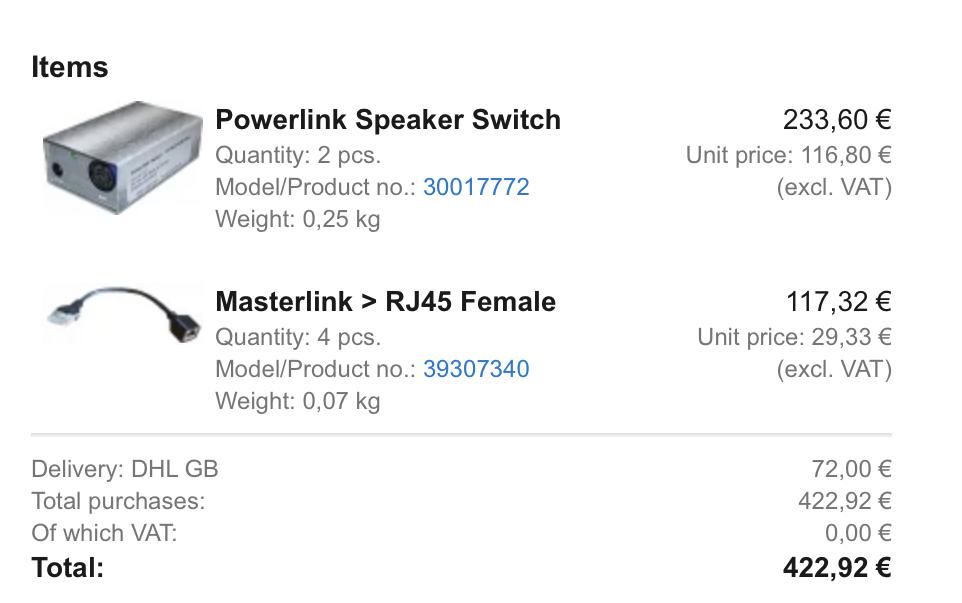Forum Replies Created
-
AuthorPosts
-
kirangohel
GOLD MemberGo for the version with N.Music especially if you have or plan on buying the BeoSound 5 if ever in the future.
Thank me later 👍🏻👍🏻
My B&O Icons:














kirangohel
GOLD MemberI Bought a portable monitor and had a solid idea on how I would mount and use it. But then… 😩😩It wouldn’t work with the one I carry with me everywhere no matter whatever I tried and trust me, I tried a lot… 🫡💯I tested all my cables to know which ones had max data a power throughput. I tried with power plugged. I tried to lower the external monitor brightness. I even bought a whole load of the best USB C cables on the market… 💯💯I had to accept the fact that I will have to use 2 cables regardless of whatever I tried… 🤷🏻♂️🤷🏻♂️Then I commited… 💪🏻💪🏻The fastest and ultra portable handheld UMPC… 💪🏻💪🏻My B&O Icons:














kirangohel
GOLD Memberkirangohel
GOLD MemberLanding Progress…
Beolab 3500 up and running… ??
I love using this speaker on a proper Masterlink… ??
Now I need the delay box for proper audio sync with NL devices… ✅✅
AudioMaster: BS9000
VideoMaster: NL/ML Converter
My B&O Icons:














kirangohel
GOLD MemberHi, I have connected an br one with my Core. No problem. Take a look in the user manual. greetings
Thank you so much for confirming! ???
My B&O Icons:














kirangohel
GOLD MemberI don’t fully understand the technical aspects, but I don’t think it’s a good idea to have such a setup. Even if only one of the devices is powered up, the output stage of the ‘dormant’ device is effectively connected in parallel with the output of the ‘live’ device. In extremis this may cause damage – I think it’s something to do with output/input impedance and the dangers of overloading the source (or Beolabs, or dormant device). Be careful!
I agree with you and was thinking on similar terms of some sort of signal still reaching the Core.
I’ve got 2 of those Powerlink switches coming anyway so I’ll make the switch soon… ??
My B&O Icons:














kirangohel
GOLD MemberHi MM
I need Core functionality the most as Airplay is top priority hence all speakers connected to the core or BeoVision if the Core is integrated.
But now it seems to all work with independent volume control using the RJ45 Masterlink patch module. It really is like the Powerlink Switch without needing to be powered.
Not sure if this is the best way to do it but this has given me everything I wanted for now.
There is no BeoVision in this mix yet.
My B&O Icons:














kirangohel
GOLD MemberGuy, I’ve managed to create the Powerlink switch functionality like this… ??
I wouldn’t dare switch them both on at the same time lol…
My B&O Icons:














kirangohel
GOLD MemberThe cable Steve mentioned was to connect the Core to the Tape input. I suppose this will work from Line Out to the core.
Sorry for the repeat question. Tunnel vision makes me go stupid sometimes lol.
I’m going to buy that cable too. This connection would enable the distribution of the BeoMaster through the core not that I need to do this.
But I think the best option will be the Powerlink switch… ????
My B&O Icons:














kirangohel
GOLD MemberGuy, you are a legend for showing me that website!
Those Masterlink to female RJ45 connections are a god send.
Thank you so much… ???
My B&O Icons:














kirangohel
GOLD MemberThe real question is what cable do I need to use the Line Out from the BM7000 to Core 3.5 mini jack?…
My B&O Icons:














kirangohel
GOLD MemberYou guys have amazing knowledge!
Guy, that Powerlink switch maybe the best option.
Doesn’t Almando do something like this?
Thank you everyone for sharing your thoughts and knowledge on this.
My B&O Icons:














kirangohel
GOLD MemberI want to keep the Tape fully functioning LOL.
My B&O Icons:














kirangohel
GOLD MemberSteve you’re always of great help.
No worries about the cables. I’ll keep them for anything in the future lol.
I’ll buy that one too and see what suits best.
But why can’t I use the Line Out from the BeoMaster? Please help on this.
Would the 7000 automatically turn on of a source was selected on the Core? This is if the speakers are connected to the 7000 and Core connected via Tape. But then I lose the Tape… ☹️☹️
My B&O Icons:














kirangohel
GOLD MemberSo I’ve tried all the ports but still no signal to the Core except the Powerlink.
I also removed the Line Out dummy plug and used an older cable bought from Steve but still no luck.
I’m only getting an audio signal to the Core using the Powerlink connection.
My B&O Icons:














kirangohel
GOLD MemberSpeakers are 2 BeoLab1 and 1 BeoLab2.
I connect them to the Core so I can Airplay to the Core and this instantly fires up the speakers.
It’s weird way of connecting but it works for me…
My B&O Icons:














kirangohel
GOLD MemberTrackbeo, thanks for confirming!
I probably have the wrong cable as these were for BeoGrams.
What I need is a proper cable from BeoMaster Line Out to BS Core Line In or maybe a combination.
I’m sure Steve will see this and advise everyone.
All I want to do is now get rid of this dual volume control.
I have a BS9000 on an NL/ML converter integrated in various zones including this Core to distribute 6 CDs.
For me, the BeoMaster is local up close operation hence I don’t mind it not fully integrated or using a dedicated remote for control without volume… ??♂️??♂️
Thank you for all the advice!
My B&O Icons:














kirangohel
GOLD MemberHi Everyone
Thanks for the advice.
MM, the Aux/TV port is unfortunately an input.
Trackbeo, so can I use this as Line Out to the core?
All I want to do is select Line In on the Core and then control the Beomaster stack with the Beolink 7000.
I suppose volume control will be from the Core but I’m happy with that if it’s possible.
My B&O Icons:














kirangohel
GOLD MemberHi Carolpa
The NL devices were still captured in the BLGW and in the wrong zones and I think this was causing conflict with the BLI.
I have removed all NL devices from the BLGW. I still need to keep the BLGW on the network for the Masterlink connection to many BL3500.
I now have full control of the Audiomaster through the NL/ML converter using the BLI and Beoliving App… ???
My B&O Icons:














kirangohel
GOLD MemberControl through the NL/ML converter for the ML Audiomaster using the BLI and BeoLiving App doesn’t work.
The Audiomaster must be connected to the BLGW Masterlink port for control through Masterlink Protocol Driver in the BLI.
This limits control of an ML Audiomaster to 1 as I have other ML Audiomasters that are connected directly to NL/ML converters with no control through BLI and BeoLiving App.
I can however control all Audiomasters connected to NL/ML converters using the BLGW and Beolink2 App.
BLI and BeoLiving App needs to enable control of ML Audiomasters through the NL/ML converters… ??
My B&O Icons:














-
AuthorPosts