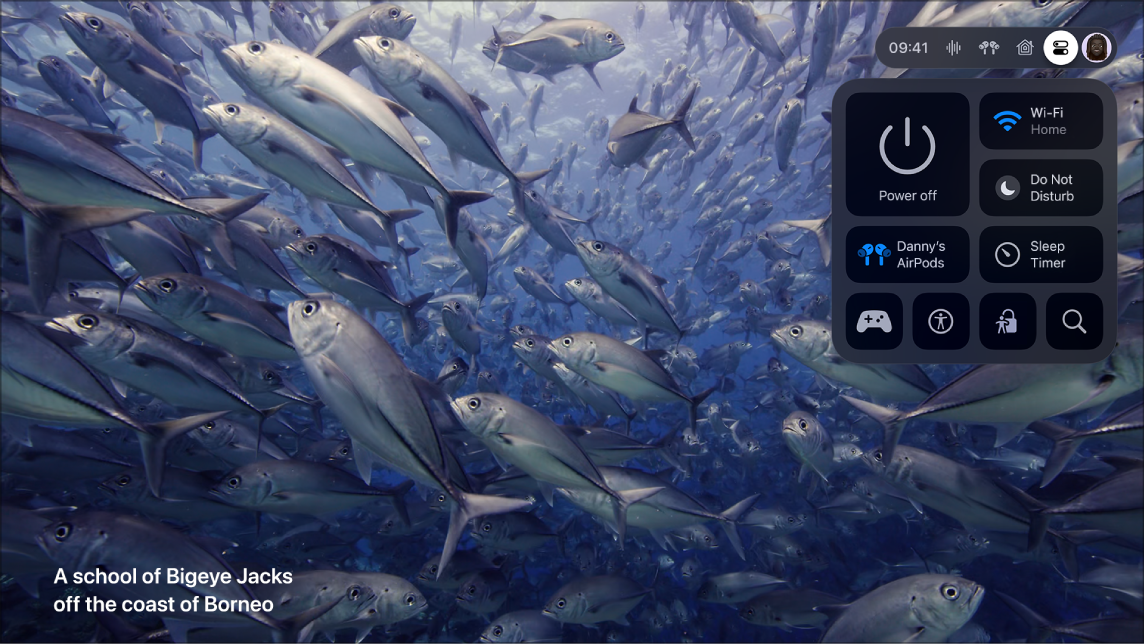Forum Replies Created
-
AuthorPosts
-
I have set the powersaving so that the TV have quickstart everyday between 6am and midnight.
Then the B&O Logo is not showing and the TV starts much quicker. May be that is the reason to why you have the long startup and no “curtain”.
Check out the manual here for options.
Location: Sweden
My B&O Icons:
Yes. HDMI 1.
I have done a videoclip showing the startup that you can watch hereI have programmed one of the “My Buttons” to startup the AppleTV source.
Location: Sweden
My B&O Icons:
My ATV is 4K version (model 1842) first gen.
Location: Sweden
My B&O Icons:
This might be a good advice for a ‘non HDR compatiple’ tv like the BV11.
However, those with a modern 4K (LG) tv should always leave ‘Match Dynamic Range’ ‘On’ in order to ensure the automatic switching between ‘non-HDR’ and ‘HDR’ content.
MM
Absolutely.
My advice clearly relate to a Beovision 11.Location: Sweden
My B&O Icons:
Check the setting you have in the AppleTV.
Go to Settings > Video and Audio > Match Content > Match Dynamic RangeHere I have the setting “No”.
Having “yes” may add the delay you have.Location: Sweden
My B&O Icons:
My ATV is set to be always on. I guess if you have the ATV set to power off each time, the curtain will open prior to the ATV and you will not see that effect.
Location: Sweden
My B&O Icons:
0 second blank delay.
Location: Sweden
My B&O Icons:
Not sure what you wanted to see here. Is the “opening scene” the Bang & Olufsen text?
I have disabled powersaving on my BV11 setup so when I press my shortcut button on my Beoremote 1 that I have mapped to the AppleTV source, it opens up with the curtain and reveal the AppleTV screen.Location: Sweden
My B&O Icons:
You can access service manual if you become paying member on this site.
The bezel is fixed to the glass, if that is what you mean, so you swap the whole thing if you want another bezel.
Location: Sweden
My B&O Icons:
Have you tried to connect A9s cabled to see if the problems remain? (assuming they are on Wifi now)
Location: Sweden
My B&O Icons:
Thanks!
This has been fixed now.Location: Sweden
My B&O Icons:
I have done yet another factory reset of my M5 including removing from app and adding again.
Now its seems actually to work as expected i.e “releasing” the BS1 after everything is put to standby. I have to do some additional tests to finally verify.Location: Sweden
My B&O Icons:
According to Apple, Control Centre is the settings menu top right here:
Exactly. I dont understand why B&O cannot add that to the PUC codes
Location: Sweden
My B&O Icons:
Also when I had the theatre installed a puc cable was run to my comms cab, I take it this can be used so I can control the Apple TV with the beoremote?
Correct. However, you will not be able to bring up the Control Centre from your Beoremote One.
Location: Sweden
My B&O Icons:
Is this a bug? After some thoughts I would say not. If you set the BLC “Primary” connected to your BS1, the ML sources connected to the BLC becoming sources of the BS1. So when you start the BS1. it starts with the latest played source. Thus not a bug but a choice how the system should react. You could skip setting the BLC as primary on the BS1 and add the BLC separately to the B&o app. Open the B&o app, chose the BLC and select the ML source to be played. Then join the BS1 and/or M5
Thanks for your input Caropla, but there is no BLC or ML involved in my setup.
Location: Sweden
My B&O Icons:
The behavior you describe means B&O are trying to emulate the classic interface with new software and firmware, and have not considered all the edge cases. Report this behavior as a bug.
Agree.
I have reported to B&O support. Lets see what they say.Location: Sweden
My B&O Icons:
Hiort, your right! All my devices do show this behaviour after a minor updates. For example: yesterday evening I played the BG400o on my Shape connected to a BLC. If I give a play command on the Shape today (white triangle on the black player ribbon) it starts the last played source, the BG4000. It works with all sources this way now: so also BLC connected sources. But for some, to me unknown reason, some sources are more persistent then others. On a strange way the “a.tape7000” starts unexpectedly. I’m still figuring out, how the system exactly reacts.
Interesting! I also had that “unexpected start” happening.
I think (but Im not sure) that this issue came with the August update of the ASE platform.Will report to Support to see what they may say.
Location: Sweden
My B&O Icons:
Did you change these settings recently?
Have a look here.
MM
I have the “classic user interface”
Location: Sweden
My B&O Icons:
Original screen is Samsung, but special for B&O and not available any longer.
I have not seen anyone being able to but anything else in the cabinet. Don´t think its worth the hazzle.
Location: Sweden
My B&O Icons:
-
AuthorPosts