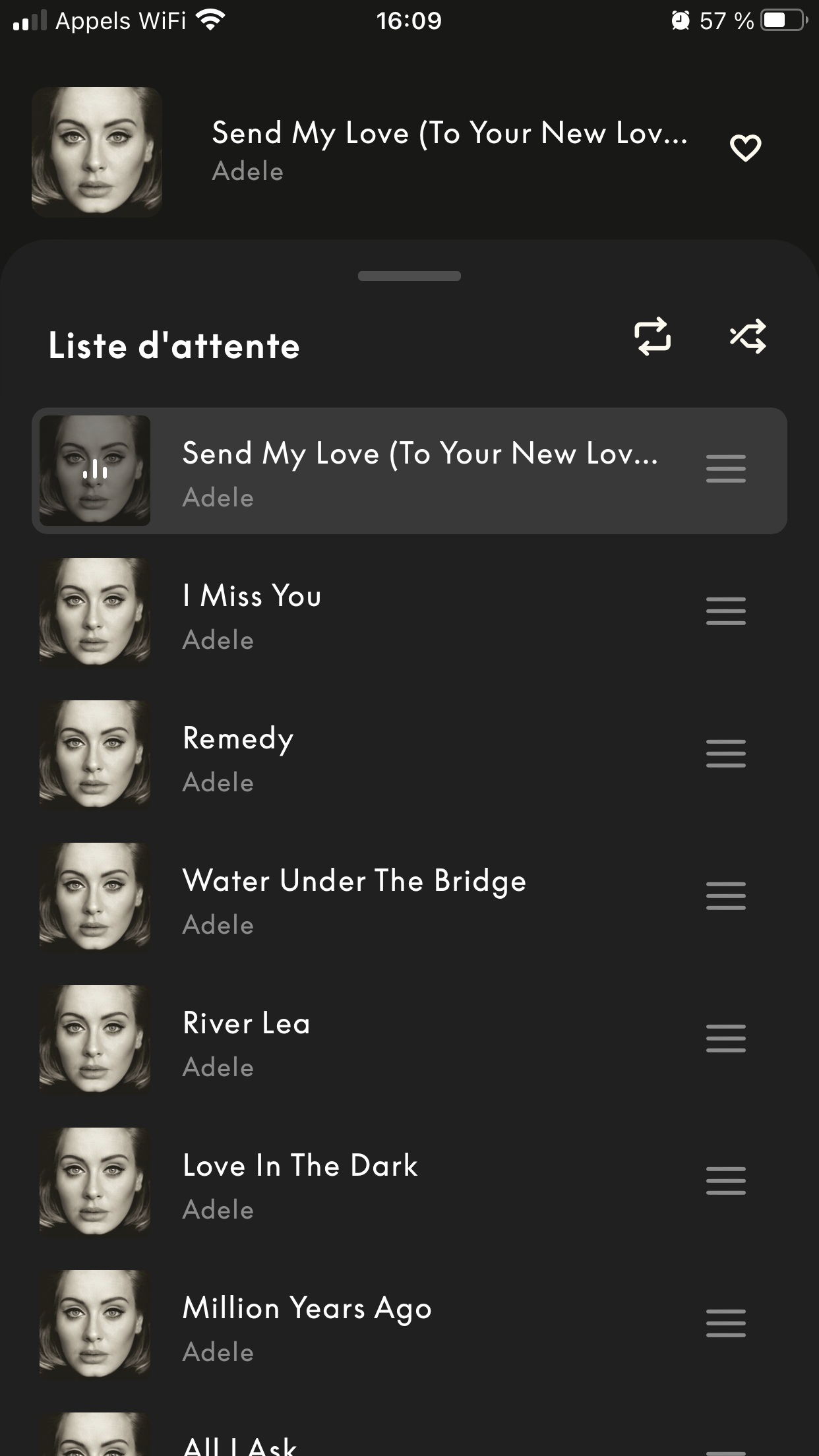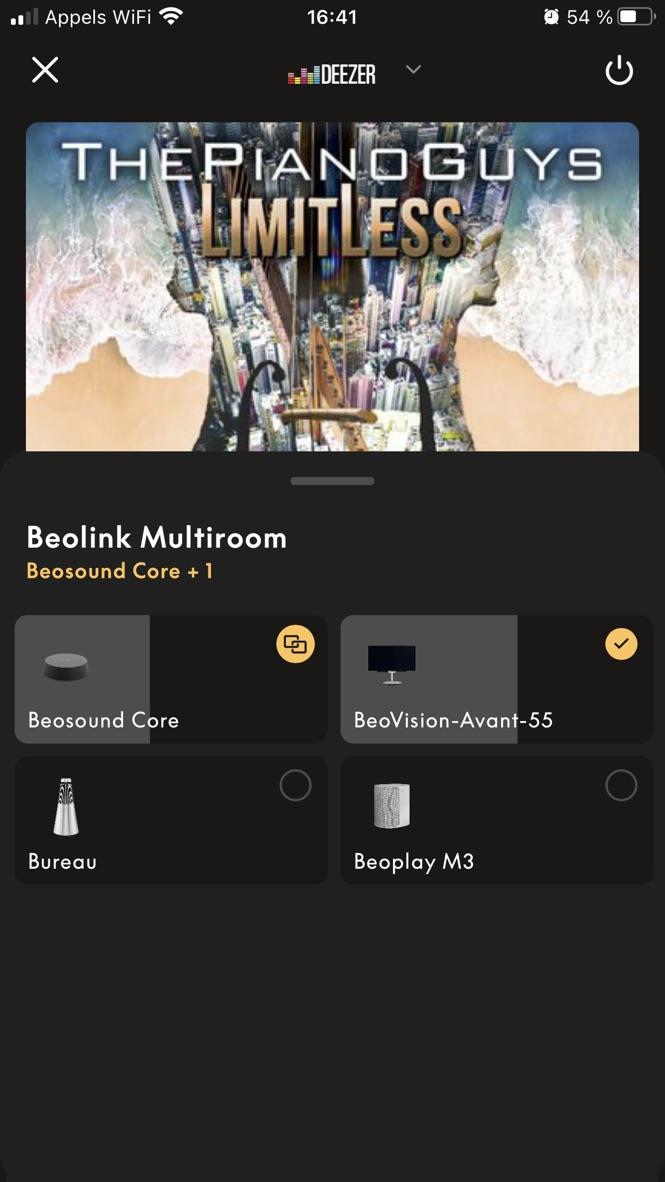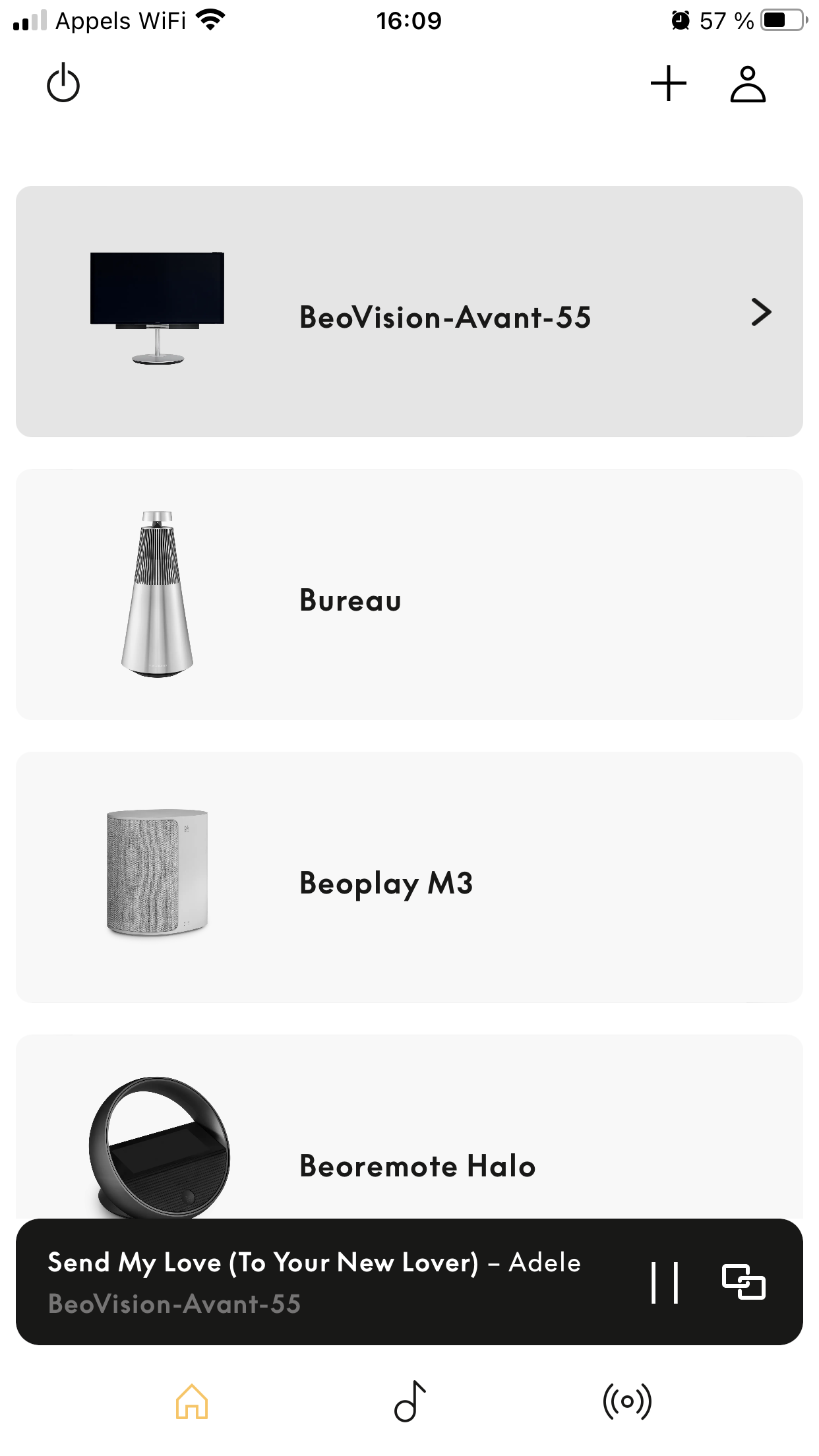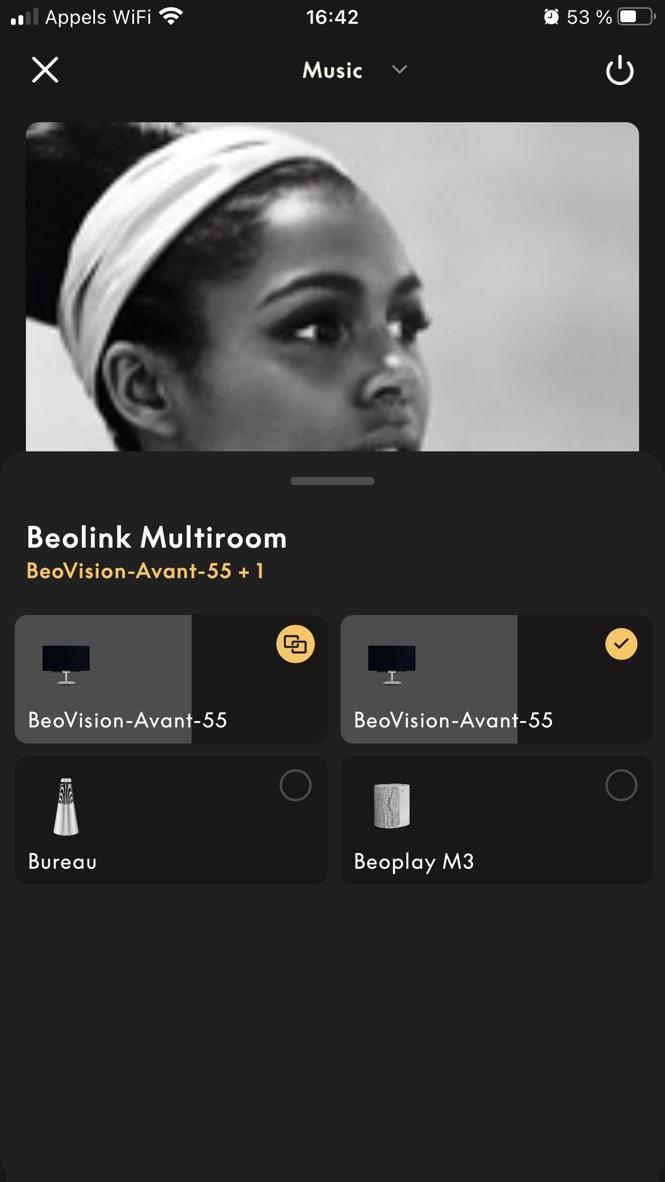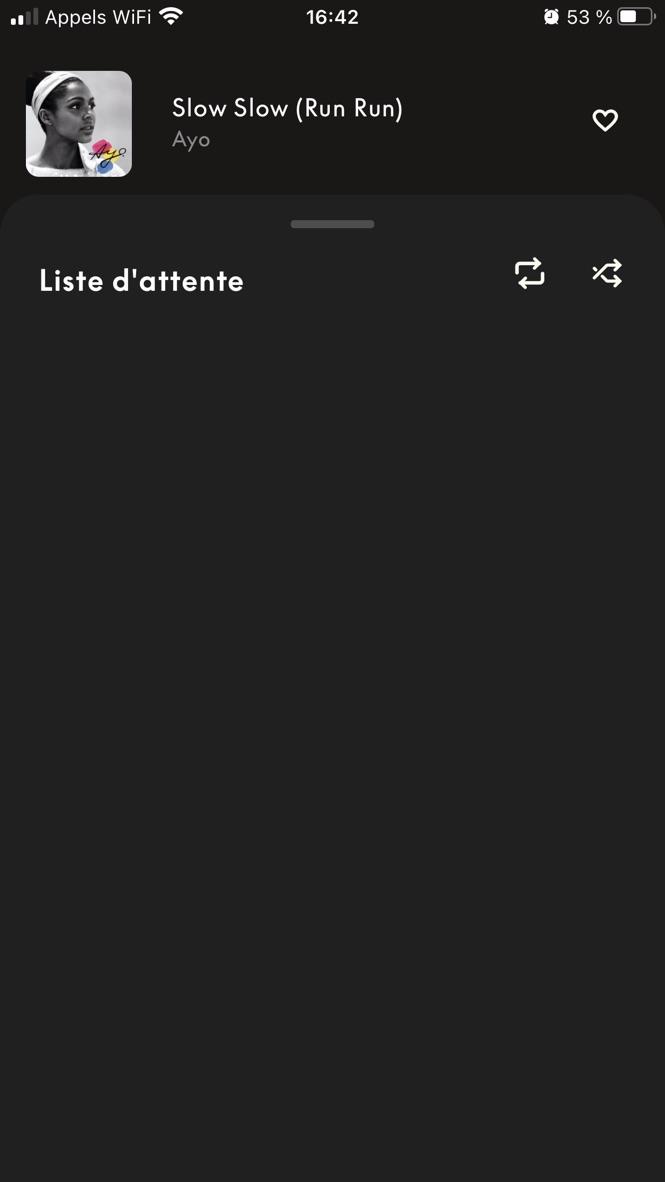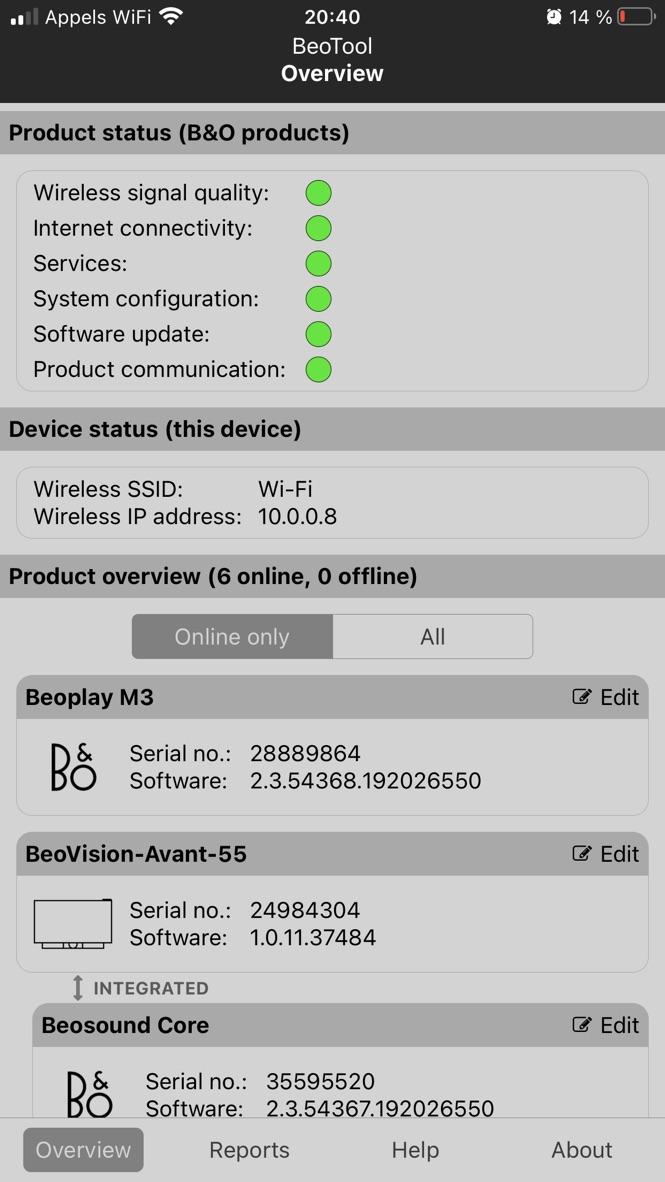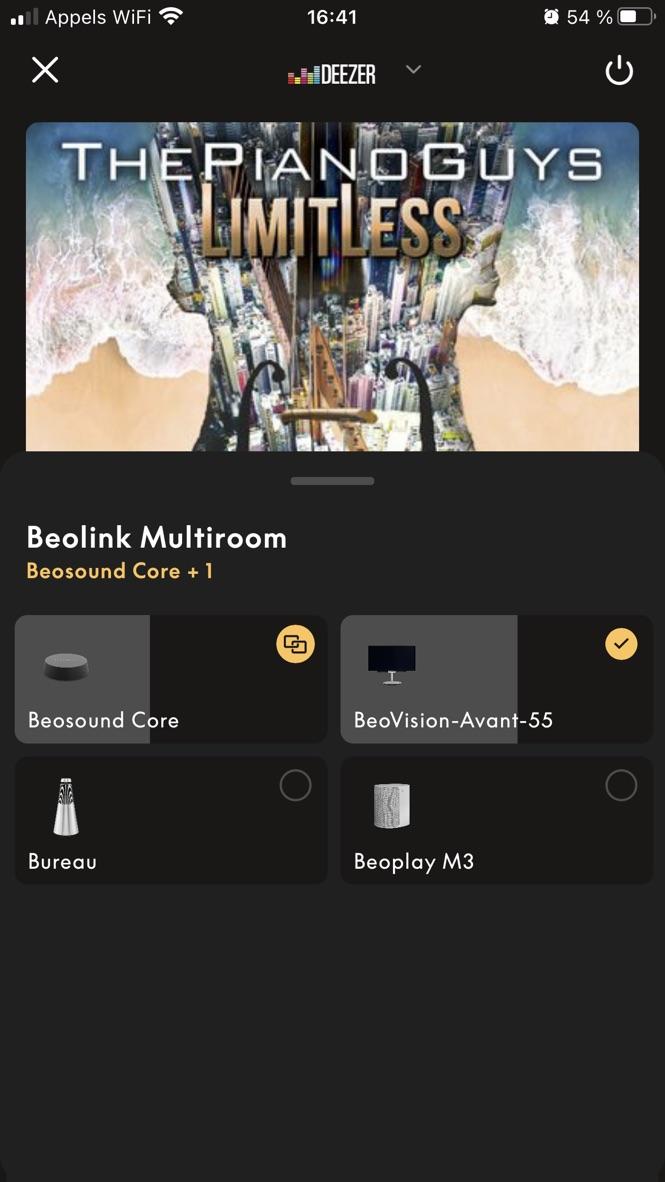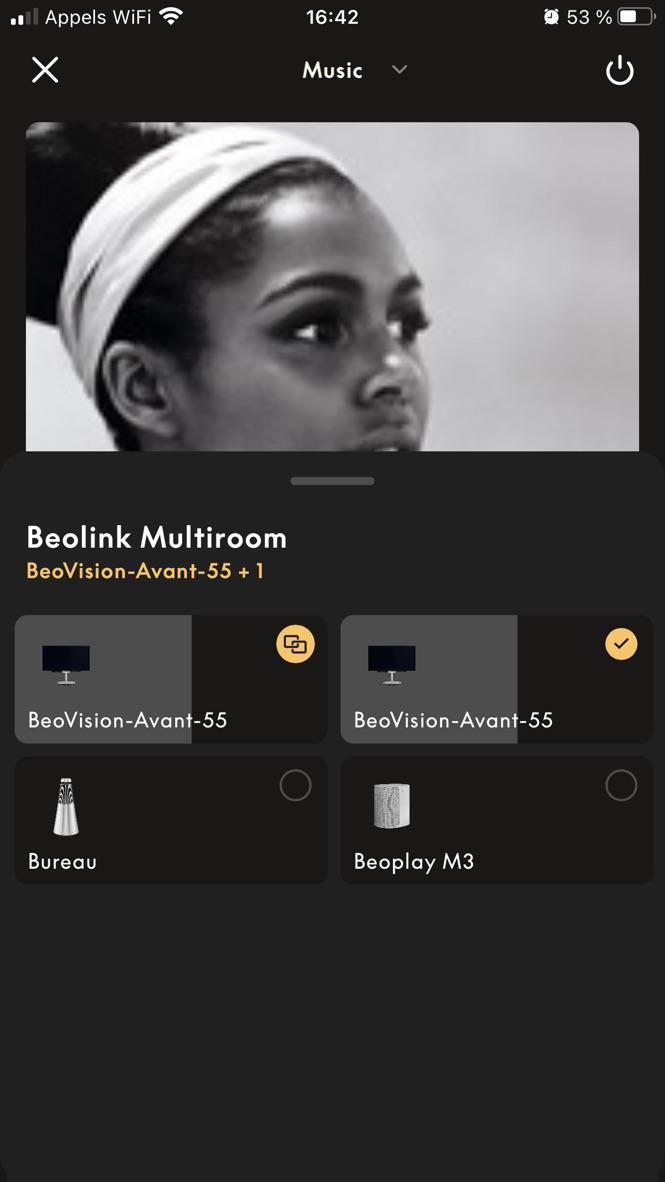Forum Replies Created
-
AuthorPosts
-
gregmud
BRONZE MemberAnd to complete this topic, I’ve found a way to remove the bug. A bit of luck when trying to set up all of this… And then I understood ! Maybe it will help someone else…
When the TV and the Core are integrated (what I wanted), if I close the app (with for exemple the BS2 selected), and if I open it again. The BS2 is still selected at opening. Then if I click to the BV Avant, the name beosound Core is written in the black line at the bottom of the app. And all is working. I have access to the playlist, I can navigate in a song, etc…
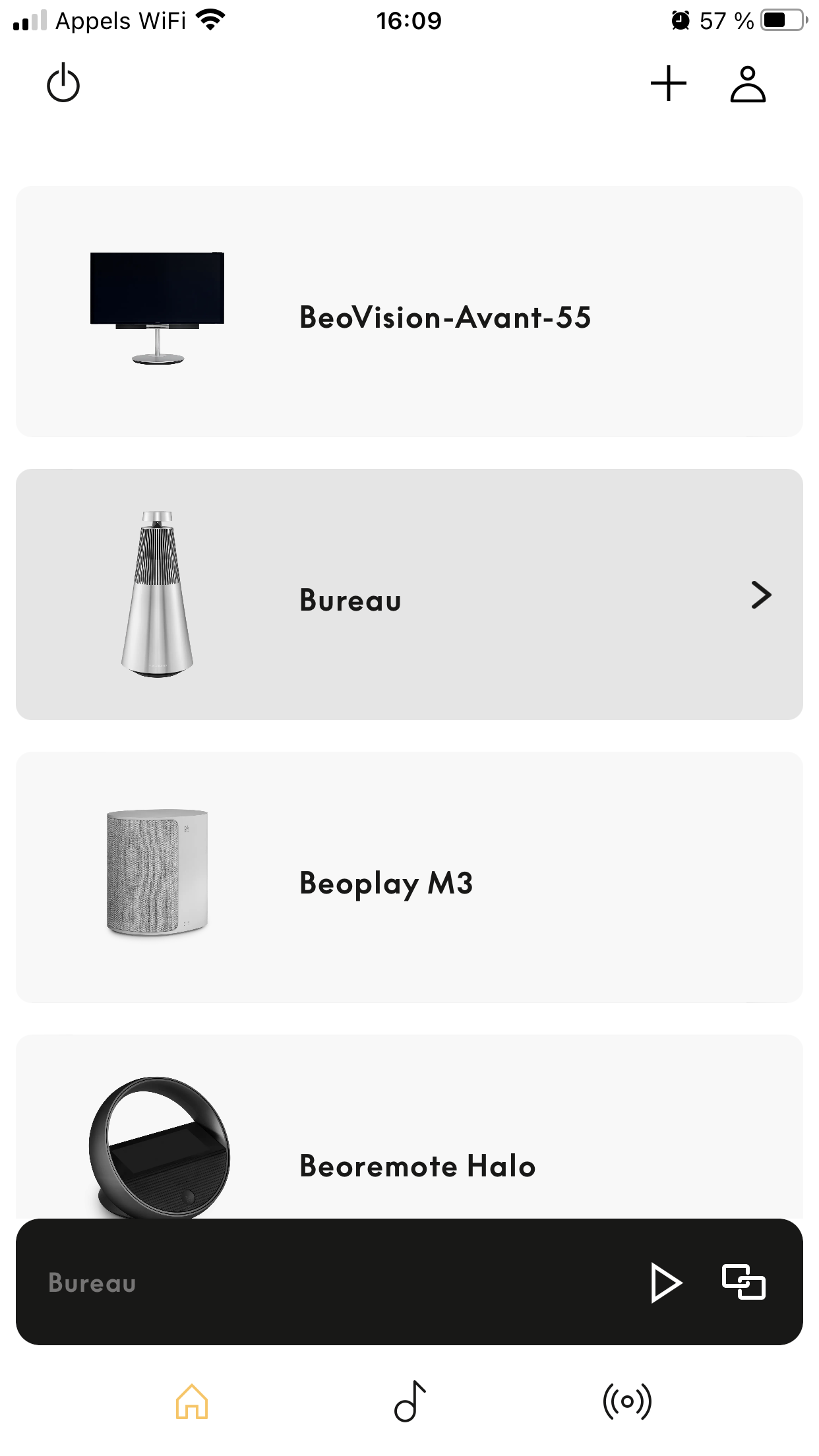
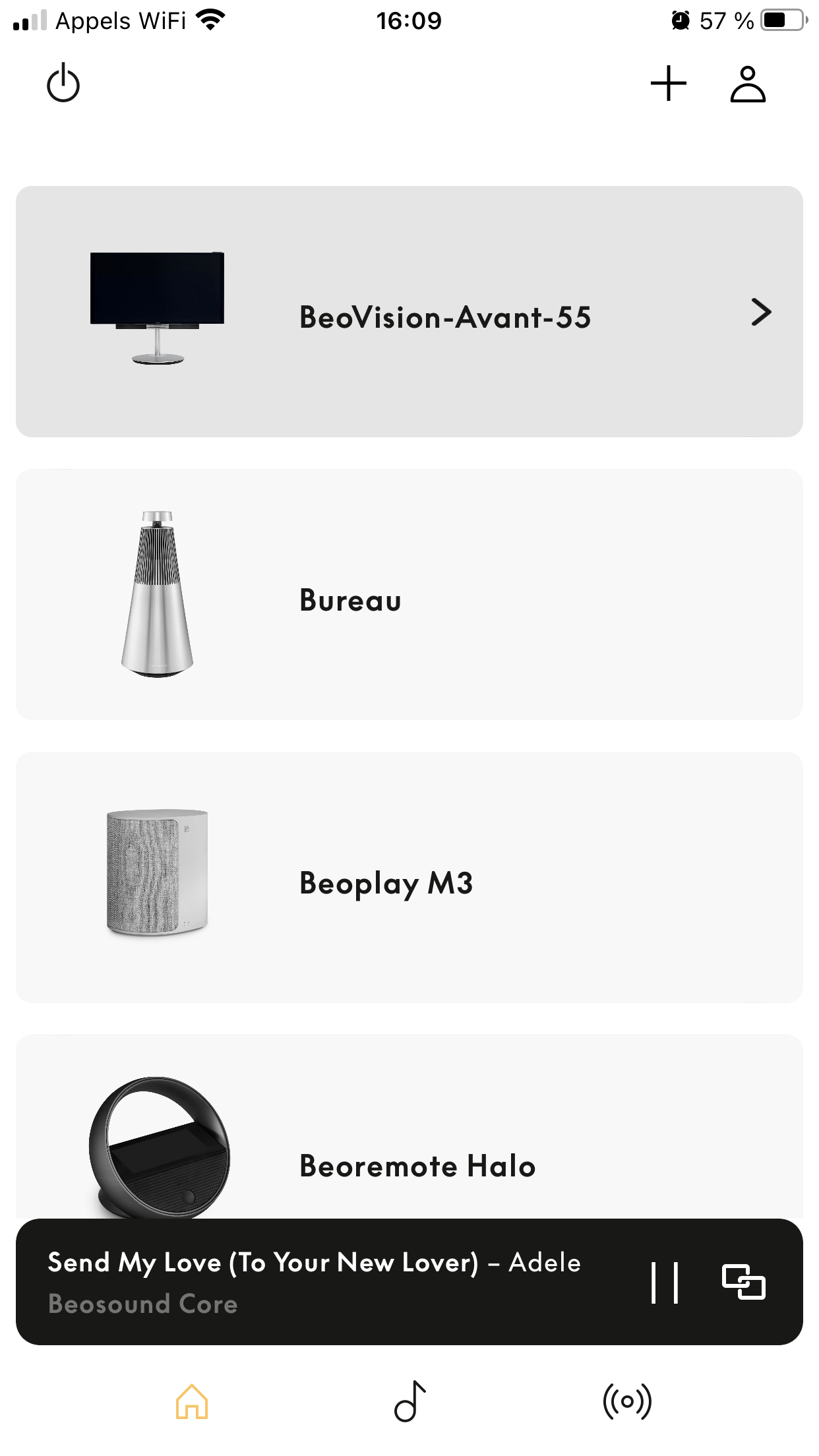
When I click to the multiroom Menu, I have two devices (the core and the beovision Avant). And all is working, a real integrated product 🙂
But, if I close the app with the BV avant selected and if I open it again. The BV avant is still selected at opening, and it is not working. In the multiroom menu, I have two products with the same name (BV Avant), and the playlist is empty…
So, it’s only working if I select another product, then close the app, open it again, and select the BV avant. Not so convenient, but I can find a way to manage a playlist if I want !
I presume it is a bug in the app, a weird one. And it was already there in the previous app…
gregmud
BRONZE MemberOK. I tried this, it could works. Thanks.
It doesn’t explain why sometimes the app works and sometimes it doesn’t, but I could adapt to your solution in order to get rid off this problem. But I have to think to turn off the Core as well when I turn off the TV. Otherwise, it continues to play. I can think of that, but not my partner !
I will re-integrate the Core for now, cause the assistance will try to see at distance what could be wrong with that. I will let you know if I have something new.
Other question for the Halo : is it possible to delete sources ? Or to change the order ? It doesn’t seem possible. I have several “Line-In” from BLC that I don’t need but there are always there…
Thank you again.
Greg
gregmud
BRONZE MemberWhat I don’t understand is why sometimes I have access to this queue, and why sometimes I don’t. In my previous screenshots of the app, it happens randomly (and the core was integrated all the time when I took these screenshots).
I though, but I may be wrong, that when those two devices were integrated, it would behave as one device but with all possibilities. And this is not the case because I can’t access to this queue 99% of the time. But maybe it is the way is it supposed to be ?
So in fact, I feel like the core is useless in my setup… That’s why I have the feeling that is it not working properly. Because I could have quite the same possibilities with the BS2 in my office. Navigate between the two products, and have access to the queue of the BS2 in the app. And have access to the music sources of the BS2 via the Halo on my TV.
I hope I am understandable… 🙂
Greg
gregmud
BRONZE MemberHi MM,
Thanks for your reply.
The Core is already integrated with the TV. The sources of the Core are available in the Source Menu of the TV. I checked the section beolink of the Core, the integrated box is ticked.
The Core is also integrated in the beolink app (see below).
I don’t think the queue problem is related to the new app, it was present before. And this problem happens with Deezer and music on my NAS.
But not always… Sometimes on the app, I have two products linked (Core + BV avant) and it works perfectly (queue playlist, etc…). Sometimes I have two BV Avant linked together (weird), and in that case, it’s not working. The music is playing but no playlist anymore…
Case n°1 : Working.
Case n°2 : Not working :
When it’s working properly (once every two weeks…), if I close the app and open it again, it’s not working anymore… I really don’t get it…
Thanks,
Greg
-
AuthorPosts