Forum Replies Created
-
AuthorPosts
-
graham60
BRONZE MemberDoes this seem the best option ??
graham60
BRONZE MemberJust had a message from the Sony Centre installation guy, I left him with the last messages/replies from you guys to my questions and I am adding a “screenshot” of what he has come up with after looking at your ideas regarding the Sony A95K TV and Bs3
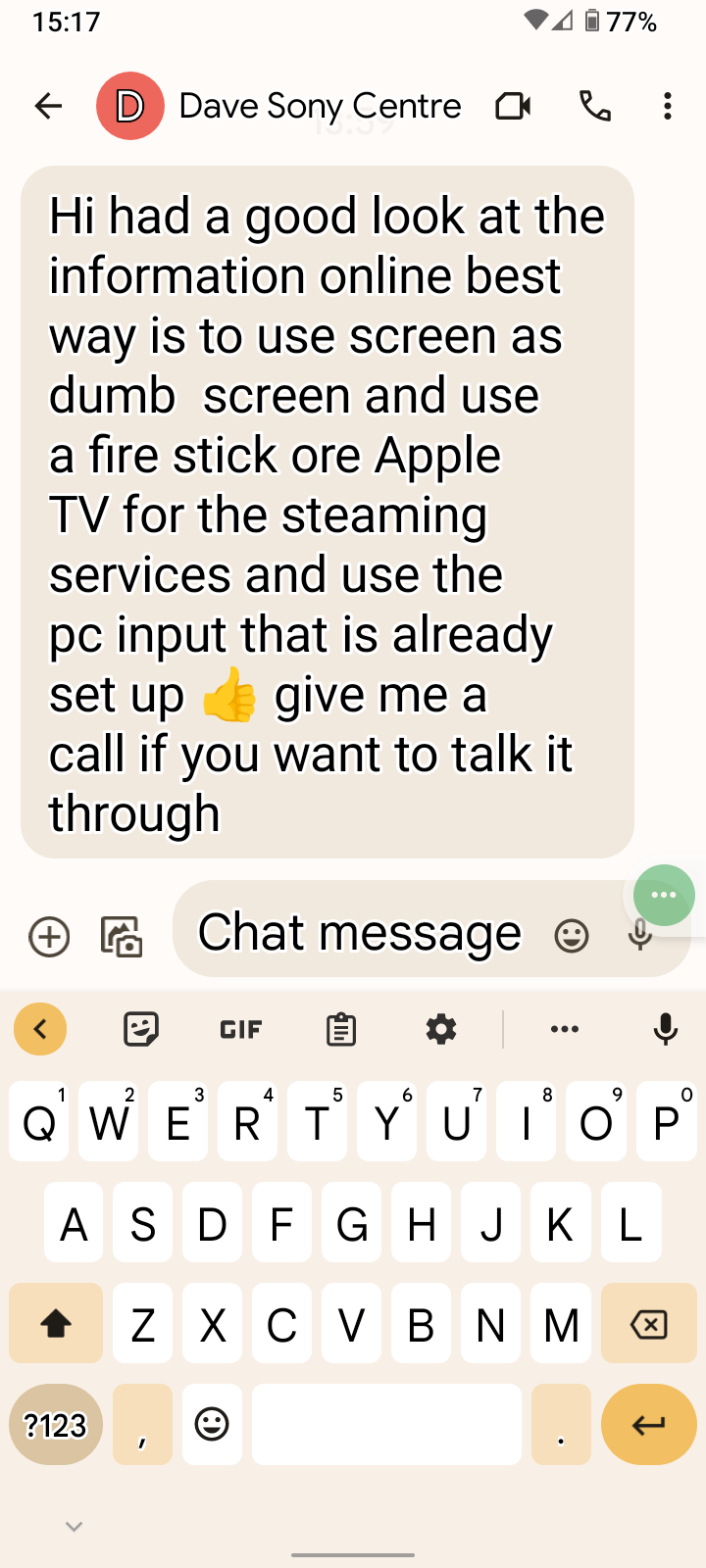
graham60
BRONZE MemberJus had the Sony installation guy round, he took the lead from the Beo4 panel and with an adapter connected a Sony TV and everything connected to the Beosystem3 worked fine and he turned on the Humax Freesat all worked exactly the same as using the BV4, but when he went to the Sony TV to use the streaming capabilities he couldn’t get the sound from the Sony to the Beo3 so the only sound was out of the Sony TV speaker, would you know how to (regarding lead connection and Beo3 input socket) get TV sound to the Beo3 in order to use the surround sound of the b&o speakers
Any help appreciated
graham60
BRONZE MemberHi Stoobie
My BS3 is the DVI-D OUT version ?? The Sony installer called today and had a look at my setup he said the BS3 to TV cable will need an adapter to connect to the Sony TV, he was also looking at how to get the sound from the Sony TV to to the BS3 ? He is looking at coming back next week bringing with him a smaller 30” TV to to experiment with, he is also looking at doing some more research into connecting everything and getting it all working.
Any information to assist him would be appreciated.
I’ll keep you updated
graham60
BRONZE MemberThanks for that, good thinking, I’ve lost things before and for me it can be a nightmare getting it all back to normal !!
graham60
BRONZE MemberI’ve got the guy who does all the installations from the Sony Centre in Leeds giving me a visit next Thursday, he’s going to look at my setup with the Beosystem3 regarding the replacement of my Beo 50″ for the Sony A95K 55″ so I’m hoping he may be able to fathom something out.
Does anyone have any tips for him to follow, I’ve told him that I have no idea when it comes to the technical stuff, also told him that I need to use the Beo5 where possible.
I’ll keep you all posted, Fingers crossed.
graham60
BRONZE MemberI’m going to talk with the Sony Store hopefully tomorrow and see what I can get from them regarding connections from and to the TV
I’ll try keep everyone updated on any progress
graham60
BRONZE MemberAny help would be much appreciated
graham60
BRONZE MemberHi again
The sales lad at Curry’s seemed to think I could use the Sony as a screen, he also said anything sent to the screen would be upscaled and he said the TV speaker could be used as a centre speaker, apparently the screen vibrates and delivers the sound through the screen and at the correct place ( very impressive) I remember the company who were developing this technology some 20yrs ago.
Anyway I’m going to make a trip to the Sony showroom in Leeds to get (hopefully) some good advice.
I’ll keep you updated
graham60
BRONZE MemberHi.
The Sony A95K uses the Samsung panel but the Sony is supposed to be the one to have, I spoke with a sales lad at Curry’s and he seemed to think that I could use the Sony as a screen (I assume as a direct replacement for the BV4) he also said any pictures sent from the Humax free sat that I use to watch TV programs would be upscaled to 4k !! as would picture content from the b&o DVD.
I’m thinking of making a trip to the Sony Store where the staff should be more clued up on their products.
I’ll try keep everyone updated with my progress
graham60
BRONZE MemberThe dealership was actually in Lincoln and I think they also owned ST Brackets who make the brackets for B&O and I think that’s how I got a £1450 (12 yrs ago) wall bracket for £400
graham60
BRONZE MemberJust remembered the dealership in (I think) Chesterfield where I purchased most of my setup who also had a dealership in Leeds had a repair centre in Cleckheaton (now gone) it was in a large mill that had been split up into units.
graham60
BRONZE MemberI actually used my Beo4 when the 5 went on the blink but it wouldn’t the wall bracket, in fact the dealer gave me a brand new Beo 5 for that reason, I’m looking at the same as you regarding using the TV as a panel replacement for the beo 4 50″ and because the Beo 4 has the silver aluminium surround the 55″ is the perfect replacement, I’m not sure if I just looked at the Sony 5″ anyway they reckon the picture quality is unbelievable I think 7 Oaks have it for around £2k I believe it was close to £3k from some other retailers.
So would it be a case of making a connection to the Beosystem3 and running my Humax Freesat box that is plugged into the Beo3 and also programmed into the Beo5, I know at the time I was told that the Humax was compatible with the programming
I’m dying to give it a go if it’s pretty easy (for starters) to get up and running.
Best regards and any help from the Forum would be much appreciated
graham60
BRONZE MemberI live in a town called Cleckheaton, it’s about 8mls west of Leeds.
You mention that you have the LG 65″working with the beosystem3, that’s basically what I would be looking at but the LG 55″ which will fit perfectly with the 7.2 speaker, are you actually using the Beo5 or do you operate the LG with the LG remote.
I looked at the LG 55″ some time ago and I believe it was priced at around £1600 I don’t know if there’s a better 55″ option on the market because I gave up on the idea but now hearing you are running aan LG (up to date) 65″ it’s got me thinking again even though my setup works perfectly it would be good to upgrade without spending the many £000000s that B&O demand
Regarding the Beo 5 it was programmed some 10years ago and that dealership has gone
graham60
BRONZE MemberI’ve got no idea when it comes to technical stuff, I have the beo4 50″ with b&o motorised wall bracket and 7.2 centre speaker & the beosystem3, then I’ve the DVD, Overture 25, 8000, 6000 speakers and beo 2 sub, and the Humax Freesat, I also have the Lutron 4 zone light panelI that all work through the beo5 remote.
I was looking at getting the latest Oled 55″ TV/panel and mounting it to my motorized wall bracket and adapt it to my system to replace the beo 4 50″ but I can’t find anyone who can program/adapt it to my setup, and I refuse to pay 8k or so for the Eclipse and bin all my out of date (according to b&o) setup.
Just wondering would you know anyone who could configure an Oled panel/TV into what I have and with the beo5, a 55″ panel would fit perfect with the 7.2 speaker as a replacement of the beo 4 50″, I would pay any costs.
Regards Graham
graham60
BRONZE MemberSorted out the problem, not sure if it was a bad connection but I swapped the speaker and lead whilst I had it in bits and now everything works as it should.
graham60
BRONZE MemberThanks for your reply, I thought it was some kind of speaker, I did strip the remote and it was the damaged ribbon that I replaced, I may take it apart and check the connections.
Thanks for your help
Regards Graham
-
AuthorPosts
