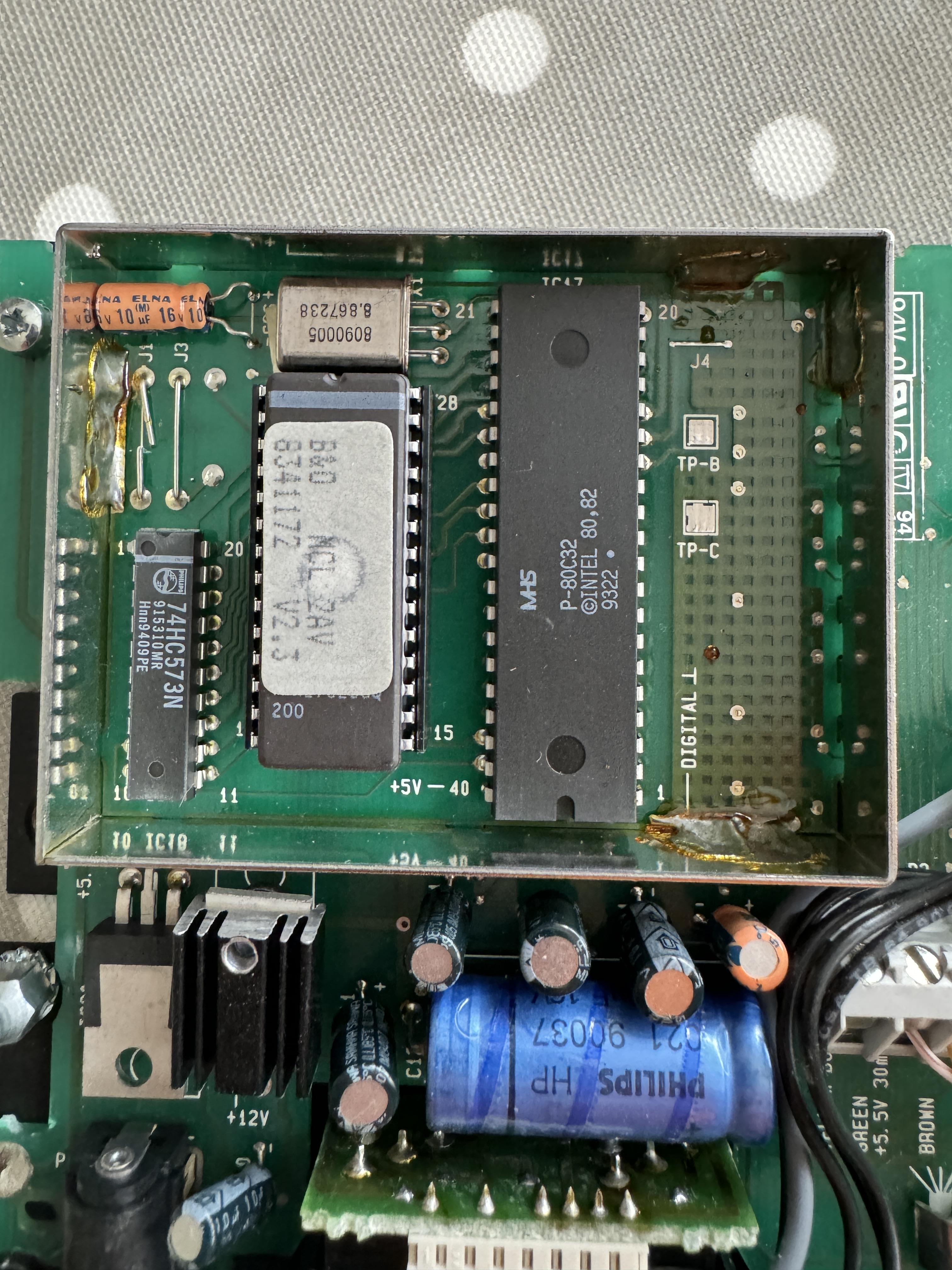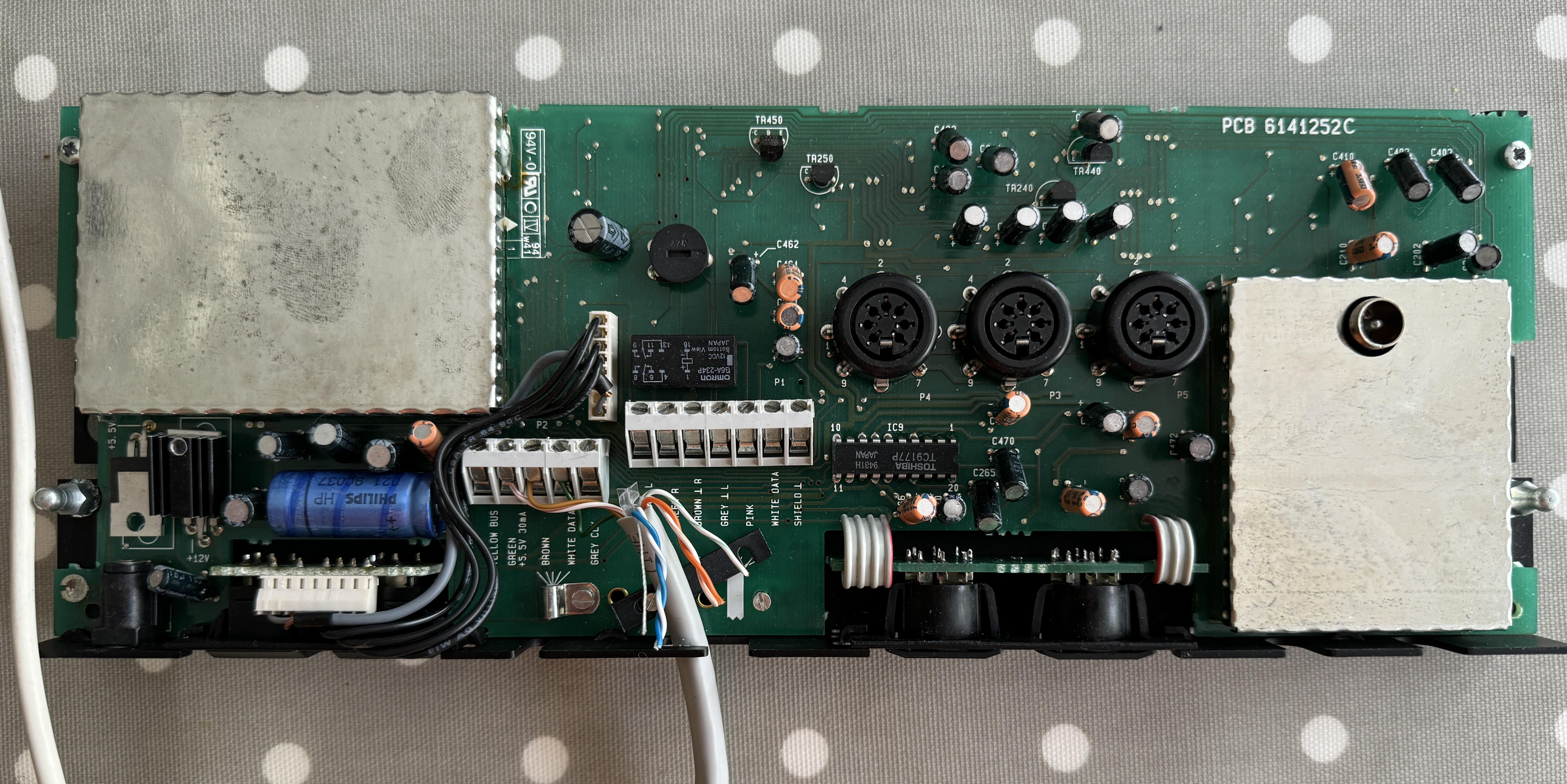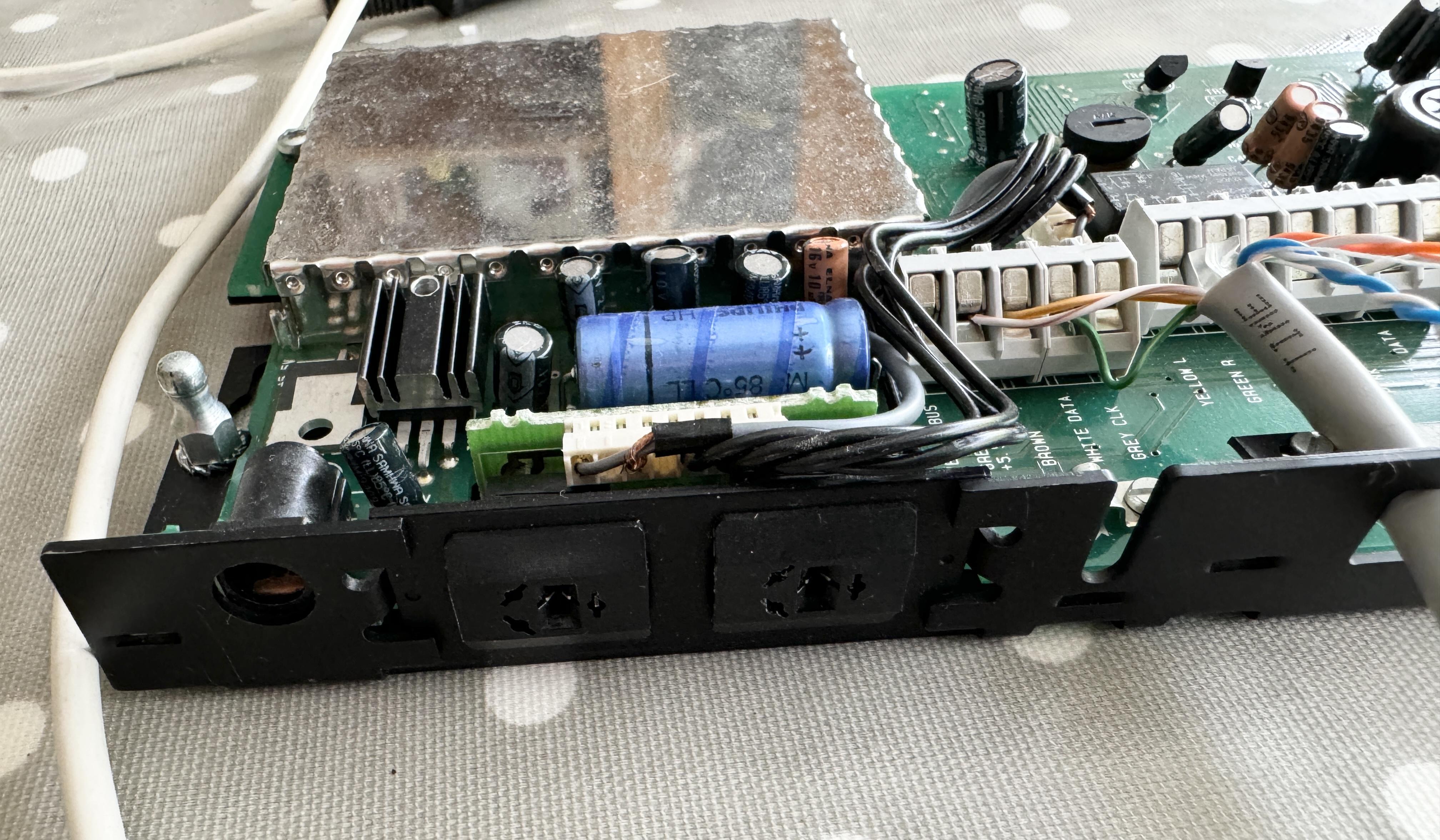Forum Replies Created
-
AuthorPosts
-
SaltineSurfer
BRONZE MemberIs spotify working again on the beosound 5? I thought it died many years ago
Location: Eastbourne, UK
SaltineSurfer
BRONZE MemberI noticed that Tidal isn’t available in the local sources list on my A9 and is thus missing as a source via the Halo. I can start tidal from the app, and the halo then shows Tidal as playing. Another consequence of this bug is that tidal’s not available on my V1 where the core is integrated to it.
The BLGW and beoliving app see Tidal as a source on these devices so it must be an issue with the local sources list settings screen.
I’ve raised it as an issue with B&O.
Location: Eastbourne, UK
SaltineSurfer
BRONZE MemberIt was the “connect to secondary product” feature that has been broken for quite some time – when b&o radio was introduced to these devices. The drop down option was there, but the sources wouldn’t be available.
The sources from my linked (ML -> NL) BM/CD 6500 have been there all the time – I haven’t noticed any changes.
Location: Eastbourne, UK
SaltineSurfer
BRONZE Memberi noticed this too after the last update. I’m very happy it’s working again 😀
Location: Eastbourne, UK
SaltineSurfer
BRONZE MemberHi,
I have a problem with Beogram 5500 Turntable speed at the very end of play. It is hearable that the speed changes. Usually during the last song of the record. I believe it has something to do with the speed stylys travels(slower at the end of LP). I have new drive belt so that is not the problem. I suspect the drive motor has worn. Has someone had same kind of problem ? And is there possibility to buy drive motor somewhere ? I tried google but seems that drive motor is quite rare, couple of servo motors I could find only.
Regards
Ismo
Hi Ismo,
Were you able to fix the issue in the end?
I have this same problem materialise with my beogram 3500. It’s a noticeable speed increase once it reaches a point over half way through playback of a 33 LP. Once the speed has changed it stays at this, even after stopping and starting playback. It’s not a wow, instead its a step up in speed. If I leave the deck for a day the speed resets back. Ive just adjusted the speed using the pot, slowing it down slightly and used a strobe-disc to calibrate it so I will see what happens tomorrow – I suspect it will start slow, then correct itself towards the end!
Rob.
Location: Eastbourne, UK
SaltineSurfer
BRONZE Memberare you using the original b&o power supply for it?
Location: Eastbourne, UK
SaltineSurfer
BRONZE MemberHi Razlaw, I can start/stop the BS5, go to next/previous song, instruct a new MOTS seed, access colored favourites, select internet radio stations from preset list. So basic control. In my case the BS5 is in the office/attic where I use it mainly. But in the kitchen/living I often listen to BS5 N.MUSIC and let it MOTS on. I am discovering songs in my own collection that I sofar never really listened carefully to! And I enjoy knowing that my B&O kit is maximally integrated. Regards, Johan
Hi Tigum, do you have your BS5 connected to an NL/ML converter? If so, how are you instructing the MOTS playback? I’ve not yet figured out a way to do this from an NL speaker such as A9 or BS2, via the beoremote 1 or b&o app. Holding down play doesn’t work like it does from masterlink speakers. Many thanks. Rob.
Location: Eastbourne, UK
16 January 2025 at 11:04 in reply to: Beomaster 5 how to Hook up to streaming ie. Alexa Device #62748SaltineSurfer
BRONZE MemberHave Beomaster 5 + Controller and a U-CONTROL UCA222 purchased from Steve at Sounds Heavenly. How do I connect an Alexa device and get Auxiliary to allow voice activated music (for someone mobility challenged)? Much appreciated?
Hi Sherry,
Did you get this working? I have the same setup but find the music starts jittery on A.AUX for a few minutes then sorts itself out. I’ve tried different sources connected, and all the same.
Thanks.
Location: Eastbourne, UK
SaltineSurfer
BRONZE MemberInteresting. Can you please tell me what issues? As I already indicated, I am not touching the original drive (I am keeping it as backup) and I also made a full image, so that I can recreate it at any time. I am going to try with Win 7 embedded but also 2009 and IoT 2016. I really got nothing to lose and as it is my profession, I enjoy playing about now that I have the Beomaster and I haven’t yet set it up. I am sure though, that the 1GB PC5200 Ram is not going to cut it, so I am going to replace it with 4Gb if possible or worst case 2Gb. At the end of the day, it’s just an application that runs by default, when windows loads. That’s pretty much what windows embedded/IoT does (not exactly, but close). Will update as soon as I got clones and backup image done.
Hi Pontios, I’m keen to hear how you got on with this project 🙂 Thanks.
Location: Eastbourne, UK
6 December 2024 at 10:16 in reply to: Beosound Stage – which sources cannot share to other products? #61371SaltineSurfer
BRONZE MemberI don’t have a stage, but do have other ASE platform speakers together with multiple NL/ML converters. It’s possible to ‘Join’ an existing NL playback (such as airplay) from a ML speaker (such as the BL3500) providing the NL/ML converter is configured as the Audio master. The Airplay stream has to be started before you can join. Unfortunately it’s not possible to map Spotify or airplay to ML sources. B&O radio and Deezer/Music can be mapped, as well with TV sources (I have a beovision 11 and have DTV mapped to Apple TV), so I assume you can do the same with the stage’s tv sources. I hope that helps.
Location: Eastbourne, UK
SaltineSurfer
BRONZE MemberSomeone brought it up on the Discord B&O channel, and Hall audio answered that the ML streamer is their first priority for now
That would be me 🙂
So my best guess is that the MCL2AV does not establish a data connection with the 1611/BC6-23 before it has been initialised, which in this case first seems happen after the TV has activated the MCL2AV a couple of times.
This must be why it stopped working for me, then came back to life.
I’ve packed the MCL2AV back into it’s box for now and will probably put it on ebay in due course.
Annoyingly I was late to the MasterDataTool party and so missed out on getting hold of one – it would have been ideal for me. I hope the forthcoming Datalink streamer will also include the masterlink port to bridge the two interfaces instead of just acting as a streamer.
Thank you for taking the time to help with this project Madskp.
Rob.
Location: Eastbourne, UK
SaltineSurfer
BRONZE MemberSome further findings.. when the MCL2AV isn’t responding to CD on the beo4 if I then send the L.OPT1 command from the beo4 the powerlink out comes back to life and the CD command works again! So does the NL when pressing play on the beogram.
It seems the MCL2AV’s option programming gets reset back to option 2 each time the video master puts it in standby 🙁
Location: Eastbourne, UK
SaltineSurfer
BRONZE MemberBased on my latest test I must say that it in many ways seems inconsistenly how this works, so also not sure if all my previous observations can be trusted.
Ive just connected the passive amp to PL1 and the 1611 to PL2 and lo and behold the NL converter came to life when play was pressed!! Ive unplugged the passive amp leaving just the 1611 connected to the MCL and the NL converter is now behaving exactly how it was originally. Very weird.
So i’ve managed to do some testing.. after powering on the MCL2AV and pressing play on the beogram the NL converter starts playing. Putting the NL converter in standby stops the beogram. All good, until i press play on the beogram again… the NL converter doesn’t switch on. In this state the trigger pins on the PL socket are both 0v. The IR on the MCL only responds to standby from the beo4 which stops the BG, but pressing CD doesn’t respond. However the NL converter is able to activate and control the BG as normal.
So it would appear that after the MCL is told to go into standby from the video master it cant turn the local PL speakers back on the next time round.
Power cycling the MCL is the only way to bring the PL trigger back to life.
I just did a different test using just the beo4 on the MCL. After powering up the MCL, i pressed CD on the remote. BG plays and NL turns on. Pressing standby stops the BG. Holding down standby turns off the NL. I can repeat this and it consistently works. I then changed to starting playback from the BG, and controlled the standby from the beo4, and this too consistently worked.
So it would appear that the PL trigger ‘breaks’ when the standby command’s sent from the video master/NL.
Location: Eastbourne, UK
SaltineSurfer
BRONZE MemberJust one more note. When it is working it seems to be consistent to the point where I can set the system in standby and wake up the TV again by pressing play on the Beocord several times in a row. But after a power cut i might need to re initialize.
Thanks for testing this out your side yesterday. I reconnected the original IR in parallel to the ir eye this morning so I could hold the timer button down when powering up, and sent the AV command on the beo4, but still no joy. Also tried powering things up in a different sequence too, but ran out of time. I normally leave the 1611 as the last to turn on.
I opened up the 1611 last night to check the joints of the PL connector inside and all looks fine in there.
What I don’t understand is how I managed to get it to trigger the NL, albeit inconsistently, a couple of weeks ago. Were you testing with an ML TV yesterday, or the v1 via the NL converter?
Location: Eastbourne, UK
SaltineSurfer
BRONZE Memberthe J1 connection’s broken – do you know if this is this a jumper – or perhaps is it a fuse? It looks like its supposed to be disconnected like that.
Location: Eastbourne, UK
SaltineSurfer
BRONZE MemberSaltineSurfer
BRONZE MemberSaltineSurfer
BRONZE MemberHowever that does only make sense for the older type MCL2AV type 2020 with passive speaker connectors, so unsure if it would have any effect. But might be worth a try.
My MCL2AV also has 2 speaker connections underneath, adjacent to the power input. Does yours not have these?
Maybe something to do with the IR eye.
Yes I wondered if the mode is forced from it not detecting the original IR transceiver.
I just wondered if the last little bit about holding the sensor timer button and pressing AV has any effect on what you are trying to achieve? Possibly not, but worth a try?
Thanks Guy. Unfortunately the original IR receivers not working. However the buttons might be! I’ll reconnect it later to see holding down timer does anything.
Maybe, but again I am wondering if the IR eye could have something to say. I can try to test that, but I will have to wire up a plug for that (all my round IR eyes have the 7 pin DIN connector)
I only connected 3 wires from the IR eye/puck as I think I read somewhere else on here the buttons didn’t work. I used an off-cut of a network cable to connect the two directly with the din cable still attached 🙂
Do you have a beo4 remote Madskp? If you do, would you mind seeing if your MCL reacts to the Option > L.OPT command from it? It could also be the remote’s not setting the option.
Many thanks.
Location: Eastbourne, UK
SaltineSurfer
BRONZE MemberMorning Madskp,
Ive plugged on of my BL8000 speakers into the MCL (using the same fully wired PL cable) and it turns on okay with music playing out when the BG starts. Changing to both L.OPT1 and 2 makes no difference to the behaviour of the unit – the speaker works with both settings.
Tested the voltages on pins 1 and 4 with the multi-meter and both are 5v.
Perhaps the PL interface on the 1611 is intermittent.
Location: Eastbourne, UK
SaltineSurfer
BRONZE MemberThats really useful thanks! I just tried to set it to Link option 1, but it made no difference. Does the beo4 L.OPT function send the same sequence of key presses that you have to make on the 1000 remote?
Ive also changed the NL’s primary connect setting to be set to my BV11 just incase it needed to be pointing to a TV, but this also made no difference. The BV11 is however able to activate the beogram using the CD source.
The version of my 1611 is 1.3 and the MCL2AV is 2.3 type 2026 which I believe is the same as yours. My MCL2AV has an aerial connection on the right which i’ve not seen in other online photos of it.
Location: Eastbourne, UK
-
AuthorPosts