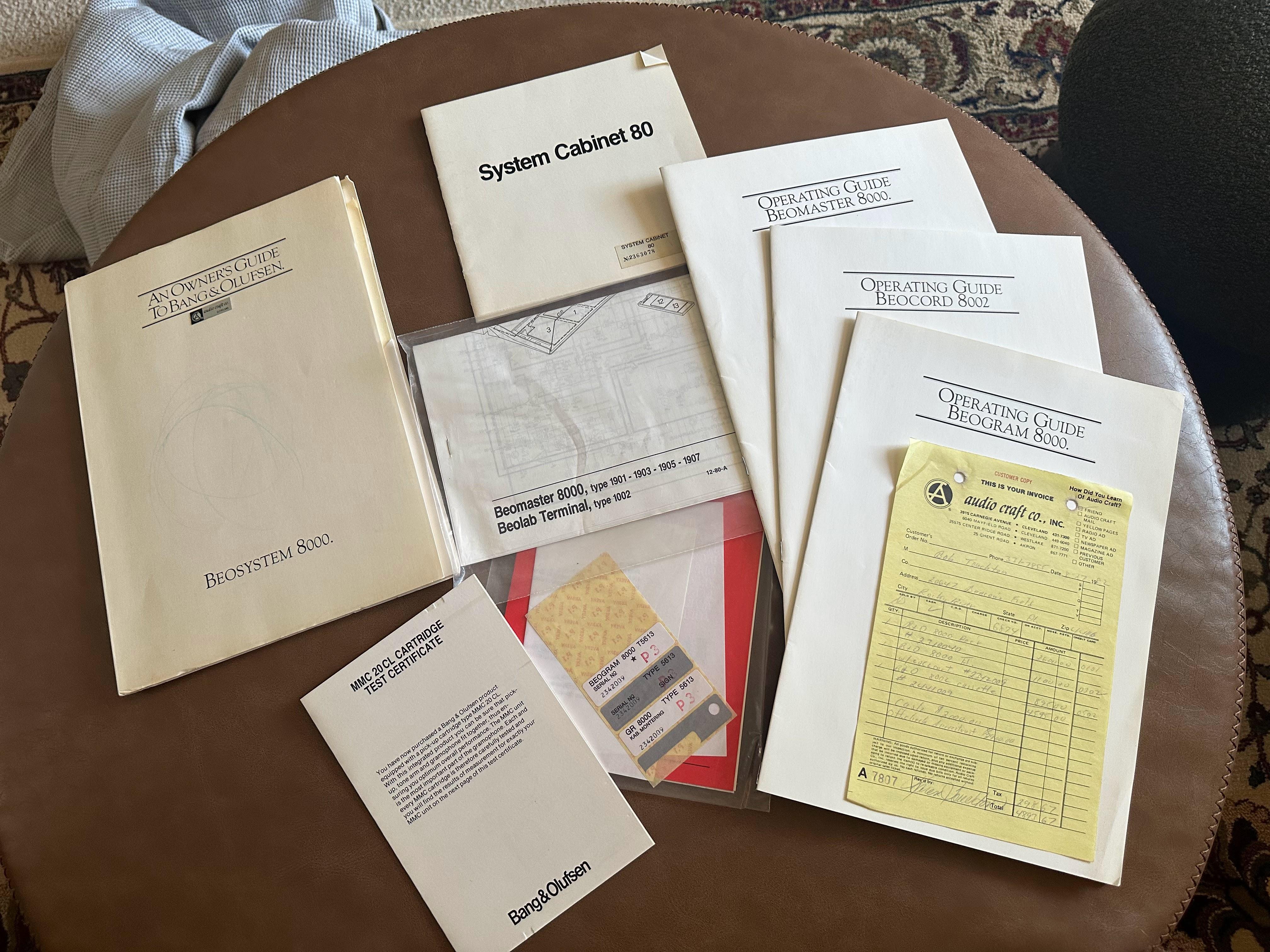Forum Replies Created
-
AuthorPosts
-
Your best course of action will be to factory reset the Core and 50s. To reset the Beosound Core, hold the configuration button (gear) for 10 seconds. The light will flash red briefly. To reset the 50s, hold the WPL Reset and Network Reset buttons for 10 seconds. Light will turn solid red for 10 seconds. You need to reset both 50s this way.
After this is done, you should see both the Core and 50s available to setup in the app.
I have seen some 50s not like to connect to wifi this way – you may need to connect to the 50s wifi network that is broadcast while awaiting setup. Then, set up in app, go to settings>config to add to your home network.
Location: Winter Park, FL
My B&O Icons:
You set up the 18s under “Connected Speakers”, correct?
Location: Winter Park, FL
My B&O Icons:
The cables you mention; are they coming out of the wall? So you have two RCA and two din coming out of the wall?
The Beosound 9000 has four ways to connect to a non-B&O system or speakers.
-Headphone, which you have discovered.
-Digital Coax OUT – The single RCA jack on the 9000. Variable output.
-AUX OUT – This is using the DIN AUX connector. You will need the correct DIN to RCA adapter. Fixed Output.
-Powerlink OUT – There are two of these, they both function the same. You will need the correct DIN to RCA adapter. Variable output.
If you are connecting it to a device like a receiver or preamp with it’s own volume control, I highly recommend using the AUX OUT method so they your receiver is the one controlling the volume.
Location: Winter Park, FL
My B&O Icons:
Which transmitter are you using? Are all three speakers using it? Are some hardwired and others wireless?
Location: Winter Park, FL
My B&O Icons:
I tried a few Amazon/eBay batteries with no success. As soon as I installed the official part from B&O it worked right away and I’ve had no problems
Location: Winter Park, FL
My B&O Icons:
5 March 2025 at 16:29 in reply to: bluetooth adapter for headphones to connect to a beosound 9000 #64351Any Bluetooth headphone transmitter should work as the 9000 has a standard headphone jack
Location: Winter Park, FL
My B&O Icons:
I woke up a boot-locked BEO6 recently. Unit had a new battery but would not power on or show any signs of life on the charger. Config tool would not see it plugged in either. I had to use VirtualBox to emulate Windows 7 with the config tool and it woke right up. All signs pointed to completely dead but it just needed the right connection to the config tool.
Location: Winter Park, FL
My B&O Icons:
I imagine this would work fine. If you are shopping for used Sonos, please make sure the manufacture date is 2015 or newer – Only units 2015 or newer will work with the current-gen Sonos app (I think the cut off date was technically mid 2014 but just to be safe).
A more reliable(?) new solution may be something like the Wiim Pro as it has a line-in for the turntable and line-out for the 6000s. It wont give full streaming capabilities but Airplay is a close second on a budget.
Location: Winter Park, FL
My B&O Icons:
4 March 2025 at 14:08 in reply to: BeoSound 9000: Torx screw in glass-door hinge stuck ? > SOLVED #64308Glad you got that out!
I have had decent but inconsistent success with lasers from eBay. Seems like 1/3 don’t work and need to be sent back. There is a sticker on the Philips CD module that will verify which laser you need – requires some disassembly to get to it.
Location: Winter Park, FL
My B&O Icons:
You will need some kind of preamp with volume control. Something simple and inexpensive like a Schiit Syn or Saga. Alternatively, you could get something from B&O like a Beosound Ouverture, or something new like a Beoconnect Core (this one will give you streaming and multi-room features)
Location: Winter Park, FL
My B&O Icons:
28 February 2025 at 20:29 in reply to: BeoSound 9000: Torx screw in glass-door hinge stuck ? > SOLVED #64220I’m curious if this screw is not the original. I don’t think I have ever seen a silver screw here – only black. This is only a set screw so it is just threaded into plastic and not metal. With enough torque it should budge, but I wouldn’t want to put too much pressure on the plastic lifter it is threaded into. Tricky.
Location: Winter Park, FL
My B&O Icons:
Interesting. Are your sure you have the right option plug?
Location: Winter Park, FL
My B&O Icons:
Beolab 6000s are still very impressive speakers. Their biggest downside is the lack of low end as they only use two small 3.5″ woofers. They sound great in a small room but could also work in a larger room for background music. A sub could be easily added, and then you’d have a really great sounding system. Beolab 2 and Beolab 11 subwoofers will work natively. You can have a really nice and easy to use system with a Beconnect Core and a pair of BL6000s.
Location: Winter Park, FL
My B&O Icons:
Ah I see, masterlink will do it too. Glad you got it working!
Location: Winter Park, FL
My B&O Icons:
I don’t have an Eclipse to test this with, but I know that with my Theatre system, I have a speaker group that is comprised of a pair of BL18s and one BL19 – completely excluding the Theatre bar. However, things may be different with Eclipse
Location: Winter Park, FL
My B&O Icons:
So, is there anything plugged into the Powerlink port on the 9000? If not, you’ll need an option 1 plug.
Location: Winter Park, FL
My B&O Icons:
BS9000 IR commands will only work if there is something plugged into the Powerlink port. Do you have speakers connected? Changing option mode via remote also requires buttons that I don’t believe are available on the BR1. You would have to use an older remote. I recommend Beolink 1000 or Beo4.
Location: Winter Park, FL
My B&O Icons:
Wow good stuff! Looks like you have some things I don’t have. The original buyers only purchased the BM8000, BG8000, BC8002, and SC80 cabinet, so I have the paperwork for all of those. No info on speakers. From what I can tell these systems are pretty hard to find in the US, especially with paperwork.
Location: Winter Park, FL
My B&O Icons:
That’s great!
You can control the BS9000 with BR One, but I don’t think there is a way to add the “Shift” command, which is required to access test modes.
Location: Winter Park, FL
My B&O Icons:
It does sound the same. Try the methods mentioned by Bill. In my case I had to replace the whole clamper arm (2854207) as it had physically broken due to heat and I couldn’t bend it back into shape. Old on left, new on right.
Location: Winter Park, FL
My B&O Icons:
-
AuthorPosts