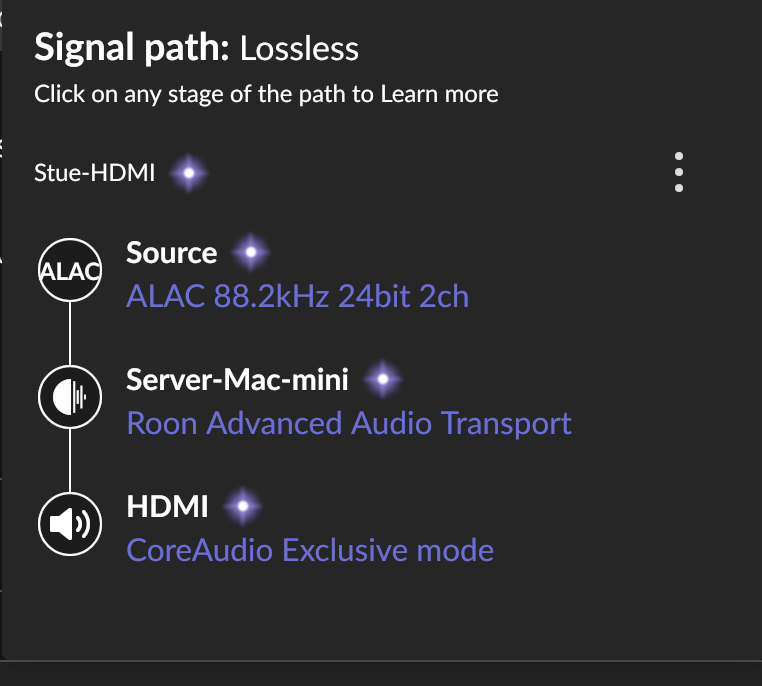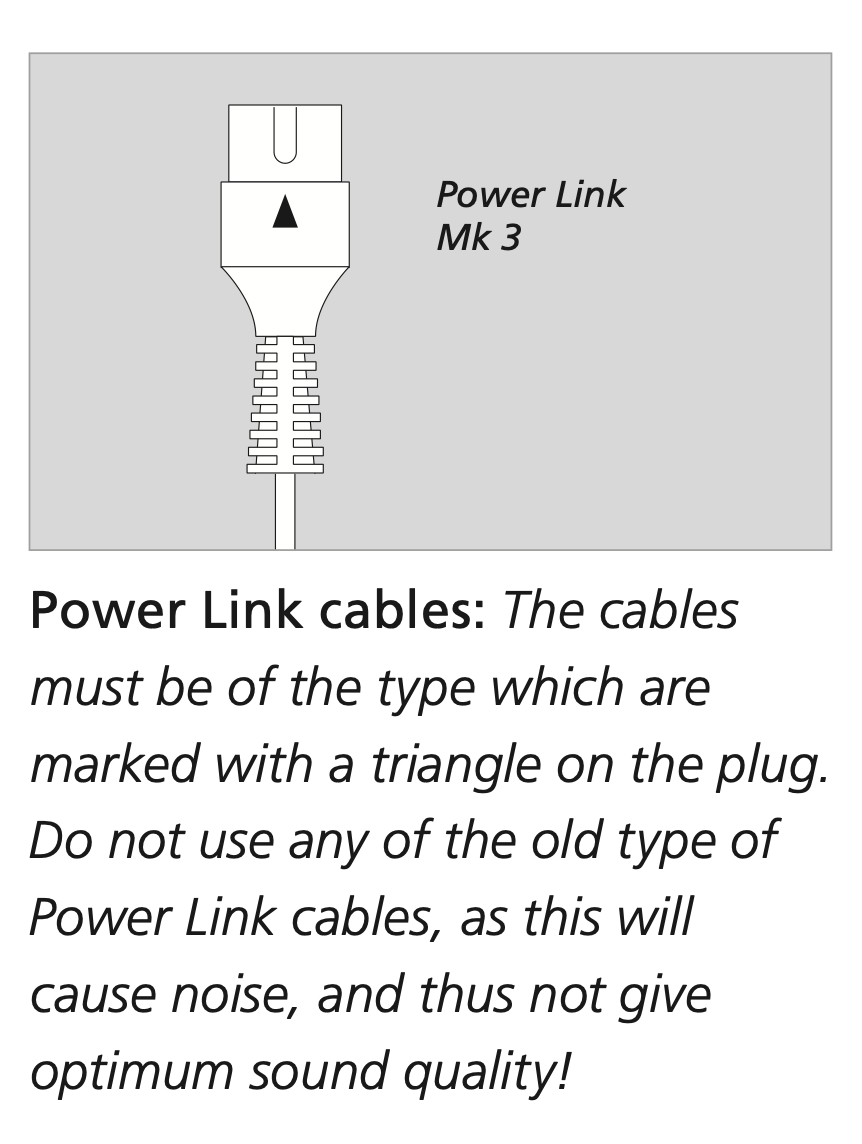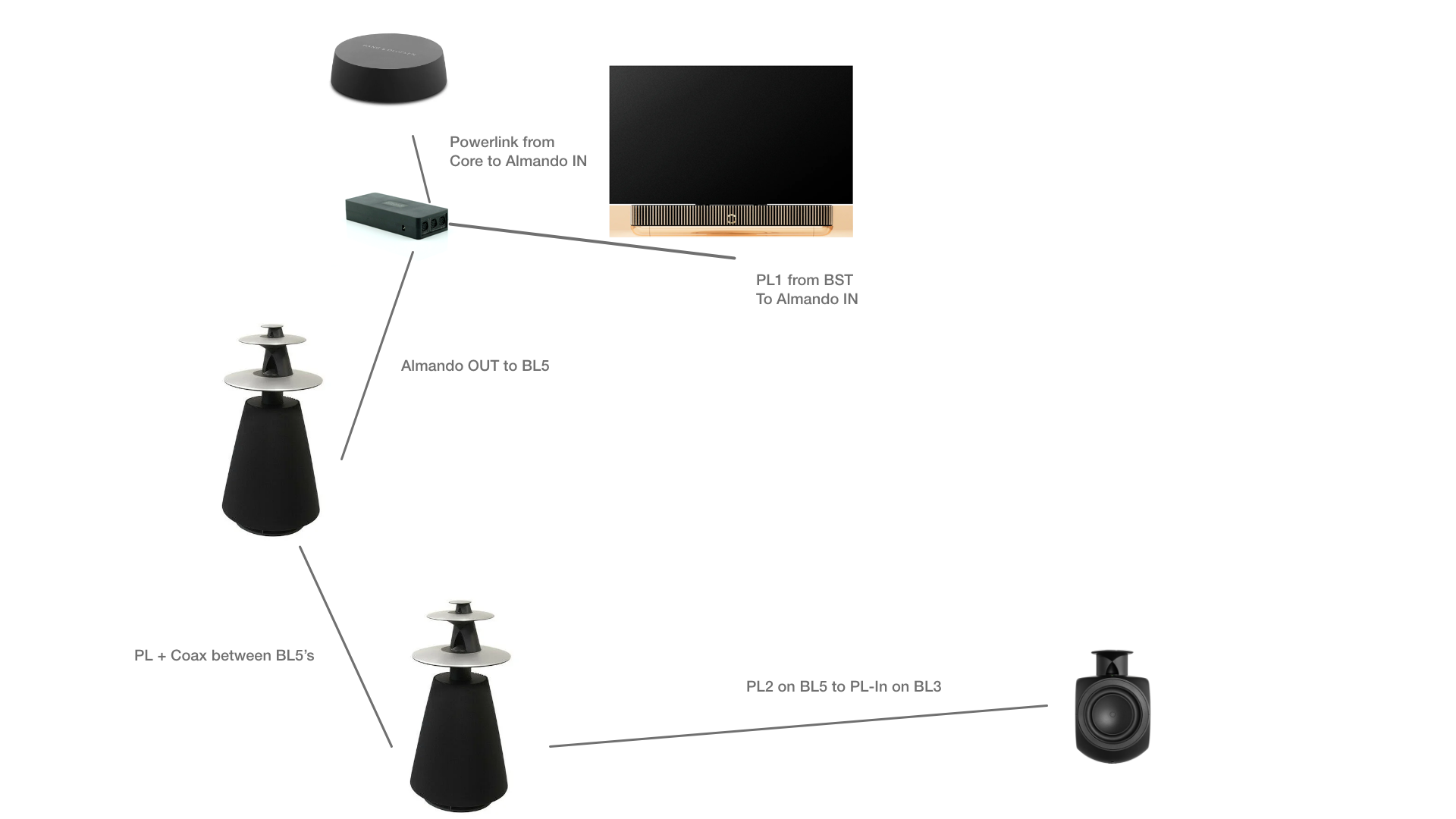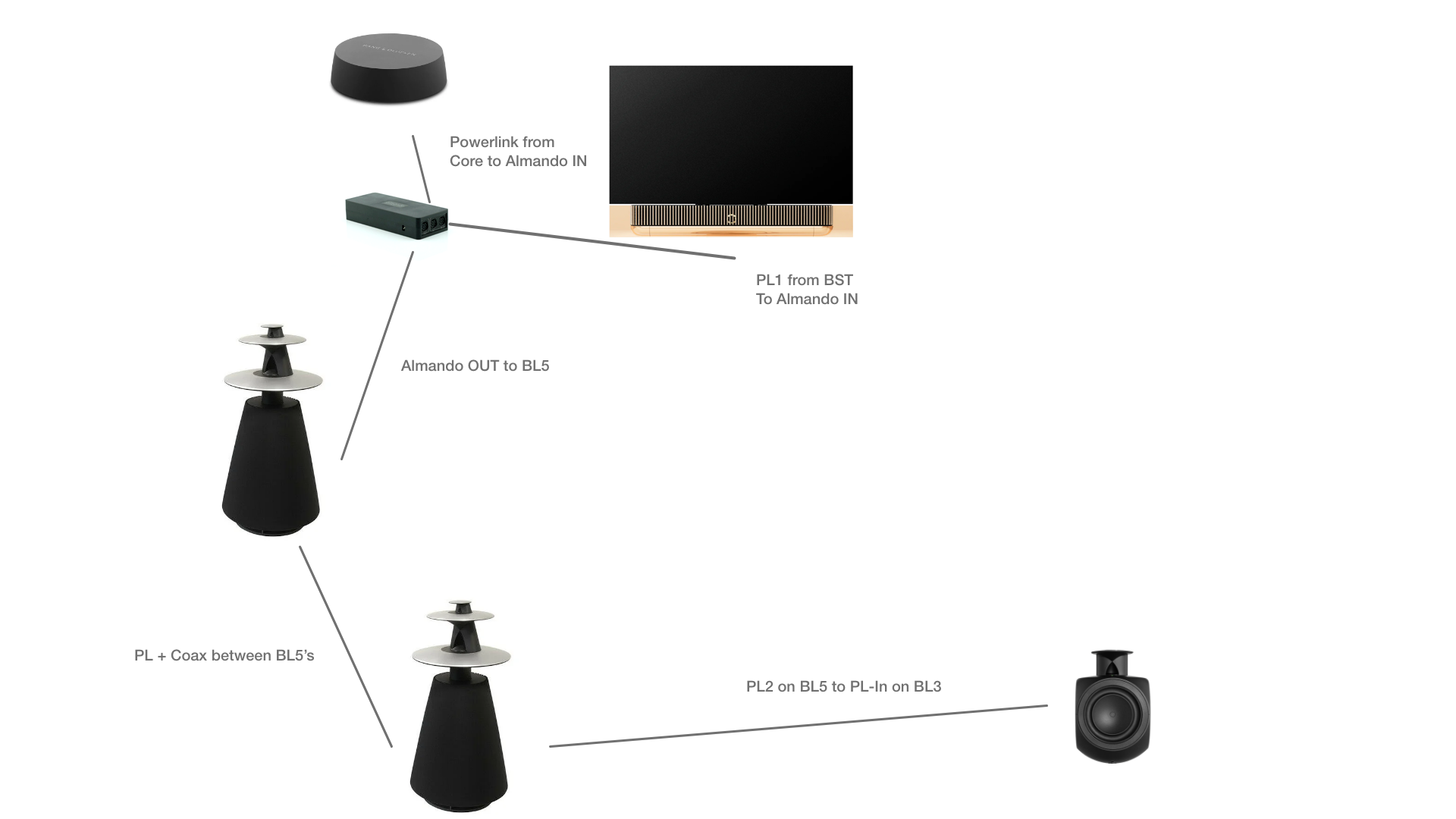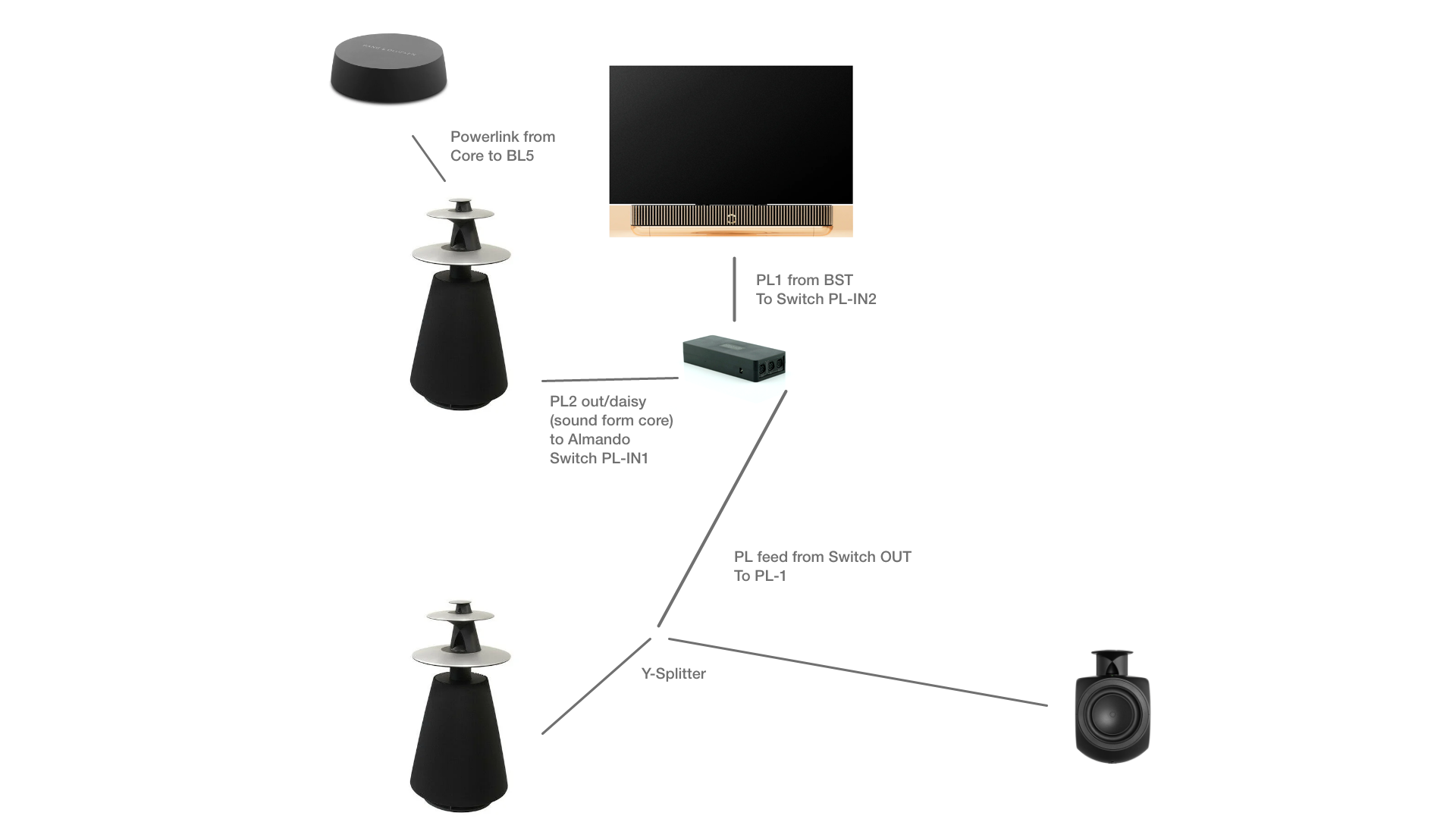Forum Replies Created
-
AuthorPosts
-
appeardk
BRONZE MemberRight, this is what I meant when I said it wasnt exactly audiophile quality 🙂 However, I did find a solution so I use the 88.2 kHz the BL5 tops out at. The app supports that as well. Anyways, now the Core and these adaptors are in the drawer for some other time.
The HDMI connection from the Mini to the to BST is able to pass along a Lossless feed of 88.2 – 192 kHz at 24-Bit (and probably even higher).
I dont know what the DAC in the BRT is like and I know it’s now sent to the BL5s via PL cables so none of it is very audiophile, but I have the non-B&O DACs and Tubes to play with for that. It didn’t end quite as I planned intially, but the result when playing Atmos is beyond my expectations and the BL5s actually sound good on the PL feed from the BRT, so I’ll leave it here 🙂 For now…
appeardk
BRONZE MemberHi Millemissen
First of all, you are 100% right – early on you suggested to just add the BL5s to the BLT. I an earlier comment I also recognized this would solve all. I was not going with this because I wanted to keep the Coax between the speakers, or at least give it a proper attempt. But you are correct, the solution I have now was provided very early on.
The USB-Adaptor is not ideal, not for a Roon-type setup with very very high quality music files. I will add it just to have it.
However, Mac Mini is already connected via HDMI (as you suggest), and since writing my previous post I added the HDMI output as a source in Roon and it works and maybe, just maybe, it’s actually a cleaner solution than the TOS to COAX on the Mac mini (A – because Tos on the mini is restricted and B – the adaptor, wasnt exactly audiophile quality).
So yes, as you conclude – I dont really need the Core. Is it going on ebay tomorrow? No… I like the comfort of knowing I can go back to the Core and Coax so it will be retired to a drawer for now. I appreciate I can power off of both the Adaptor between Mini to Core (Spdif) and Core to BL (Tos to Coax). Thats three (incl. Core) less constant powerdraws.
Whats left now is:
– A bit more A /B testing between Core-Coax and BST-PL. I have to admit last night I was just very impressed with it. It really adds to the appreciation to see just how well it works with powering speakers on and off when switching listening positions. I also really like the automatic swithcing of listening positions I can set up for each source both on the TV and incoming signals like Airplay.
– See if I can return the Almando. I think I got a bad unit. I really tried everything to work around the grounding loop.
PS. Just for the record I did end up adding the BL3 via a Reciever 1. Very impressed with how seamless that works. Also my first experience with a BL3, very happy with how they play.
PPS. Thanks for confirming Core and Theatre cannot be network-connected, I was really scrathcing my head over how that would work. I suppose you, 10Percent, assumed this because it worked with your BV / Avant.
PPPS. Very cool idea with the Chromecast display. I am concerned it might risk some OLED Burnin with the permanent UI on the display.
PPPPS. To Almandos credit the CEO responded to my support request within hours. He pointed to a ground-loop. I am not going to investigate this any further unless I end up deciding the Coax-signal is essential, and right now it’s not looking like that is the case. Also when I had the grounding loop I had a few cases of the Alamando giving off a loud bang in the speakers that scared me, so I am hesistant to connect it again. Also because even though it was a switch it wasnt the same as having it directly connected to the BST, not the same level of seamlessness. So swithcing between core and Theatre was not 100% seamless (I experienced both long delays and the audio never switching, powering off wasnt instant and somehow you just felt this extra layer confusing the very tight solution Powerlink can be when all is playing together).
appeardk
BRONZE MemberHi 10!
The Core and Theatre are not yet connected with a cable. I was not sure what purpose it would serve, is it just to get them both online, or would the two “see” each other when cabled? They are on the same Wifi and joined via the Bang & Olufsen app, but they are not otherwise connected. The Theatre speaker-configuration cannot see the Core. Would that happen if I network-cable-connected them? The Theatre app only looks for PL, Wisa or 3rd party.
I already have the Core and BL5s connected via Toslink to CoAX adapter. That is the setup I used for the previous year. Very high quality Coax cables – works perfectly. And I have another adaptor for digital-in from a mac mini. The BL is also set up for L/R.
But I still havent figured this part out:
Let’s say the theatre is on stand-by, I start an Stream on the Core (input from Roon via Digital in). This now needs to turn on the BL5 speakers. Today that happens because I have PL going from the Core to the BL5. However with your setup the Core is only connected to the BL5 via Coax. As you know coax cant carry the data. So my question is: how does the Theatre know when turn on the speakers? Will the network cable between them allow the Core to tell the Theatre to turn on the BL5s. To me that sounds very excotic, particularly because there are no settings in the Theatre to configure the Core. And vice versa there are no settings on the Core to “Connect” to the Theatre, I can only choose speaker system (BL5).
—
I wrote Almondo and detailed my problem. I will update here if they manage to resolve it.
For now I have just connected the BL5s directly to the Theatre as that solves everything (once I have a USB-C to Line-in so I can hook up the Mac mini). I did some A/B testing with Coax vs. PL from the Theatre and I must say it’s not as bad as I feared. Maybe the PL output from the Theatre is somehow better.
appeardk
BRONZE MemberThank you VERY much Mr10Percent. Thanks for really drawing up the plan here.
I think your suggestion looks perfect, but I am unsure about two things.
What is the Grey network betweeen the Core and the Theatre? Is that a regular network cable or do you just mean they are on the same network?
What I dont understand with suggestion is:
1) To get Coax output I need to feed the sound to the Core as that is the only one coax-connected to the BL5. That is OK, but there is no PL connection from the Core to the BL5’s so is it correct that with your suggestion the “Network” parts manages that if I turn the volume up or down the Core will somehow send that PL signal to the Theatre (that will pass it on the to BL)? To me that sounds very impressive if that is possible, even with the Theatre on stand-by.
If that is not possible I just dont see how auto-power on/off or volume control will work via the Core in your setup.
Can you explain it to a 5 year old? Sorry but I would love for your suggestion to work in my setup.
—
BTW I tried “my own” suggestion with a Alamando Switch. It actually works, but there is some buzzing on the BL5’s that just annoys me. Not sure what it is, I tried writing them. But it did what I hoped. I was able to play via the Core (via Coax) and from the Theatre (via PL) and switch between those two units. BUT with a electric buzzing. I cant understand why this happens, I am using the Almando switch exactly how it’s documented to be used – two different sources, one output. All cables are new (MK2) and correctly fitted.
So unless your suggestion with making the Core and Theatre communicate via Network I have to decide between
A – Keeping the Core where I can listen to Coax-quality + The core allows me to connect my Mac mini with a digital input where I can feed high quality Roon music.
B – Moving the BL5s to the Theatre and having a completely hassle free setup, no noises – just works. Sounds just fine. But no coax connection and I need to see if I can use the USB-C to Line-in converter.
appeardk
BRONZE MemberI am no expert, but I read in the BL3 manual that hey specifically advice tyo use Mk3 cables as others might cause noise. I just noticed you mentioned you use Mk2.
appeardk
BRONZE MemberOkay, thats a very good input – then it’s back to plan B. Let the BL3 run on a Receiver 🙂 Or run an additional PL cable from BST, problem with that is that I cant run it under the floor.
appeardk
BRONZE MemberThis is very very interresting to clear up.
I asked the question a few times in this thread, if it would be possible to put the BL5s directly on the BST. I have looked at the connections of the BST and there is no digital out so I just dont know how I could draw a digital feed from it. So that is why it cannot do what the core does now.
So that is in practise the only reason why I could not leave out the Core of the equation.
Or, if it was possible to connect the BST to the Core I would do it in a minute, but I just dont see how.
Right now this is my best plan. Plan B would be: BL3 via Receiver 1.
If I am missing anything I would just love to get a hint or suggestion.
appeardk
BRONZE MemberThank you Mr10Percent. Really appreciate the input.
I like your plan, but I am not sure if 4. is showstopper. Not sure if it can be done, but I will try to investigate.
appeardk
BRONZE MemberThanks Mr10Percent
I’ll try to sum up as good as I can 😉
- There is hardly any wife-factor in this, just the composition of the room combined the fact that I already have BL5’s in the room that cant be placed otherwise so the only way forward is to work with what I have in place and then add to that.
- I cant use BST (only) for BL5’s because then I would need to use PL-only and thats a downgrade from the Coax I use now via the Core. Also the core is a part of a larger eco-system I cant put on the BST (Phono player via digital RIAA, Roon via Mac Mini ect). So I need to share the BL5’s between the Core and the BST.
- I dont need fronts – the Theatre does that just fine.
- I have a BL5 located where the Left rear would be, I would like to use that as a rear.
- I dont have a BL5 where the Right rear would be, so I need something to fill that gap. I am thinking BL3.
- I understand mixing speakers at the rear is not a good idea, Millemusen made that abundantly clear to me. I do however hope I can down-tune the BL5 via the App that allows me to manipulate the levels of each speaker.
So what I have come up with: To share the BL5’s between the BRT and the Core (so I can keep playing via Digital Coax, or at least that what I hope) I will use the Almando switch, shown in the illustration above. From that feed the BL5 and from the left rear BL5 see if I can feed a BL3 a a right rear.If I cannot daisychain a BL3 on the BL5, I will have to go with the Receiver 1 even though it is not ideal due to lack of technical integration.
It’s all in the illustration above, I think I just need to try it out since this is not really what they intended in Struer.
appeardk
BRONZE MemberRegarding two PL to same BL5
So according to what you (Millemissen) are saying this would be better, right?
Two potential problems with this setup is if the BL5 no longer reads the Digital Coax, but only plays the PL signal.
The other potential problem is if the BL3 plays when I play music from the Core.I suppose this will need to be tested, but do you agree this is worth giving a shot? if you look aside from your advice of this potentially not being very good sonically :).
PS. Moving the BL5 to the right side of the TV is not an option, but I appreciate how you keep looking for better solutions.
@Carolpa
Your suggestion is good, problem is if I move music to the BST the BL5 would only run on the PL wires and not the digial Coax cables I use today and the difference in sound quality is very noticable so even though that would solve all my problems I would not be able to accept the compromise. But thanks for chiming in !!appeardk
BRONZE MemberHi again
I enjoy reading your posts.
A – Good to know regarding the Reciever 1 vs BST issue. Read the entire thread and I can see it’s an ongong issue, but that it can work but just (for now) not quite ideal. Correct?
B – Your interpretation of my view on Sourround was not what I meant 🙂 I work with a venue that has build an entire Atmos room to the highest standards (and budget) and having experienced that I am not in any way disregarding that. Not at all. I like my BL5’s on their own. I tried hooking both BL5s up to the BST and for music I like the BL5s more on their own. With very well made (regardless of ones taste) music such as Moby – Reprise (released as Atmos on Blu-ray) or Atmos music from Tidal. On that note seems like Apple Music is really moving fast on building out the Atmos library (unfortunately unlike the Tidal app that supports Atmos on the Webos LG App, Applue Music doesnt yet) . So, for me, BST will be for Movies and video-concerts.
I’m going to order up the parts now, but I have one final thought.
With the switch (that we dont know IF works) this would be my setup
I was just thinking if the following could be an option.
I guess not since when listning to music from the Core I dont want the BL3 to play. I guess with the Almando switch I cant add two different units AFTER the switch?
I was exploring this idea because I A) wanted to avoid the reciever 1 issues B) I already have a PL going under the floor in my livingroom that comes out behind the sofa, so if I could split this that would be very good.
appeardk
BRONZE MemberHello again Millemissen – thank you, really appreciate your input!
Oh, I did not know that it was a completele no go to connect two PL cables to one speaker – thanks for clearing that up. I just saw two PL ports and went for it. I’m happy to report the BL5 did not take any immediate damage, as I have been using it all night 🙂
I understand the rears are not a part of the Atmos. And just to be clear, I’m very impressed with the Theater on it’s own. While recent B&O additions to my home as the Balance have all been good, it’s been a while since I felt like a product really justified it’s price and lived up to the anticipation I had.
While having just one rear installed I tried some out some Atmos material such as the new Eric Clapton – Lady on the Balcony blu-ray and what one single rear did for the experience seriously impressed me – I never had any surround before so I am easy to impress I suppose. I understand you are not saying rears wont help just to 1) Reorganize the living room which is really impossible, there is no way unfortunately 2) Add rears and keep the BL5 out of it. That is of course possible, but the left rear would need to be within 0,5 m Ø of the BL5 and it’s not a matter of getting the wife onboard, I dont like the idea. Also, I’m not ditching the BL5’s for something more modern 🙂
I’m very impressed with how the B&O App allows me to tune each speaker. While it cant tune a BL3 into a BL5, it could tone down the bass on the BL5 make it resemble a BL3 more, at least to my untrained ear – for hi-fidelity I will always rely on tube-amp + headphones or BL5 from core, so the sourround bit is just for fun. I hope I am somewhat right, honestly, I might be very wrong and end up with a pair of BL3, a PL Switch and a Beosound Reciever 1.
I’ll report back here on what I do, at least you can get a big old “told you so” if turns out to be very dumb.
Two final questions if you dont mind
1) You wrote:
“Or as an option for this – when B&O will have sorted out the Theatre/Receiver 1 problem – a set of BL3’s.”Am I missing something here. Is there a general Theatre <-> Receiver 1 problem or just with the Beolab 5. The B&O retailer told me the Reciever 1 would work with the Theatre, so I assumed this was a viable path for the BL3.
2) Do you know of any way to add the Core to the Theatre in a way where I could still use Coax-digital to feed the BL5s from the Core but the Theatre would be able to see the BL5’s on the core. Wish there was a Powerlink In.
Final thought: I wonder, and this is very very hypothetical. But if the Reciever 1 was added to the Almando Powerlink switch, if that could theortically, make it work with the BL5. Or is just the the signal the Reicever 1 send that the BL5 doesnt like. Just a throught…
Thanks again for taking the time and making the effort!
appeardk
BRONZE MemberHi Millemissen
What a brilliant and detailed reply. I did what you suggested and tried it out. Just a very crude cables across the floor proof-of-concept. Plugged in directly from PL1 on the Theatre to the BL5 added the speaker and ran a listening position. Of course it’s not balacced with no right rear, but it made a GREAT difference to the “Atmos” part and with the options in the app to either boost or reduce the Db of each inividual external speaker I feel like I should be able to work out something where a smaller speaker could fill out the void on Right Rear.
However.
When ever I have both the Powerlink from the Core and the Powerlink from the Theare connected at the same time, and even though the Core is off (and the other BL5 is Red) the sound is distorted. It happens the second the second cable is connected, if I unplug it during a sound test the distortion is instant, even to the point that volume + / – has a digital noise sound.
To explain my setup:
I have a Core that feeds digital and PL into BL5-Right and from there both Coax-digital and PL ibto BL5-Left. So on BL5 right both the 2xCoax (in out) and both PL2 plugs are used, on the BL5-Left only Coax in and PL1 is usted, and then I add the second PL2 from the Theatre.
Can someone explain why those two interfer with each other even with the Core off (well on stand by, not unplugged)
—
Probably a stupid idea, but could I perhaps avoid the issue by adding a plug such as this:
https://www.av-connection.dk/?PNo=BO-PLSP-002BSo both Core and Theatre is on the same PL plug on BL5-Left.
—
Any other cowboy-solutions?
What I’d rather not do is cut out the Core completely because I did try running the BL5’s on Powerlink “only” and I noticed a clear degradation of sound quality over the Coax-digital connection I have now.
I was also looking at
https://www.av-connection.dk/?PGr=13426Maybe I could connect Core and Theatre to that and then feed one source into the BL5-Left?
One theory I have about the noise is that it’s not a MK2 cable I am using. So I ordered up new Mk2 cables to rule out that being the case. I am sceptical about it though because it sounds just perfect whenever there is only a cable between theater and BL5 – it’s the second two wires are connected the distrotion (lower volume, noisy, digital noise on volume change) happens.
appeardk
BRONZE MemberThats very good information, thank you!
Currently I have a powerlink from Left BL5 to right BL5. Furthermore I have a Digital Coax from Left to right. So Right is the end of the chain.
If I run a PL from Theatre to RIGHT Bl5 would it then play on both BL5s or just the one? Question being if it the BL5 would distribute the sound between both?
-
AuthorPosts