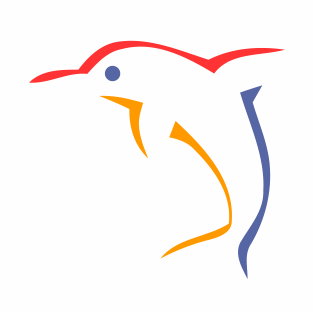Home › Forums › General Discussion & Questions › General Discussion & Questions › What preamp for AV 7000 AUX input for TV
- This topic has 12 replies, 3 voices, and was last updated 2 years, 5 months ago by
-
AuthorPosts
-
19 September 2023 at 11:34 #49043
Dear all,
I’ve successfully connected my Samsung QLED 7 TV via HDMI ARC/DAC/RCA to my AV 7000 receiver via AUX input. This works fine, however the output level is a little low. I can increase the volume on the AV 7000 / Beomaster 7000 of course, however when you switch to another native B&O audio device and forget to normalize the volume, your neighbors will be well aware of your new choice.
So I want to use a preamp for the TVs audio output, but not sure what type I need. Most of the preamps I see are for Phono – so I guess they are not suitable for my purpose? Can maybe one of you experts point me to a suitable preamp?
Thanks a lot for your help!
Cyana19 September 2023 at 12:22 #49044Hello, would a small headphone amp help? Between the DAC and the receiver.
Location: Kent, UK
Favourite Product: Beosystem 6500
My B&O Icons:
19 September 2023 at 12:28 #49045Hi pepps,
I guess any active preamp helps as long as it does not mess with the signal. It’s only hard to find one, that is not Phono and has an L/R RCA output. Do you have one in mind?
thanks
Cyana19 September 2023 at 12:33 #49046Hello there, no nothing specific but as you may just need a little boost for that paticular item it seemed like it might help.
Location: Kent, UK
Favourite Product: Beosystem 6500
My B&O Icons:
19 September 2023 at 12:45 #49047I totally agree, however can’t find one. Either it’s phono, or some hi-end stuff with tubes, that I want to avoid. The preamp stays hidden within a chamber under the TV, so no need for bling bling stuff.
19 September 2023 at 13:38 #49048I totally agree, however can’t find one. Either it’s phono, or some hi-end stuff with tubes, that I want to avoid. The preamp stays hidden within a chamber under the TV, so no need for bling bling stuff.
I just took a peek at my Amazon order history to check which one I bought – it was a Topping NX-2. It’s a very nice little headphone amp and came in just under £50.
They don’t seem to sell it any longer though.Julian
Location: Kent, UK
Favourite Product: Beosystem 6500
My B&O Icons:
19 September 2023 at 14:10 #49049Thank you for your efforts – I’ve looked for Topping products too now, however they are either rather expensive (+400 EUR), or battery powered with no RCA input/output.
Cyana
19 September 2023 at 14:19 #49050Are you extracting the analogue audio from eARC? If so, have you considered an extractor which varies the output as discussed in this thread?
https://forum.beoworld.org/forums/topic/sound-control-from-lg-tv-to-beomaster-6500-not-possible/
Location: Warwickshire, UK
My B&O Icons:
20 September 2023 at 08:16 #49051Hi Guy,
thank you for pointing me to this thread. Yes, I’m using a ARC/CEC extractor and the volume control of the TV works – it’s however pointless because the level is so low that you need to set the TV’s volume to max and even increase the volume of the 7000 system for about 30% to have a good sound experience. That’s why I’m looking for a preamp to rise the output level of ARC extractor.
As for the SHARC-V2 8k eARC Audio Processor – I don’t get it how it is connected to the Beomaster 6500 in that thread – it has a HDMI output, so this would require another ARC to RCA converter – or do I miss something here?
thanks
Cyana20 September 2023 at 11:04 #49052As for the SHARC-V2 8k eARC Audio Processor – I don’t get it how it is connected to the Beomaster 6500 in that thread – it has a HDMI output, so this would require another ARC to RCA converter – or do I miss something here?
It does have an analogue output – actually shown as a headphone output. The analogue output is discussed in more detail here:
https://www.thenaudio.com/2021/12/05/sharc-v2-earc-processor/
It could be worth contacting the company to describe your setup and see if they have any suggestions. The OP from that other thread had a good response from them.
Location: Warwickshire, UK
My B&O Icons:
20 September 2023 at 11:55 #49053It does have an analogue output – actually shown as a headphone output
Ah! I missed this, now it makes sense. Will ask the company if it also amplifies the signal – other than that it looks quite similar to the product I have. I also found a used one for 60 EUR, just in case.
Thanks
Cyana20 September 2023 at 12:13 #49054Finally I found the (hopefully) right preamp – the Douk Audio L1. Will let you know how it works.
25 September 2023 at 07:21 #49055The Douk Audio L1 has arrived meanwhile – it’s a tiny box with a big volume knob and a simple stereo line input and output cinch connection and a headphone jack. It pre-amplifies the input signal for around 20 decibel – enough for my purpose, the TV’s volume is now at 60% and the Beomaster at 36 (previous 100% and 54). You must not set full volume on the preamp to avoid distortions. Sound quality is good.
-
AuthorPosts
- You must be logged in to reply to this topic.