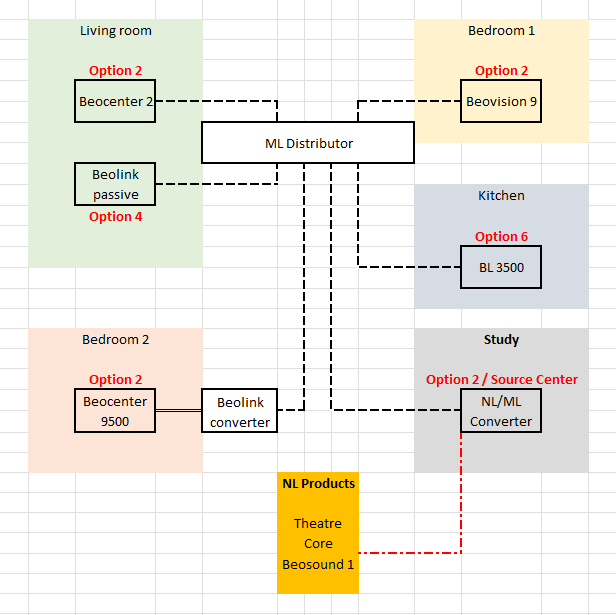Home › Forums › Product Discussion & Questions › BeoLink › Strange ML behaviour
- This topic has 9 replies, 4 voices, and was last updated 2 years, 3 months ago by
-
AuthorPosts
-
23 October 2023 at 05:49 #49825
Hello,
I have a problem with a Beocenter 9500 placed in a Link room.
The complete system is shown below.
When I try to listen to TV on the 9500, the BV 9 turns-on but I get no sound.
If I change the TV channel, the TV reacts but no sound.
Same behaviour with all remote sources.
In other link rooms, everything works fine and I even get the NL sources.
The 9500 only accepts option 1 or 2.
I swapped the Beolink Converter to a Beolink Video without success.
Any idea?
Thanks,
Yann.
Location: Brittany, France
My B&O Icons:
23 October 2023 at 18:03 #49826Is the Beolink Converter definitely connected to the BC9500’s TV/AUX input? (not the TAPE 2).
And have you tried different sequences of powering everything up (Beolink Converter last?) and then setting option settings with the entire system at stand-by?
Location: Warwickshire, UK
My B&O Icons:
23 October 2023 at 18:08 #49827Guy,
Yes, the Converter is connected to the TV/Aux input (the tape 2 is used for another purpose).
And Yes, that’s how I use to do: 1st BV9, then BC2, then link rooms one by one.
I’ll make another powering sequence tomorrow.
Kind regards,
Yann.
Location: Brittany, France
My B&O Icons:
23 October 2023 at 18:14 #49828I would maybe also try some fault finding by swapping ML cables/connections – or move the BL3500 to bedroom 2 to test the ML cable to there. You may have tried this already.
You could also try a different datalink cable (fully wired 7-pin) between BC9500 and Converter.
EDIT: There may be a conflict due to having two ML audiomasters (the Beolink converter acts as one, plus the BC2)
Location: Warwickshire, UK
My B&O Icons:
23 October 2023 at 18:31 #49829EDIT: There may be a conflict due to having two ML audiomasters (the Beolink converter acts as one, plus the BC2)
This is the cause of the issue.
Presumably the BC9500 won’t accept option 5 or 6, so try with your BC2 in option 6.note: the BC2 becomes a local device and can’t be distributed to other rooms. The BC9500 becomes the audio master. The sources of the BC9500 can be distributed to other rooms.
23 October 2023 at 18:55 #49830BC9500 only has Opt 1 and 2 as far as I know.
its possibly worth just disconnecting the BC2 in the first instance, and see how the BC9500 performs.
Location: Warwickshire, UK
My B&O Icons:
23 October 2023 at 18:59 #49831Guy and Carolpa,
I’ve already swapped the ML and Din cables, as I have some spare brought from my previous home.
I’ll test your other recommendations tomorrow.
Thanks and best regards,
Yann.
Location: Brittany, France
My B&O Icons:
24 October 2023 at 04:52 #49832Anonymous
InactiveHi,
it’s not in my opinion no strange ML behavior
because more then one audio/videomaster is a
big NoNo in a ML system
24 October 2023 at 20:01 #49833Hi,
After test, here are my findings:
- The problem is due by the conflict between Beocenter 9500 and Beocenter 2.
- If I keep the 9500 only, I have access to legacy sources (Phono and A. tape) on the ML side, but no access to the NL ones: N-Radio (aka Phono) and N-Music (aka A.Aux).
- If I keep the Beocenter 2 only, legacy sources are replaced by NL ones.
I did not set the Beocenter 2 to option 6, as it’s NL sources could not be distributed in ML
So I conlude that the current situation is the least unsatisfactory as legacy sources are the less used.
Thanks for your help,
Yann.
Location: Brittany, France
My B&O Icons:
27 October 2023 at 14:05 #49834Hi Beoworlders,
I finally made the tests with Beocenter 2 in Option 6, which fixes the conflict caused by 2 audiomasters.
In NL rooms: all sources from Core and BV9 are available, Phono missing from Beocenter 9500 as this command calls N-Radio.
In ML rooms: all sources from BV9 and 9500 available, but no source from Core.
Connecting the Powerlink output of Core to the 9500’s Tape2 input would not be very practical as the Core will not recieve any command from the remote controls in Link rooms.
So the previous situation remains the least unsatisfactory.
Kind regards,
Yann.
Location: Brittany, France
My B&O Icons:
-
AuthorPosts
- You must be logged in to reply to this topic.