Home › Forums › Product Discussion & Questions › BeoSound › Ouverture fm tuning problem
- This topic has 10 replies, 3 voices, and was last updated 1 year, 1 month ago by
-
AuthorPosts
-
18 January 2024 at 02:00 #52260
Don’t know if this is the correct area or should it be in the Workshop one?
I have an Ouverture, it has been working fine , but after the recent Ciaran storm and the clear up afterwards, which continues here in mid Finistere, I experienced a short power outage over the weekend, the Ouverture was working when it happened.
The power came back on, and subsequently I booted up the Ouverture, it started playing a strange station on FM, when i tried to retune it it wouldn’t, so looked at the display and, strangely the indicated frequency range on fm is now 70.2 -> 90.0 mhz, can anyone tell me why this has happened and also how do I correct it, or is the unit knackered.
Is there an easy why back to factory default or do i just delete everything and switch the unit off for a couple of days and then try again??
18 January 2024 at 02:53 #52261Is there an easy why back to factory default or do i just delete everything and switch the unit off for a couple of days and then try again??
Part 4 of the Service Manual has a few things you can try: Part 5.1 to put in Service Mode and then Part 5.16 shows how to reset presets. You need test equipment to do anything more complex with the tuner.
EDIT: If you can find a ‘known frequency’ radio station, then you could try the ‘offset adjustment FM’ on page 5-2.
Manuals are here: https://www.beoworld.org/manuals_view.asp?pid=952
Alternatively, this may be the solution! https://www.ebay.co.uk/itm/185810793476
Location: Warwickshire, UK
My B&O Icons:
18 January 2024 at 18:52 #52262Die_Bogener
BRONZE MemberThis mismatch can happen when the lithium backup cell is almost dead.
The lifetime is around 20-25 years… the more in use the longer and better
.
Replace it, it’s a quite normal 3,3V CR2450 cell. Open the cpu and measure. Less than 3,0V means problems in the next time…
And when you find corrosion… too long waiting, this is lost acid with lithium. Clean it, but beware… lithium is really dangerous with water and very explosive during soldering. This is NO FUN!
19 January 2024 at 10:54 #52263Ok, thanks both, will look at it next week and get back!
Guy, strangely, I have a dead BC9300 here, I had proposed spares or repair for it, so it is looking like spares currently!19 January 2024 at 12:01 #52264Guy, strangely, I have a dead BC9300 here, I had proposed spares or repair for it, so it is looking like spares currently!
What’s wrong with it? That also has a CR2450 lithium battery which may need replacement.
And here’s a potential source for the battery – I have replaced one in a BC9500: https://uk.farnell.com/renata/cr2450-nfh-lf/cell-lithium-button-2pin-3v/dp/1319731?CMP=i-ddd7-00001003
Location: Warwickshire, UK
My B&O Icons:
19 January 2024 at 12:13 #52265Amazon!, 5 pack, here tomorrow
19 January 2024 at 12:16 #52266Amazon!, 5 pack, here tomorrow
With PCB pins? (Or does the Ouverture battery simply slide in without soldering required?)
Location: Warwickshire, UK
My B&O Icons:
19 January 2024 at 12:21 #52267ooppps no back to amazon it is then 😉
27 January 2024 at 11:47 #52268Lots of other time draws this last week but now back to it!
Ok, now found a french supplier, Conrad have just ordered some, so hopefully more progress next week!28 December 2024 at 08:28 #61981So, after a long delay, I have gathered all the pieces together to replace the battery , the tape drive belt etc as I have a spare weekend!
So, I thought last evening that I would fire the Ouverture up, did so, and low and behold it all works again, even the defunct tape unit!
So, after almost 12 months sitting in a corner disconnected to the mains , any thoughts / explanations out there?
I think under the circumstances I will use it until problems re emerge.
T
5 January 2025 at 15:03 #62308Update, the Ouverteur has lost all the radio settings again. so, its time to replace the battery I think!
Also, the tape deck is still working well so I will leave it alone on this occaision.
-
AuthorPosts
- You must be logged in to reply to this topic.























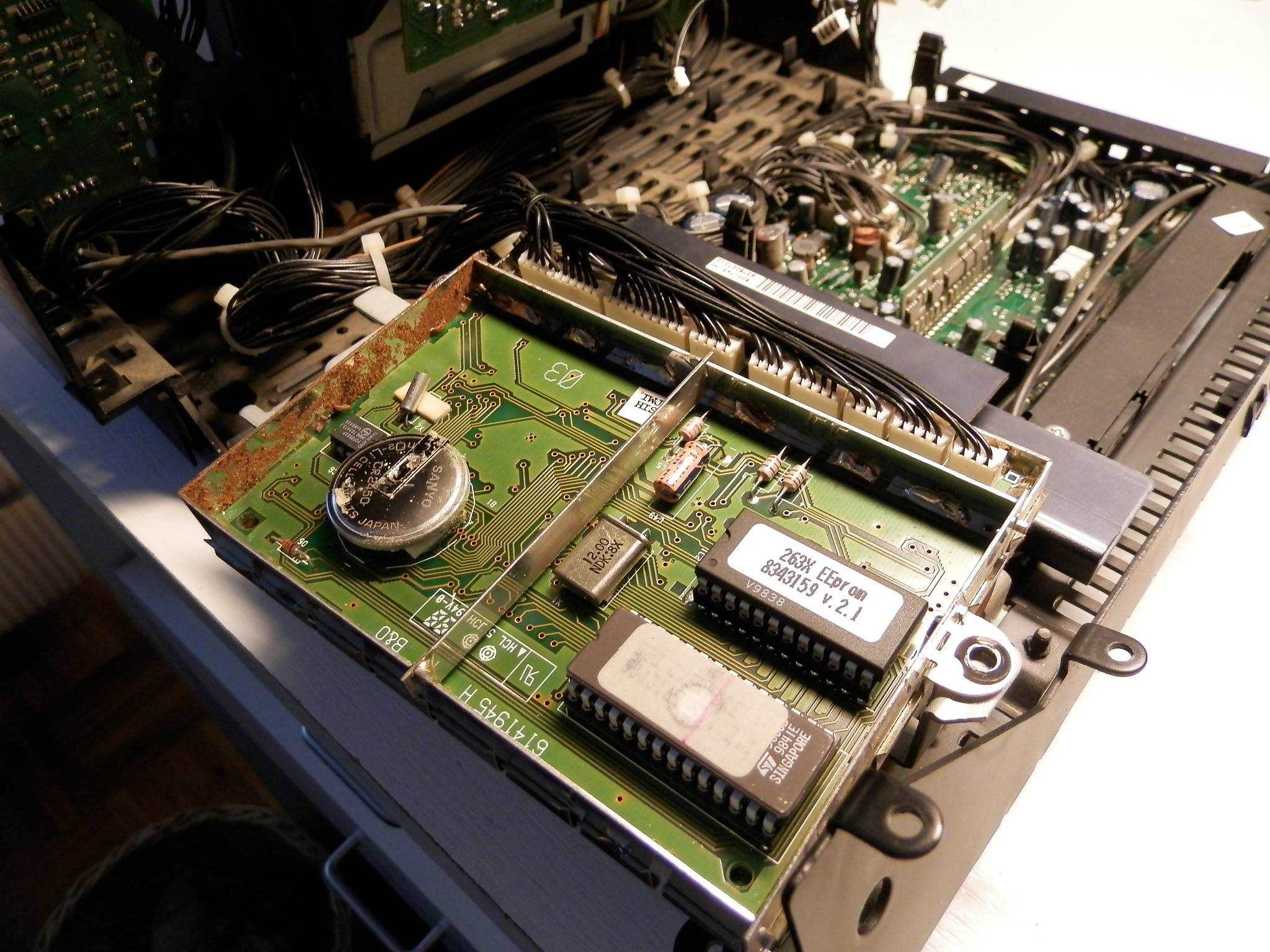 .
.