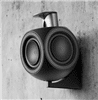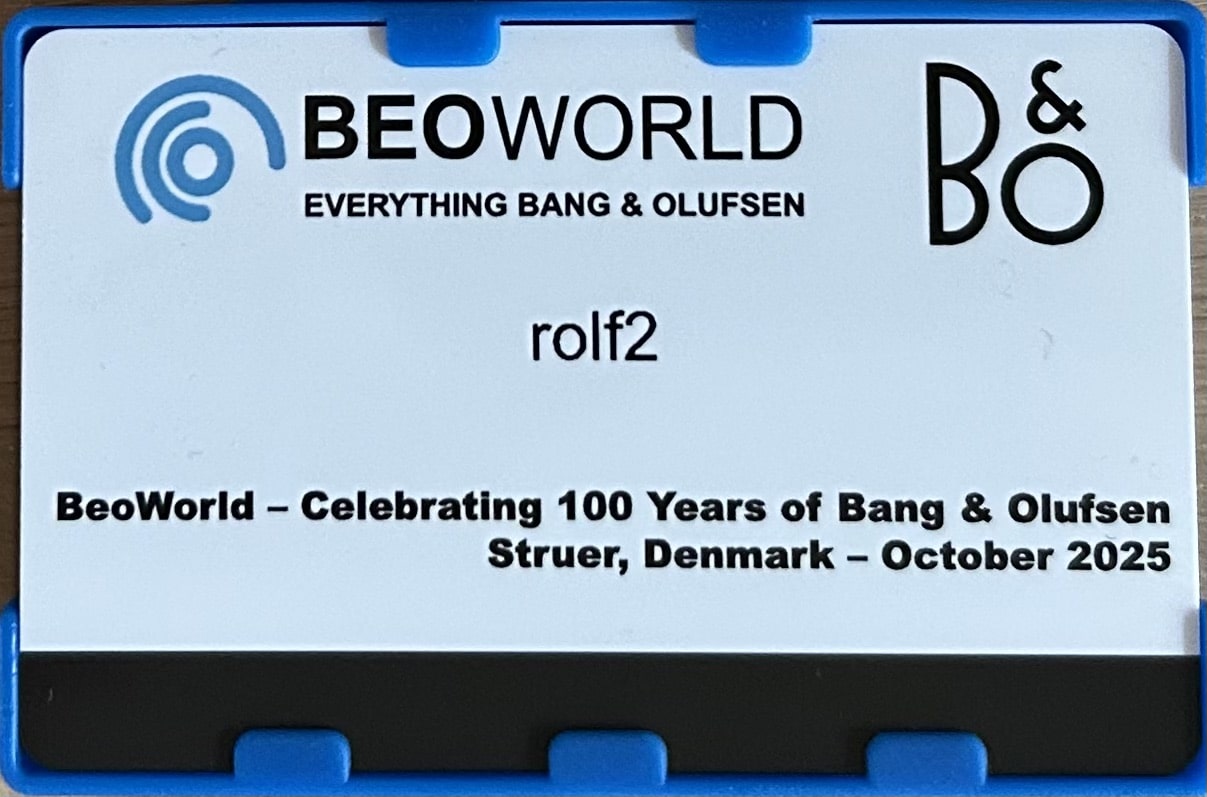Home › Forums › Product Discussion & Questions › BeoSound › New Software Edge/Shape/Core/BS1/BS2/A9 (mk3/4)
- This topic has 36 replies, 16 voices, and was last updated 2 years, 4 months ago by
-
AuthorPosts
-
26 February 2023 at 07:36 #40362
PS1: don’t know if this is the right thread, but I was following this thread very actively on the “old” forum (under the same username) and can not find any continuation for this): https://archivedforum2.beoworld.org/forums/p/45567/338558.aspx#338558
PS2: why a new forum with 2 archives and different credentials, etc? Ok, that question is certainly in the wrong thread here ?
26 February 2023 at 19:35 #40361For my Essence MK II an update was in the app this evening and it is now on 2.1.50867. I do not know what the update has changed. Although I have the „automatic update“ function enabled, I had to trigger it manually. I will keep an eye on it. Beosound 2 updated as described in previous post to 2.1.50871. Emerge is still on 1.8.10017.
My Essence MKII also upgraded to 2.1.50867, so good news.
What puzzles me, however, is that the Google Cast firmware still is on 1.44.xxx. And the problem is that the Essence in this way can NOT be used as part of a Google Home Speaker group.For this to work, at least Google Cast 1.52.xxx is needed, did found this out because my Harman Kardon speakers had the same problem, but after upgrading the Google cast version, not anymore, see https://www.googlenestcommunity.com/t5/Speakers-and-Displays/Group-speakers-casting-not-working-with-Harman-Kardon-Citation-One/m-p/227131#M42984 .
The strange thing is that for the Beosound Core, this Google cast update to 1.52.xxx was already done early 2022, together with fw 2.0.4793 (see https://support.bang-olufsen.com/hc/en-us/articles/4419765148689-Software-release-notes)., but for the Essence MKII, this 2.0.4793 with the right 1.52.xxx Google cast version, was never released (see https://support.bang-olufsen.com/hc/en-us/articles/4419756669585 , btw: Oct 2021 seems wrong, must be Oct 2022?).
Let’s hope the Google Cast update for our Essence MKII will follow soon too!
26 February 2023 at 23:22 #40363I am not using chromecast, though it shows as „enabled“. My sw version is 1.28.102057, so, far behind what seems to be the latest version. I cannot help here, sorry.
Kind regards,
Rolf
Location: Germany
Favourite Product: BeoSystem 4500
My B&O Icons:
27 February 2023 at 19:33 #40364I am not using chromecast, though it shows as „enabled“. My sw version is 1.28.102057, so, far behind what seems to be the latest version. I cannot help here, sorry.
Kind regards,
Rolf
Thx, my mistake: my HK speaker had cast version 1.44.xxxx, the Beosound Essence MKII has cast version 1.28.102057 for me too. There is an B&O update to 1.52.xxx apparantly (e.g. for the Core), but apparantly not (yet) for the Essence MKII…..
15 March 2023 at 16:10 #40365SaltineSurfer
BRONZE Memberbut apparantly not (yet) for the Essence MKII
B&O have told me they can’t update Chromecast in the M5 and Essence Mk2. This is what they said to me:
“Our technical department would like to inform you that the hardware of Beoplay M5 does not support the requirements from Google and this is not a Bang & Olufsen’s decision, but part of new requirements from Google.”
Their suggestion was to buy a Chromecast audio dongle and connect it to line in. I’ve just bought a Wiim Pro streamer which has a built in Alexa receiver as well as chromecast which I’ve connected to my M5’s line-in. Works well.
Location: Eastbourne, UK
15 March 2023 at 16:22 #40366SaltineSurfer
BRONZE MemberAfter some friendly e-mail exchange I received this answer: “We are pleased to inform you that yes it will be fixed in a future software update regarding the issue; the issue has been reported to the Product Development team, and they will provide a software update as soon as possible.”
B&O have pushed an update to my Cores and M5 that addresses this issue with number key presses not being relayed to joined speakers or masterlink. The software version is 2.1.51691. No update to the a9 Mk4 yet.
Location: Eastbourne, UK
15 March 2023 at 23:25 #40367@ebnrob
‘number key presses not being relayed to joined speakers or masterlink’Could you please explain what that means – an example would be helpfull.
MM
Location: Flensborg————Danmark
16 March 2023 at 12:01 #40368SaltineSurfer
BRONZE Member@ebnrob ‘number key presses not being relayed to joined speakers or masterlink’ Could you please explain what that means – an example would be helpfull. MM
Hi MM, this was the problem I had which is now fixed in the newest firmware v2.1.51691:
I’ve discovered that I cannot use the number pad in a link room after joining. For example, if TuneIn is playing on my M5 and I join my A9 mk4 to it, I can’t select presets using the number pad on the BR1 (BT) in the link room. This also means I can’t select the CD playing, or directly change FM radio station on my BS9000 via the NL/ML converter. I’m not sure if it’s an issue with the BR1 that’s also received a Firmware update, or the speakers.
Location: Eastbourne, UK
16 March 2023 at 12:15 #40369but apparantly not (yet) for the Essence MKII
B&O have told me they can’t update Chromecast in the M5 and Essence Mk2. This is what they said to me: “Our technical department would like to inform you that the hardware of Beoplay M5 does not support the requirements from Google and this is not a Bang & Olufsen’s decision, but part of new requirements from Google.” Their suggestion was to buy a Chromecast audio dongle and connect it to line in. I’ve just bought a Wiim Pro streamer which has a built in Alexa receiver as well as chromecast which I’ve connected to my M5’s line-in. Works well.
Thx for the heads up. You mention the M5 AND the Essence MK2, so also the Essence Mk2 does not support the requirements from Google?
Let’s see if I can connect a Chromecast to the line-in of the Essence Mk2 then (no idea if this is even possible).
16 March 2023 at 15:51 #40370Just tried casting to one of my Essence MK2’s.
This did not work and kind of locked the Essence – it became unresponsive and showed as offline.
Before I managed to get to the power cable, it rebootet itself.Chromecast version is 1.28.102057/sw of device is 2.1.50867.
It seems it does not support CC anymore.Luckily I hardly ever use CC for audio, so not a big deal.
However, I have a CC Audio dongle somewhere, which I could connect to the line-in.MM
Location: Flensborg————Danmark
16 March 2023 at 15:52 #40371SaltineSurfer
BRONZE Memberso also the Essence Mk2 does not support the requirements from Google?
Hi Hawk,
Yes the reply from B&O was in relation to my M5, however they both share the same hardware platform.
The line-in on the essence should auto detect the signal from whatever’s connected, switch the speakers on and change the source to line-in, in the same way the M5 does.
Location: Eastbourne, UK
16 March 2023 at 16:08 #40372@ebnrob ‘number key presses not being relayed to joined speakers or masterlink’ Could you please explain what that means – an example would be helpfull. MM
Hi MM, this was the problem I had which is now fixed in the newest firmware v2.1.51691:
I’ve discovered that I cannot use the number pad in a link room after joining. For example, if TuneIn is playing on my M5 and I join my A9 mk4 to it, I can’t select presets using the number pad on the BR1 (BT) in the link room. This also means I can’t select the CD playing, or directly change FM radio station on my BS9000 via the NL/ML converter. I’m not sure if it’s an issue with the BR1 that’s also received a Firmware update, or the speakers.
Thanks for explaining.
I haven’t noticed anything of that kind with my Essence – maybe this is because my user behaviour is different?I have – as of today – an M5, which I haven’t set up yet……wonder which version that will have.
Usually both devices have the same SW, or?The firmware of all my Essences is lower than what you mention for the M5.
I wonder if the Essence will be updated too – but maybe only the M5 was affected (which is unlikely).MM
Location: Flensborg————Danmark
25 March 2023 at 12:16 #40373Hi, my Core is still on 2.1.50871.22855122. Is any one else also still ‘waiting’?
Johan
Location: Netherlands
My B&O Icons:
26 March 2023 at 13:55 #40374Mbee
BRONZE MemberHi, 2.1.50867 here for Essence mk II and A9 mk II !
30 July 2023 at 11:48 #40375Good news is that my HK Citation speakers just got an update to Google Cast 1.56, and now they are working like a charm again with Google Home, including speaker groups, etc.
Pity the Essence MK2 will probably not get it.
So now considering either buying a Chromecast Audio or using my existing Chromecast via a “switch” to convert HDMI to audio (3.5mm / tulp) so I can keep using my existing Essence MK2. See here some background how this should work (with all devices that have no HDMI in but only aux/audio in): https://allaboutchromecast.com/how-to-use-chromecast-to-stream-music-to-dumb-speakers-as-chromecast-audio-does/
Alternative is to replace the Essence MK2 with a Core mk2. What will it add, except a newer/working Googlecast version?
I see the Core still has GC 1.52.xxxxx, so nobody knows if they will continu upgrading this, and if not, it is rather expensive upgrade for only limited amount of time: https://support.bang-olufsen.com/hc/en-us/articles/4419765148689-Software-release-notes
31 July 2023 at 10:14 #40376UPDATE: bought a used GCC Audio and connected it to the Essence mk2 line-in (using a standard 3.5mm to RCA/cinch/tulp cable, the shorter the better!), and it works like a charm.
The GCC Audio updated itself from 1.24.xxxxx to 1.56.xxxx automatically, so also my Beolabs now work perfect again in Google Home Speaker Groups!
Don’t forget to do 2 things:
- set the GCC Audio to HDR (via Google Home settings, this gives much wider bandwidth and therefore much better sound!)
- disable the line-in speaker delay in the Essence mk2 via the web configuration page (otherwise you have an irritating delay between other GC speakers in the same group)
17 September 2023 at 09:18 #40377Switching radio stations on the Core through Beo4 and MasterLinked products (using a BLC) did not work a couple of times now. After changing the radio station in the app however, it does work as normal. I will see if this persists and if I can replicate and influence and let you know. I did restart the Core and deleted and rejoined both the Core and the BLC to no avail.
I found out that after a full system switch-off (in the app, or with a long press on the Beo4) the issue arises: when I then choose RADIO on the Beo4, the last chosen radio station plays, but I cannot use the Beo4 to choose another station. Only after I change radio station in the app once, I can use the Beo4 again for changing stations (I use TuneIn btw). I will see if I can report this to the software team. Is anyone else seeing this too?
After some friendly e-mail exchange I received this answer: “We are pleased to inform you that yes it will be fixed in a future software update regarding the issue; the issue has been reported to the Product Development team, and they will provide a software update as soon as possible.”
Good morning, yesterday I updated my Core’s software to v2.3.54367 and it seems that all (B&O) radio station selection (via ML and BLC) works fine now. To test it, I put everything to standby, started RADIO on my BeoSystem 3, and was able to right away toggle up/down stations. Also direct preset number selection works well, including preset 1 (so far that was not at all possible with a Beo4). All working as you would expect. Happy with it! Have a good day. Johan
Location: Netherlands
My B&O Icons:
-
AuthorPosts
- You must be logged in to reply to this topic.