Home › Forums › Product Discussion & Questions › BeoSound › Theatre › New product launch – beosound theatre?
- This topic has 1,346 replies, 114 voices, and was last updated 7 months, 2 weeks ago by
 Sven-Inge Neij.
Sven-Inge Neij.
-
AuthorPosts
-
14 September 2022 at 08:14 #37342
 GOLD Member
GOLD MemberThanks Beojeff,
I’m looking into cable management options, but so far the indications are that many people are looking to have the TV mounted directly onto the Theatre, so cabling can be kept tidy within the stand assembly.
Yes, the shielded RJ45 coupler is a good option for extending cables, this is small and easy to hide. As my one-piece RJ45 to male Powerlink cables start at 1.8m, the popular option for connecting an older Beolab speaker with a Receiver 1 is (as you mentioned) using a 0.1m RJ45 to female Powerlink adapter, plus a 0.5m Powerlink mk.3 cable. So far there haven’t been enough requests for the shorter one-piece RJ45 to male Powerlink cable to justify a production run, but I am actively monitoring this.
I’m working on the connections video this week, I will update on this thread once it is ready. Thanks again for your input!
Kind regards, Steve.
Location: The cable workshop, EnglandFavourite Product: Beosystem 72-23Signature: Cables, friendly advice and great ideas for connecting Bang & Olufsen! Ask any questions at https://soundsheavenly.com to get the best from your B&O! Please visit my B&O YouTube channel at https://www.youtube.com/soundsheavenlycablesMy B&O Icons:





















 14 September 2022 at 18:53 #37343
14 September 2022 at 18:53 #37343 GOLD Member
GOLD MemberHi Beoworlders,
May I present: “How to connect absolutely ANYTHING to Beosound Theatre – the ultimate connection guide!”
Kind regards, Steve.
Location: The cable workshop, EnglandFavourite Product: Beosystem 72-23Signature: Cables, friendly advice and great ideas for connecting Bang & Olufsen! Ask any questions at https://soundsheavenly.com to get the best from your B&O! Please visit my B&O YouTube channel at https://www.youtube.com/soundsheavenlycablesMy B&O Icons:





















 14 September 2022 at 20:56 #37344
14 September 2022 at 20:56 #37344 Moderator
ModeratorGreat video Steve!
One question: Is the PUC A+B connection an RJ45 or a 3.5mm socket (like the older TVs). I only ask because you held up an IR blaster with a 3.5mm plug!
I did look for a User Manual on the B&O ‘Support’ site but gave up when faced with very limited FAQs ?
Location: Warwickshire, UKMy B&O Icons:












 14 September 2022 at 21:01 #37345
14 September 2022 at 21:01 #37345 SandybBRONZE Member
SandybBRONZE MemberThat IR plaster end was the end that sits (usually taped / fixed) to the peripheral unit i.e Sky box, Blu Ray player etc….the other end, that goes in the Theatre, is the usual PUC cable end. Business as usual.
14 September 2022 at 21:06 #37346 Moderator
ModeratorThat IR plaster end was the end that sits (usually taped / fixed) to the peripheral unit i.e Sky box, Blu Ray player etc….the other end, that goes in the Theatre, is the usual PUC cable end. Business as usual.
Hi Sandy. I know what the blaster end looks like – I have several. I just noticed that the other end of the IR blaster cable that Steve held up in the video was a 3.5mm jack plug, like on my old Beovisions. I would be surprised if the theatre wasn’t RJ45 for PUC, hence my question!
Location: Warwickshire, UKMy B&O Icons:












 14 September 2022 at 23:03 #37347
14 September 2022 at 23:03 #37347 frankmjBRONZE Member
frankmjBRONZE MemberHi Steve,
Do I need a Speaker Sense Adapter for a Beosound 3000, if I connect the BS 3000 with the powerlink connector to Beosound Theatre?
/frank
Location: Elsinore, Denmark14 September 2022 at 23:16 #37348 SandybBRONZE Member
SandybBRONZE MemberApologies you’re right, having watched again more closely!
15 September 2022 at 01:03 #37349 matteventuBRONZE Member£1000 for the aluminium wings…? They’re really pushing it…15 September 2022 at 07:24 #37350
matteventuBRONZE Member£1000 for the aluminium wings…? They’re really pushing it…15 September 2022 at 07:24 #37350 GOLD Member
GOLD MemberHi Guy,
Thanks for spotting my “deliberate” mistake! Yes, the Theatre uses an RJ45 connection for the IR PUC controller, I just couldn’t find the right version of the cable in time for the video… I tried to hide the 3.5mm plug on the cable I had, but it slipped into shot. I have more of the correct RJ45 to twin IR PUC cables on the way.
Hi Frank,
Beosound 3000 doesn’t need the speaker sense adapter, this is just needed for Beosound 9000 and Beocenter 2, as these units revert to option 0 (no remote control reception) when Beolab speakers aren’t connected.
Kind regards, Steve.
Location: The cable workshop, EnglandFavourite Product: Beosystem 72-23Signature: Cables, friendly advice and great ideas for connecting Bang & Olufsen! Ask any questions at https://soundsheavenly.com to get the best from your B&O! Please visit my B&O YouTube channel at https://www.youtube.com/soundsheavenlycablesMy B&O Icons:





















 15 September 2022 at 08:56 #37351
15 September 2022 at 08:56 #37351 GOLD Member
GOLD MemberFrom Steves homepage ?
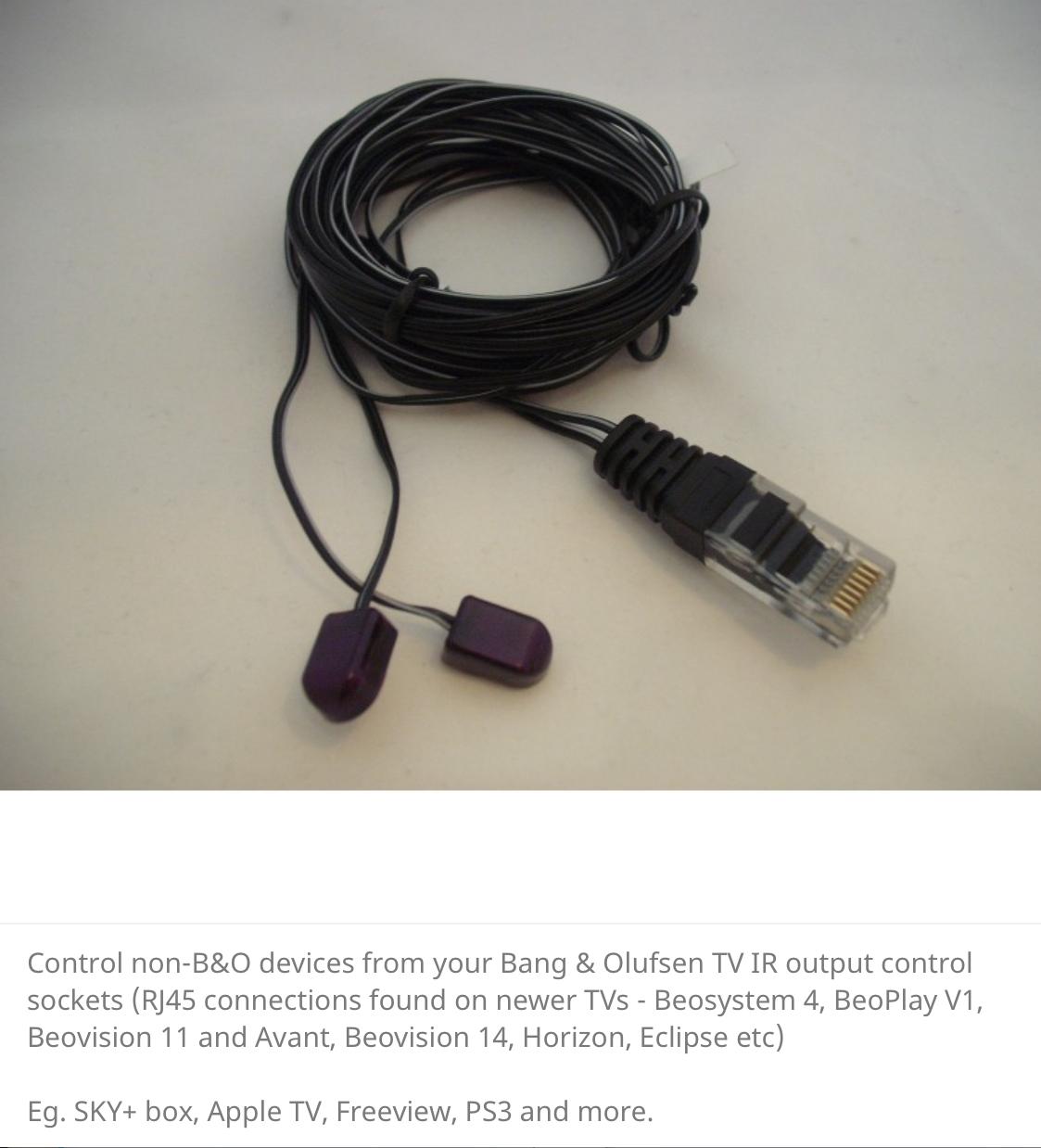 Location: Flensborg————Danmark15 September 2022 at 08:59 #37352
Location: Flensborg————Danmark15 September 2022 at 08:59 #37352 GOLD Member
GOLD MemberThanks MM,
Yes, that is the correct RJ45 PUC cable for the Theatre!
Kind regards, Steve.
Location: The cable workshop, EnglandFavourite Product: Beosystem 72-23Signature: Cables, friendly advice and great ideas for connecting Bang & Olufsen! Ask any questions at https://soundsheavenly.com to get the best from your B&O! Please visit my B&O YouTube channel at https://www.youtube.com/soundsheavenlycablesMy B&O Icons:





















 15 September 2022 at 13:14 #37353
15 September 2022 at 13:14 #37353 beojeffBRONZE Member£1000 for the aluminium wings…? They’re really pushing it…Does anyone know if the larger size of wings is an option where those wings are shipped with the Theater INSTEAD of the standard size wings? Or do we get the larger size of wings IN ADDITION to the standard size wings?I’m curious about this to know if we choose to buy larger wings LATER if the price is even MORE than the quoted price for the upgrade at the time of the purchase of the Theater.15 September 2022 at 14:08 #37354
beojeffBRONZE Member£1000 for the aluminium wings…? They’re really pushing it…Does anyone know if the larger size of wings is an option where those wings are shipped with the Theater INSTEAD of the standard size wings? Or do we get the larger size of wings IN ADDITION to the standard size wings?I’m curious about this to know if we choose to buy larger wings LATER if the price is even MORE than the quoted price for the upgrade at the time of the purchase of the Theater.15 September 2022 at 14:08 #37354 SandybBRONZE Member
SandybBRONZE Memberhmm not clear – my guess is that if you ordered a 77 inch version, you’d get one package / box for the standard Theatre, and that would include the small 55 inch wings….and a separate package containing the 77 inch wings. Thats my best guess.
That said the spec sheet suggests not (though we know spec sheets are often not 100% correct)
The spec sheet says
WHAT IS IN THE BOX:
Beosound Theatre including 55” or 65” or 77” Side Wings
Can interpret that spec sheet wording in different ways, but my guess is as above….you get the 55 wings whatever size you order, and in addition the 65 / 77 wings in a separate box if that what was specified at time of purchase.
15 September 2022 at 16:28 #37355 SandybBRONZE Member
SandybBRONZE MemberOne of the UK websites has pricing options and some transparency.
55 Theatre 5390 GBP
77 Theatre 6190 GBP
so 800 GBP difference for the larger version
Same as the wood cover (vs the grey cloth) – an extra 800 GBP.
17 September 2022 at 01:49 #37356 spludBRONZE Member
spludBRONZE MemberHi Guys,
Just a quick question – I have a Beovision 11, but the half of the speakers have stopped working. Could I pair the New Theatre with it and control the sound from the Theatre and just link the screen to the Beovision 11 and still, hopefully control it all via the Beo remote? I just cant afford the full setup at the moment, plus the screen is still awesome! But down the track I’ll upgrade the panel.
Thanks 🙂
My B&O Icons:










 17 September 2022 at 08:35 #37357
17 September 2022 at 08:35 #37357 GOLD Member
GOLD MemberThe short answer is No!
However – since you thought of ‘adding’ a BS Theatre, why not just add the extra costs for an LG tv, thatreally is the least expensive part of the package.
And repairing the failing speakers as well as the ‘panel upgrade’ (whatever you mean by that) won’t come cheap either.
Sorry for the BV11, which is such a nice and also capable tv.
P.S. Maybe you could share what is wrong with ‘half of the speakers’….are you sure, that they are damaged?
MM
Location: Flensborg————Danmark17 September 2022 at 08:58 #37358 frankmjBRONZE Member
frankmjBRONZE MemberHi Frank, Beosound 3000 doesn’t need the speaker sense adapter, this is just needed for Beosound 9000 and Beocenter 2, as these units revert to option 0 (no remote control reception) when Beolab speakers aren’t connected. Kind regards, Steve.
If I connect my BS 3000 to the BS Theatre the way you described, with the powerlink adapter, and I want to play a cd. Is there an easy way to use the Beoremote One to start the cd on BS 3000 and activate the BS Theatre with just one keypress on the remote?
/frank
Location: Elsinore, Denmark17 September 2022 at 18:02 #37359 GOLD Member
GOLD MemberHi Frank,
The key to this is whether the Theatre has auto line sensing in the same way that other Mozart speakers do. If so, then yes, you will be able to press CD on your remote control and the Theatre will switch to the line input automatically.
I hope to be able to test this in a couple of weeks time when I can get a proper change to try out the Theatre for myself.
Kind regards, Steve.
Location: The cable workshop, EnglandFavourite Product: Beosystem 72-23Signature: Cables, friendly advice and great ideas for connecting Bang & Olufsen! Ask any questions at https://soundsheavenly.com to get the best from your B&O! Please visit my B&O YouTube channel at https://www.youtube.com/soundsheavenlycablesMy B&O Icons:





















 17 September 2022 at 19:34 #37360
17 September 2022 at 19:34 #37360 frankmjBRONZE Member
frankmjBRONZE MemberHi Steve,
I look forward to hear the result of your test of the Theatre. I did attend a promotion of the Theatre in Copenhagen last thursday. Big mistake – I’ll have to talk with my bank next week ?
What a Sound! ?
Kind regards
/frank
Location: Elsinore, Denmark18 September 2022 at 21:07 #37361 BRONZE Member
BRONZE MemberSteve at Sounds Heavenly wrote:
I hope to be able to test this in a couple of weeks time when I can get a proper change to try out the Theatre for myself.
Hi Steve,
It would be nice if you can test the BS Theatre with Penta speakers, and then check whether the Theatre sends data to displays on Pentas.And how do they all sound together, right. 🙂
Best regards, Les
Location: NorwayMy B&O Icons:




-
AuthorPosts
- You must be logged in to reply to this topic.






