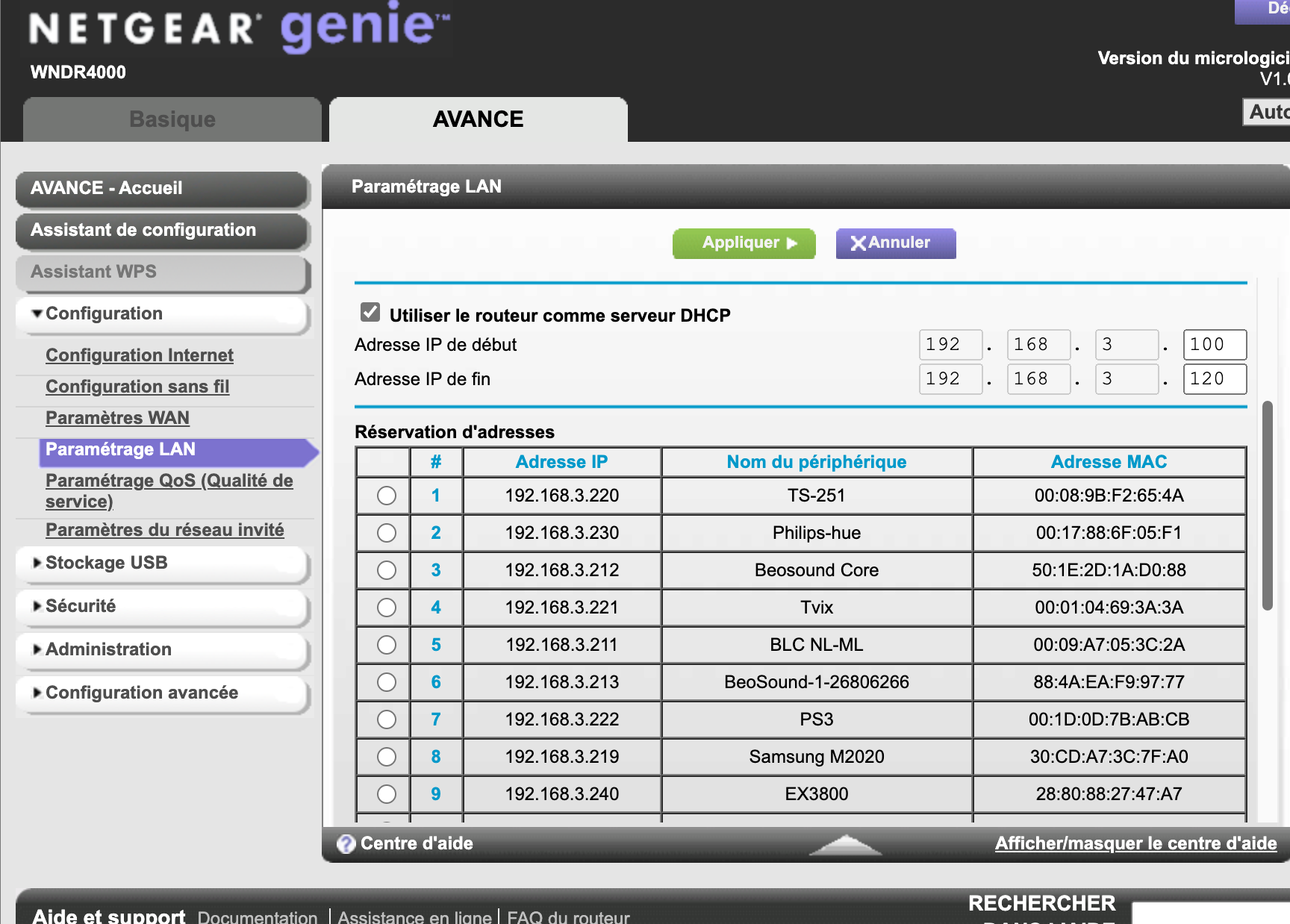Home › Forums › General Discussion & Questions › General Discussion & Questions › Netgear Orbi B&O Protocol Big Problems
- This topic has 7 replies, 5 voices, and was last updated 10 months, 3 weeks ago by
Stan.
-
AuthorPosts
-
18 May 2024 at 18:28 #55751
Sinter Klaas
BRONZE MemberHi forum,
I need your help! Since a year I have serious problems connecting the newest B&O speakers to my Netgear Orbi. Together with the dealer we have figured out that it should be a problem in the connecting protocols between my router (one year old, RBR750) and BL28s, Theatre or BL8s. Both wireless as wired. Speakers have been replaced, everything wired, no problems with other connections (watching a 4K 2160p HDR Atmos movie wireless on my LG TV works flawlessly) but almost everyday my B&O system crashes. Music stops playing, speakers open and close, connected tv doesn’t work, everything resets, app does strange etc etc. It doesn’t matter if I use DLNA, Spotify Connect, Tidal, Airplay or just turn on my tv.
It all boils down to how my router and the BB&O stuff communicate (or not). Does anybody has a clue what might be the problem. Again, it happens wirelessly and wired, everything is updated to the latest versions and across multiple platforms and B&O equipment.
Thanks for your help!
18 May 2024 at 19:25 #55753Hello,
Did you try to assign fixed IP adresses to your products (I would make a test on one product only)?
This is how I did this in my case, reserved adresses are defined out of the DHCP range.
I don’t have a mesh network, it might be different on your Orbi.
Regards,
Yann.
Location: Brittany, FranceMy B&O Icons:19 May 2024 at 15:49 #55768TinusAMS
BRONZE MemberI had similar issues with a Linksys mesh setup. Enabling uPnP on the router did resolve some issues. Might be worth to try.
After lots of tinkering and frustration I swapped the whole thing for a non-mesh Ubiquiti setup. Probably not the answer you were hoping for, but that fixed everything… Has been super stable since. According to my dealer, B&O and mesh networks are not a happy marriage.
My B&O Icons:19 May 2024 at 18:53 #55773Sinter Klaas
BRONZE MemberHi,
Thanks both
The Theatre (which controls the whole setup) has a fixed IP now. Hope that helps. Amy clue if I need to do something in the B&O app as well, so they can quickly find each other 😍?
UPnP was already on.
And yeah, my dealer also started telling me how shitty Mesh networks are. After I invested 600 euro in new router kit, because at first I thought my old router was the problem. Which it very probably wasn’t. But he has changed his tone of voice. Also because we hooked up everything on network cables. And still the problems are there. First with the 28s only (which were replaced, just to be sure, but no go), but now with the Theatre it has quickly become worst. The most disappointing in the whole thing is that my dealer really tries to help, but B&O HQ is completely silence and does not give any support at all..
21 May 2024 at 19:10 #55817Stan
BRONZE MemberI have an older Orbi setup: one base, 2 satellites. I have an Eclipse, BS1, BS2, 2 Essences, M3 and a BS5 linked via an airport express all connected via WiFi. I have a pair of Balances (daisy chained) and a BL/NL converter wired to the base station. There’s also a couple TVs and variety of smartphone, computers, printers all on the same mesh.
I highly recommend the suggestion to assign fixed IP addresses to all of the B&O devices. Before I did that, things were pretty flakey. Now, for the last maybe 2 years, my B&O equipment is quite stable. The balances have hiccuped a few times, but this seems more from the daisy chained network connection. I say this because, once or twice, I’ve had to completely reset them, and they only seem to reset correctly if I removed the network cable, set them up wirelessly, then plug them in to the router. I have thought about running them wirelessly to see if this changes anything, but then I go a long while with no problems so why change anything?
22 May 2024 at 02:36 #55838I hate to say it, @SinterKlass, but if static IP addresses doesn’t work, your next debugging step is to take all those (now) wires and hook them up to an un-managed multiport Ethernet switch, using the junky router supplied by your cable ISP (presumably?), and see if the problems go away. The switch will be super-cheap, especially as compared to your B&O equipment, and the router you already have gathering dust in a closet somewhere. The point being, flow-thru of various types of TCP packets, given the Orbis trying to minimize “useless” / “flooding” / “looping” traffic, might be restricted. Easy experiment anyway: if it’s no better, your dealer should have an simple job, subtracting one B&O device at a time.
Don’t even bother contacting The Morons. Last time I did, they started off by asking for the serial numbers of my B&O speakers, despite using the app to send the query, which of course sends them the entire system description embedded in the e-mail! Back and forth, and nothing ever gets fixed. Let your dealer deal. (Of course, if @BeoWillie is to be believed, B&O is telling them in tech notes how to get a fault-free network using… Ubiquiti equipment.)
Like @Stan, I have installed an Orbi setup with 3 nodes, and it ran a Beosound 1 and a Beosound Level together just fine. They coincidentally were using the same Orbi node, though; thus might have been the “easy case”. But also like @Stan, I had old units (RBK) and older software, and security be damned, I never updated it, not wanting to be a beta-tester.
Please update us here if static IP fixed the problem, or if non-Netgear gear worked.
9 August 2024 at 08:50 #58112Sinter Klaas
BRONZE MemberHi,
An update after 4 months struggling. First kudos to my dealer, the guy has done and tried everything to solve the problems. When in NL, go to De Meern for your B&O stuff!
After the problems continued, the dealer replaced my Netgear with the latest Ubiquittuttifrutti router and satellite. And we kept the wired connections between router and satellite, Theatre and 28s. My overall WIFI performance went down but the B&O setup seemed a bit more stable. But not stable enough. After some further analysis B&O concluded there was a, further undisclosed, hardware error in the Theatre and it needed to be replaced. So a few weeks later my dealer came by once again and replaced the Theatre and we also changed back to the Netgears.
For a week or so things looked and listened promising. But then the real problems started: most of the time I am not able to control the Theatre with the B&O IOS app. iPhone, iPad, Mac, Tidal, DLNA, Spotify etc: it does not respond. Sometimes is shows offline / gray in the app, sometimes it looks ‘normal’ but because it does not show my present sound modus I already know it does not work. The connection between the Theatre and my LG G3 is also messy. Sometimes I don’t get any sound out of my TV, sometimes the sound comes from my 28s although the standard is Theatre. The last update of the app (last week) didn’t improve anything. The ‘funny’ (although I don’t think this is funny anymore) is that controlling the Theatre with a Samsung / Android phone by B&O app or Spotify works flawlessly, at the same moment IOS does nothing. Obviously I have restarted, reset, unplugged etc etc everything multiple times, but no go. My dealer tells me that I am his only customer who has these problems.
Any thoughts?
10 August 2024 at 15:32 #58134Stan
BRONZE MemberI recently went through a wifi battle brought about from the purchase of a very inexpensive 2nd hand Halo. With my older Orbi mesh, it could not find any of my devices. I guess it’s time to upgrade. Bought a pair of Amplifi Alien (made by the same company that makes Unifi) and out of the box, everything looked great. I could initialize my Halo, all my devices were working, “wow, that was easy”… until later in the day when the wifi disappeared. I had issues with the 2nd one, too. I tried troubleshooting with Amplifi tech support (actually fairly good experience), but no dice, returned them… back to the Orbi, and luckily my Halo stayed configured… However, I was still on the hunt for new wifi equipment.
More research led me to a pair of Asus XT9s. It is tri-band meaning it has 3 radios to support 2.4, 5 and 5.9GHz (wifi6). Out of the box, they worked OK, but I had a lot of problems with devices being dropped. There’s a huge number of Asus router posts in on-line forums so there was a lot of suggestions to be tried, and through various tweaking, I got them to work well (touch wood). I haven’t had a device disappear in 2+ days (it was 2 days ago that I stopped tweaking). This is what I did that seemed to work:
- Fixed IPs for all B&O devices
- Set fixed channels for 2.4 and 5GHz channels
- Set 2.4Ghz channel width to 20MHz (40 can theoretically have higher throughput, but it also may cause interference)
- Turned off 160Mhz channel width for 5GHz channel
- Turn off all the fancy features, anything with “smart” in the name.
- Turn off beam forming on everything but the intra-router backhaul channel (5.9Ghz)
So, why buy a fancy router with all these neat features and then turn them all off? Because I have a lot of older devices on my network (I would consider all pre-Mozart beosounds to be “older”) that seem to get confused by this stuff. Yes, these features are mostly supposed to be backward compatible, but that is only what the specifications say, not necessarily what gets implemented in products. Also, these features generally support higher bandwidth and better roaming. I don’t believe my devices need higher bandwidth, and most are fixed in terms of placement. I am seeing better wifi performance with my phone and laptop so there is something to gained (although maybe this is just placebo… I didn’t run any speed tests before/after).
The one thing I haven’t tried is re-setting up my Halo. On the one hand, my Halo is working fine so why mess with success? Then again, if it doesn’t work, maybe I should look for different routers… however, then I’d be without my Halo until I found some new routers that actually worked which seems much more difficult than it should be. Yes, I like my Halo (not at $900, but at $150 it’s a neat device). Roll the dice…
-
AuthorPosts
- You must be logged in to reply to this topic.