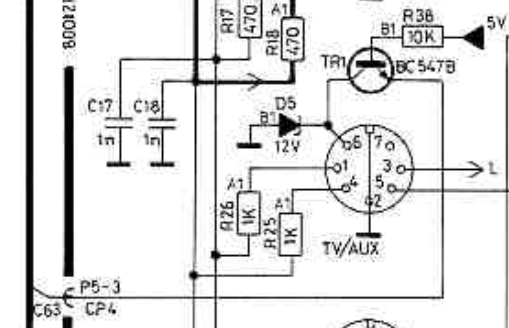Home › Forums › General Discussion & Questions › General Discussion & Questions › MCL2A and MCL2AV troubles
- This topic has 10 replies, 3 voices, and was last updated 1 year, 7 months ago by
Madskp.
-
AuthorPosts
-
24 June 2024 at 17:40 #56977
theoz
GOLD MemberHi,
I have several Mcl2a and 2 Mcl2Av. They work, but not correctly.
I have to put the beomaster 7000 On before i can use the Mcl2a or Mcl2av.
When i use the remote, i can only put off, but in the main room the beomaster continues.
I tested with 2 different mcl cables.
What can be the problem ?
Thanks for your help
Theo
Location: Strasbourg / France
My B&O Icons:
24 June 2024 at 17:53 #56978You say that you have tried a different MCL cable – does that mean that you have also checked the connections inside each MCL2A and MCL2AV box – I would check that all the connections are secure.
Second thing that I would check is the option settings, for the Beomaster and each link room – re-do the whole system with the correct options, and make sure you do so with the system powered down.
EDIT: If no video products also connected, options should be set as follows:
Main Room (BM7000) – A.OPT 1
Link rooms: L.OPT 2.6 (set L.OPT 2 then set L.OPT 6 afterwards) – check that each transceiver blinks to acknowledge setting. An additional requirement may be to hold time the Timer button on each transceiver and send an AV command with the remote – I think that the transceiver should again blink to acknowledge.
Location: Warwickshire, UK
My B&O Icons:
24 June 2024 at 18:04 #56980Another thought – check first that the MCL cable is connected to the Speaker 2 sockets on the BM7000. (Your symptoms suggest that they may be in speaker 1 sockets!)
Location: Warwickshire, UK
My B&O Icons:
24 June 2024 at 18:05 #56981theoz
GOLD MemberHi,
The connections inside the boxes are ok.
What kind of option settings for the BM7000 ?
Thanks
Theo
Location: Strasbourg / France
My B&O Icons:
24 June 2024 at 18:32 #56982What kind of option settings for the BM7000 ?
A.OPT 1
If you are unsure how to set Option settings let me know what type of remote you are using and I will let you know how to set.
Did you check that MCL cable was connected to BM7000’s Speaker 2 socket? Not speaker 1.
Location: Warwickshire, UK
My B&O Icons:
24 June 2024 at 18:58 #56985Madskp
GOLD MemberAlso be sure that the left and right speakerlink connector are in the left and right speaker 2 socket respectivly on the BM7000. One of the connectors are carrying power and the other data. If they are factory made connectors there should be left and right stickers on them.
Location: Denmark
24 June 2024 at 20:38 #56988theoz
GOLD MemberYes, connected to speacker 2 right and left correctly. the cable is not a factory made but it is marked as right and left.
I have a BL1000 and a beo4 and doesn’t really remember how to set option
Thanks
Location: Strasbourg / France
My B&O Icons:
24 June 2024 at 21:01 #56989I have a BL1000 and a beo4 and doesn’t really remember how to set option
Option setting is easiest with the BL1000 (the remote without the screen).
With the entire system shut down (at standby):
In the main room with the BM7000, just press SOUND 1 STORE
In each MCL link room, press LINK 2 STORE and then LINK 6 STORE – each time you press store a red light should blink in the transceiver.
Location: Warwickshire, UK
My B&O Icons:
25 June 2024 at 20:48 #57000theoz
GOLD MemberHi,
I did all these option settings, but nothing changed.
I have a second BM7000 and with this it works normally. i can stop the whole system with the remote, and incruse the volume etc….
So it’s the first BM that has a problem with the outputs.
Thanks a lot for your patience
Theo
Location: Strasbourg / France
My B&O Icons:
26 June 2024 at 11:35 #57003Ah, pity we didn’t try the other BM7000 first!
Does the ‘faulty’ BM7000 accept the Option setting without problem? I can’t remember if there is an indication on the front panel when you set A.OPT 1 or whatever. Maybe compare it with your ‘working’ BM7000.
There could well be an internal fault in the BM7000 – other than checking for broken data connections to the extra pins of the Speaker 2 sockets I don’t know what else to suggest.
Location: Warwickshire, UK
My B&O Icons:
26 June 2024 at 17:46 #57010Madskp
GOLD MemberIf I remeber correctly from another thread that I can’t find right now there is a possibility of a transistor and a diode in the datalink circuit that can fail. It is transistor TR1 and diode D5
C63 is directly connected to the data pins on the speaker 2 conections
Location: Denmark
-
AuthorPosts
- You must be logged in to reply to this topic.