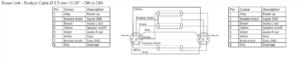Home › Forums › General Discussion & Questions › General Discussion & Questions › Masterlink to Powerlink
Tagged: ML to PL converter
- This topic has 5 replies, 4 voices, and was last updated 7 months, 1 week ago by
Peter.
-
AuthorPosts
-
3 July 2025 at 01:01 #66761
Cass Gibson
BRONZE MemberMy BeoSystem 1 finally died and I bought an Almando processor. My issue is connecting the BeoSound 9000 to the Almando Powerlink input.
I am having trouble fishing a new Powerlink to Powerlink (PL to PL) cable though the wall, so is there an adapter or converter to change one end of the existing Masterlink cable (ML to ML) to a Powerlink (ML to PL)?
I’m in Pennsylvania, USA. Thanks.
3 July 2025 at 17:37 #66771 GOLD Member
GOLD MemberHello Cass,
Powerlink and Masterlink cables and -signals are not the same and cannot be mixed as such. So you will not find ML to PL adapters. Is it possible to run an ethernet CAT7 cable from the BS9000 to the Almando?
Regards, Johan
Location: Netherlands
My B&O Icons:
3 July 2025 at 19:08 #66772Cass Gibson
BRONZE MemberThank you for the reply. The 9000 is mounted on an exterior wall with insulation above a duct in the basement, so running any sort of wire/cable is difficult. The original installation occurred during construction.
4 July 2025 at 10:55 #66780You could try cutting the ML plugs off and soldering 8-PIN DIN connectors, choosing suitable wires so that pins 3, 5 and 6 are shielded, according to the following pin diagram:
(Click to open larger)
8-pin PL plugs available here: https://soundsheavenly.com/powerlink-8-pin-din-connection/139-2307-powerlink-compatible-black-8-pin-din-plugs-pack-of-5-plugs.html#/18-colour-black
EDIT: If you don’t fancy soldering , you could simply buy a fully wired PL to PL lead, cut in the middle and then use a suitable terminal block connector (or ML junction box) to connect appropriate cables to the ML cable.
Location: Warwickshire, UK
My B&O Icons:
4 July 2025 at 11:12 #66782I just thought of an alternative solution using the existing ML cable:
Connect ML cable to BS9000 as normal. Put BS9000 in A.OPT 0 (automatic if no PL connection).
At the Almondo end of the ML cable, connect a BeoLink Active and IR sensor.
Connect BeoLink Active’s PL output to the Almondo PL input.
(This should then enable full control of the BS9000 as if the Beolink Active is in a link room)
Location: Warwickshire, UK
My B&O Icons:
5 July 2025 at 20:03 #66819Peter
GOLD MemberI think the first suggestion from Guy is the best idea – If you already have a cable through the wall, as long as it has enough connections and some shielding, then just changing the plugs could be the answer. ML is the cable used to connect different devices together – powerlink is really just audio out and some command functions – the forerunner was MCL which distributed amplified sound and command signals. If you go to the tab at the top labelled Beotech, there are wiring diagrams for Masterlink and Powerlink. The other way is to pul through a powerlink cable attached to the masterlink cable but I suspect that this will be difficult.
My B&O Icons:
-
AuthorPosts
- You must be logged in to reply to this topic.