Home › Forums › Product Discussion & Questions › BeoLink › Masterlink and Network Link – some help needed
- This topic has 55 replies, 6 voices, and was last updated 19 hours, 48 minutes ago by
 CharlieWednesday.
CharlieWednesday.
-
AuthorPosts
-
24 December 2024 at 17:16 #61901
Yes, I read the full product description on Steve’s site and it does say they are fully wired Mk2 cables, so I’ve ordered one, as it’s bound to come in useful.
When it arrives, I’ll try this experiment.
25 December 2024 at 17:37 #61912I am pretty sure that you will not be able to activate anything/Essence from the linkroom.
But, if you start playback from it directly – using the Beo4 (supposedly there is an ir eye connected) or a Beoremote One/BT respectively the B&O/the Spotify app – you can unmute/play and listen in the linkroom/s.
Looking forwards to your findings!
MM
26 December 2024 at 20:57 #61938Steve/Sounds Heavenly are closed until 6th January anyway so I won’t be able to perform the test until they open again and send the cable.
One other question while I am on though – I have a Windows 11 PC which I have set up to be discoverable as a media server, and I have a lot of digital music on it. When I go to the Music options in the B&O app, and select the HomeMedia option, it discovers that PC and it is added the app as a media server. Despite this, it doesn’t seem to have made any difference – I assumed this would mean that I would be able to browse music stored on that PC/media server directly in the B&O app and initiate playback from there, but I can’t – the only way I have found to play music from that PC to the Essence is via Bluetooth.
The user guide for the Essence is quite vague, but it does seem to indicate that once a media server is successfully added (albeit in the old Beomusic app), you could select music from that source directly in the app. Should this also be possible in the newer B&O app?
26 December 2024 at 21:17 #61939I can’t test it again now but I used the B&O app to successfully play music stored on my QNAP NAS to my Essence. I used the home media option on the app to select my NAS. I will have a look at the server settings tomorrow to see if anything can be read across to Win11.
27 December 2024 at 07:55 #61947I’ve had another look this morning and maybe it needed some time – the app now shows that PC as s source in the Music section (if you scroll down past the crappy Deezer content I never use), but it doesn’t show any albums/tracks.
I know that PC is working okay as a streaming device as I can see the device (and its content) on other devices, just not on the B&O app.
Screenshot:
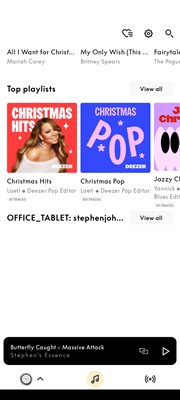 27 December 2024 at 12:19 #61949
27 December 2024 at 12:19 #61949I just reconnected my Essence and had a quick play. Initially I couldn’t access my QNAP server, but strangely the Essence would still play a couple of tracks from an earlier playlist.
I then deleted and re-installed the B&O app, added the QNAP server and it worked again. Various screenshots follow:
IMPORTANT EDIT: You have to press the + sign to the right of the ‘available server’ for it then to become a useable ‘HomeMedia server’ in the app.
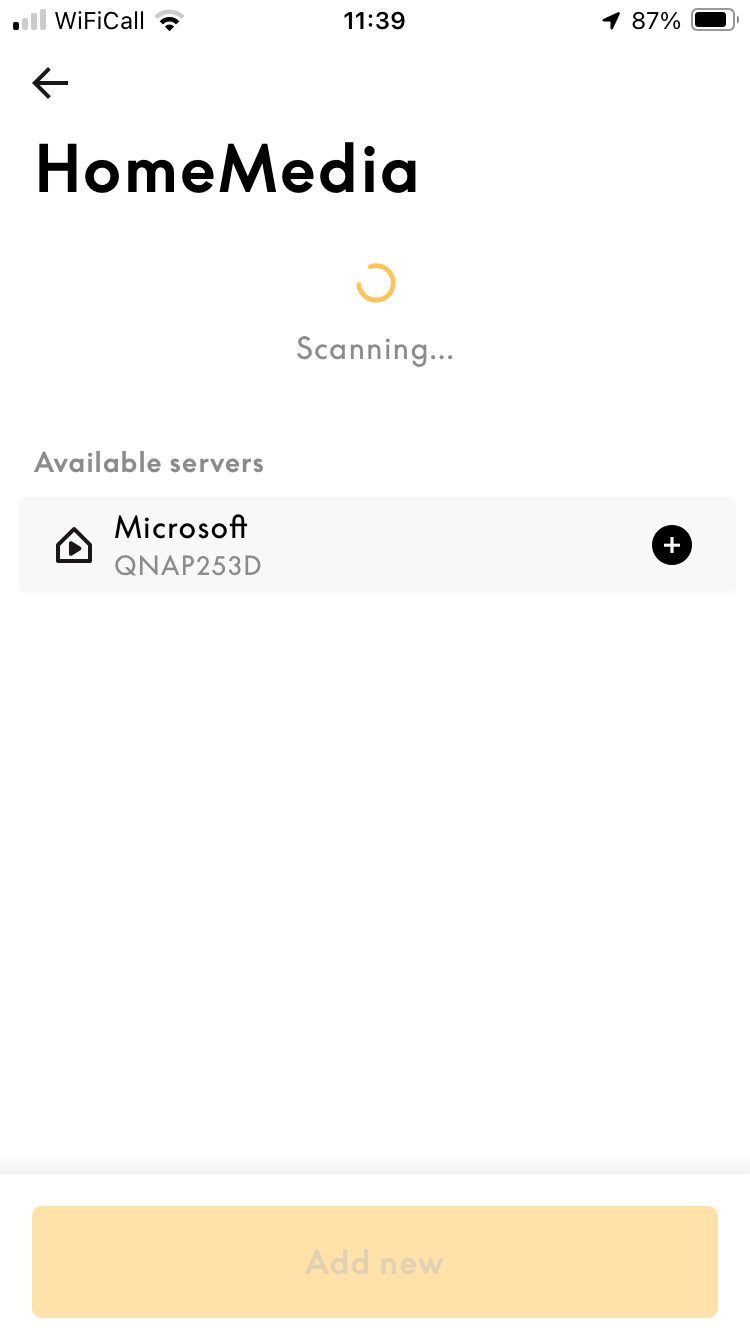
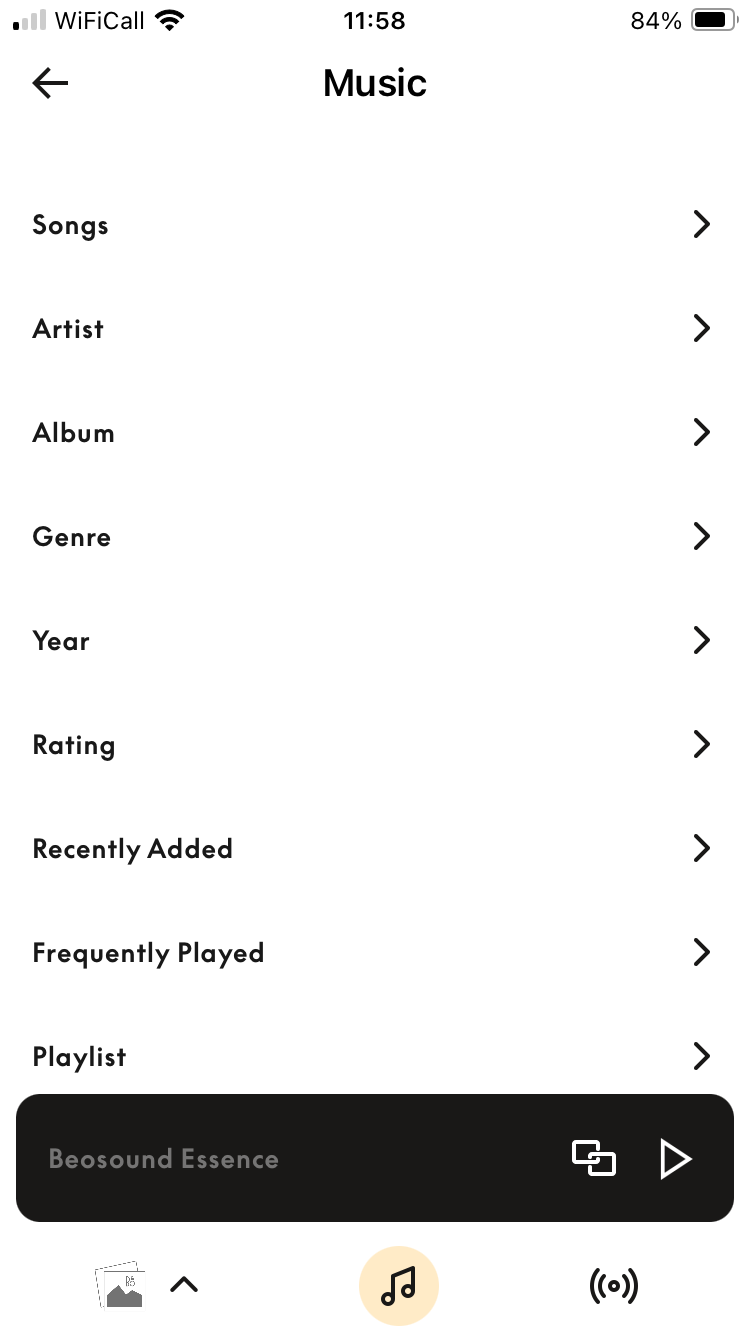
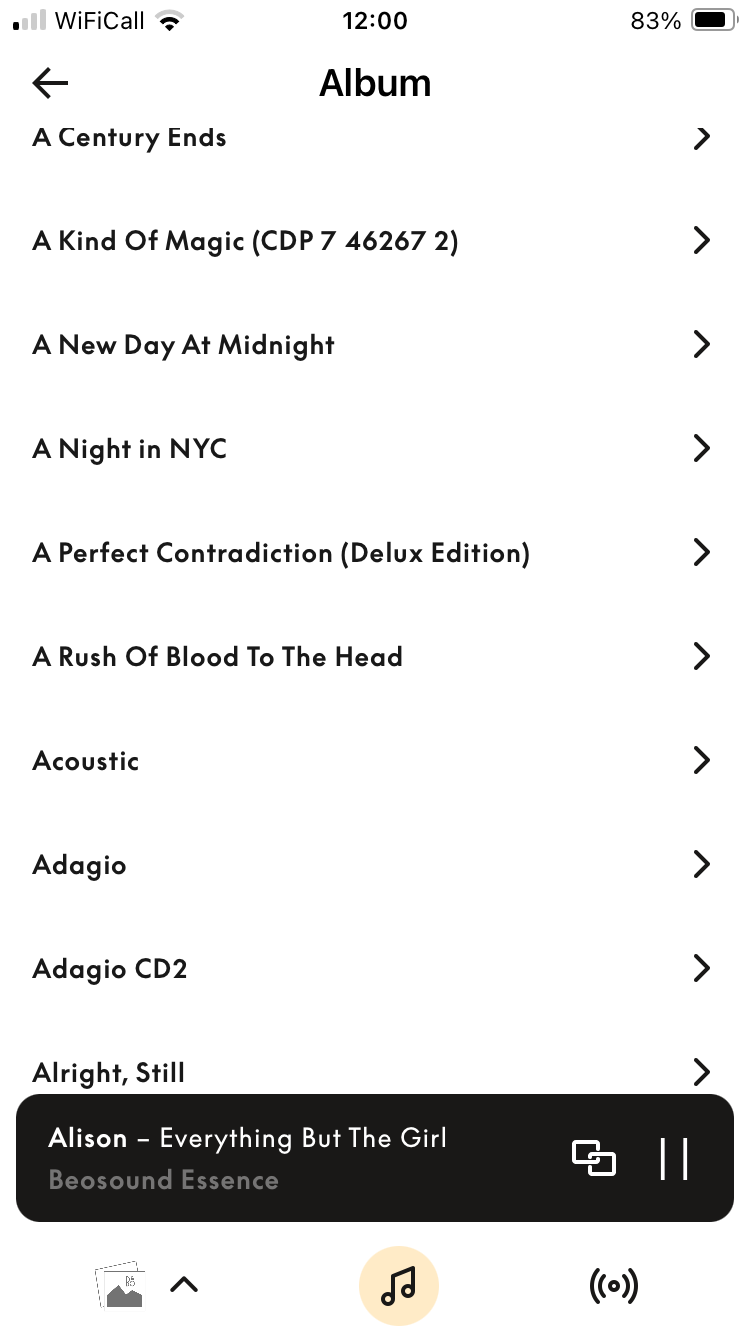
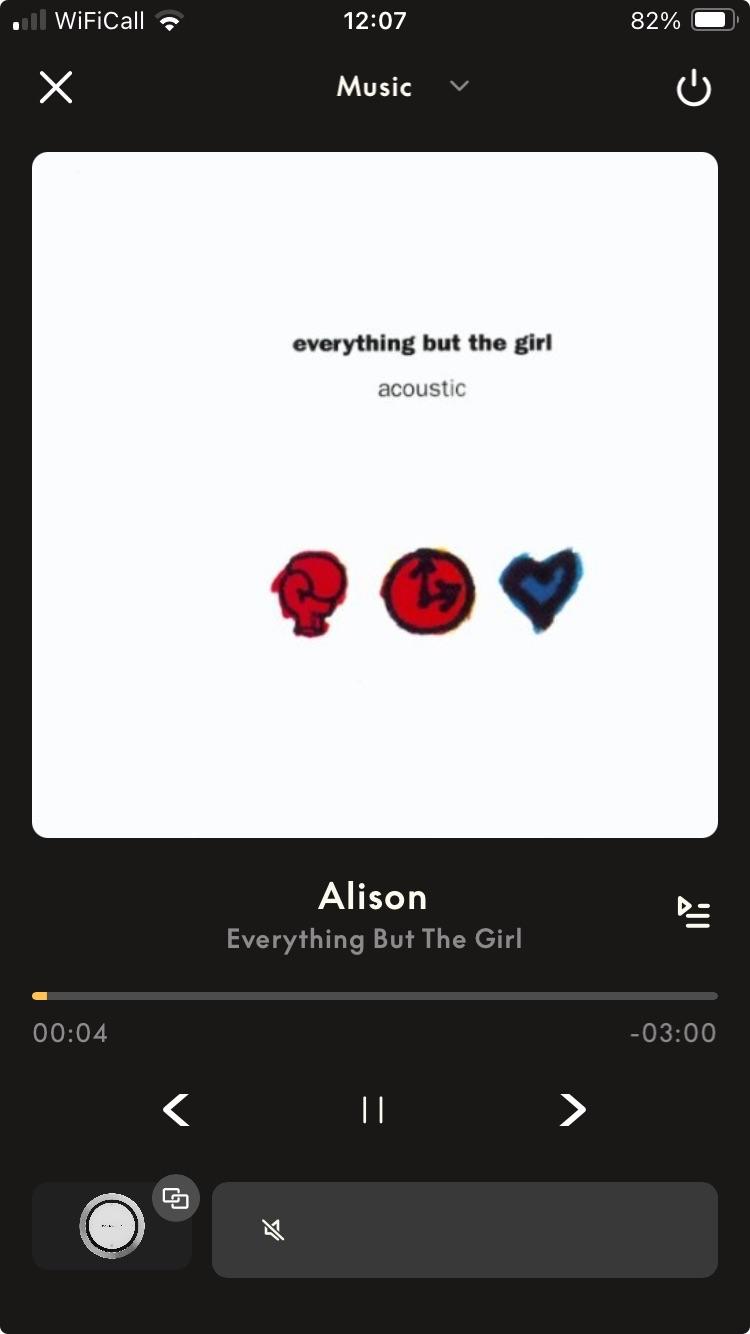
In the above examples the music files on my QNAP NAS are stored in FLAC format. A quick google search for supported formats gives the following:
Supported audio formats: MP3, WMA, AAC, ALAC, FLAC, WAV, AIFF Standard sample rates up to 192 kHz, stereo and up to 24 bits Note: WMA lossless is not supported
Luckily I have a spare Win11 laptop here at the moment that I am fixing for a relative (my desktop is Win10), so later today I will set that up a Win11 server and experiment further.
-
This reply was modified 1 day, 18 hours ago by
 Guy.
Guy.
27 December 2024 at 14:07 #61957Update: I just tried Win11. I copied a few FLAC albums, and a single mp3 album onto the Win11 laptop and enabled the built in DNLA media serve – screenshot as below:
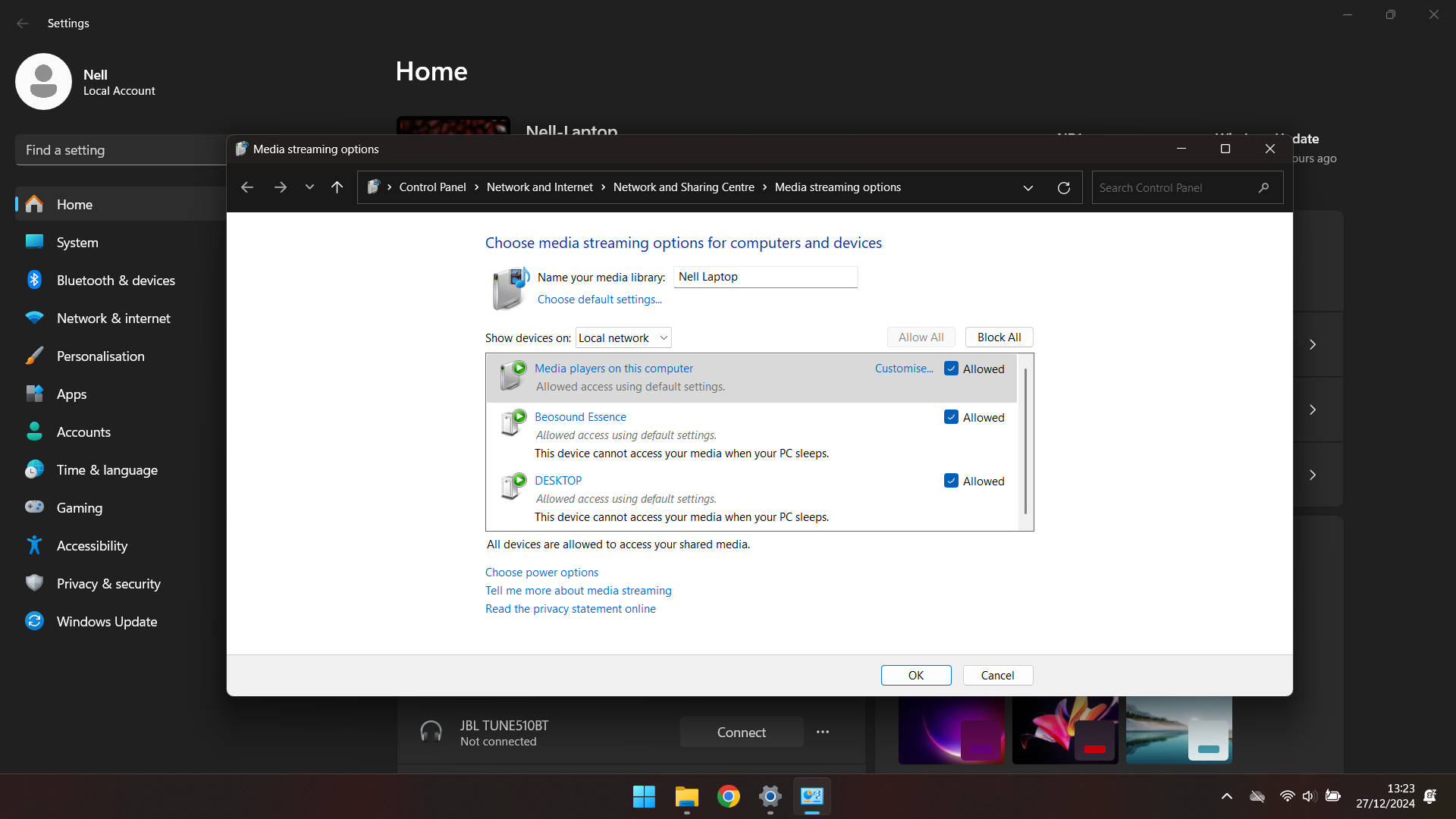
On the B&O app, I went to Music, Settings, HomeMedia and pressed ‘add new’. It searched for ages and nothing showed. I then went back into the Win11 screen above and where it says ‘name your media library’ I changed the name by deleting the space between ‘Nell’ and ‘Laptop’. When I pressed ‘OK’ the Win11 server immediately appeared on the B&O app, so I pressed the ‘+’ to add it and the Win11 albums were immediately available. Screenshots below:
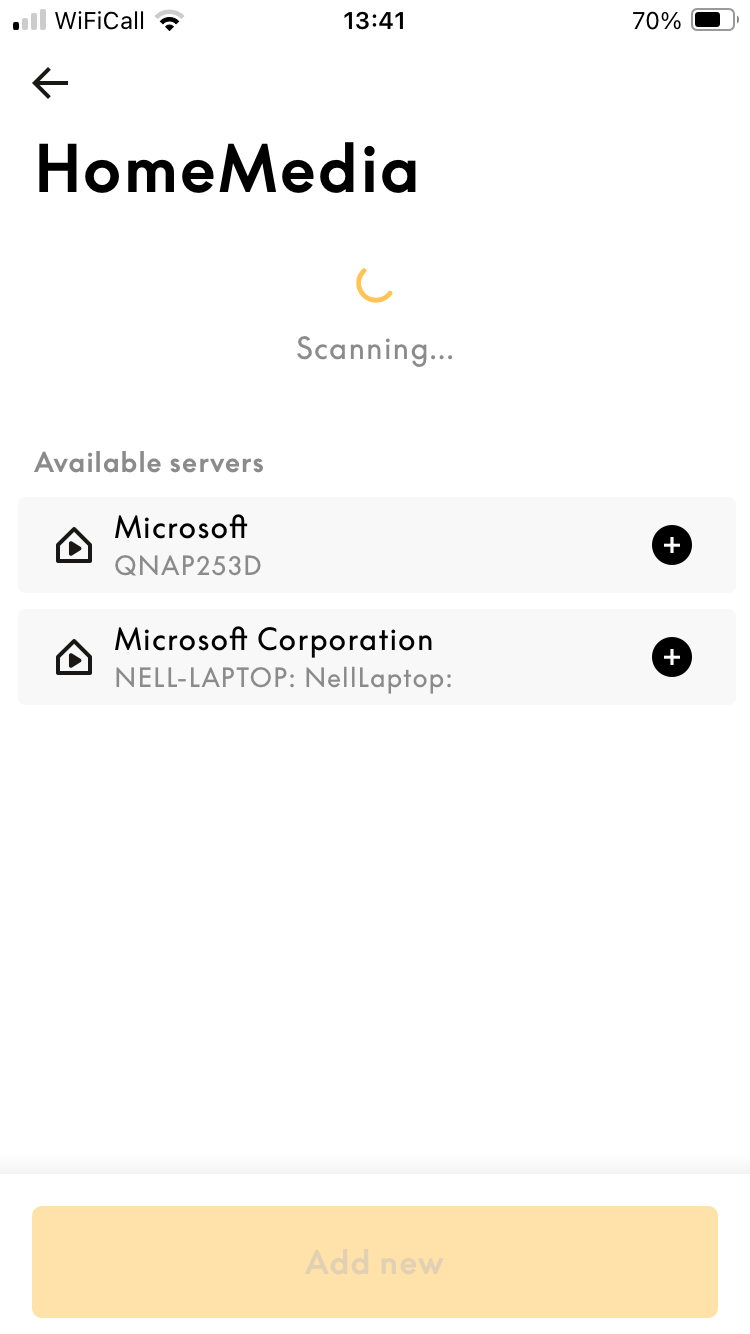
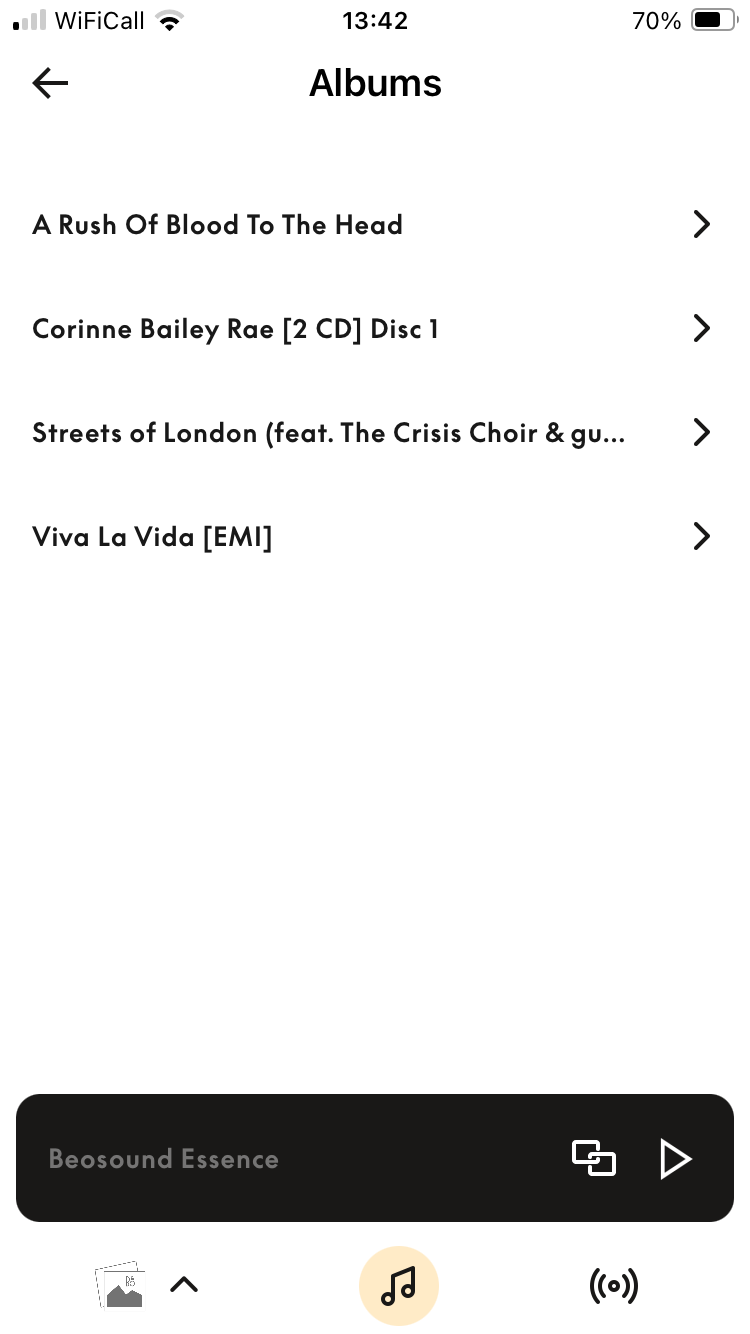
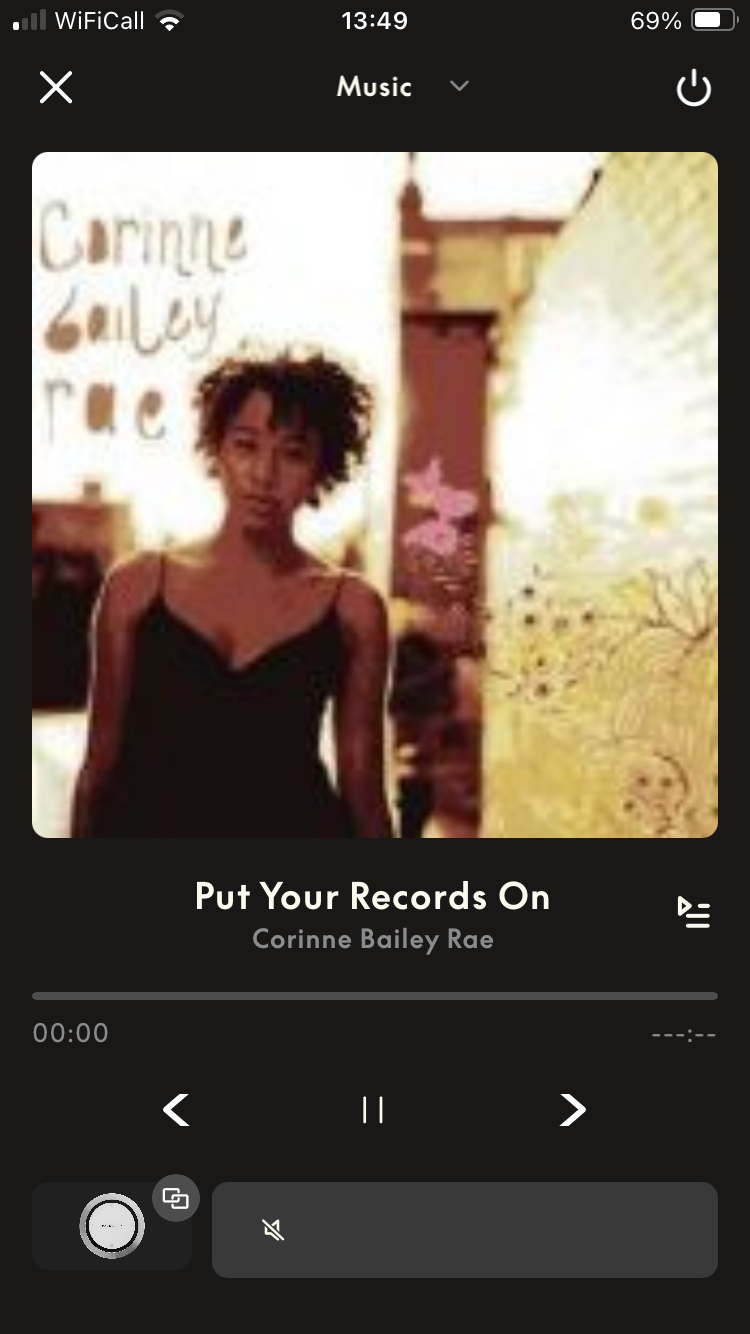
Both FLAC albums and mp3 played fine to the Essence, with cover art showing on the app.
So it would seem that the B&O is hesitant to find new HomeMedia servers, and maybe my Win11 Media Library name change forced some kind of rebroadcast over the network that then triggered detection.
Happy to investigate further if you have no success.
EDIT: I just tried all the above from my Windows 10 Desktop with exactly the same result: Changing the media library name triggered the server to appear in the app.
-
This reply was modified 1 day, 18 hours ago by
 Guy.
Guy.
27 December 2024 at 14:21 #61960Thanks for all of the experimentation, it’s really helpful. I have renamed my media library (removing an apostrophe and a space), removed it in the app, and tried to re-add it. I’m still not getting anything, but at least I know it worked for you after some trial and error, so I’m sure I’ll get there in the end!
All of my digital music is ripped from my CDs anyway, but I think it would be handy to be able to access the digital music from a media server for link rooms – I intend to set up 2 link rooms with Beolab 2000 or 3500 (1 in bathroom, 1 in garage-used-as-gym), and it would be nice to have a full digital music library available in both.
My Beolink NL/ML converter arrives tomorrow, so I want to solve this before I have to move on to solving that!
27 December 2024 at 14:30 #61963Thanks for all of the experimentation, it’s really helpful. I have renamed my media library (removing an apostrophe and a space), removed it in the app, and tried to re-add it. I’m still not getting anything, but at least I know it worked for you after some trial and error, so I’m sure I’ll get there in the end!
No problem – happy to help! Did you see my ‘Important Edit’ in bold in my post two above, about clicking the + button to change the server from ‘available’ to ‘added’? It’s not very intuitive!
Otherwise not sure what to try!
27 December 2024 at 15:02 #61964Yes I did see that, it is definitely added and the HomeMedia server shows as added in the app, I just can’t get it to show any of the music that’s stored on it – yet!
27 December 2024 at 15:59 #61970Sorry if this is obvious, but on the Win11 computer, did you open ‘Media Player’ (not the old ‘Windows Media Player’ legacy) and under ‘Settings’ then ‘Libraries’ add the folders where your music is stored? Whilst playing around and changing music libraries I also had to click the ‘Refresh Libraries’ button in the Media Player settings, whereupon this refreshed the music (albums etc) visible on the B&O app.
27 December 2024 at 16:07 #61971Don’t worry it wasn’t obvious (I’m not familiar with media sharing in Windows), but yes I had found that, and I had added my Music folder to the library.
I have other devices on the network which can see the music on that PC (it’s shown on other devices as a ‘Media Device’). It’s only the B&O app that can’t see the content on it, so far.
28 December 2024 at 11:31 #61986Going back to the original reason for this thread, my Beolink Converter NL/ML arrived today. I connected it to my router via a network cable, then connected it into my ML network. It recognises my Essence, even though that is only connected via WiFi – I had assumed I would need to make a wired connection to the Essence, but that is not the case, which is useful.
It was quite easy to set up but I cannot control Spotify Connect via remote control, which is what I was hoping.
I have set the BL Converter’s ML Role as ‘Source Center’, and this allows me to select my Essence as the NL product for N.Music and N.Radio. I was able to set N.Radio to link to ‘B&O Radio’ on the Essence, and that works – I can select that with my Beo4, and use the number keys to choose favourite stations.
I cannot however select Spotify, as it isn’t available – when it gives me Essence sources available to use, Spotify is not listed (but Deezer is):
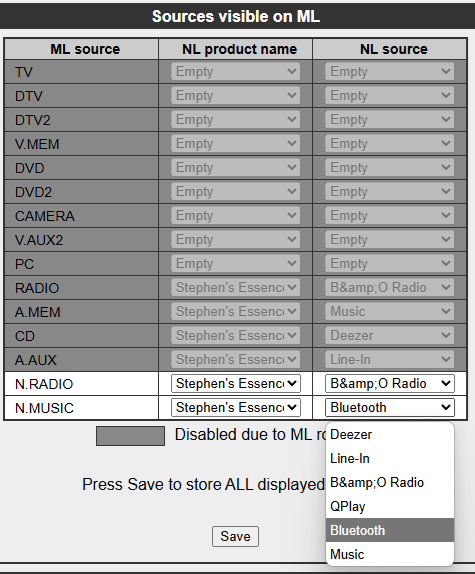
It’s a shame, as the setup manual for the BL Converter shows that Spotify is available as a source, but in the example given that is when using a Beoplay V1 rather than an Essence. Seems odd that it’s not available on the Essence Mk2, given that it does have Spotify connect?
I did find a way around it, kind of. Instead of using Spotify Connect to play music to my Essence, I can just connect via Bluetooth instead, having set the N.Radio source to ‘Bluetooth’ in the BL Converter. Once connected, if I play Spotify on the connected device, I can use my Beo4 to pause, play, skip tracks.
So, I might decide to cancel my Spotify subscription and sign up to Deezer instead!
-
This reply was modified 20 hours, 48 minutes ago by
 CharlieWednesday.
CharlieWednesday.
28 December 2024 at 12:00 #61989According to this thread https://archivedforum2.beoworld.org/forums/t/15899.aspx (which is one of the ones I linked to earlier in the thread) you should only be able to distribute Spotify to other devices that support Spotify Connect on the NL network.
Given that the NL/ML Converter is part of the NL/ML network, that would suggest that you should be able to connect PL speakers to the NL/ML converter and then play/control Spotify.
I have relatively new to Spotify, and am wondering whether the problem can basically be explained by the difference between ‘Spotify’, and ‘Spotify Connect’.
28 December 2024 at 12:08 #61990Ah, I don’t want to connect my speakers direct to the BLC because I have my speakers in a surround setup, connected to my Beovision 7 (BL Penta front, BL6000 back, BL7.4 cinema centre, and BV Cona subwoofer, driven with a BL Passive).
The BV7 is in Opt2, the Beosound 4 in Opt0, so the BLC has been set as ‘Source Center’, as it cannot be set as an A or V Master in that setup.
I’m a little disappointed that I cannot select Spotify as a source with my Beo4 and control it, but it’s not the end of the world; I can control it after a fashion if I use Bluetooth.
I’ve only had the thing since this morning so I’ll be experimenting further, but I am seriously considering a move from Spotify to Deezer.
28 December 2024 at 12:33 #61992One thing I didn’t realise by the way was that I would be able to select any of my ML sources (CD, TV and so on) via the app, and then also have basic remote control via my phone of those sources (skip tracks, play/pause, volume). That’s really nice!
I have an old Masterlink gateway which allows me to do that kind of thing via a web interface on my PC too, so now I can control everything from everywhere! I’m looking to upgrade that to the newer Beolink Gateway, but I haven’t found one at a good enough price yet.
-
This reply was modified 1 day, 18 hours ago by
-
AuthorPosts
- You must be logged in to reply to this topic.






