Home › Forums › Product Discussion & Questions › BeoLink › LC2 programming with Beo4
- This topic has 8 replies, 3 voices, and was last updated 3 years ago by
bkslash.
-
AuthorPosts
-
25 January 2023 at 06:05 #43323
bkslash
BRONZE MemberHi,
I’m new to Bang&Olufesen products and I’m building all-round-the-house system on MasterLink. I also want to use light control system, so I bought LC2. And I have some questions:
- how to program LC2 with Beo4 remote? Programming requires GOTO button, and there is no such button (even virtual) on Beo4. Is virtual STORE button the same as physical on BeoLink 1000? Does any other key function as GOTO on Beo4?
- infrared control works, but touching the dome does not change the light intensity nor switch the light on or off – what’s the reason? Should it also be programmed?
Thanks in advance for any help.
Best regards
25 January 2023 at 18:43 #43324 Moderator
ModeratorBeo4 programming is in the manual, but you have to be touching the upper dome whilst pressing the buttons on the remote.
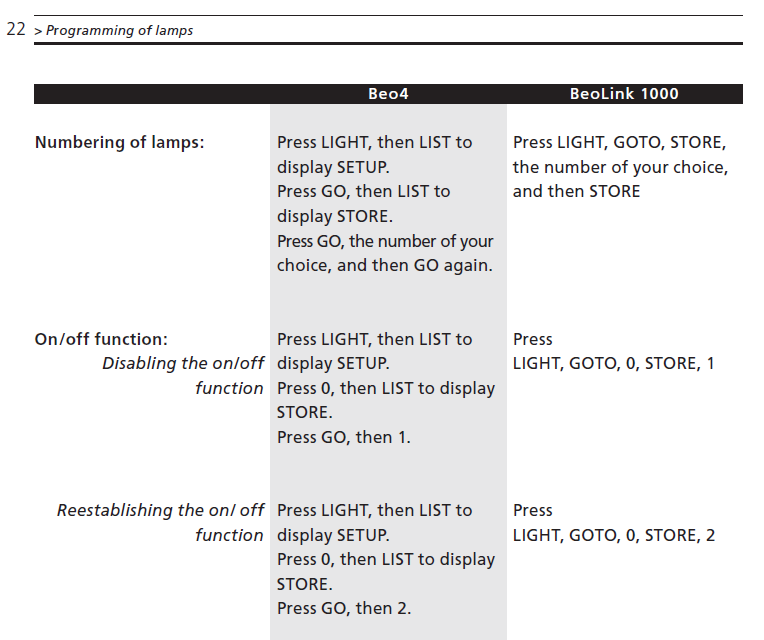
So if the touch sensitive surface is not working then you will not be able to program it.
If you remove the top cover there is a small contact strip (that is easily lost) that provides contact between the PCB and the capacitive touch sensitive surface. If this is missing, or lost, then the touch sensor will not work.
Location: Warwickshire, UK
My B&O Icons:
25 January 2023 at 21:42 #43325bkslash
BRONZE MemberThank you so much – obviously I have older manual of LC2, because I had only programming with BeoLink 1000. I’ll try to remove the top cover and I’ll see if this strip is missing. Do you have any picture how it should look like? I tried LC2 using 4W bulb (eco 🙂 Couldn’t find any bulb > 30W at home 🙂 ) – can it cause unresponsive touch sensitive surface ? Or this should work regardless of the bulb?
25 January 2023 at 22:11 #43326 Moderator
ModeratorFrom memory it won’t work with the wrong bulb. Try it with an old fashioned bulb of min 40w before removing the cover!
Edit: I think the light circuit needs a small current running through the bulb for it to work properly, hence the need for an old fashioned bulb.
Location: Warwickshire, UK
My B&O Icons:
25 January 2023 at 22:34 #43327Yes. I’ve tried LC2’s with various led bulb including advertised as dimmable (but they were of the cheap kind) and none of them worked, only tungsten bulb minimum 40W, including in the on/off mode.
I read something about trailing edge and leading edge dimmers when I was on this, but bulbs for the kind of dimmer the LC2 is supposed to be (I dont remember precisely) were expensive so I just dropped the idea.
Location: Paris France
25 January 2023 at 22:48 #43328bkslash
BRONZE MemberI was so curious, that I went to hardware store and bought 40W bulb (o tempora, o mores – 40W classic bulb is max one can buy in a store…) 🙂 And now LC2 is able to completely power off the bulb, dimmer is working properly, but the dome is still unresponsive – so it’s damaged for sure. I have to check it further.
26 January 2023 at 08:42 #43329 Moderator
ModeratorWhen (if) you remove the top cover, be very careful to watch that any small pieces do not fall out. Here’s what you should see:
The red annotation is where the little contact piece sits – mine is missing. From memory it’s like a short rubber (conductive) tube about 5mm long, which sits tall enough to contact the silver area of the underside of the dome (which has to be fitted the right way around for it to make contact – so check this if the contact piece is present).
You can actually test the touch sensor circuit by touching the small solder pad in the circle with a metal object, but stay away from the mains voltages also present on the board!
My LC2 ‘repair’ thread is here (although I still haven’t fixed the IR sensor circuit or replaced the contact strip on mine!): https://forum.beoworld.org/forums/topic/lc2-repair/
Location: Warwickshire, UK
My B&O Icons:
26 January 2023 at 22:10 #43330bkslash
BRONZE MemberJust bought 3 “dimmable” (as the box says 🙂 ) bulbs, 10W each (so it should be 30W when connected together) and… still no luck – they didn’t even power on 🙁 Finally I ordered 3 halogen bulbs, 20W each – I hope 60W will be enough to make it work. Strange thing, that single 4W LED bulb was working, as can be seen on attached movie (I couldn’t only turn it off)….
28 January 2023 at 22:57 #43331bkslash
BRONZE MemberSuccess – 3x 7,5W OSRAM LED bulbs – working! All functions work (power-off too). 5EUR each.
-
AuthorPosts
- You must be logged in to reply to this topic.






















