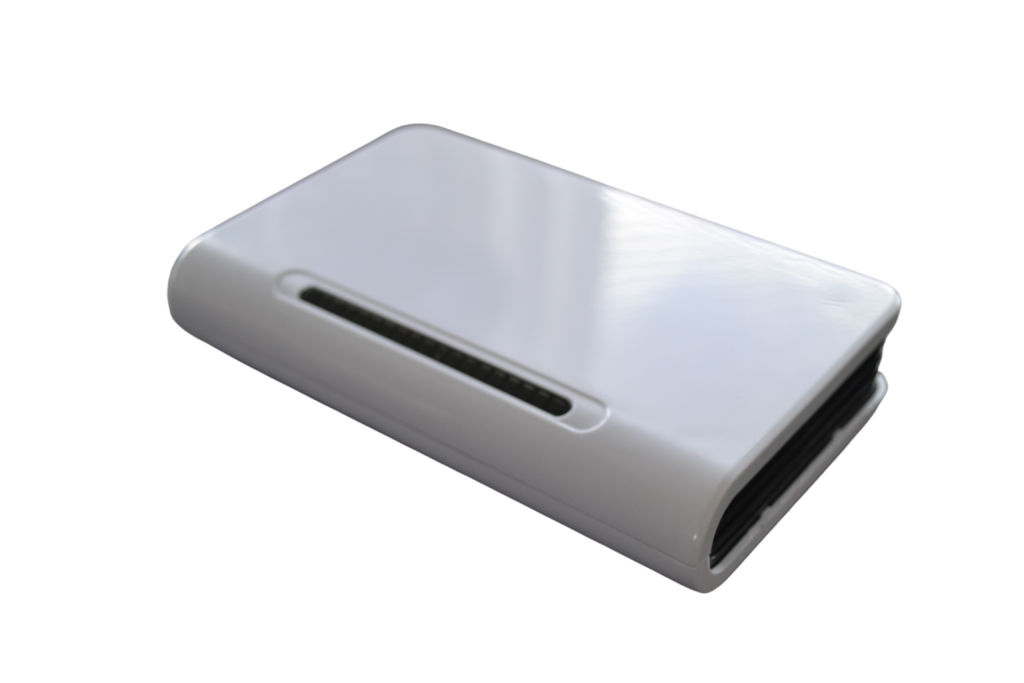Home › Forums › Product Discussion & Questions › BeoSound › internet radio for my BeoSound 9000 system
- This topic has 24 replies, 6 voices, and was last updated 2 years, 6 months ago by
Joost.
-
AuthorPosts
-
7 April 2023 at 09:21 #43078
Hi Joost, all, did anyone see or try this product: https://neomesteren.dk/en/produkter/neoradio?
What could be interesting is the claim “Neo Stream is developed for Neo Radio. You experience it as DAB channels. Change channels with your Beo4 or Beoremote One. It couldn’t be easier.” There is no manual available on the site, so how that exactly works is not clear to me. I would guess it converts internet radio into an FM signal that is fed into the antenna input plug. It states that the Neo Radio supports BeoSound 9000. Not supercheap either (3000 dkk / 400 eur) and currently out of stock. Regards, Johan
Should be available now.
Not cheap, but certainly a solution to concider:
Internetradio for older Beomasters/center/soundsMM
Location: Flensborg————Danmark
7 August 2023 at 11:32 #43079Joost
BRONZE MemberHi all.
My BeoSound 9000 is fixed rather firmly to the wall. In order to once again dive into my problem of not getting online sound via the connected Airport Express to my extra BeoLab 2000 speakers I now removed the BS from the wall the hard way. It is rather hard to describe that setup.
Apologies. The Airport Express’ aux-cable was plugged into the second loudspeaker port, aside the port the ‘pencils-like’ BeoLab 8000 speakers, not into AUX. So embarrassingly stupid.
I plugged the aux-cable into the (correct) BeoSound 9000 aux-port and all is working just fine now, on both sets of BL 8000 and BL 2000 speakers. Great apologies to all of you whom were so kind to help me via this forum. I am a ashamed.
And thank you all for getting me onto this (working) solution with the Airport Express.
Best regards, Joost.
7 August 2023 at 14:05 #43080Hi Joost, good to hear you got it all working now!
Location: Netherlands
My B&O Icons:
7 August 2023 at 14:06 #43081Great that it is all now working as you wish! Thanks for letting us know that it was something quite simple in the end – many people have made similar mistakes in the past and we never judge!
Enjoy your ‘new’ B&O setup! ?
Location: Warwickshire, UK
My B&O Icons:
7 August 2023 at 14:11 #43082Joost
BRONZE MemberThank you Guy. Thank you Tignum.
-
AuthorPosts
- You must be logged in to reply to this topic.