Home › Forums › Product Discussion & Questions › BeoVision › HDMI CONNECTION FOR BEOVISION 7 mk1
- This topic has 20 replies, 7 voices, and was last updated 2 years, 9 months ago by
 Tanja.
Tanja.
-
AuthorPosts
-
20 March 2022 at 11:33 #33293
 GrandoggyBRONZE Member
GrandoggyBRONZE MemberCan anyone recommend a cost effective way to use chromecast on my beoovision 7 mk1, so div to hdmi with sound capability
25 March 2022 at 07:28 #33294 Moderator
ModeratorI started a thread on this topic on the old forum. Luckily I kept a copy of the first post – here it is:
As one of several Beoworld members routinely connecting modern AV sources (eg Apple TV4) to older B&O TVs (i.e those without an hdmi input), I thought I’d post my experience with a few hdmi Audio Extractors.
In short, most people in my situation will want to feed the Apple TV’s digital video signal to the TV’s digital DVI input, which usually works (as long as there are no hdcp problems). However, DVI does not carry audio hence you need to use an hdmi Audio Extractor to extract the audio signal and feed it into the TV’s analogue PC sound input sockets. Of course this sound will be stereo only.
Audio Extractors are mostly small devices (approx. 6x6x2cm), and tend to be supplied with a simple USB power lead – you are expected to find your own power supply. I usually use a spare iPhone charger to provide a suitable 5V USB output.
Anyway, several years back when I first purchased my Apple TV4 and wanted to connect to my BV6-26, I used this Audio Extractor: https://www.amazon.co.uk/aoeyoo%C2%AE-Analog-Converter-Digital-Extractor-White/dp/B00NAJ4UM2
My Apple TV4 is what is now called the HD version (not the 4K version) and as an aside I have contributed to madskp’s thread about using the the Siri remote with B&O here: https://beoworld.org/forums/t/34673.aspx?PageIndex=1
My Apple TV and the Audio Extractor above were initially used with my BV6-26 Type 9272 which has a DVI socket. The Audio Extractor worked very well, hence I have recommended it frequently in Beoworld discussions. I also purchased a second to use with my BV6-23. I found that Apple TV’s video output setting worked well at ‘720p 50Hz RGB High’. My only negative observation is that the audio LR channels are reversed in one of the two Extractors – easily corrected by swapping L&R phono connectors at the TV’s PC sound input.
However, I recently ‘upgraded’ to a BC6-26 Type 9282 (with both component input and DVI socket), and tried to use the same Audio Extractor setup. Whilst watching I noticed occasional blinking of the screen – not all the time, and not frequently, but enough to be annoying. I suspected a timing/synchronization issue. I experimented with several different hdmi leads (from ATV to Extractor) and hdmi to DVI cables (from Extractor to B&O TV), and tried different power adaptors. I also tried different Apple TV video output resolution settings. None of these experiments removed the ‘blinking’.
Hence thought I’d experiment and tried a new Audio Extractor, eventually ordering the following: https://www.amazon.co.uk/gp/product/B07TZRXKYG
My thoughts were that this new Extractor would be configurable to suit various input and outputs, and would work with my setup. However, when the Extractor arrived I found it very difficult to setup – there were just too many permutations of the little DIP switches on the side. I found that I could get video and/or audio outputs working but not reliably, and there was occasional video interference (lines across the screen). Also there seemed to be an annoying background hiss. The instructions were poor and I could not get the Extractor’s reset button to do anything. It cost about £28 and didn’t work (or wouldn’t for me) so I sent it back to Amazon for a full refund.
This week I have purchased a further ‘Amazon Basics’ Audio Extractor for about £15: https://www.amazon.co.uk/gp/product/B07KRWYN4R
This worked very well straight away! Although the instruction manual said that 720p 60Hz was supported but when I tried this setting my Apple TV seemed to auto configure its resolution back to 720p 50Hz and continued to work very well. The sound quality is also good with no noticeable hiss. Note that this Extractor also has a digital sound output, although I have not tried this. This Extractor is also very well built with a strong metal case and good quality connection sockets. I am very pleased with this latest purchase.
Perhaps if other Forum members have experience of other hdmi Audio Extractors perhaps they could post here and let us know how well they work (and with what sources and B&O equipment). If using Apple TV it would be useful to know what video output resolution setting you have chosen.
I hope forum members find this post useful – I will amend or update if I experience any problems with the latest Audio Extractor in the coming days.
Have a good weekend all!
Location: Warwickshire, UK
My B&O Icons:













 29 August 2022 at 08:42 #33295
29 August 2022 at 08:42 #33295 al_90BRONZE Member
al_90BRONZE MemberHi @Guy,
Thanks for the above post.
I have a Beovision 7 (2006) with no HDMI port and I would like to utilise a chromecast on it.
I have purchased a HDMI to RCA converter (https://www.amazon.co.uk/gp/product/B091JTK8KM/ref=ppx_yo_dt_b_asin_title_o01_s00?ie=UTF8&psc=1) but I am not sure what’s sort of settings should I change once I plug in all the cables.
Do you maybe have any advice?
Thanks a lot in advance.
29 August 2022 at 11:57 #33296 Moderator
ModeratorAssuming that you have a remote (Beo4), you’ll need to go into the TV SETUP, then OPTIONS, then CONNECTIONS menu, choose the socket to which you have connected the adaptor (AV1, 2 etc) and ‘tell’ the TV what is connected. In this process you also choose what button on the Beo4 you then use to select that specific input. It’s probably best to use V.TAPE or V.MEM if you don’t use these buttons to select anything else.
Have a play with the options and come back to us if you get stuck!
It’s a bit tricky, hence well worth having a look in the ‘user’ or ‘reference’ manual of your TV, which you can probably find on an internet search or by joining Beoworld as a Silver or Gold member!
Location: Warwickshire, UK
My B&O Icons:













 30 August 2022 at 09:08 #33297
30 August 2022 at 09:08 #33297 al_90BRONZE Member
al_90BRONZE MemberThanks a lot, Guy. It worked!
To select the input, in my case AV4, I just added PC to the option on the Beo4. When I want to connect the TV to the Chromecast I just select it from LIST.
Thanks again for the help and support.
30 August 2022 at 09:43 #33298 Moderator
ModeratorThanks a lot, Guy. It worked!
Great – thanks for letting us know, and enjoy your TV ?
Location: Warwickshire, UK
My B&O Icons:













 7 September 2022 at 15:51 #33299
7 September 2022 at 15:51 #33299 ruben1975BRONZE Member
ruben1975BRONZE MemberHow to I tell the TV what is connected?
My B&O Icons:






 14 September 2022 at 22:15 #33300
14 September 2022 at 22:15 #33300 al_90BRONZE Member
al_90BRONZE MemberIn my case what I did is: connected the cable (https://www.amazon.it/gp/product/B004AT7CXA/ref=ppx_yo_dt_b_asin_title_o00_s00?ie=UTF8&psc=1) to AV4 and then go to connection and select the option PC on AV4 (in the attached picture it says ASSENTE, but you can choose PC).
You then have to add PC to the option on the Beo4. Once your chrome cast is connected you just have to select PC on the remote.
I hope it helps.
3 January 2023 at 12:27 #33301 MelleBRONZE Member
MelleBRONZE MemberHello friends
i have beovision 7 -40 mk 2
dvi connection is that av4
I try to get hdmi on my tv but is not functions
3 January 2023 at 12:41 #33302 Moderator
ModeratorHi and welcome to Beoworld!
In order to help we would need some more details about how you have tried to connect your TV to an hdmi source. Have you read this entire thread and explored the solutions mentioned?
Location: Warwickshire, UK
My B&O Icons:













 9 January 2023 at 02:58 #33303
9 January 2023 at 02:58 #33303 MelleBRONZE Member
MelleBRONZE MemberHello Beoworld
i solved my questions i took a dvi to hdmi converter and get my apple tv to started up ?
another questionshow can i get my center beolab 7-4 and front beolab 6000 to funktion whith my beovision 7 mk2
just now i have bluetooth via apple tv but i will have my beo sound to funktion whith dvi
thanks
mikael
9 January 2023 at 09:21 #33304 Moderator
ModeratorAre you using an audio extractor to get sound from the hdmi as detailed in my second post of this thread?
Location: Warwickshire, UK
My B&O Icons:













 9 January 2023 at 10:31 #33305
9 January 2023 at 10:31 #33305 MelleBRONZE Member
MelleBRONZE MemberHello l know what you mean but i want to use my beolab 7-4 and beolab 6000. I use this to see tv and dvd.
just now i have a cable from dvi to hdmi and connected to my apple tv and there i can take a bluetooth speaker and i get sound but i want my beolab sound to connected
9 January 2023 at 16:51 #33306 Moderator
Moderatori want my beolab sound to connected
You will need an audio extractor to extract the sound from the hdmi lead and feed it into the TV, probably to the PC audio input terminals. The TV then sends the sound to Beolab speakers via the powerlink cables.
Location: Warwickshire, UK
My B&O Icons:













 9 January 2023 at 18:48 #33307
9 January 2023 at 18:48 #33307 MelleBRONZE Member
MelleBRONZE MemberIm so grateful that you try to help me ?
i send you some pictures the first one is the cable works fine but i can not get sound than i have two hd video converter with audio extractor no one funktion? No video or sound.
than i try connected my mac mini to the cable and to beovision and some audio cables from my mac to pc in beovision but no sound.
i am happy that the cable connnected to hdmi but i can not understand why my two hd converter not function
have you some solution
9 January 2023 at 21:06 #33308 Moderator
ModeratorMaybe try different hdmi and dvi-i cables with the audio extractor. Also try both audio extractors and make sure that they are being supplied by a powerful enough 5v supply.
I assume that you are using a 3.5mm plug to twin red/white phono-plug cable to connect the sound from the extractor to the TV’s Left and Right AV4 sockets.
You will also need to go into the TV’s Connections menu and set up the AV4 connection correctly.
‘Source’ should be set to PC (you then use this on the remote to select that input)
‘Audio Socket’ and ‘IR socket’ should both be set to ‘none’
‘HDTV’ should be set to ‘DVI-I’.
Location: Warwickshire, UK
My B&O Icons:













 10 January 2023 at 12:39 #33309
10 January 2023 at 12:39 #33309 MelleBRONZE Member
MelleBRONZE MemberThanks
i get the sound now from my dvi-hdmi cable ?
I connected audio cables to av4 and to my macbook pro
my two hdmi converter is garbage
i have ordered som new stuff from amazon ?
thanks a lot Guy
10 January 2023 at 12:44 #33310 Moderator
ModeratorGreat – I am glad that you got it working!
Some hdmi audio extractors just don’t work very well. I sent a couple back to Amazon for a refund when they didn’t work.
I fond this one to be most reliable: https://www.amazon.co.uk/aoeyoo%C2%AE-Analog-Converter-Digital-Extractor-White/dp/B00NAJ4UM2
Location: Warwickshire, UK
My B&O Icons:













 6 May 2023 at 11:59 #33311
6 May 2023 at 11:59 #33311 TanjaBRONZE Member
TanjaBRONZE MemberHello I am new on this forum and I can use some help please. We have an older Beo Vision 7 40.
I see 4 HDMI connections, the 2 middle ones are free. I ve put an Apple TV HDMI cable in the left (middle)one.
Now I am stuck, I have to select the HDMI port on the tv. The HDMI expander says NO
Two AV are still free, do I have the choose either one and what do I have to select (pc?).
I am not technical and my husband the same ?
and then what to do further? And on the remote?
thanks for reading and hopefully helping out!!
NB do I need an subscription on Apple TV? I ve got the remote and black box from my daughter and like to do some streaming ( Viaplay) with my iPhone or iPad.
6 May 2023 at 16:40 #33312 BRONZE Member
BRONZE MemberHi and welcome on the forum.
Most likely your BV7 is a MK3 version.
You can find the User Guides etc to the BV7
hereAs you see, you must register the HDMI port, you want to use for the ATV to an AV input and thereby choose which ‘button’ on the Beo4 remote, you want to use to activate that port.
The two HDMI port with cables are for the build-in DVD player and for the digital tuner (do not use these) – use one of the free ones.
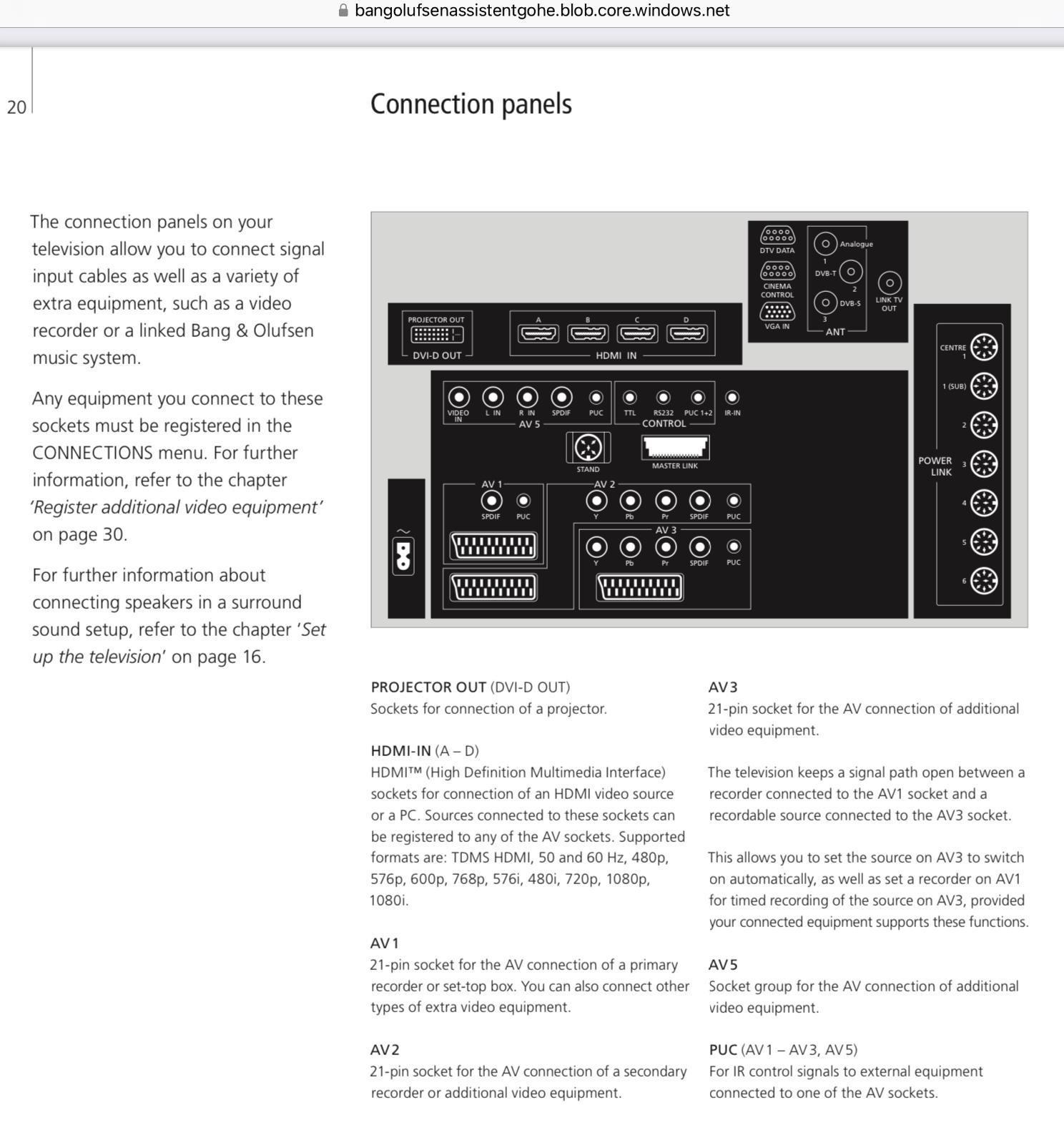
if you want to use the AppleTV (which version?), you must connect it via a HDMI cable as described above/in the Guide.
You must log in to the box with your AppleID in order to get other/additional apps etc there……if it is a newer version.
Or you can simply Airplay to it.
The ATV must however, be connected to your home network (same as your iDevices) either with a network cable or via the wireless function, that you can configure in the menu of the ATV.
In order to control it, you willhave to use the small remote, that came with the ATV.If you have further questions – after studying the Guide and having tried things out – feel free to get back with further questions.
MM
Location: Flensborg————Danmark
-
AuthorPosts
- You must be logged in to reply to this topic.
