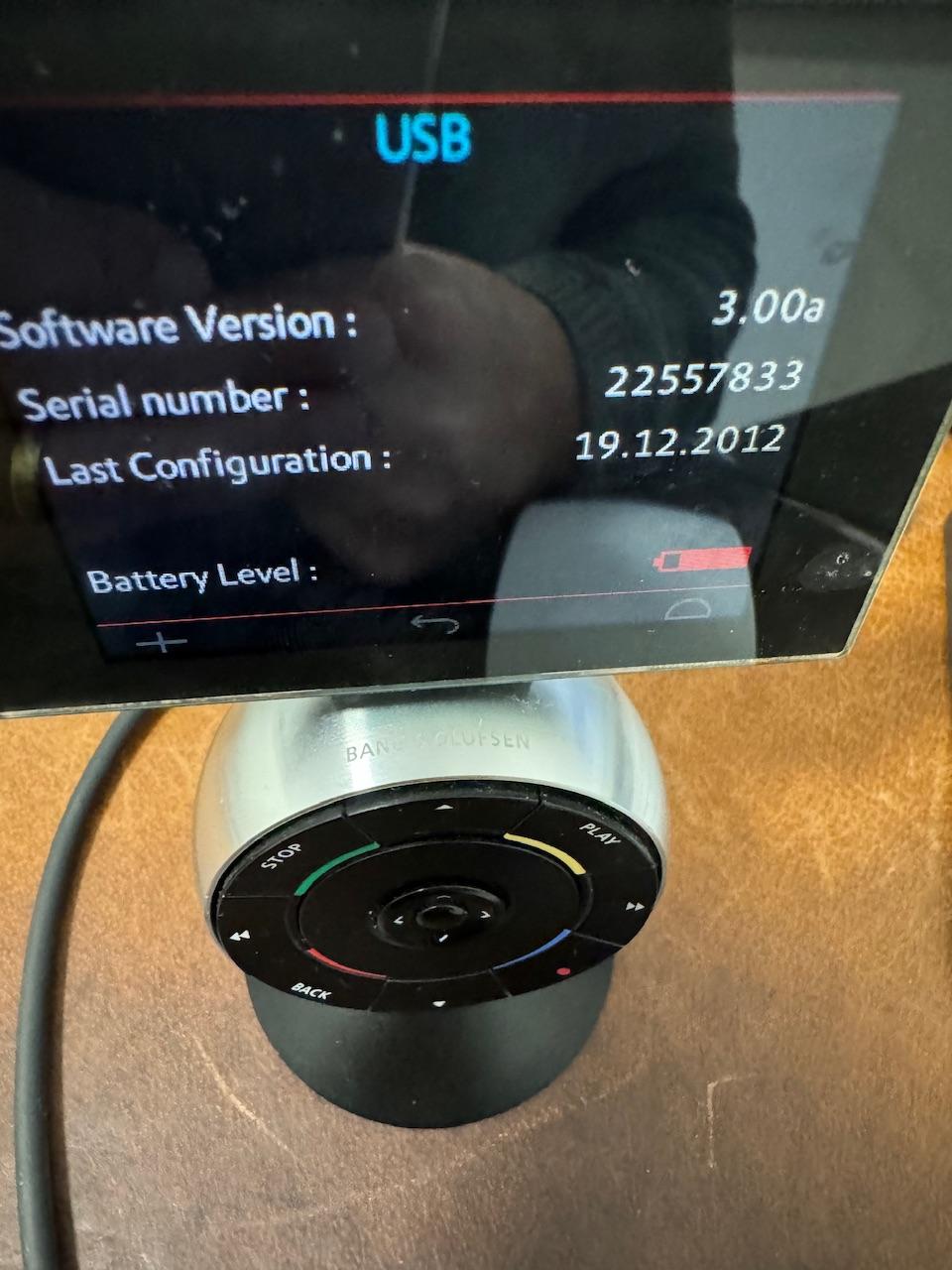Home › Forums › Product Discussion & Questions › BeoSound › controlling beosound 5 with beo 6
- This topic has 46 replies, 7 voices, and was last updated 7 months, 3 weeks ago by

-
AuthorPosts
-
22 December 2023 at 11:15 #51463
boarcastle
BRONZE MemberHello to everyone! I am new here and hopefully someone can help me.
Up to recently I used my Beosound 5 without a remote control. Unfortunately I had an accident and now I’m in a wheelchair. To make my life a bit easier I bought a second hand Beo 6 remote control but I have no idea how to connect it to my Beosound 5 and I could not find anything in the manual. Could someone give me step by step instructions how to pair the remote so that I can control my Beosound 5?
Thanks very much in advance.
23 December 2023 at 15:37 #51464 GOLD Member
GOLD MemberThe Beo6 needs to be programmed to work with your BS5.
You could try it in Default mode to test it. Press the red dot button (bottom right) and hold, then press the center button. You will be in the setup menu. Press config, then choose Default. Press store then exit the setup menu using the back button on screen.
This should allow you to work the basic IR functions on your BS5. You can also try the WiFi settings while in the setup menu. I don’t have a BS5 so can’t assist there.
To get the full functionality, including the 2-way WiFi connectivity, you will need to get a copy of the Configuration Tool. Members have posted links on here. Don’t forget to put it back into custom mode when you programme it.
If you look here you will see what is possible when it is programmed.
Good luck Stoobie
24 December 2023 at 11:33 #51465boarcastle
BRONZE MemberThank you Stoobie !
I have found the link of the configuration tool. Unfortunately I have a Mac and I have only found a Windows Version.
Does anyone know if there is also a version for Mac ?24 December 2023 at 14:25 #51466 GOLD Member
GOLD MemberIt will only run on Windows. But you should be able to to run a Virtual Machine (VM) on Mac and run windows. It is a fairly steep learning curve for the VM and the Config tool, but really satisfying when done.
I use this as I have Windows 11 which does not work with my Beo5
It is free to download and use. My biggest issue was getting the USB connection to work consistently, but once you get your head around that it can be really good fun.
Im not sure if Parralels is still a thing in MacOS but I know VirtualBox works for me on Windows 11.
Stoobie
25 December 2023 at 12:27 #51467boarcastle
BRONZE MemberI will give it a try. Thank you Stoobie. I appreciate your support.
25 December 2023 at 13:31 #51468 GOLD Member
GOLD MemberHave you tried it in Default mode (as described above) to see if you can get the basic control, while you get to grips with programming? It might not work for the BS5 as it is mire complicated than other B&O music players.
Just don’t forget to put it back to Custom when you begin programming.
Good luck with the virtual machine. are you able to to let us know the software /firmware version of your Beo6 – it will be in the setup menu. That will help us assist with whether you need a 32bit or 64bit virtual machine.
Stoobie
26 December 2023 at 11:25 #51469boarcastle
BRONZE MemberI really managed to install a VM Windows 11 on my Mac and install the configuration tool there. ?
so far so good. Now I need to learn how I can program my Beo 6 with this software.
I have version 3.00a on the beo 6.I have tried it using default mode, but it doesn’t really work.
I keep you updated on my progress. So far it is a steep learning curve for me. ?
26 December 2023 at 11:42 #51470 GOLD Member
GOLD MemberYou may have discovered already but you you need to tick the Work Offline box when you use the config tool.
Also it is VERY IMPORTANT to note, the Beo6 does not charge very well when connected to the USB on the PC. Make sure it is fully charged before to connect it to the PC. I only connect mine to transfer when I have made a configuration, then disconnect.
Good luck
26 December 2023 at 15:05 #51471boarcastle
BRONZE Member? after all the hustle I just noticed that I can’t plug in the cable of the beo 6 Docking Station into my Mac. ?
26 December 2023 at 16:41 #51472 GOLD Member
GOLD MemberYou need one of these.
Often came with older android smartphones, so you may have one lying about.
Stoobie
26 December 2023 at 17:10 #51473boarcastle
BRONZE MemberI will buy just an adapter plug. Don’t need the whole cable.
I keep you updated. ??30 December 2023 at 06:53 #51477 GOLD Member
GOLD MemberUnfortunately I don’t know anything about parallels.
Take a look here to install the Beo6 driver manually in windows (VM the same hopfully).
https://archivedforum2.beoworld.org/forums/t/13349.aspx
That may help, otherwise try Oracle Virtual Box for free. That is running on my PC now. I have connected my Beo6 and it works fine.
Stoobie
30 December 2023 at 17:41 #51474boarcastle
BRONZE MemberUnfortunately I don’t get the configuration tool to recognize the Beo 6. ?
what am I missing?30 December 2023 at 18:31 #51475 GOLD Member
GOLD MemberYou need to make sure the USB settings in the virtual machine (VM) are set up correctly to “feed through”.
Which VM are you using?
Stoobie
30 December 2023 at 18:36 #51476boarcastle
BRONZE MemberI use parallels. And when I plug the usb in the
computer ask if I want to connect beo 6 to the Mac or windows. I choose obviously windows. So it seems to be set up correctly. ??♂️
30 December 2023 at 19:24 #51478boarcastle
BRONZE MemberUnfortunately Oracle virtual box does not run on Mac with apple chip, only intel. ?
I will charge the Beo 6 overnight as I read a fully charged battery is important. If that doesn’t work I try your advice with installing the driver manually.
Thank you Stoobie!30 December 2023 at 19:26 #51479 GOLD Member30 December 2023 at 19:35 #51480
GOLD Member30 December 2023 at 19:35 #51480 GOLD Member
GOLD MemberUnfortunately Oracle virtual box does not run on Mac with apple chip, only intel. ?
Ia that M1 or M2 Mac? The latest version of Virtual Box does work on those if you use the Developer preview for macOS/Arm64 (M1/M2) hosts from their download page.
https://www.makeuseof.com/how-to-install-virtualbox-apple-silicon-mac/
You might try that as a last resort!
30 December 2023 at 19:48 #51481B3OHACK3R
BRONZE MemberI have my doubts you will be able making it work on a M1/2 Mac.
You have to use a x86 windows host. I guess there is no Beo6 driver for Windows on arm (the one that you install with parallels). So either give it a try with a x86 emulator and a x86 client install (painfully slow) or a dedicated windows machine.
31 December 2023 at 14:46 #51482boarcastle
BRONZE Member@ Stoobie : unfortunately Oracle does not offer this developer preview for Apple M1/M2 for download anymore. They have removed it from their download page. Probably wasn’t really working. ?
@B3OHACK3R : I guess you are right. I am trying to emulate Windows with UTM on my M1 Mac, but so far I haven’t succeeded to install windows properly. ?this beo 6 remote is about to frustrate me ?
-
AuthorPosts
- You must be logged in to reply to this topic.