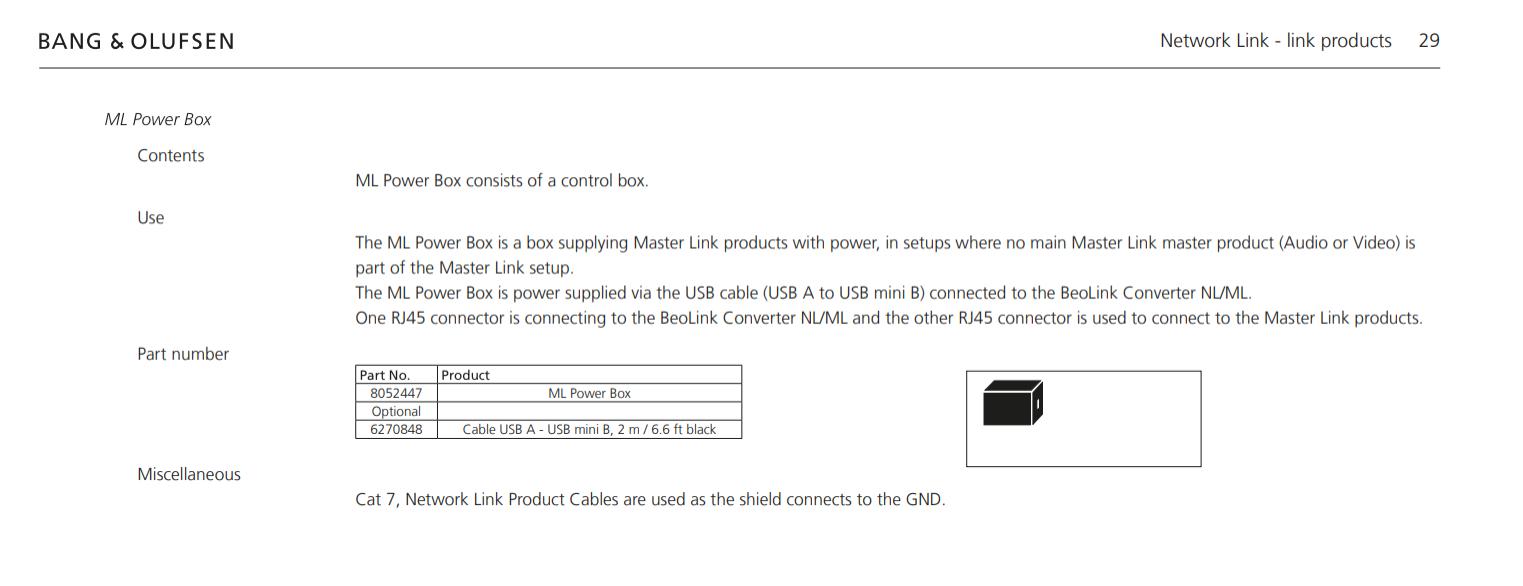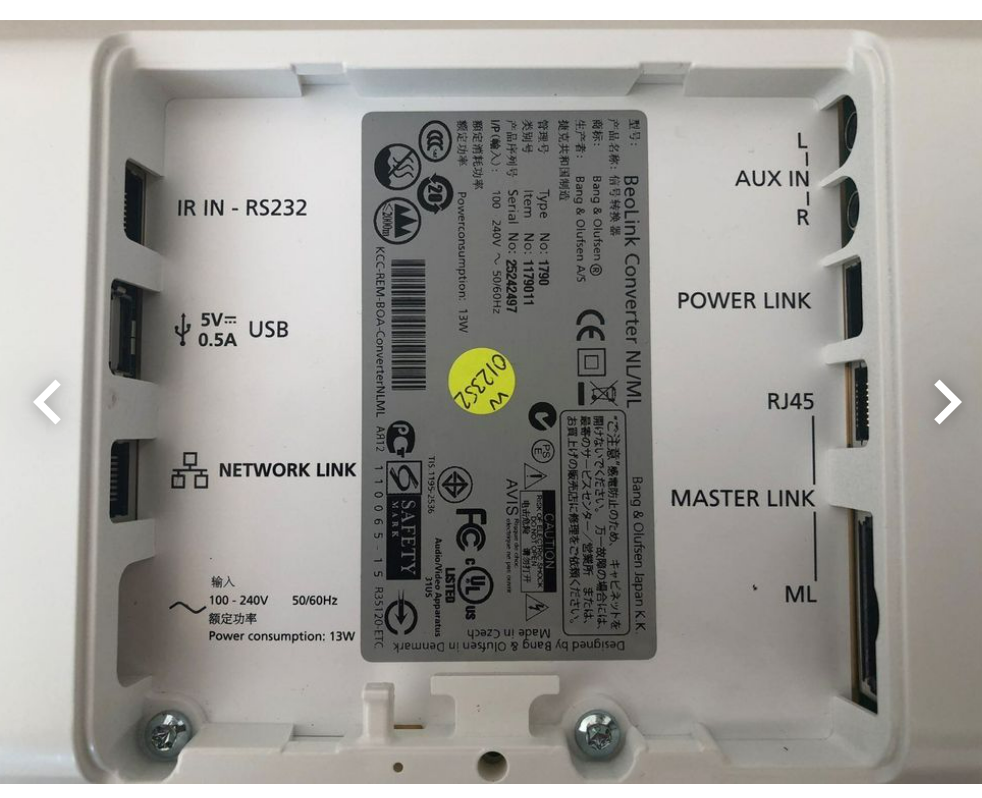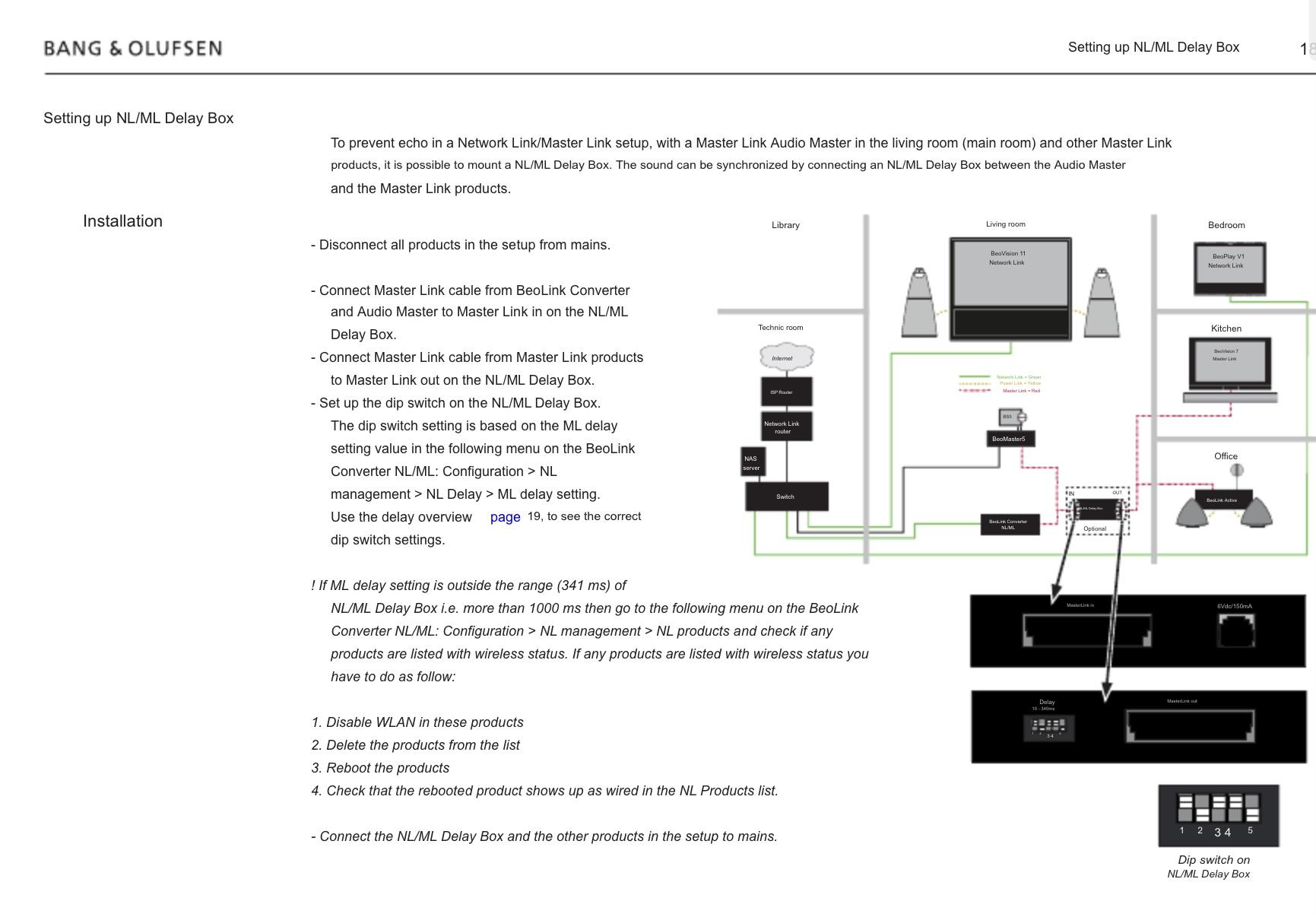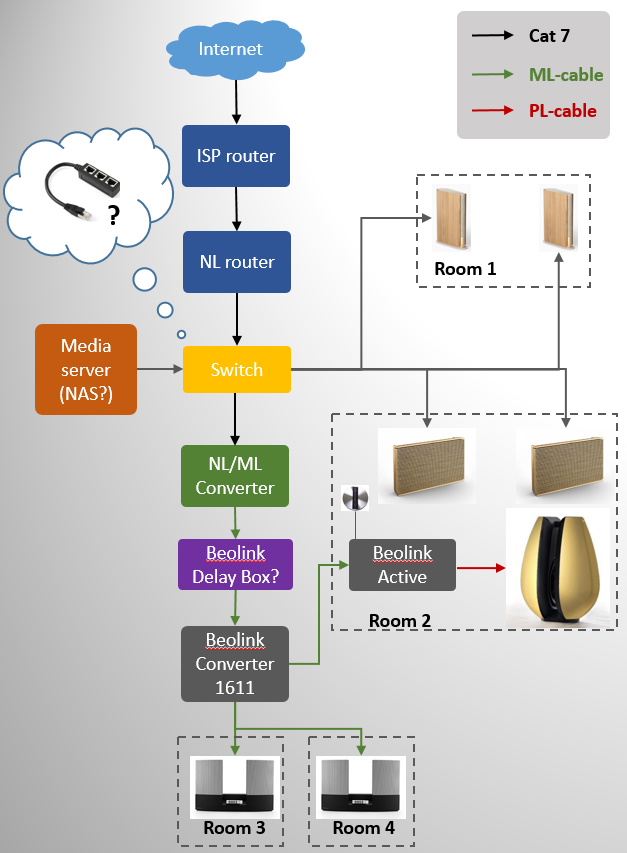Home › Forums › Product Discussion & Questions › BeoSystem › Comibning BS-wirless speakers in a system with old Beolink speakers
- This topic has 13 replies, 3 voices, and was last updated 3 years, 5 months ago by
Sia43.
-
AuthorPosts
-
22 August 2022 at 02:40 #37186
Sia43
BRONZE MemberHi all,
I have a few Beolink 2000s that are currently not in use as the system I’m using is based on newer BS-wireless speakers, soon to be joined with a BS-Essence MKII.
My questions are:
1- Could a B&O app-based system with various Beosound speakers (wireless) and BS-Essence MKIIrecognise a Beolink speaker such as BL-2000 if it is connected to the BS-Essence (using an old Masterlink converter type 1611, I believe), or will it require an NL/ML converter?
2- If several BL-2000s in different rooms are added to this system, internally connected through ML cables, will the BL-2000s each require their own NL/ML converters, or will they be able to share a single NL/ML converter connected to a single BS-Essence?
3- If the system I described in 2 works, Will the B&O-app recognise each BL-2000 as its own link room speaker, or will they all be turned on and off collectively in all rooms?
Thanks
25 August 2022 at 08:04 #37187Sia43
BRONZE MemberDear Beolink experts, would any of these alternatives work?
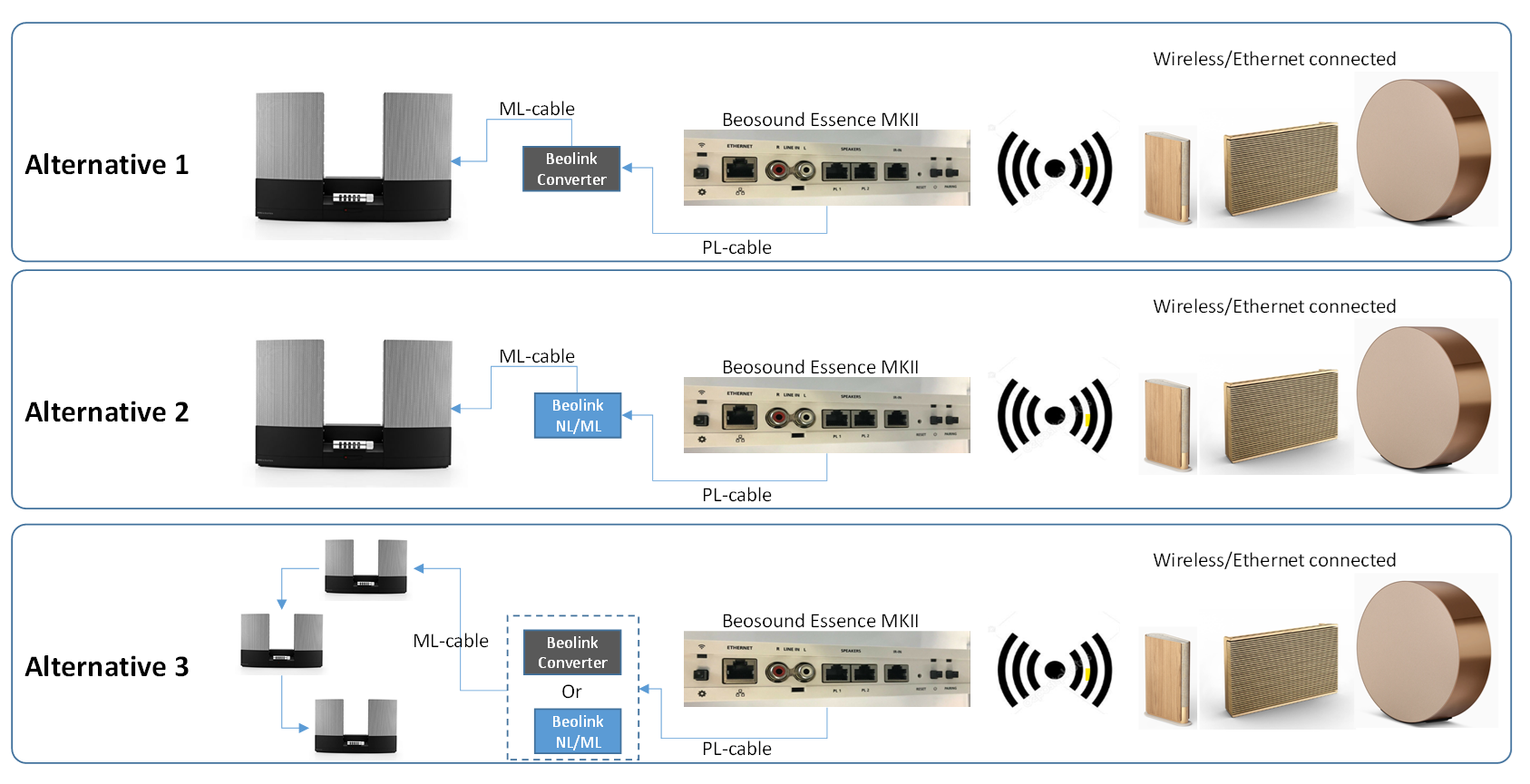 25 August 2022 at 08:44 #37188
25 August 2022 at 08:44 #37188You will need the NL/ML Converter in any case.
If the Masterlink chain has no audio- or videomaster you will need the Powerbox – as far as I know the 1611 can do the same as the box.
The ML chain is connected to the NL/ML converter.
The NL/ML converter must be connected to the home network/router via a wired connection……the same network as the newer products are connected to (wire or wireless).
Everything is configured in the web interface of the NL/ML Converter and accordingly in the setup section of the NL products.
The Essence MK2 is a NL product just like the other devices in your drawing.
The center point is the NL/ML Converter!
MM
Location: Flensborg————Danmark
25 August 2022 at 10:04 #37189Sia43
BRONZE MemberMany thank MM for the detailed answer. Since this is my first attempt at building a network of devices, I would be genuinely grateful for a few clarifications.
1- In alternative 1, would I need an ML/NL converter? I mean, the B&O should, in that case, only recognise the Essence and not BL-2000 per sig.
2- Am I understanding you correctly that ML/NL is needed if I want to daisy chain the BL-2000s? If so, will the B&O app recognise each individual Beolab as a unique device, or will they act collectively?
Many thanks in advance
25 August 2022 at 22:51 #37190You will always need the NL/ML Converter…..it is the bridge between ML and NL.
All ML devices will act collectively.
Since you do not want any ML connected sources (i.e. a CD player) – you just have the needed ML driver in a setup like you want to create – you will only be able to listen to sources from a NL device on one (or more of the) BL 2000.
Actually you don’t need the Essence (unless you want to connect speakers there).
MM
Location: Flensborg————Danmark
28 August 2022 at 08:48 #37191Sia43
BRONZE MemberThanks again MM, for the information. It would, of course, be more efficient not to use an Essence in this network. However, how would the NL/Ml converter receive its signals from the NL network? None of the Beosounds has line-out or AUX, you see!
28 August 2022 at 10:19 #37192Thanks again MM, for the information. It would, of course, be more efficient not to use an Essence in this network. However, how would the NL/Ml converter receive its signals from the NL network? None of the Beosounds has line-out or AUX, you see!
Your Beosound’s are wireless connected to your network. Connect the BLC (NL/ML converter) to this same network and connect the ML to the BLC and “voila” you’ve got a connection.
28 August 2022 at 10:57 #37193Sia43
BRONZE MemberMy apologies for being slow, but if I use the network link socket on the NL/ML converter (see picture), where does the other cable end go to? To the ethernet socket of one of the Beosounds, Or does NL/ML already captures the NL signals wirelessly?
28 August 2022 at 14:57 #37194“The NL/ML converter must be connected to the home network/router via a wired connection……the same network as the newer products are connected to (wire or wireless).”
This means – the Converter is integrated with your network router through the wired connection and so to the NL products: these can be wired or wireless connected to this same network.
The Masterlink port is used for the ML products ( = your BL2000’s including the masterlink driver).
MM
Location: Flensborg————Danmark
30 August 2022 at 15:18 #37195Sia43
BRONZE MemberMM, thanks again for valuable advice. I’ve just purchased an NL/ML converter and I was thinking if I should also get a Beolink delay box. From your response on another post (BS-Essence + BV14) I understand that the delay box cannot solve delay issues for the NL- part of my network but would a delay-box be necessary for the ML part (BL-2000s and NL/ML converter)? Or may be. I should ask, Will there be any internal delays within the ML part of the network?
30 August 2022 at 20:33 #37196Since you have no Masterlinked sources in the setup, there is nothing to delay.
You do not need it!Location: Flensborg————Danmark
1 September 2022 at 08:25 #37197Sia43
BRONZE MemberHi again,
Based on the received advice in this post, I’ve made the below schematic for a network I hope could work for me. I, however, have four questions that I would be grateful if can be answered.
1- Is the mentioned “switch” in the NL/ML user manual something similar to the one in the schematic?
2- What type of media server can be recommended in this case (I prefer simple, minimalistic, great design solutions)
3- In another post, I asked for a solution for the potential delay in room 2 in the schematic between BL-11 and BL-levels. Can a delay box (see schematic) possibly solve this problem?
4- Will my suggested cabling work?
1 September 2022 at 11:36 #37198Looks ok.
If your network is ok (it seems that you want to use cabled connections), you could use the ISP and skip the other.
Why use a switch? Maybe your router has not enough ports?
Just place it where you need it in the setup.I do not see a need for the delay box at all (as I already wrote).
As for media server – there are many out there….just do a google search.
Personally I run the built-in server on an old Synology NAS, which I probably won’t change since I hardly use my stored files…..I am streaming ?MM
Location: Flensborg————Danmark
1 September 2022 at 11:53 #37199Sia43
BRONZE MemberThanks again, MM; your advice is highly valued.
You wrote that I could skip the other router, yet in the NL/ML user’s guide, the graphs always show a dedicated secondary network. Do you know what good the dedicated router does, then?
Also, since The Master-link connection on NL/ML accepts both RJ45 and ML sockets, is it then true that I could use CAT-7 cables instead of ML-Cables or will I loose certain functionalities?
-
AuthorPosts
- You must be logged in to reply to this topic.