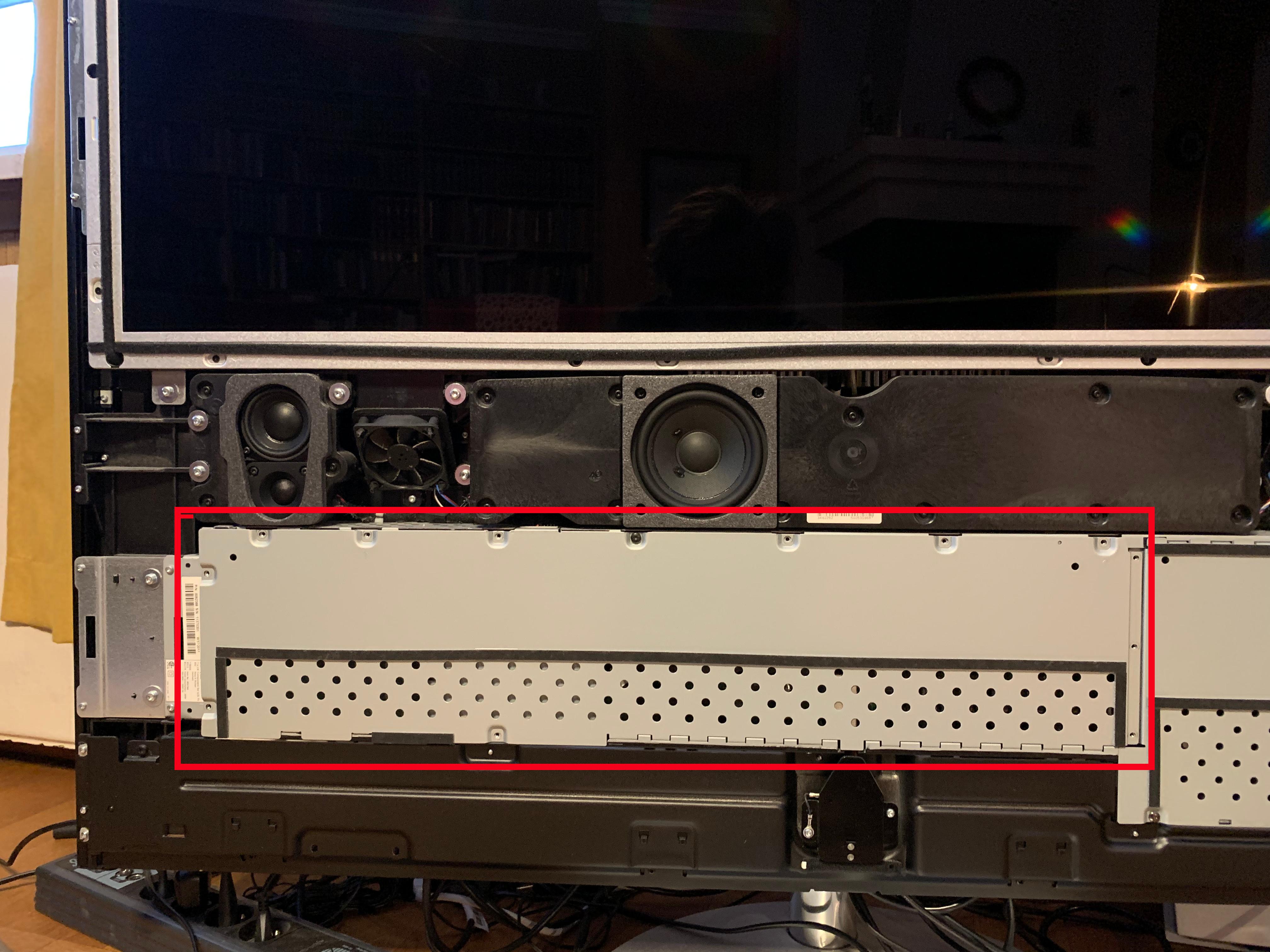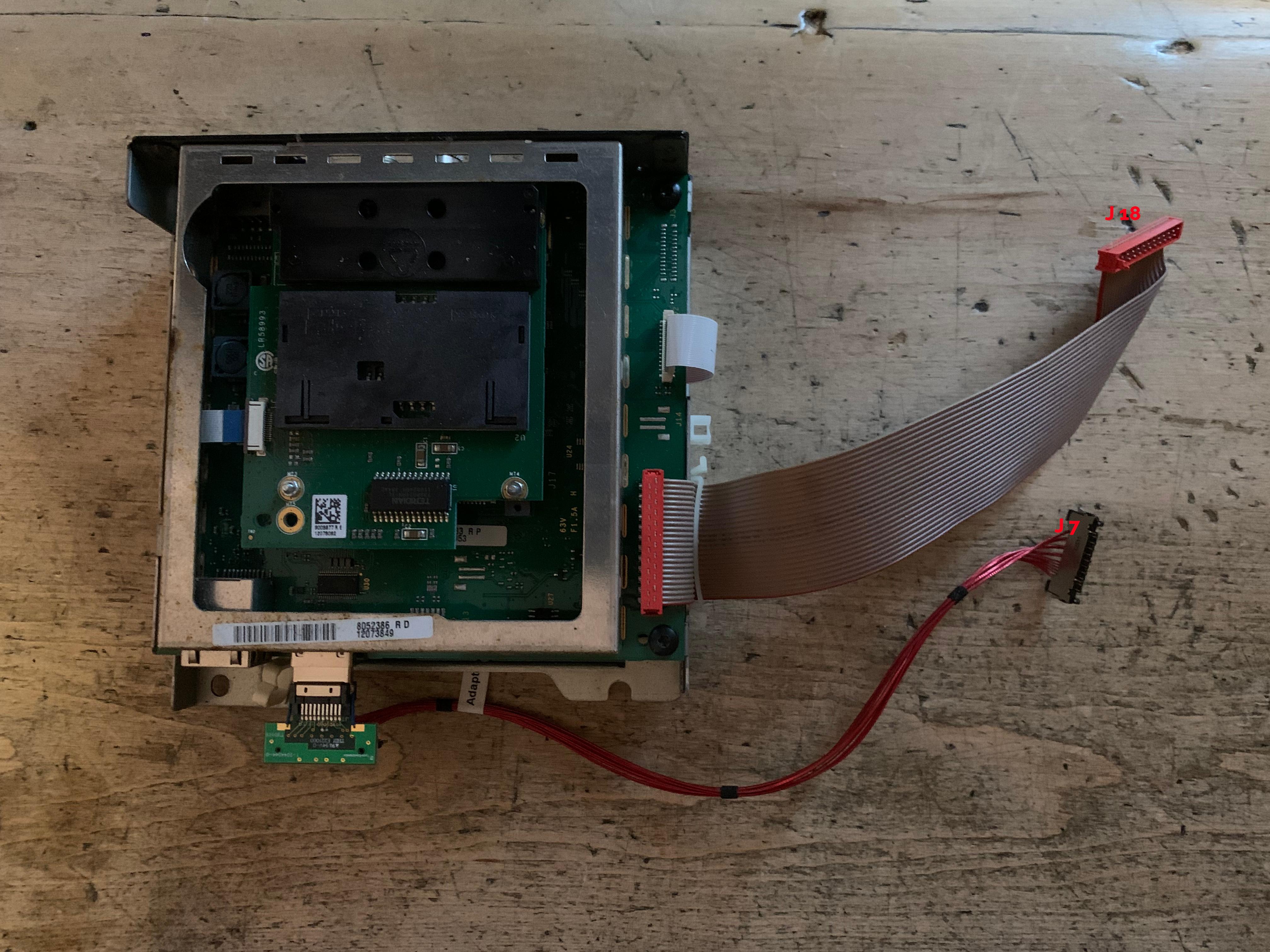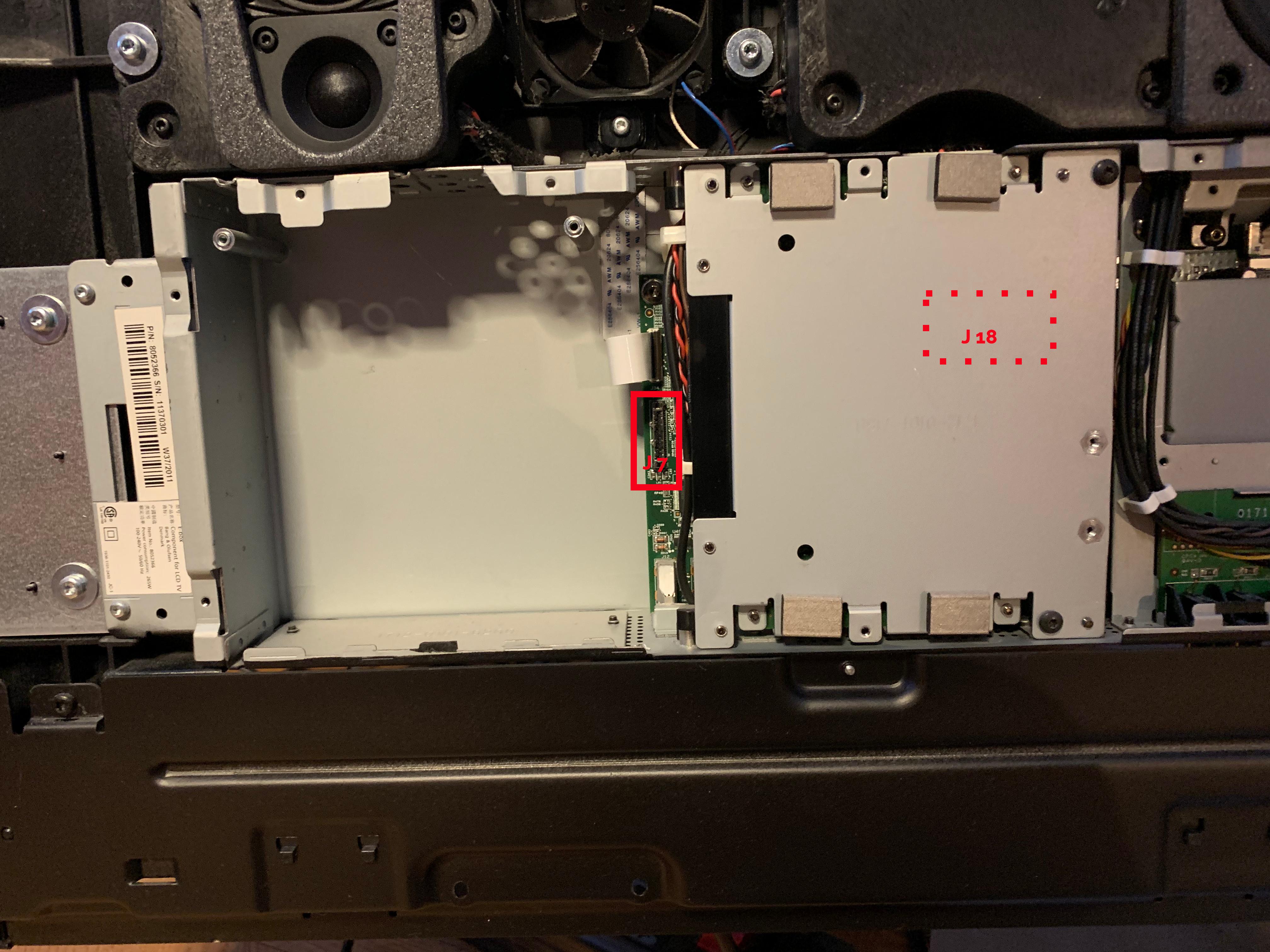Home › Forums › Product Discussion & Questions › BeoVision › BV 10-46 — install DVB-HD T/C/S2
- This topic has 7 replies, 4 voices, and was last updated 1 year, 11 months ago by
sverreh.
-
AuthorPosts
-
9 February 2024 at 11:42 #52661
sverreh
BRONZE MemberI have recently bought a BV 10-46 without the HD-module. From another 10-46 that was unrepairable, I have dismantled the DVB-HD T/C/S2 module. Is this a simple swap, og do I need som kind of software update? Are there any pitfalls I should be aware?
My assumption is that this should be a fairly simple operation, but I would appreciate any comments or advice before I do the swap. I have found the service manual for a DVB_HD module for BS3, BV9 and BV7, but there are no service manual for the DVB-HD T/C/S2 module listed in the downloads section of Beoworld. In case anoyone have access to the latter I would appreciate a copy.
Sverre
Location: Norway
My B&O Icons:






 10 February 2024 at 20:42 #52662
10 February 2024 at 20:42 #52662 Moderator
ModeratorI wish you the very best with this and will await your update. I don’t have any knowledge or experience to share with you sadly, but I hope you succeed because this is something I’ve been looking into for my BV7.
Location: Kent, UK
Favourite Product: Beosystem 6500
My B&O Icons:



 10 February 2024 at 21:45 #52663
10 February 2024 at 21:45 #52663Anonymous
InactiveThe 2 modules that is ”dvb receiver”
is the same for all bv10/bv7/bsys3 its only different cables/cable lenght and brackets to mount them
11 February 2024 at 13:13 #52664RaMaBo
GOLD MemberHi
This combination fits into also in the Beovision 8/40 (MK I and MK II) 😉
Location: Near Munich
My B&O Icons:


 11 February 2024 at 18:00 #52665
11 February 2024 at 18:00 #52665sverreh
BRONZE MemberThank you for the replies. After some reading I believe that any configuration can be done in the set-up menus once the module has been installed. I will report back when I have found the courage to perform the installation 🙂
Location: Norway
My B&O Icons:






 12 February 2024 at 22:15 #52666
12 February 2024 at 22:15 #52666sverreh
BRONZE MemberShort version: Today I have a BV 10-46 with a fully functional DVB-HD module.
Long version:
Loosened the six screws and lifted off the front frame as described in the service manual.
The marked panel had to come off. 13 T10 screws.
The DVB-HD module. Two connectors, J7 and J18. I did not remember where they should be connected. I later discovered that a short RJ45 connection from the top of the card to the bottom connection panel had gone missing. Solved by inserting a short ethernet patch cable. It will be available should the need arise without having to dismantling the TV.
Connector J 7 in the middle of the picture.
The DVB module goes into the open space to the left of connector J7. When the picture was taken, I had yet to remove the blind lid in the bottom.
Marked position for J 18.
When everything was connected and re-assembled, I launched the service menu — DVB service — and changed DVB connected to YES.
After a restart of the TV, all DVB-services I expected are now available to me.
Sverre
Location: Norway
My B&O Icons:






 13 February 2024 at 14:23 #52667
13 February 2024 at 14:23 #52667 Moderator
ModeratorWoop! Woop! This has to go down as one of the best easy quick wins in Beoworld history!!
Location: Kent, UK
Favourite Product: Beosystem 6500
My B&O Icons:



 13 February 2024 at 22:38 #52668
13 February 2024 at 22:38 #52668sverreh
BRONZE MemberIndeed, fortunately no takers when I tried to sell the module some years ago. Best of luck with your BV7.
Location: Norway
My B&O Icons:







-
AuthorPosts
- You must be logged in to reply to this topic.