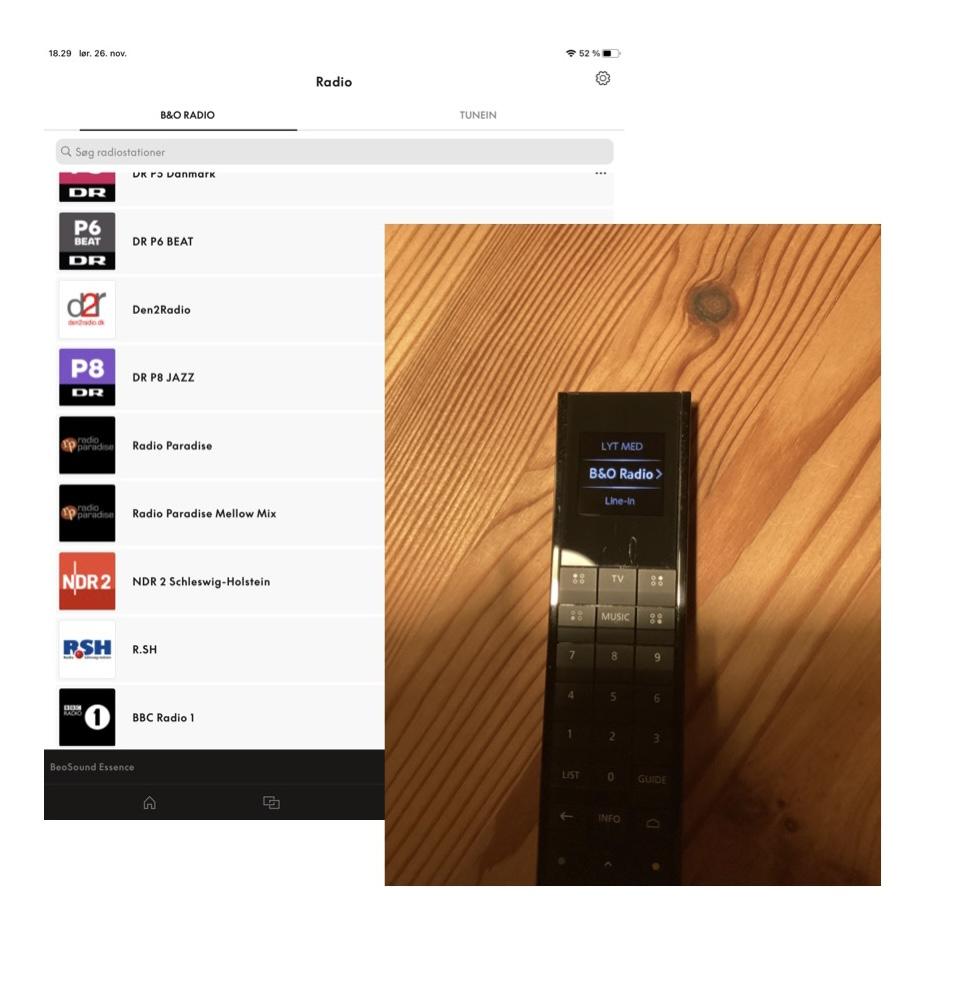Home › Forums › General Discussion & Questions › General Discussion & Questions › B&O Radio Migration Available now
- This topic has 71 replies, 19 voices, and was last updated 2 years, 5 months ago by
Mbee.
-
AuthorPosts
-
25 November 2022 at 04:49 #41023
Tapping my Essence MK II in the app, going to the radio section, I received the surprising but good information that I have the possibility to migrate tunein radio into B&O radio. So far I am hesitant to do so. I guess, some of the members here have experience with the migration weithin the beta version of the app? Maybe some have already migrated. Can you recommend it?
Thanks for your advice!
Kind regards,
Rolf
Location: Germany
Favourite Product: BeoSystem 4500
My B&O Icons:
25 November 2022 at 16:57 #41024Also available for the Moment!
Location: Germany
Favourite Product: BeoSystem 4500
My B&O Icons:
25 November 2022 at 17:07 #41025patcherley
GOLD MemberI had a update to my Eclipse soundcenter yesterday and went looking for changes. I noticed that B&O Radio was now a source that I can make specific changes to in the B&O App on the Eclipse. When I opened the B&O App on my phone it said I could migrate Tunein sources to B&O Radio but when I try to play a B&O Radio station I get told not supported on the chosen device, the Eclipse.
Paul
Location: Hampshire
Favourite Product: Beolink 7000
My B&O Icons:
25 November 2022 at 18:50 #41026Honestly….I’d wait a while.
This does not seem to be 100% working yet.
I did this a couple of weeks ago (beta update), when it was offered.
See this thread: https://forum.beoworld.org/forums/topic/bo-radio-2/One of my devices however, had not been automaticly updated, so I had to do this manually today.
After that I again was prompted to migrate (although I already had done that back then and my other devices were working well with the B&O Radio).The first time I did it, my stations were completely mixed up – I had to delete all and build the list from scratch again.
Naive as I am, I thought they had sorted this issue, so I did it once again……….with the same result as the first time.
Because the list in the app is global for all (supported) devices, I now have to build the list once again ?So, not saying that one should not do it now.
But you should be aware that you may face the same problems and that you maybe will have to spend time recovering the list in the new B&O Radio afterwards.I am very interested in hearing about the experience of other users….maybe this is just so in my case ?
MM
Location: Flensborg————Danmark
25 November 2022 at 18:57 #41027I did it and regret it. 80% of the stations I listen to in TuneIn are not in B&O Radio which I am very very unhappy about.
Location: Toronto, Canada
25 November 2022 at 19:04 #41028It works on a M5 too, I can play Beoradio
Location: Netherlands
25 November 2022 at 19:08 #41029It works on a M5 too, I can play Beoradio
———
And was your new list just like the old TuneIn list???
MM
Location: Flensborg————Danmark
25 November 2022 at 19:29 #41030No, Tunein favs and Beoradio favs are still different.
I only have 6 and 4 favorites
Location: Netherlands
25 November 2022 at 21:49 #41031I had a update to my Eclipse soundcenter yesterday and went looking for changes. I noticed that B&O Radio was now a source that I can make specific changes to in the B&O App on the Eclipse. When I opened the B&O App on my phone it said I could migrate Tunein sources to B&O Radio but when I try to play a B&O Radio station I get told not supported on the chosen device, the Eclipse. Paul
Thanks for your information. I noticed that my Eclipse did an update on the Soundcenter but had not looked into it. So I better be careful and wait a little.
Kind regards,
Rolf
Location: Germany
Favourite Product: BeoSystem 4500
My B&O Icons:
25 November 2022 at 22:08 #41032Honestly….I’d wait a while. This does not seem to be 100% working yet. I did this a couple of weeks ago (beta update), when it was offered. See this thread: https://forum.beoworld.org/forums/topic/bo-radio-2/ One of my devices however, had not been automaticly updated, so I had to do this manually today. After that I again was prompted to migrate (although I already had done that back then and my other devices were working well with the B&O Radio). The first time I did it, my stations were completely mixed up – I had to delete all and build the list from scratch again. Naive as I am, I thought they had sorted this issue, so I did it once again……….with the same result as the first time. Because the list in the app is global for all (supported) devices, I now have to build the list once again
So, not saying that one should not do it now. But you should be aware that you may face the same problems and that you maybe will have to spend time recovering the list in the new B&O Radio afterwards. I am very interested in hearing about the experience of other users….maybe this is just so in my case
MM
Thank you for Sharing your experience. In my app every single device asks for migration confirmation. In the „beta case“ (thanks for the link) you are displaying that the migration will convert all devices present in the network at once (that´s how I understood it). Do you know, if this is still the case or can be done now device by device?
Kind regards,
Rolf
Location: Germany
Favourite Product: BeoSystem 4500
My B&O Icons:
25 November 2022 at 22:15 #41033I did it and regret it. 80% of the stations I listen to in TuneIn are not in B&O Radio which I am very very unhappy about.
That ´s unfortunate. I operate an Emerge since a few weeks, my only Mozart based device so far. I found all of my preferred stations in B&O radio. I hope they update your stations soon, you ´re missing a lot. Is the migration reversible?
Kind regards,
Rolf
Location: Germany
Favourite Product: BeoSystem 4500
My B&O Icons:
25 November 2022 at 23:38 #41034Kind regards,
Rolf
———
It is a somewhat funny update!
It is unfortunately so that every device (read: every ASE device) will get the same information from the app – there is no way to exclude any of them.However, they need to be fully sw updated. Otherweise they won’t play from the B&O Radio station list, but will still from the TuneIn list as before.
Meaning: if all devices are updated, you only get B&O Radio, after you have migrated…..even if the TuneIn list in the app is still there.
So either keep the devices at a previous not supporting sw (which I would not do permanently) or do not migrate.If you migrate and then see your previous station list as a mess, you will have to delete all, start over and add the stations you want there.
Beware, there is no option (yet) for reordering – you will have to add them in the order, that you want them to be.
(That is what I had to do again, after updating the firmware of the device, that did not autoupdate).My advice = make a copy of the TuneIn list/a screenshot, if you want to recreate your previous list.
But know that when you add, you add from the end – you will have to add the station, that you want at the first place as the last one added.
This indeed is a bit awkward!However, once you have done the migration and the reordering, the B&O Radio works well….I have no complaints there.
MM
Location: Flensborg————Danmark
26 November 2022 at 11:13 #41035martinRK
BRONZE MemberI just made a search in the B&O app on the word “Christmas” in both TuneIn and B&O Radio..
B&O Radio = 10 hits
TuneIn = 31 hits
26 November 2022 at 13:03 #41036NQVHNWI
BRONZE MemberAt the moment, I have little enthusiasm for trying to make this work as Radio currently runs 0%of the time on my B&O sources, relying on my Auralic systems. That said, I had a quick look last night on the BeoApp and my Beoplay A6.
So I looked at the migrate box, then somehow lost it last night. Closed down everything last night and re-booted this morning. Migrate button back. migrated. It seems to run a simple code to find equivalence in the B&O Radio. However, the B&O Radio is not yet supported in the A6 (I doubt it ever will be?). Refound the TuneIn stations and made them favourite.
I would also add, that those with TuneIn, will have a tuneIn account. Here you can select favs and order them as required. The B&O TuneIn source can then retrieve these pretty quickly.
Edit. The whole thing seems a little half-baked and low-energy from B&O. My feeling is it is all too much trouble.
26 November 2022 at 14:23 #41037I just made a search in the B&O app on the word “Christmas” in both TuneIn and B&O Radio.. B&O Radio = 10 hits TuneIn = 31 hits
Interesting comparison. I did it as well and came up with 33 in TuneIn. In B&O radio I let the search run and received 10 hits. Then I spotted a button on the far right side below the search field named “search for international radio stations” (my, most likely clumsy, translation into english). Pushing it, another 10 hits were available. Of those, 2 were the same as in the previous, most likely “international” search, 8 were different, so I received a total of 18 different hits. What I find funny, in both searches national radio stations were found. It may be that the search success depends on some kind of category the radio station is tagged to?
Also, I found that if you add another word in front or after “christmas”, you receive additional and different hits, e. g. “christmas rock”. In any case, there are a maximum of ten hits, so the number of search results seems to be restricted but not the number of radio stations?
Kind regards,
Rolf
Location: Germany
Favourite Product: BeoSystem 4500
My B&O Icons:
26 November 2022 at 16:23 #41038So is there any way to revert back to TuneIn?
Location: Toronto, Canada
26 November 2022 at 17:18 #41039I would also add, that those with TuneIn, will have a tuneIn account.
Not necessarily. Simple counter-example: take a BeoSound 1 out of the box, config it to Wi-Fi, and tap its top. With no other B&O sources to join, it plays RBB-Kultur from TuneIn. (No idea what it does post-update.)
The whole thing seems a little half-baked and low-energy from B&O. My feeling is it is all too much trouble.
Not if you wish to avoid TuneIn’s latest monetization method, namely playing ads themselves *before* connecting to the radio station (to whom they also supply custom ads in some kind of ad-swap scheme among their providers).
26 November 2022 at 17:24 #41040NQVHNWI
BRONZE MemberTrackbeo,
No, you misunderstood my point. TuneIn has got very average over the last couple of years with lots of channels not being supported or unavailable in my country. Monetisation or not, it’s fading.
I was referring to the gusto (and lack of, plus the absence of clear info/direction) from B&O! As far as “radio” channels go, I just want to press a button and receive the channel and don’t really care what mode that comes as.
26 November 2022 at 17:47 #41041Ah, I see. But what prevents B&O from running its own pre-roll ads, requiring a subscription, or “curating” and entirely preventing other URLs from working? They are planning to monetize themselves, just you wait & see… That flurry of revenue-generation will not be so lackluster!
26 November 2022 at 18:35 #41042 -
AuthorPosts
- You must be logged in to reply to this topic.







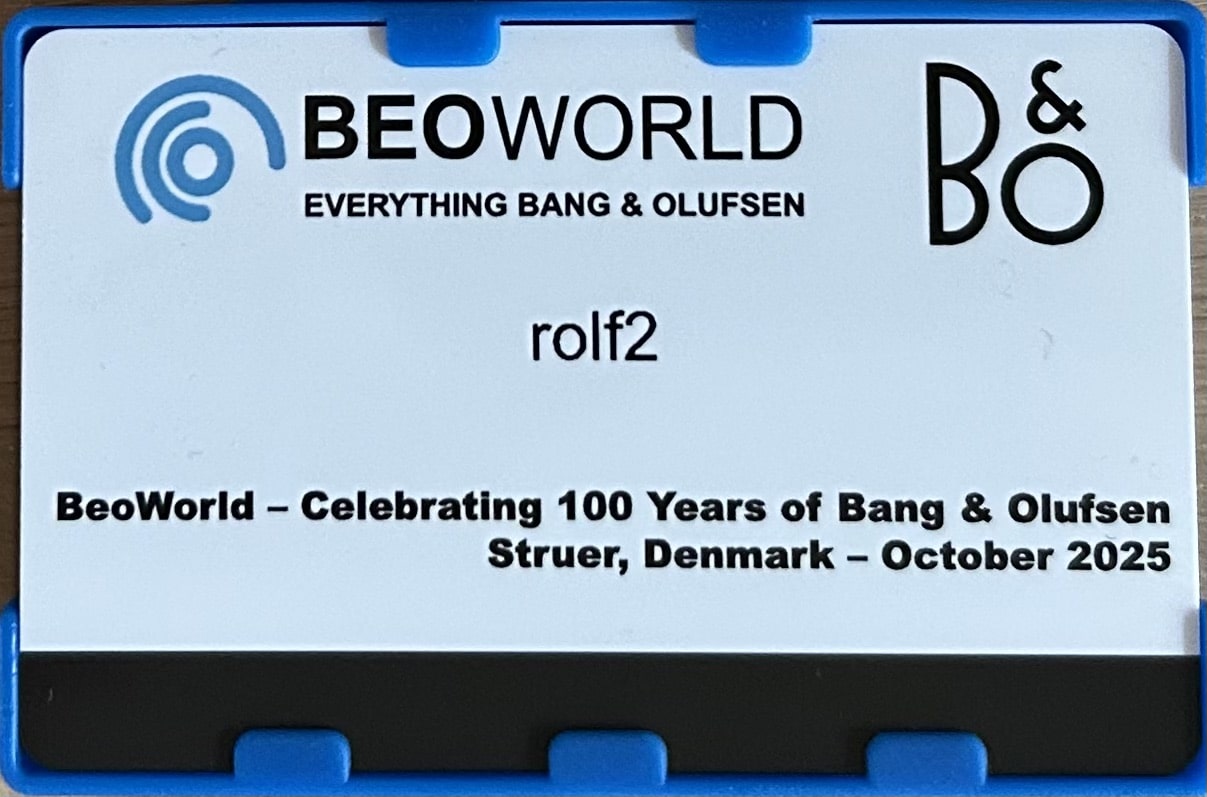


















 So, not saying that one should not do it now. But you should be aware that you may face the same problems and that you maybe will have to spend time recovering the list in the new B&O Radio afterwards. I am very interested in hearing about the experience of other users….maybe this is just so in my case
So, not saying that one should not do it now. But you should be aware that you may face the same problems and that you maybe will have to spend time recovering the list in the new B&O Radio afterwards. I am very interested in hearing about the experience of other users….maybe this is just so in my case  MM
MM