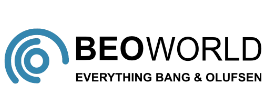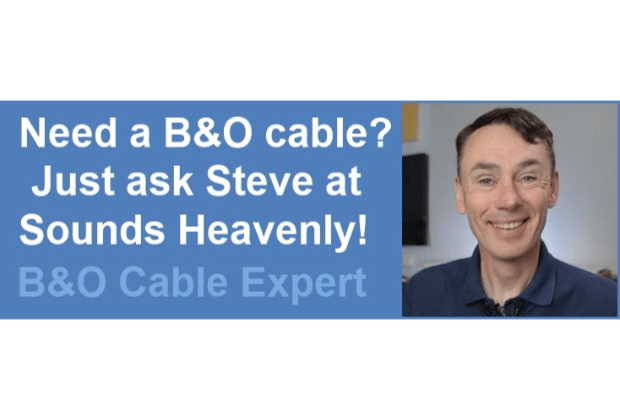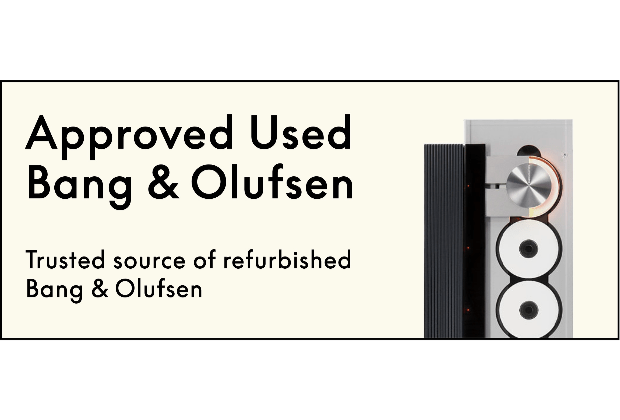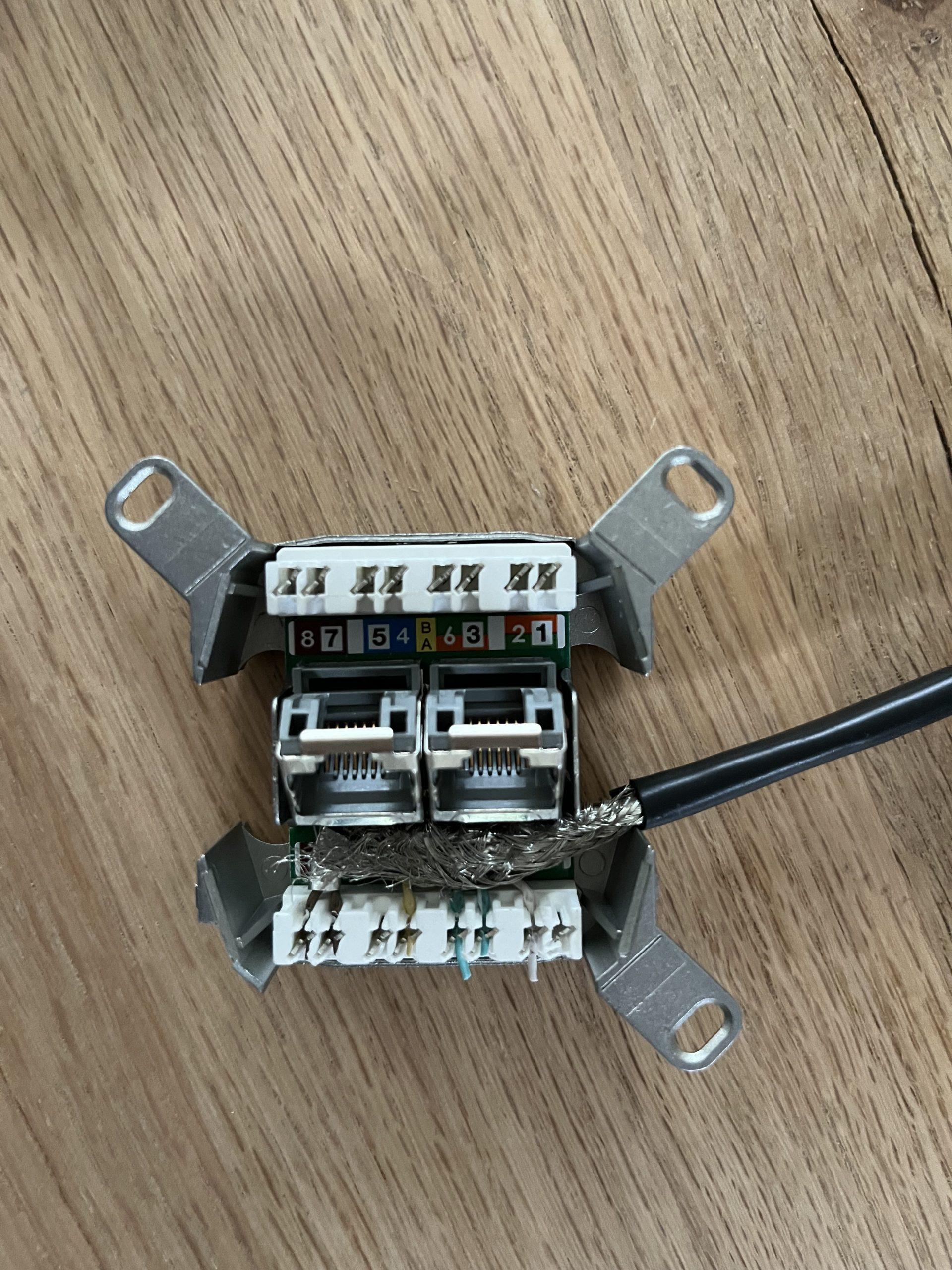Home › Forums › General Discussion & Questions › B&O Powerlink to CAT6 Socket
- This topic has 13 replies, 4 voices, and was last updated 8 months, 4 weeks ago by
 Tignum.
Tignum.
-
AuthorPosts
-
10 February 2024 at 09:06 #52690
Hi!!
I am trying to connect the Beosound Theatre to the Beolab 18 with cables.
Got from B&O some powerlink cables and after discusion with the local service agent we agreed to connect it from one side straight to the Theatre and cut the other end of the cable to connect it to a wall socket from ABB (the powerlink cable which I run through a wall tube). From there run another b&o 3 meter beolink cable to the speakers.
The problem is that no matter how well I do the connections in the wall socket, I always here noise from the Beolab 18
Any thoughts or tips?
Thank you
10 February 2024 at 21:36 #52691Anonymous
Hi,
first of all why do you cut the b&o cable?
they sell them in different lenght with rj45 connector on side
same on both theatre to wall and from another wall outlet to speaker
and about the cables and connectors in the walls need to be shielded otherwise you get the problem you describe
10 February 2024 at 21:53 #52692I have a tube inside the wall from which I run the cable
That is why I cut it. To connect it to the wall socket from behind and then run a new cable from the beolab 18 to the wall socket
do you have noise? what wall outlet did you use or how did you mount the cable to the wall socket? you have a photo?
10 February 2024 at 23:45 #52693Im guessing it’s the wall socket? Perhaps it’s not grounded of poor quality. You need to use really high quality Cat7 SHIELDED cables and make sure they don’t run along with power lines in the wall.
11 February 2024 at 07:50 #52694the cables running in the wall are from b&o original powerlink. I just cut the one side and connected to the wall socket from behind.
what type of wall sockets are you using? I am guessing it is the wall socket
11 February 2024 at 08:59 #52695Anonymous
Do you have a picture of your wallsocket?
it need to be shielded! (Metal connector)
most wallsocket are plastic and cannot be used
if you cut cable where do you connect the shield
in the cable to?
11 February 2024 at 13:56 #52696bellow find attached the wall socket
is there any socket that anyone has tested and knows it works?
I am open to whatever wall outlet works
11 February 2024 at 16:59 #52697Hello Eprokos, when used properly, your socket should be good.
Is the white/brown wire not missing on PIN 7? The back of the terminal is missing (here the braided shield is connected to the housing. The braided shield should not be close to where the colored wires are punched in, you risk shorts. Have a look at this: https://www.youtube.com/watch?v=TlU2P12gDso
From the Beolink handbook 1.9, this should be the wiring schedule for PowerLink cabling:
To me it looks like you should carefully redo the wiring. Best is to use solid wire core wires. Between two wall sockets (or patch panels) you can also use good quality standard CAT7 S/FTP wiring in 568-B pinout configuration (see the top color scheme in your socket).
Regards, Johan
11 February 2024 at 17:23 #52698thank you for the reply
I re-did all the wiring. bellow I am attaching new photo of the wiring. is like the video you send.
still noise..
maybe because one side is straight to original plug and the other one to a wall socket?
11 February 2024 at 19:22 #52699Hi eprokos, two suggestions:
– when you connect the Beolab 18 directly to the Theatre, all is good?
– you could obtain a little tester (as below) to check correct continuity of all connections
I expect that the colored wires in the Powerlink cable are flexible, and the copper core inside consists of many fine strands. The ABB terminal expects one thick solid copper core inside each wire (as you have with in wall ethernet cables). The little ‘knives’ cut the isolating plastic and ‘bite’ into the solid copper core of ethernet cables. With the flexible wires of the Powerlink cable this might not work so well.
In my home I have the exact same RJ45 terminals: one close to the speaker, one close to the audio device, connected in wall with CAT7 solid core installation cable. Between the terminal and the speaker/audio device, I use a Powerlink cable. Works very well.
Hope this helps, regards, Johan
11 February 2024 at 19:40 #52700I had the exact same thought. Actually I was kind of afraid that the speaker had a problem. Connect it straight and no noise at all.
I ordered a cat7 s/ftp and another wall socket. So I can run from the theatre to the socket with a new powerlink and from the other socket to the 18s again with powerlink.
11 February 2024 at 19:51 #52701Maybe add a tester to the order! (+ battery) They are cheap, and will give you confidence that the cabling job is good. Regards, J.
13 February 2024 at 08:36 #52702It is amazing what happened. Finally fixed it.
After like 10 hours of crimping. Buying new cables. New wall sockets. Cable tester…etc..
the problem was the original B&O powerlink 1.5 meter from the wall socket to the speaker.. the ground on the cable was not working 🙁
changed the cable and suddenly no noise!!
already called service to send me a replacement cable
thank you all!!
13 February 2024 at 23:21 #52703Great that you got it working! I know the frustration it can give. Enjoy the result. J.
-
AuthorPosts
- You must be logged in to reply to this topic.