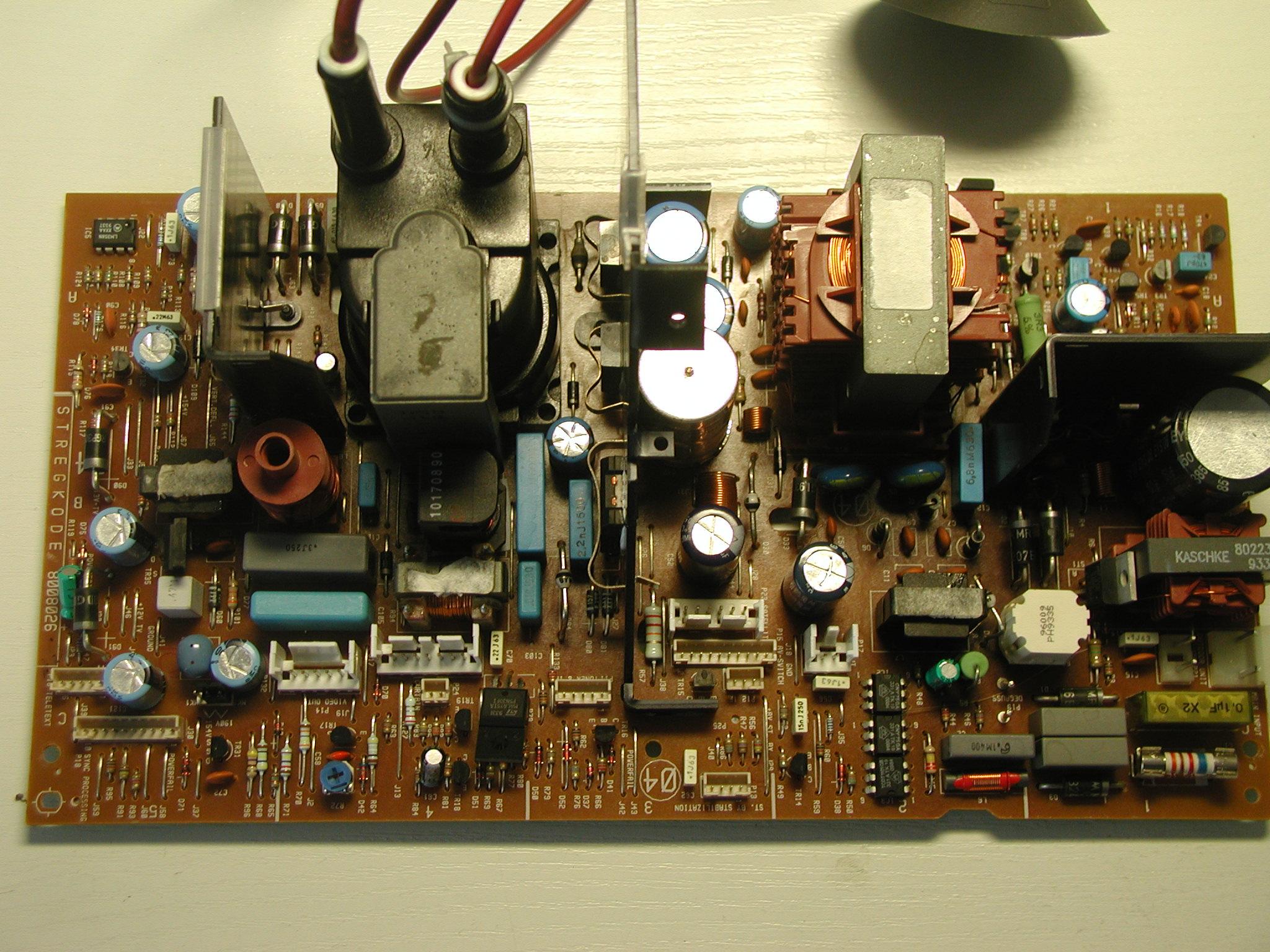Home › Forums › Product Discussion & Questions › BeoVision › Beovision MX4000 – stuck in standby
- This topic has 5 replies, 3 voices, and was last updated 2 years, 1 month ago by
Die_Bogener.
-
AuthorPosts
-
21 November 2022 at 01:23 #40929
spacedmonkeys
BRONZE MemberHi apologies if this is the wrong topic, I feel it might need to go in Vintage or Workbench forum instead.
I have a MX4000 CRT TV. Lovely TV have owned it for a few years. It was working fine, but I have not switched it on in about a year.
I powered it on the other day and it seems to be stuck in standby mode. Press the button to turn to TV or V-Tape channel and the LED flickers green briefly then goes back to red.
I can get to service mode (I have a switch to do this, which I added myself years ago). And when in service mode the TV stays with green LED. However nothing is displayed on the screen still.
From what I have been reading it could be capacitors? Anyone have any guideance as to which could possibly causes this issue?… rather than diving in and replacing them all.
There were no bangs, pops, smoke or anything when I turned it on.
I will likely tak the information to an electronics repair person, rather than attempt this myself, unless it could be a one-capacitor-easy-fix 🙂
1 January 2024 at 22:55 #40930GJzero1
BRONZE MemberHi apologies if this is the wrong topic, I feel it might need to go in Vintage or Workbench forum instead. I have a MX4000 CRT TV. Lovely TV have owned it for a few years. It was working fine, but I have not switched it on in about a year. I powered it on the other day and it seems to be stuck in standby mode. Press the button to turn to TV or V-Tape channel and the LED flickers green briefly then goes back to red. I can get to service mode (I have a switch to do this, which I added myself years ago). And when in service mode the TV stays with green LED. However nothing is displayed on the screen still. From what I have been reading it could be capacitors? Anyone have any guideance as to which could possibly causes this issue?… rather than diving in and replacing them all. There were no bangs, pops, smoke or anything when I turned it on. I will likely tak the information to an electronics repair person, rather than attempt this myself, unless it could be a one-capacitor-easy-fix
Hi, I m new here, but see nobody ‘replied’; I have exactly the same problem with the same television, only have never accessed the service menu… Can somebody reply (eevn not helping) is there a solution to this problem? Thank you in advance. G
2 January 2024 at 10:02 #40931spacedmonkeys
BRONZE MemberI never did receive a reply, and I still have the MX4000 sitting here not orking… If you do ever find a fix for yours please report back?
2 January 2024 at 11:13 #40932Die_Bogener
BRONZE MemberThere is no easy one capacitor fix. Replace all of them on the mainboard or none.
After 30-40 years each of these caps is not really good any more, i have done thousands of these caps… if you measure them, then 98% are still ok when they are cold. But find the other ones.
…. and some weeks later the 98% which tested ok, just one will have the next problem, they dont like heat from soldering, removing, testing, resoldering…
Then you do the job again and again… a waste of time and money.
So it’s a very easy fix. Do all or none.
2 January 2024 at 11:15 #40933spacedmonkeys
BRONZE MemberHello, thank you for the reply.
So if I was to take it to someone to repair, I would ask them to replace all caps on the mainboard? How many are we talking, 10,20, more?
2 January 2024 at 12:40 #40934Die_Bogener
BRONZE MemberIn total? The complete TV is around 200…
This here is just the mainboard of a MX4000/6000. All of them is a job… just for switching it from red to green.
-
AuthorPosts
- You must be logged in to reply to this topic.