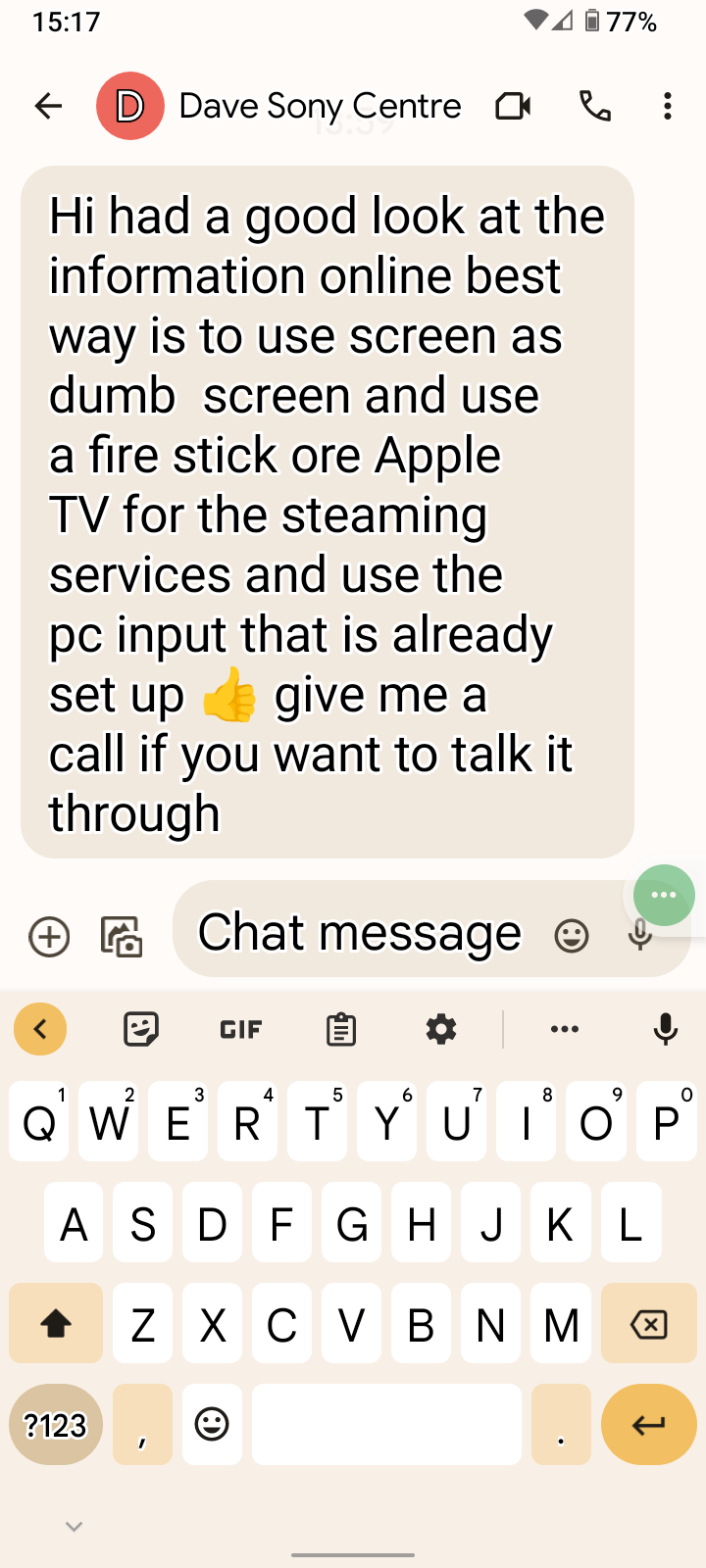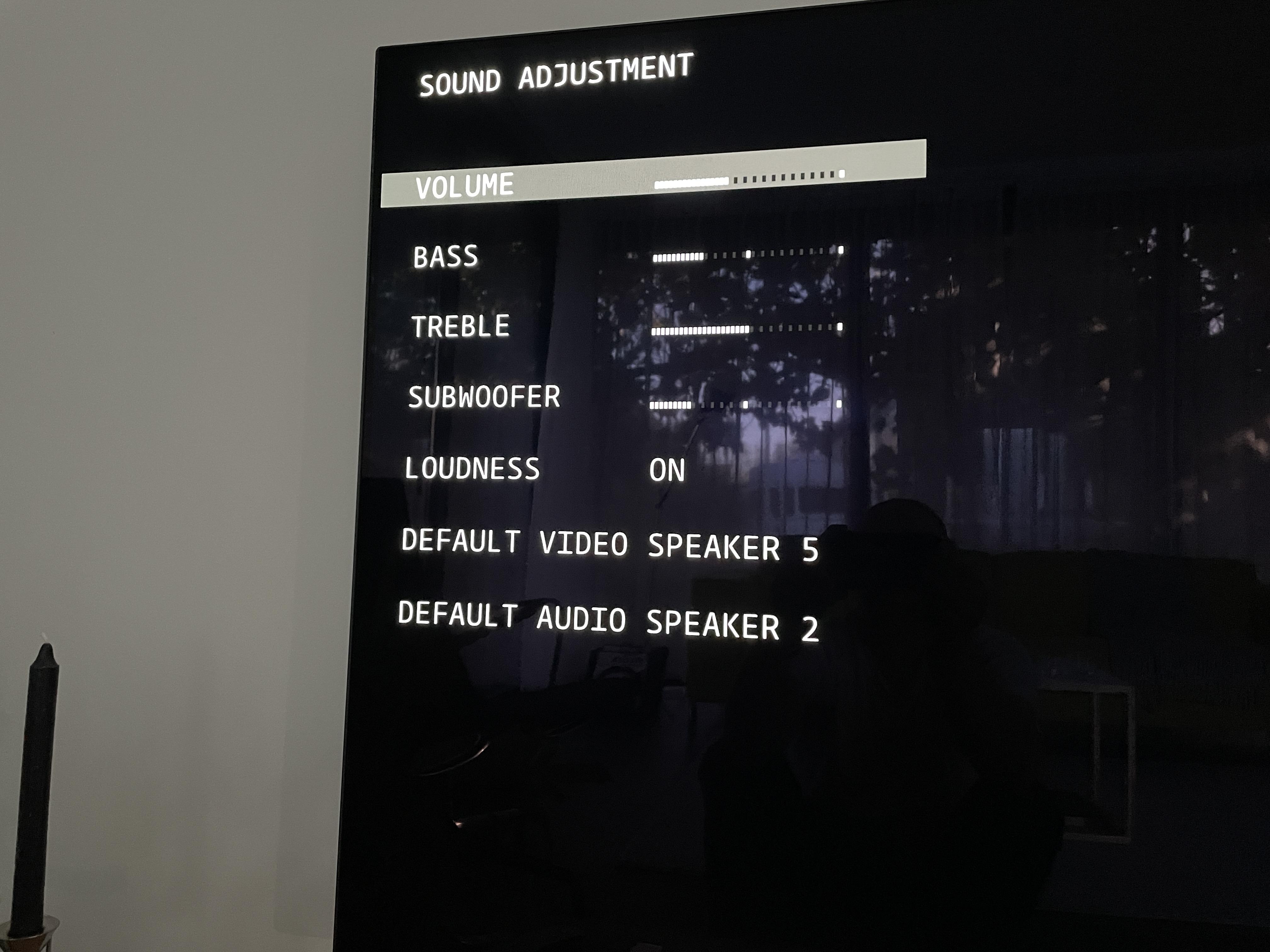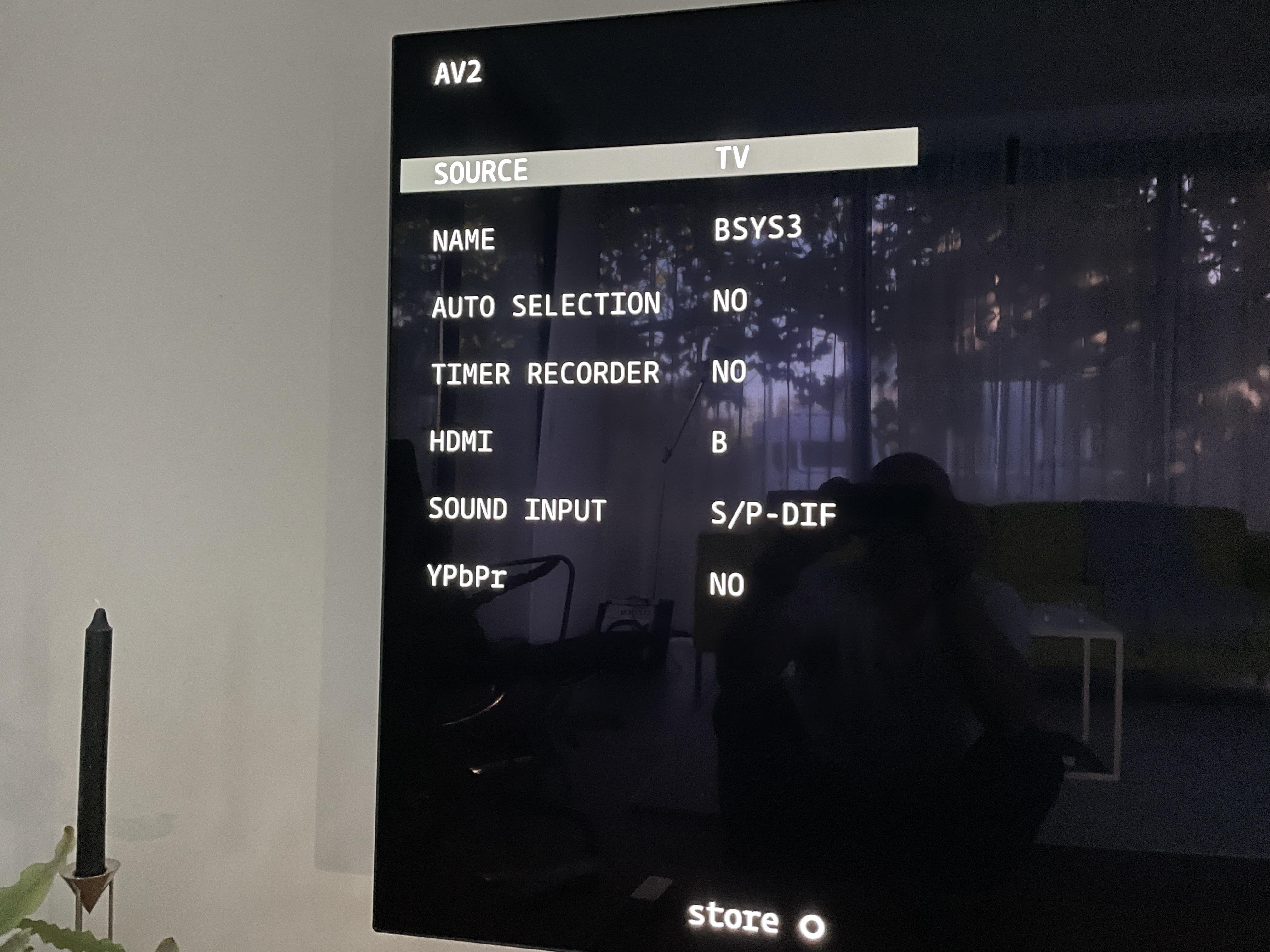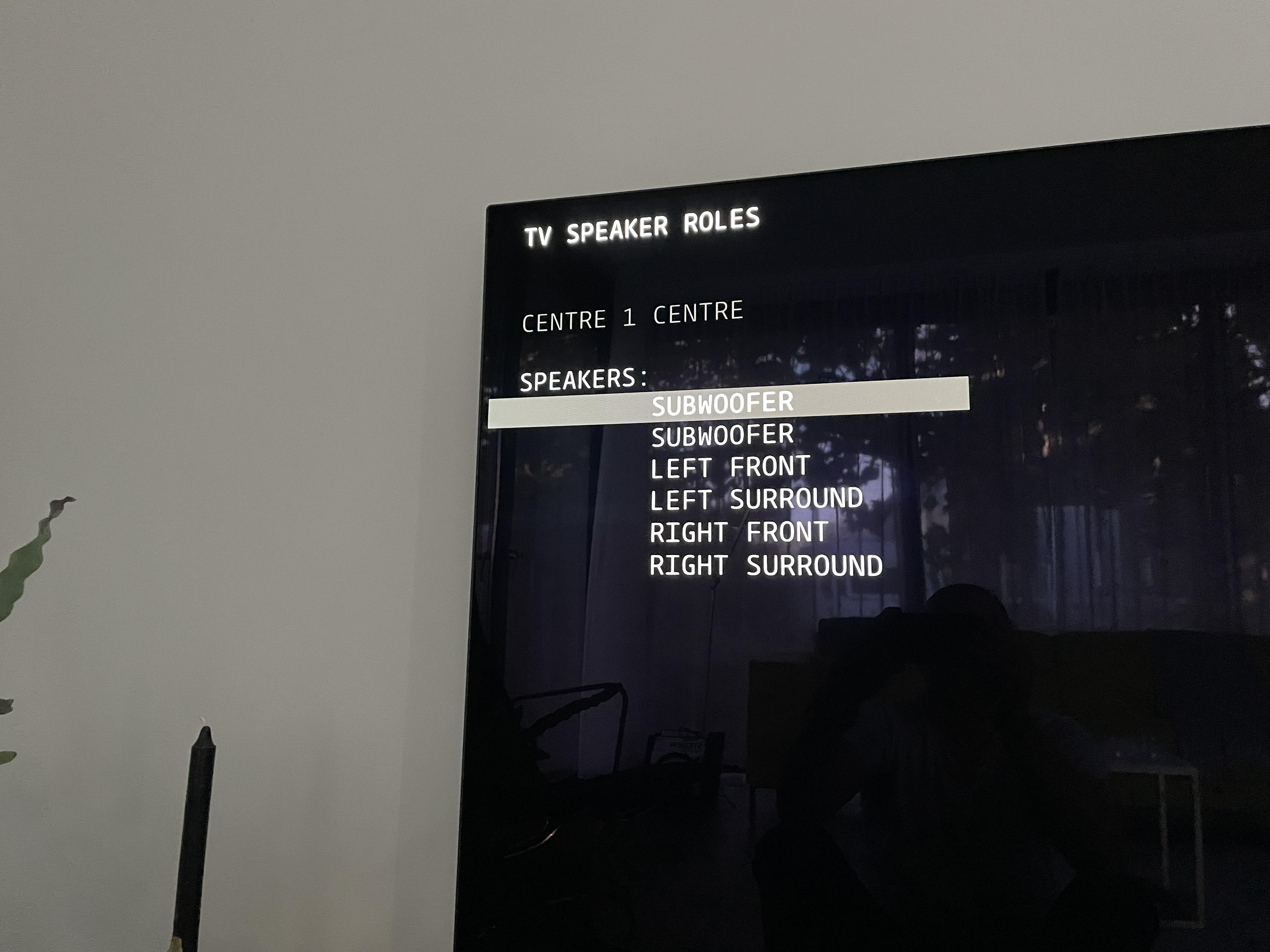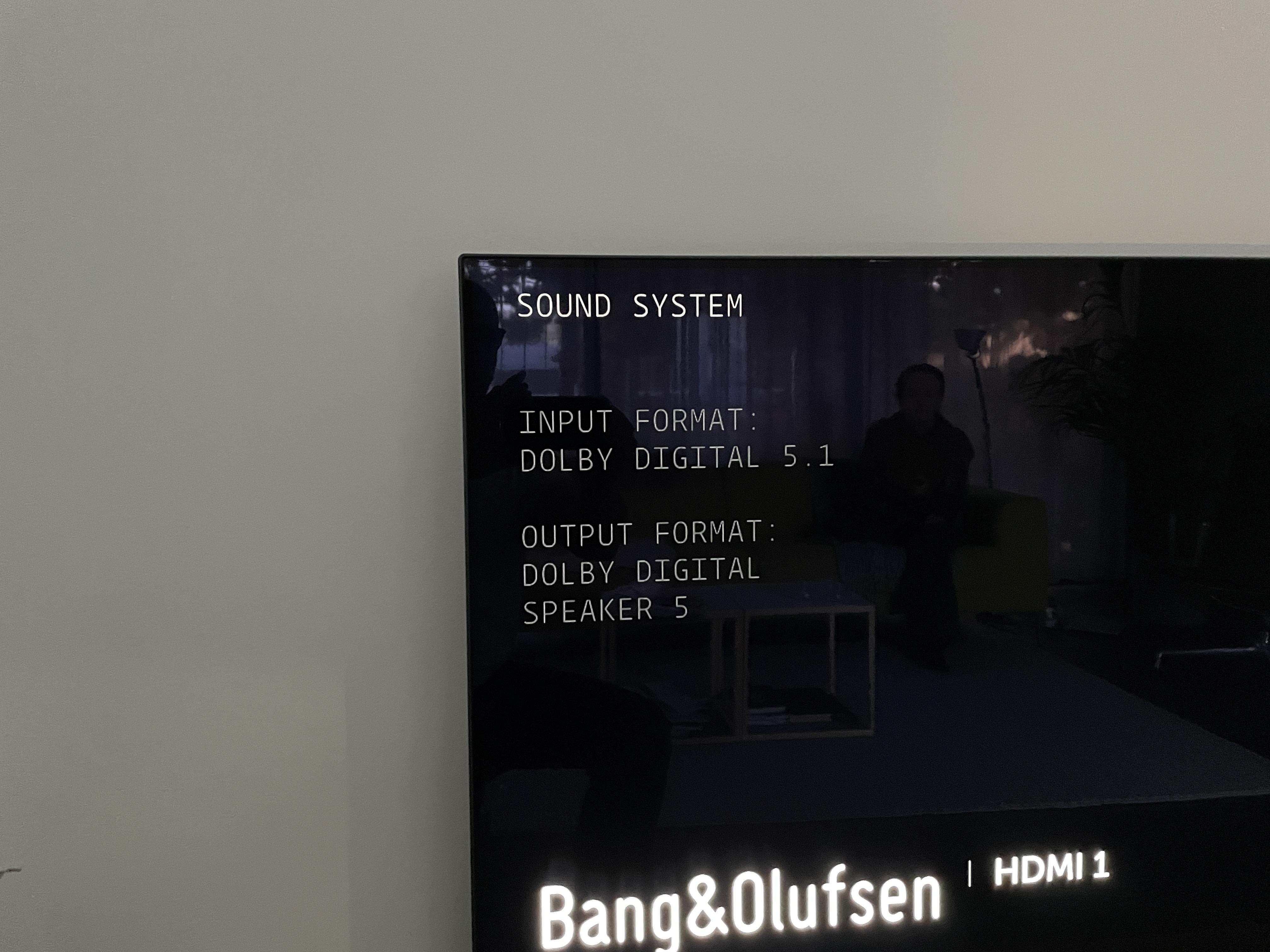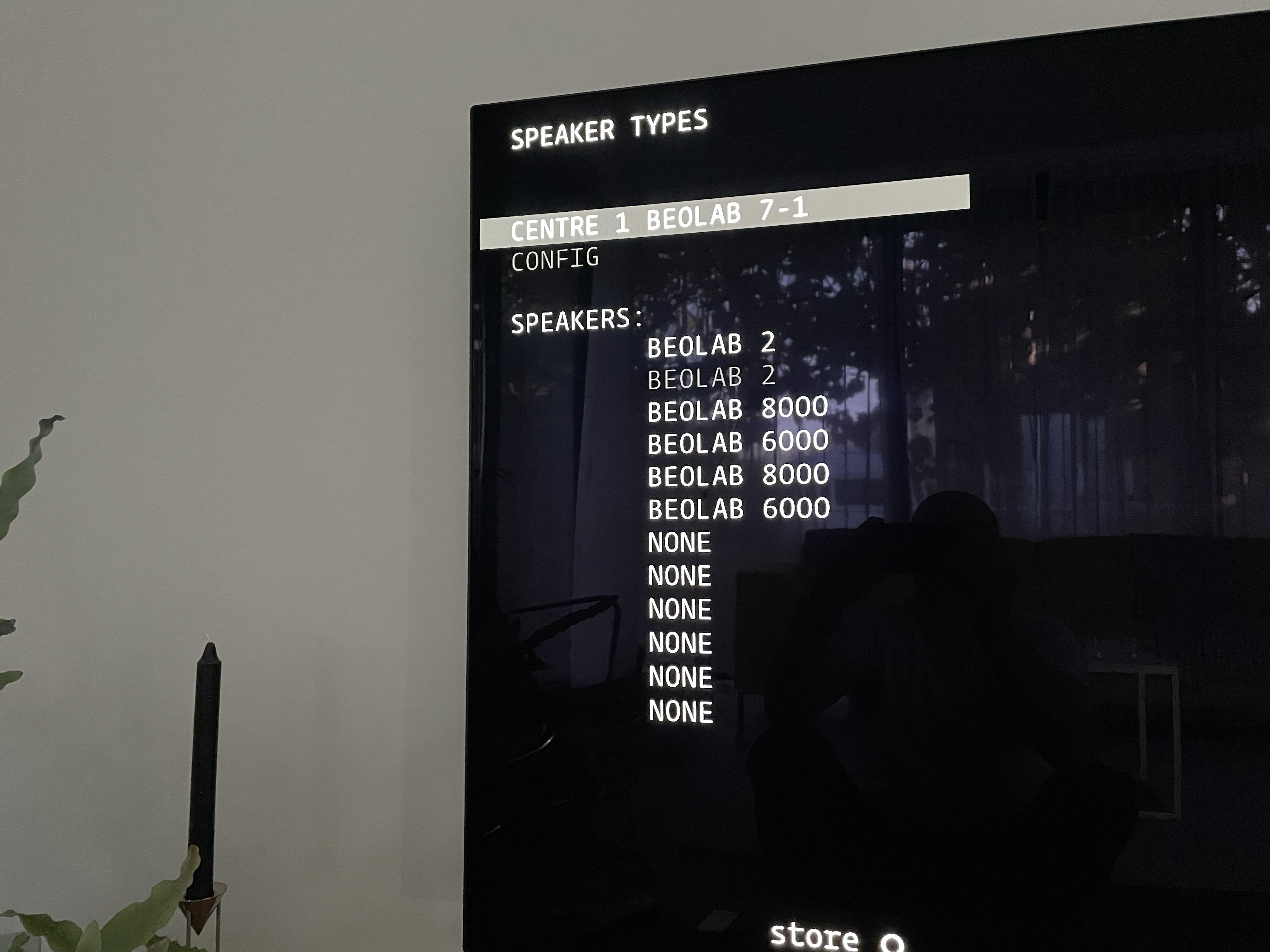Home › Forums › Product Discussion & Questions › BeoSystem › Beosystem3
- This topic has 30 replies, 5 voices, and was last updated 3 months ago by
-
AuthorPosts
-
13 April 2023 at 15:26 #44092
graham60
BRONZE MemberJust had a message from the Sony Centre installation guy, I left him with the last messages/replies from you guys to my questions and I am adding a “screenshot” of what he has come up with after looking at your ideas regarding the Sony A95K TV and Bs3
13 April 2023 at 15:28 #44093graham60
BRONZE MemberDoes this seem the best option ??
13 April 2023 at 18:51 #44094Hi Graham, that sounds like the best option to keep operating the BS3 as you are used to. Ideally the Sony has some kind of autosense to switch on when your BS3 provides a signal to it. Maybe you can align on that with the Sony guy. Regards, Johan
Location: Netherlands
My B&O Icons:
13 April 2023 at 19:18 #44095Some times this is the case with one of the ports or kt is programable.
A Sony dealer should know.
MM
Location: Flensborg————Danmark
31 October 2024 at 09:43 #60601mdonald
SILVER MemberHi all,
I’m replying to Tignum’s post because I have the same configuration, but I’ve been reading about BS3 for a long time.
I said I have the same configuration, but it would be more correct to say I would like the same configuration.
I have a LG QNED 50″ (50QNED826QB), which I would like to connect to the BS3 for audio, I have two pairs of Bl8000. I use the optical output of the TV, an optical-coaxial converter, I connect the coaxial cable to Spdif of AV1 configured as TV-Hdmi B (there is nothing connected)-audio Spdif.
The problem is that in the BS3 it is PCM 2.0 audio system and therefore I only have two channels and the 4 speakers work in stereo mode.
The optical output of the TV is configured as Optical, Dolby Digital, audio pass through.
I also noticed that it is very difficult to connect the coaxial Jack to the BS3 because it touches the chassis around the plug and there is no sound (I attach an image)
I have gone on a bit, I hope you can help me.
ThanksMIchele
Attachments:
You must be logged in to view attached files.Location: Roma
My B&O Icons:
2 November 2024 at 19:55 #60682Hi mcdonald,
What do you mean with ‘the BS3 it is PCM 2.0 audio’? I would normally expect it to display what it receives. I will dig into the BS3 settings menu for you when I get a chance.
Regards,
Johan
Location: Netherlands
My B&O Icons:
3 November 2024 at 10:01 #60690Hi Michele,
Some remarks: my coax plug is slenderer I think, enough clearance (or my mk3 BS3 has a slightly different connection panel):
Some images of my settings:
At first I also only saw ‘PCM 2.0’ at INPUT FORMAT when I was in the menu, but when I made sure I played some surround sound content on another HDMI input of the LG, I quickly switched to the BS3 menu and took the above picture of ‘DOLBY DIGITAL 5.1’ before it went to ‘PCM 2.0’ again. The BS3 is one of the LG HDMI sources (for displaying the menu) and I reckon that when the BS3 does not play any content it defaults to stereo. The menu shows the sound format it receives from the LG, so when the LG is fed with PCM 2.0 by the BS3, the BS3 will show PCM 2.0. I hope this makes sense.
Some thoughts: have you connected/assigned the 4 BL8000s in such a way that they can be controlled independently by the Bs3 (I use one speaker socket for front L and surround L, and another one for front R and surround R (one of the two speakers connected one socket must then be set to R, the other to L) . Are you sure the optical/coax converter is not a stereo/audio only one (or set to stereo only)?
Hope this helps in the search for the solution. Regards, Johan
Location: Netherlands
My B&O Icons:
9 November 2024 at 16:31 #60785mdonald
SILVER Memberthanks,
it actually worked, but I couldn’t see it because I wasn’t fast enough with the remote to get into the menu.
A question, I see you have a wire connected to the ctrl, what is a PUC?I had some rca cables that I got from Steve Sounds Heavenly, but those don’t fit well either, the one I have I can connect for about 1mm (as you can see in the photo in the previous post), then it touches the edge and I lose the sound. For now it’s fine.
thanks again
MicheleLocation: Roma
My B&O Icons:
9 November 2024 at 20:58 #60796Hello Michele, yes it is a PUC that a B&O technician made for the LG. Good to hear that you (now know you) got things working! Regards, Johan
Location: Netherlands
My B&O Icons:
9 November 2025 at 22:21 #71014mdonald
SILVER MemberHi Johan and everyone,
It’s been exactly a year, and I’m a happy BS3 user.
Today, however, I noticed something. I restored a pair of BL6000s, and to test them, I connected them in place of the 8000s I normally use. After a bit of testing, I noticed that the speakers only work if the switch is set to Left. If the switch is set to Right, there’s no sound.
In fact, the BS3 decides whether they’re right or left. At this point, I checked the 8000s and realized that they’re also set to L (I’d never noticed that before!!!)
But now I’m wondering, is this normal?Thanks
Michele-
This reply was modified 3 months ago by
mdonald.
Location: Roma
My B&O Icons:
10 November 2025 at 20:05 #71046Hello Michele, great that you are a happy BS3 user too now!
The PowerLink sockets of the BS3 can be used for two of the channels of the surround system: one on pin 3 (normally used for L) and one on pin 5 (normally used for R).
In the menu you will assign a channel to a pin, and it can very well be that you have assigned your Right Front to pin 3 of one of the sockets, and your Left Front to pin 3 of another socket, so both speakers need to be set to L Perfectly normal!
Hope this helps,
Regards, Johan
Location: Netherlands
My B&O Icons:
-
This reply was modified 3 months ago by
-
AuthorPosts
- You must be logged in to reply to this topic.