Home › Forums › Product Discussion & Questions › BeoSystem › Beosystem3
- This topic has 28 replies, 5 voices, and was last updated 2 months ago by
 Tignum.
Tignum.
-
AuthorPosts
-
23 February 2023 at 11:52 #44072
Just been looking at the Sony A95K Bravia 55″TV as a replacement for my BV4 50″ .
My only problem is how do I connect it to the Beosystem3 and use it as a screen replacement for the BV4
If it’s possible to use it as a screen then I assume my Beo5 would operate everything as normal but with my minimal knowledge when it comes to technical stuff I’m not sure about connections or cable/leads
23 February 2023 at 13:30 #44073It is possible Graham. I have a LG OLED with mine.
I can try to help explain the connections I have. I think your biggest problem might be the Beo5 control. Especially if the TV does not default to the correct input.
I’ll do a more detailed response this evening.
Stoobie
23 February 2023 at 19:12 #44074Hi graham60, hi Stoobie, I also use a BS3 with an (LG) oled tv screen. No Beo5 however. Happy to help when needed! Will follow your discussion and support where possible! Johan
23 February 2023 at 22:32 #44075My BS3 was bought with my LG OLED in mind as I’m heavily Masterlink reliant. I moved from a Beovision 5. I did look at a new B&O TV but would have to move to the new system using NL/ML converter and they wanted almost £1000 for the converter alone.
Connected to my BS3 is a B&O DVD-2, Amazon Fire-TV, and a Humax HDR-2000T, 2 Beolab 3s and 2 Beolab 12-3s.
The BS3 is connected to the LG via the DVI out. For sound, the LG is connected to the BS3 by a cable from the headphone socket to a scart converter. The DVD-2 is connected via scart and HDMI to the BS3 (scart required for control). The Fire-TV is connected via HDMI (and has a FLIRC USB receiver programmed to receive Apple codes as that was in my PUC list). Most apps on the Fire-TV are replucted on TV. I use it mostly for non 4K media. The Humax is connected via scart to the BS3 and HDMI to the LG and controlled by the PUC (connected by scart to allow me to use the DVD-2 to record from it and make DVDs for friends overseas). I also have a Lintronic IR converter. More about that later. When I watch the TV, I watch the LG via its own tuner, with sound through the BS3.
When I first set up the TV I experimented with my Beo5 controlling the TV. I used the configuration tool and a Philips Pronto learning remote to get the LG codes on to the remote. It worked quite well but we had to take the whole system down to re-model the living room.
I have set it all up again and am experimenting with the Beo5 and/or the Lintronic box and Beo4.
Unfortunately for you, I don’t think it is as simple as swapping out the screen and still use your Beo5 as before, unless you are happy for the new TV to be a screen that just shows the HD picture as opposed to what it is capable of. Also, I’m not sure if the TV will default to the correct input every time.
I’m experimenting with the Lintronic because I’m happy with it and my Beo4, but will set up the “foolproof” Beo5 for my partner.
Between Tignum and me, we can probably get your BS3 and screen working at 4K but I think your Beo5 will need to be re-programmed. I can help with that, but it is a steep learning curve and there will be a lot of trial and error. And as I’ve said before, unless you can get your original Beo5 XML file, you will need to start from scratch.
It will assist to say what you have connected currently.Stoobie
24 February 2023 at 08:35 #44076Hi again,
My connection grid is indeed a bit different:
I use the LG really as the video hub (4K). I use it’s internal tuner for TV content, as well as an Apple TV 4K that is HDMI connected to the LG. The BS3 is also connected to the LG with HDMI, to display the BS3 menu (depending on the type of BS3 you have, this could be a DVI to HDMI cable too).
The sound of the LG is coming from its optical out port, then using a optical to coax converter, is fed into an S/PDIF digital input of the BS3. This allows 5.1 Dolby surround sound to be played over the connected speakers of the BS3. If you have a 7.1 speaker set-up, you will need an HDMI ARC extractor and feed sound into one of the BS3’s HDMI inputs. (plus maybe some help from a third BeoWorld member with that experience).
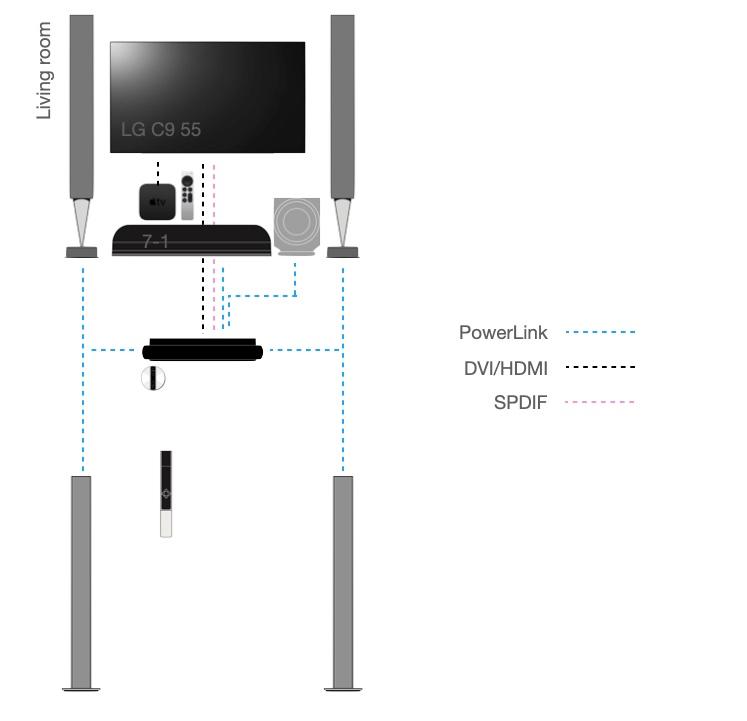
Is there an IR receiver in the BV4 panel? If so, you will need a separate IR eye connected to the BS3 to receive IR signals from your Bang and Olufsen remote control.
I am confident you can get everything working with the right cables, settings and patience. The remotes that come with the BS3 and the Sony will make it directly operational. But if you want to control everything from your B&O remote, some more efforts need to be taken as Stoobie says. Like programming the Beo5, using PUCs (and IR PUC cables) et cetera.
Johan
24 February 2023 at 12:42 #44077Hi.
The Sony A95K uses the Samsung panel but the Sony is supposed to be the one to have, I spoke with a sales lad at Curry’s and he seemed to think that I could use the Sony as a screen (I assume as a direct replacement for the BV4) he also said any pictures sent from the Humax free sat that I use to watch TV programs would be upscaled to 4k !! as would picture content from the b&o DVD.
I’m thinking of making a trip to the Sony Store where the staff should be more clued up on their products.
I’ll try keep everyone updated with my progress
24 February 2023 at 12:51 #44078Hi again
The sales lad at Curry’s seemed to think I could use the Sony as a screen, he also said anything sent to the screen would be upscaled and he said the TV speaker could be used as a centre speaker, apparently the screen vibrates and delivers the sound through the screen and at the correct place ( very impressive) I remember the company who were developing this technology some 20yrs ago.
Anyway I’m going to make a trip to the Sony showroom in Leeds to get (hopefully) some good advice.
I’ll keep you updated
24 February 2023 at 13:12 #44079Just to give you an overview!
Basicly there are two ways of doing this:
1: Use the new tv as a ‘dumb screen’ and have all devices etc connected to the BSys3.
This means that you will have to rely on the upscaling possibilities of the new tv.
You will have to turn on the tv either with it’s own remote or find a way to have it turning on to a default input….and off.2: Use the BSys3 as an audio processor (use the coax digital in on the BSys3) and use the built in apps/the connected external devices of the tv for all viewing.
You will only get lossy DD sound this way.
You might have to use the Beo4 and the original tv remote.As in the setups of Stoopie and Tignum there are some tweaks – however this is not easy and comes with trial and error…..’a steep learning curve’ as Stoopie wrote.
MM
24 February 2023 at 14:12 #44080Any help would be much appreciated
24 February 2023 at 14:18 #44081I’m going to talk with the Sony Store hopefully tomorrow and see what I can get from them regarding connections from and to the TV
I’ll try keep everyone updated on any progress
18 March 2023 at 18:12 #44082I’ve got the guy who does all the installations from the Sony Centre in Leeds giving me a visit next Thursday, he’s going to look at my setup with the Beosystem3 regarding the replacement of my Beo 50″ for the Sony A95K 55″ so I’m hoping he may be able to fathom something out.
Does anyone have any tips for him to follow, I’ve told him that I have no idea when it comes to the technical stuff, also told him that I need to use the Beo5 where possible.
I’ll keep you all posted, Fingers crossed.
19 March 2023 at 20:19 #44083Hi Graham60,
The only suggestion I have at this stage is photograph the current connections on the front of the BS3 and the various connections in the connections menu on the screen. That way you can get back to status quo should anything get messed up.
Is your BS3 the DVI-D OUT version or the HDMI OUT version?
Take a look at the most recent post on the Beo5/6 forum. You should be able to get your original Beo5 XML file to start trying to re program your Beo5 for the new TV. Find a friendly dealer near you and take the Beo5 in to see if they would give you the XML file. If they do, come back and we can help you with updating it.
Stoobie
20 March 2023 at 15:51 #44084Thanks for that, good thinking, I’ve lost things before and for me it can be a nightmare getting it all back to normal !!
23 March 2023 at 14:10 #44085Hi Stoobie
My BS3 is the DVI-D OUT version ?? The Sony installer called today and had a look at my setup he said the BS3 to TV cable will need an adapter to connect to the Sony TV, he was also looking at how to get the sound from the Sony TV to to the BS3 ? He is looking at coming back next week bringing with him a smaller 30” TV to to experiment with, he is also looking at doing some more research into connecting everything and getting it all working.
Any information to assist him would be appreciated.
I’ll keep you updated
6 April 2023 at 12:10 #44086Jus had the Sony installation guy round, he took the lead from the Beo4 panel and with an adapter connected a Sony TV and everything connected to the Beosystem3 worked fine and he turned on the Humax Freesat all worked exactly the same as using the BV4, but when he went to the Sony TV to use the streaming capabilities he couldn’t get the sound from the Sony to the Beo3 so the only sound was out of the Sony TV speaker, would you know how to (regarding lead connection and Beo3 input socket) get TV sound to the Beo3 in order to use the surround sound of the b&o speakers
Any help appreciated
6 April 2023 at 17:57 #44087On my very simple setup, I use the headphone socket on my LG connecting to the BS3 via a scart adapter.

But Millemesen or Tignum may be able to help if you want the surround sound to work etc.
Stoobie
6 April 2023 at 18:34 #44088Hi Graham, the sound of my TV is coming from its optical out port (Toslink), then using an optical to coax converter, it is fed into an S/P-DIF digital input of the BS3. This allows 5.1 Dolby surround sound to be played over the connected speakers of the BS3.In the connections menu, at sound input, you should choose S/P-DIF.
If you have a 7.1 speaker set-up, you will likely need an HDMI ARC extractor and feed sound into one of the BS3’s HDMI inputs (plus maybe some help from a third BeoWorld member with that experience).
Regards, Johan
6 April 2023 at 19:55 #44089The problems here mainly is the way you have to use/control the setup.
As Tignum writes it is possible to get the sound from the LG to the BSys3 – I’d be an advocate for the HDMI ARC extractor there.If you want to use sources of the BSys3 as well as also those from the tv, it gets complicated….especially, if you have to concider that other members of the household might demand ease of use.
My recommendation would be either to use the internal sources of the tv (including e.g. maybe a blu ray player connected there) and the BSys3 only for sound (speaker groups, volume etc) or to use the tv as a dumb screen and the BSys3 for everything (e.g. a Chromecast dongle, PUC-controlled external tuner, AppleTV etc…).
In the first case you prioritize better picture – in the second better sound.
Either way you will have to deal with two remotes.I guess you will have to do some experiments yourself in order to find out, what suits you best.
6 April 2023 at 20:11 #44090Once Graham has everything set up as he wants I’m hoping to help him program his BEO5 to control the setup. I can only do that once we know the connections etc.
Stoobie
7 April 2023 at 08:19 #44091The problems here mainly is the way you have to use/control the setup. As Tignum writes it is possible to get the sound from the LG to the BSys3 – I’d be an advocate for the HDMI ARC extractor there. If you want to use sources of the BSys3 as well as also those from the tv, it gets complicated….especially, if you have to concider that other members of the household might demand ease of use. My recommendation would be either to use the internal sources of the tv (including e.g. maybe a blu ray player connected there) and the BSys3 only for sound (speaker groups, volume etc) or to use the tv as a dumb screen and the BSys3 for everything (e.g. a Chromecast dongle, PUC-controlled external tuner, AppleTV etc…). In the first case you prioritize better picture – in the second better sound. Either way you will have to deal with two remotes. I guess you will have to do some experiments yourself in order to find out, what suits you best.
Good point MM. To keep everything working ‘as it was’, most logical seems to add an Apple TV to one of the HDMI inputs of the BS3. The Apple TV can provide in any desired smart tv app. No sound output of the TV required. The Sony will be the ‘dumb’ screen. Regards, Johan
-
AuthorPosts
- You must be logged in to reply to this topic.






