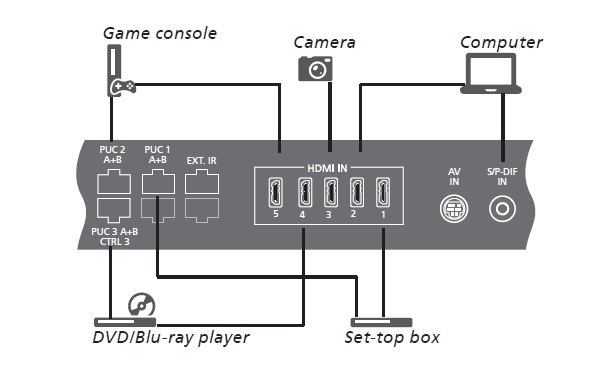Home › Forums › BeoWorld around the world! › Deutsche › Beosystem 2300 mit Beovison 11 verbinden
- This topic has 19 replies, 5 voices, and was last updated 3 years ago by
moskito.
-
AuthorPosts
-
14 January 2023 at 07:28 #42833
augs
BRONZE MemberHallo zusammen,
ich möchte gern mein BeoSystem 2300 mit einem Beovision 11 verbinden. Der TV hat keine runden Powerlinkanschlüsse sondern RJ45?
Wie kann ich es anstellen, dass der Sound der Anlage über die Lautpsrecher des Beovision wiedergegeben wird?
Einen Adapter von Powerlink auf RJ45 habe ich mir bereits gekauft, bekomme es allerdings nicht hin, dass es so funktioniert wie geschrieben. Die Bedienungsanleitungen haben mich leider auch nicht weiter gebracht.
Vielen Dank für eure Unterstützung.
Grüße
Augs
16 January 2023 at 11:54 #42834Hallo Augs
Wenn mein Wissen zu Linksystemen mich nicht ganz im Stich lässt, müssen für Dein Vorhaben verschiedene Linkgenerationen miteinander verbunden werden und dies ist nicht ganz so einfach zu erreichen wie es auf der ersten Blick aussieht. Es ist sinnvoll da ein wenig Hintergrundinfons einfließen zu lassen:
B&O hat ein eigenes System/Protokoll um den Datenaustausch zwischen den im Linksystem verbundenen Geräten zu ermöglichen. In der Zeit zwischen Beosystem 2300 und Beovision 11 gab es drei verschiedene Systeme/Protokolle und auch sogenannte “Converter” um eine Kompatibilität über die Generationen zu ermöglichen.
Das Beosystem 2300 stammt aus der Zeit des Master Control Link “MCL”. Die Verbindung zwischen den Geräten erfolgte (vereinfacht gesagt) über ein sogenanntes “Datalink” Kabel, das die gleichen Stecker wie ein Powerlink Kabel hat. Soweit mir erinnerlich, gab es unterschiede zwischen Powerlink und Datalink Kabeln, aber ich weiß nicht mehr auswendig ob es die Belegung oder in die Abschirmung (oder beides) betraf.
Die nächste Generation ist MasterLink “ML”. Die Verbindung zwischen den Geräten erfolgte über die ML-Anschlüsse mit den entsprechenden Masterlink Kabeln. Um MCL Geräte mit ML Geräten zu verbinden gab Converter wie die Type 1611, die Quasi als “Übersetzer” zwischen den Geräten eingesetzt wurden.
Masterlink (ML) wurde durch Netlink “NL” abgelöst und auch hier gab es einen ML/NL-Converter um eine Verbindung zu ermöglichen. Der BV11 gehört zu den NL-Geräten.
Auf Deine Situation umgelegt, bedeutet es ein MCL-Gerät mit einem NL-Gerät zu verbinden, also Quasi die Großeltern- bzw. Enkelgeneration auf einen gemeinsamen Nenner zu bringen…. nicht ganz so einfach.
Ein direkter Converter zwischen MCL und NL ist mir nicht bekannt, daher wäre es, soweit mein Wissen reicht, nötig über zwei Converter den Weg “MCL -> ML -> NL” zu gehen. Ein MCL/NL Converter (z.B.1611) sollte zu einem günstigen Preis nicht allzu schwer zu finden sein, beim ML/NL Converter sieht es da schon schwieriger aus, die sind eher selten und meist auch nicht ganz günstig.
Die Converter sind auch physisch nicht klein (besonders der ML/NL), brauchen eigene Stromversorgung. Das Thema Kabel lasse ich einmal außen vor, denn die sind meist nicht das Problem.Wie so ein System am besten aufgebaut wird (Reihenfolge beim Anschließen, welche Optionen programmiert werden müssen, etc.) ist ein Thema wenn Du Dich entschließen solltest diesen Weg zu gehen.
Soweit ein Input von mir…. wohl leider nicht die einfache Lösung die Du Dir erhofft hast.
Grüße aus Wien
Foxtrott16 January 2023 at 14:03 #42835Sorry for reply in English.
I think Steve at Sounds Heavenly used to supply a cable to connect an aux output to the BV11’s Mini-AV socket. If this is still available (from Steve or B&O) then you could connect from the BC2300 AUX socket to the BV’s Mini AV.
This would allow you to play the BC2300 through the TV’s speakers.
Location: Warwickshire, UK
My B&O Icons:
16 January 2023 at 21:20 #42836augs
BRONZE MemberVielen Dank für die ausführliche und nahezu erschöpfende Antwort. So etwas in der Richtung habe ich schon befürchtet. Die Dame, die das Gerät mit einem älteren BeoVision verknüpft hatte kann sich leider nicht an weitere Geräte oder ein anderes spezielles Kabel erinnern.
dann werde ich mich mal auf die Suche nach einem entsprechenden Converter begeben.
Nochmals vielen Dank für die Hilfe.
16 January 2023 at 21:37 #42837augs
BRONZE MemberHier sind noch einmal die Anschlussmöglichkeiten an den BeoVision 11.
An welcher Stelle würde ich denn hier via Netlink die Verbindung herstellen?
16 January 2023 at 21:41 #42838augs
BRONZE MemberSorry for reply in English. I think Steve at Sounds Heavenly used to supply a cable to connect an aux output to the BV11’s Mini-AV socket. If this is still available (from Steve or B&O) then you could connect from the BC2300 AUX socket to the BV’s Mini AV. This would allow you to play the BC2300 through the TV’s speakers.
Thanks a lot for your answer. I just checked Steve’s website and found this cable.
Maybe I try this at first before buying expensive converters.
16 January 2023 at 21:43 #42839augs
BRONZE MemberAhhh, the mini-av socket ist the 3,5 jack?
16 January 2023 at 23:02 #42840No, the ‘mini-AV’ is the one marked ‘AV-IN’ to the right of the hdmi sockets on the connections panel.
I don’t think Steve does a suitable cable any more, but it would be worth contacting him at his website for suggestions.
Location: Warwickshire, UK
My B&O Icons:
16 January 2023 at 23:08 #42841The cable was shown on Steve’s video here about 4min30sec in: https://youtu.be/Xrcm5WRbqvg?t=273
Location: Warwickshire, UK
My B&O Icons:
16 January 2023 at 23:19 #42842The ‘Steve cable/solution’ uses the Powerlink output to get the sound out of the audiosystem.
This might work with the Aux as well – however I am not 100% sure that the Aux port on the 2300 is output as well as input (this can be easily tested…….with the right cable).
MM
Location: Flensborg————Danmark
16 January 2023 at 23:21 #42843The ‘Steve cable/solution’ uses the Powerlink output to get the sound out of the audiosystem.
Yes I just realised that! But the BC2300 has PL outputs also.
MM perhaps you could explain to the OP auf Deutsch?
EDIT: And if Steve no longer supplies them, there is a suitable ‘Pin 9 to Powerlink’ cable half way down this page:https://www.powmascables.com/contents/en-us/d101_BEO-Speciale-kabels.html
Location: Warwickshire, UK
My B&O Icons:
16 January 2023 at 23:28 #42844This might work with the Aux as well – however I am not 100% sure that the Aux port on the 2300 is output as well as input (this can be easily tested…….with the right cable).
The BC2300 AUX is also an output, but it is different pins to the PL output, hence requires a different cable.
Location: Warwickshire, UK
My B&O Icons:
18 January 2023 at 08:12 #42845augs
BRONZE MemberNo, the ‘mini-AV’ is the one marked ‘AV-IN’ to the right of the hdmi sockets on the connections panel.
I don’t think Steve does a suitable cable any more, but it would be worth contacting him at his website for suggestions.
Thanks a lot for these explanations. Unfortunately I didn’t have such an Mini-AV socket as shown on your image. The arrangement is as on the image I posted.
18 January 2023 at 10:04 #42846Are you sure that’s a BV11, and not a later model such as Eclipse or BV14? I thought that all BV11s had the Mini-AV input.
If that 3.5mm socket is indeed a LINE IN and OPTICAL, then you should be able to use Steve’s cable that you linked to on 16 Jan. This will connect between the BC2300’s PL output and that LINE IN socket.
You will probably have to set up the LINE-IN socket in the TV’s connections menu. You will also probably have dual volume control (i.e both the TV and BC2300 will be able to adjust the volume). You will need to experiment with levels, starting at a medium volume setting for both.
Location: Warwickshire, UK
My B&O Icons:
18 January 2023 at 11:49 #42847Exactly my thoughts too.
A BV11 definitely has the Mini-A/V port as shown……there is no other way to connect an analog source than this.Please tell us more about your actual BV model.
Your picture seems to show the connection panel of the BV Eclipse
In that case just use the method that Guy referred too.P.S.
Netlink is here not involved – that would be another method (which would include two Beolink Converters), that probably is way too complicated for your purpose.
A simple connection cable and some fiddling with the volume setting etc is all you need.MM
Location: Flensborg————Danmark
14 February 2023 at 16:30 #42848moskito
BRONZE MemberHallo zusammen,
ich hatte selbst einen BV-11 und ein Beocenter 2300.
Da bekanntlich weder Masterlink noch AUX Link beim TV vorhanden sind,
habe ich mir einen Adapter selbst konstruiert.
Das funktioniert schon, über den Mini DIN am BV11 und AUX über das BC 2300.Somit konnte ich die Quellen des BC2300 am BV-11 einfach nutzen und bedienen.
Der BV-11 sendete damit die Befehle an das BC2300, das in Option 0 war.
VG
14 February 2023 at 17:49 #42849……über den Mini DIN am BV11 und AUX über das BC 2300. Somit konnte ich die Quellen des BC2300 am BV-11 einfach nutzen und bedienen. Der BV-11 sendete damit die Befehle an das BC2300, das in Option 0 war. VG
Das man so den Ton vom BC am BV11 hören kann, ist lange bekannt – dafür gibt es ein Adapterkabel vom B&O (und auch von SteveSoundsHeavenly glaube ich).
Wie der BV11 – wie du schreibst – Befehle an das BC2300 senden kann, ist mir neu!Kann du etwas mehr dazu sagen – ist dein Adapter etwas anderes als der Originaladapter – wie unterscheiden diese sich?
N.B. Ich weiß daß der Adapter auch für einen B&O Videorecorder (Scartanschluß) benutzt wurde. Hängt es vielleicht damit zusammen?MM
Location: Flensborg————Danmark
14 February 2023 at 18:20 #42850Interesting. I had read somewhere before that the BV11 mini-DIN could also control connected B&O devices such as DVD1 or V8000. This implies that it is Audio Aux Link compatible, and as such can communicate via Pin 6 of the BC2300’s AUX socket, in the same way that the BC2300 will communicate with a BL1611 converter for example.
EDIT: Oops! Read it with Google Translate and replied in English – sorry!
Location: Warwickshire, UK
My B&O Icons:
14 February 2023 at 18:31 #42851moskito
BRONZE MemberHallo nochmals,
da steckt schon ein Wenig Software in meinem Adapter hinter.
Das z.B. DVD-1 Protokoll am BV-11 über den Mini DIN habe ich hierfür genutzt um die entsprechenden AUX Befehle für das BC2300 zu senden.
Das klappte sehr gut.
Der Adapter ist also nicht nur ein Kabeladapter von mini DIN zu AUX.Aber mit Video hat das wenig zu tun.
VG
14 February 2023 at 18:54 #42852moskito
BRONZE MemberDie Steuerung war einfach.
Bei Einschaltung der definierten Quelle Radio des BC 2300.Quellenwahl mit:
Gelbe Taste CD
Grüne Taste Radio
Blaue Taste erst Tape, nochmals AUX
Rote Taste StandbyAnzumerken ist hierbei die Steuerung durch die Bang & Olufsen Ingenieure übernommene
Software des Avant Typ 8111, es sendet kein Standby über Quelle DVD.
Bedeutet, wenn die Quelle von CD konfiguriert als Mini AV gewechselt wird auf TV, so
sendet der TV an den AV Mini Port kein Standby….
VG -
AuthorPosts
- You must be logged in to reply to this topic.