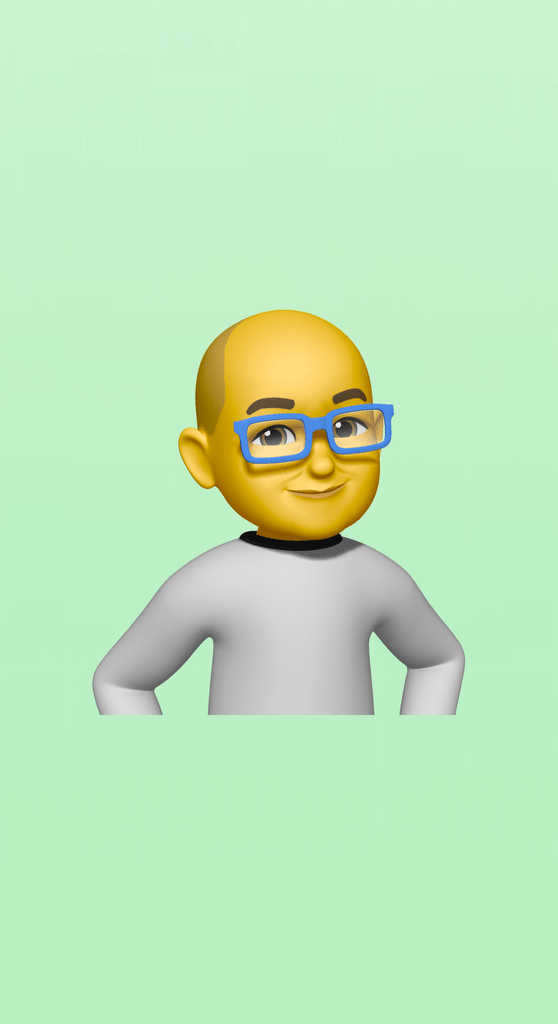Home › Forums › Product Discussion & Questions › BeoSound › BeoSound Stage and compatible TVs
- This topic has 11 replies, 7 voices, and was last updated 1 year, 2 months ago by
Eric Peters.
-
AuthorPosts
-
11 September 2023 at 04:54 #48886
 BRONZE Member
BRONZE MemberHello,
as I got a BeoSound Stage for a very good price before the price increase I now need a new TV for my home office 😉
On the B&O website it is said that you can control LG C9 OLED TVs with the BeoRemote one. As I have various BR1’s lying around I want to use one of these to control my setup. As it seems the C9 are pretty expensive I wanted to ask if this options is only with C9s from LG ore if I can also use other LG models or even other brands.
br and thanks for your help guys
11 September 2023 at 17:34 #48887MJH
BRONZE MemberHello Tim,
congrats with your purchase. B&O has listed all compatible tv’s with Beoremote one integration. It is basically only LG (Oled) from C9-version onwards.
See at the bottom of this FAQ all compatible tv’s: Link
11 September 2023 at 18:48 #48888 BRONZE Member
BRONZE MemberSo C1, CX and C9 are supported but no C3?
Is this a real technical limitation or might other LG OLEDS also work?
11 September 2023 at 20:19 #48889matteventu
BRONZE MemberSo C1, CX and C9 are supported but no C3? Is this a real technical limitation or might other LG OLEDS also work?
That list is not up to date, also C2 and C3 series work.
Unfortunate though that the other high-range non-OLED LG series (i.e. QNED85/86/90/91) are not enabled to work with the B&O app.
12 September 2023 at 00:26 #48890Vedet
BRONZE MemberGood afternoon! I would like to clarify whether BR1 is paired only with B&O equipment, in this case Stage, connected to an LG TV, or can be paired separately, without B&O equipment, only with an LG C3 or G3 TV, for example, to control TV settings by downloading the B&O App to the software providing an LG TV to pair the BR1 directly with the LG TV itself?
13 September 2023 at 12:56 #48891The remote control must be paired to the soundbar, which in turn will control the television via the HDMI and LAN connections between the two. The soundbar is responsible for a lot of information exchange between the remote and the television – for example, it will populate all the source lists and List menu items on the remote control.
Even if it is possible to pair it directly with the television (it will pair with other equipment such as Apple computers), you likely would miss both essential as well as nice-to-have functionality.
Location: Denmark
13 September 2023 at 16:33 #48892Vedet
BRONZE MemberThank you. In other words, any LG TV settings: contrast, brightness, sharpness, zoom and others are possible with the help of the BR1 remote control, but only when it is connected to B&O equipment. Or using BR1, it is only possible to adjust the sound and sources, and the picture settings of the LG TV are possible only from the LG remote control?
14 September 2023 at 07:12 #48893 BRONZE Member
BRONZE MemberThanks for all your Help. So basically when I use a LG OLED Tv with my BeoSound Stage the whole Setup has the same user experience as using a BeoVision TV?
I am currently struggling with a Decision, whether to go with a C2 or C3 OLED as the difference seems not to be big but price difference is 500 EUR. For the Office Room the TV is not the most important thing 😉
One other thing. When I use the Setup with an integrated LG OLED, is there a way to add a projector? Something like with an HDMI splitter?
14 September 2023 at 16:26 #48894Thank you. In other words, any LG TV settings: contrast, brightness, sharpness, zoom and others are possible with the help of the BR1 remote control, but only when it is connected to B&O equipment. Or using BR1, it is only possible to adjust the sound and sources, and the picture settings of the LG TV are possible only from the LG remote control?
You can navigate all of the LG television menus using Beoremote One. Some options that are available as direct buttons on the LG remote will be in the List menu on Beoremote One.
Location: Denmark
15 September 2023 at 12:06 #48895Vedet
BRONZE MemberСпасибо. Другими словами, любые настройки телевизора LG: контрастность, яркость, резкость, масштабирование и другие возможны с помощью пульта дистанционного управления BR1, но только если он подключен к аппаратуре B & O. Или с помощью BR1 можно настраивать только звук и источники, а настройки изображения телевизора LG возможны только с пульта дистанционного управления LG?
Вы можете перемещаться по всем меню телевизора LG с помощью Beoremote One. Некоторые опции, доступные в виде прямых кнопок на пульте дистанционного управления LG, будут доступны в меню списка на Beoremote One.
Thank you. Your answer was very valuable and helped a lot.
16 September 2023 at 03:59 #48896We have a Beovision Contour – which is the Stage with a C2, in an integrated B&O stand. We received a LG remote (it comes in the C2 box), but have never used it. The BR1 controls everything on the C2, via HDMI CEC passing through the Stage. There is a B&O app you download from the LG App Store after that it’s quite robust.
My B&O Icons:
5 December 2024 at 15:36 #61356Eric Peters
BRONZE MemberI have an LG 77G3 and a Stage. Does anyone know if the CEC path on the HDMI Connection is actually used? The point to point CAT5 cable should be capable of handling all communication between TV and Stage.
-
AuthorPosts
- You must be logged in to reply to this topic.