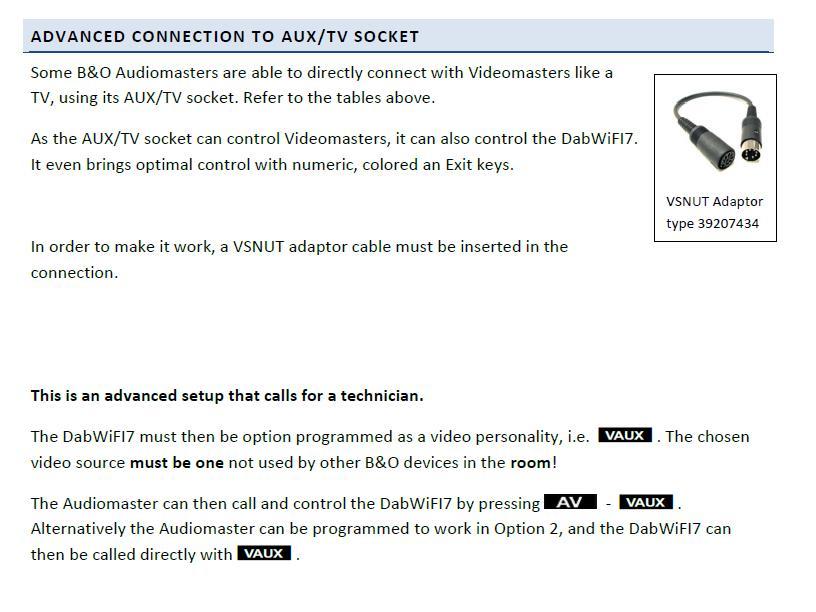Home › Forums › Product Discussion & Questions › BeoSound › Beosound Essence, Core, or Playmaker – options?
- This topic has 16 replies, 6 voices, and was last updated 1 year, 7 months ago by
-
AuthorPosts
-
2 June 2024 at 13:39 #56184
I’ve been looking on eBay for items mentioned in the subject and they all do come up quite cheap sometimes, but I am not clear on what they all do. I can see in my B&O app (which I alraedy use for my earphones and headphones) that they all appear as devices you can add to the app and therefore control them, but of course I know some are knocking on a bit and I guess support will be limited.
I want to connect one of these to my Beocenter 8500, and I know Sounds Heavenly sell a cable that would allow me to connect any of these to the Aux input, so I’m okay there, but I don’t know which one to choose.
- Beosound Core: More recent than the Essence or Playmaker so probably has the best support. I notice it also appears to have a digital input which the others lack.
- Beosound Essence: Older and does not seem to have a digital input (but does have analog), this has the benefit of the cool circular controller, but as I use Android rather than Apple devices I’m not sure how useful this would be for, say, Spotify from my mobile or tablet?
- Playmaker: I can’t find much info about this online but it seems to be a simpler variant of the above, with no controller. It’s quite cheap looking for B&O?
- Beoconnect Core: Out of my price range.
- Beosound Moment: Stunning, but I’m not sure I want to spend that much. Also I think by Beo4 would be trying to control both this AND my Beocenter when I hit buttons recognised by both, such as ‘Radio’.
The Essence is the stand-out for me because I can imagine exactly where on my wall that round controller would go, but would it do what I need it to do? I would want to play B&O radio from the B&O app, and also Spotify, and also potentially play from a music server, all while connected to the Aux input of my lovely Beocenter 8500 – can it do all that?
Location: Liverpool
My B&O Icons:
2 June 2024 at 14:27 #56186Madskp
GOLD MemberDepending on what your needs are you could also consider Pilatomics Beotooth 5500 project which is a bluetooth receiver that can be controlled with the B&O remote via datalink and also can start the system when something is played to it https://forum.beoworld.org/forums/topic/beotooth-5500-a-datalink-bluetooth-receiver/
The Beosound core and Essence MK2 (maybe also the moment?) should also be possible to control, but you will the need Both A Beolink Converter ML/NL and a Beolink Converter 1611
The Essence MK1 is more limited the the MK2 in this regard. You should be able to find some posts avout that in the current or one of the archived forums
Location: Denmark
2 June 2024 at 14:53 #56187My understanding was that I would not require any converters; I don’t need to control the Core or Essence from my existing equipment, all I want to do is be able to connect it to my Beocenter. I’l contol the Core or Essence via the B&O app on my phone. My understanding them is that all I need is the cable from Sounds Heavenly, which is explained in this Youtube – https://www.google.com/url?sa=t&rct=j&q=&esrc=s&source=web&cd=&cad=rja&uact=8&ved=2ahUKEwjP-snQh72GAxXHSEEAHdV8ClUQwqsBegQIDRAG&url=https%3A%2F%2Fwww.youtube.com%2Fwatch%3Fv%3DFn3oaPgcWWk&usg=AOvVaw0Xby6fPjzAVNFnsdV0SphS&opi=89978449
What I am not sure of however is exactly what the devices can do! From the B&O app, I assume I will be able to play B&O radio to any of those devices, but would I also be able to play Spotify, from my Android phone? I just can’t quite understand if that is definitely possible?
As for the Beotooth gadget, yes I had seen that project before and it looks really interesting, but can I figure out how to but it!? No, I cannot.
Location: Liverpool
My B&O Icons:
2 June 2024 at 15:15 #56189Yes, the cable from Steve is the right one – just ask him directly, if you are in doubt.
For the things you want to achieve, you can use the BS Core as well as the Essence MK2. They both support B&O Radio and Spotify Connect. As for the built-in DLNA player (“potentially play from a music server” ), it is rather basic, but can be used. Most people, who rely heavily on playing local stored files, tend to use another app for that – these apps will see the Core/Essence MK2 as the taget device.
Since you are connecting the device to the Aux of the BC 8500, this will do the volume regulation with the Beo4. You won’t need – or benefit from – the Essence Remote (which was an add-on anyway). The Core/theEssence MK2 has an option for setting the output to a fixed line-level. You do not have to worry about volume control there…..all is done with the Beo4 like with the other sources of the 8500.
It is pretty simple! I have done that earlier on for many years.
MM
Location: Flensborg————Danmark
2 June 2024 at 15:24 #56190Thank you. I had seen an Essence Mk1 (including the rotary remote) quite cheap, but it looks like a Mk2 would be better, and as you say the remote wouldn’t be much use (other than looking very cool on the wall).
That’s pretty much made my decision then – I’ll get a Core. Thanks!
Location: Liverpool
My B&O Icons:
2 June 2024 at 17:44 #56197Madskp
GOLD MemberAs for the Beotooth gadget, yes I had seen that project before and it looks really interesting, but can I figure out how to but it!? No, I cannot.
You should be able to buy it directly from Pilatomic provided he still has it in stock. Try to send him a PM by clicking his username if you are interested in it. I can only say good things about that product
Location: Denmark
2 June 2024 at 18:49 #56201DT79
BRONZE MemberThe essence mk2 lacks chrome cast support in comparison to the Core if I’m not mistaken, is that right?
2 June 2024 at 19:24 #56202The essence mk2 lacks chrome cast support in comparison to the Core if I’m not mistaken, is that right?
————
Not in my case.
MM
Location: Flensborg————Danmark
2 June 2024 at 19:31 #56203You should be able to buy it directly from Pilatomic provided he still has it in stock. Try to send him a PM by clicking his username if you are interested in it. I can only say good things about that product
Yes I have found his site and how to buy, and it’s quite reasonably priced. I will consider it – the idea of being able to control Bluetooth audio with my Beo4 remote is appealing.
The essence mk2 lacks chrome cast support in comparison to the Core if I’m not mistaken, is that right?
That was my understanding but I’m not sure. Chromecast is not a definite requirement of mine, but it certainly is a benefit.
Has anyone ever seen these by the way? Link: Digital radio solutions for B&O
These various devices offer compatibility with older and newer B&O kit, and can add DAB+ with Bluetooth controllable with your B&O remote, and other models that also offer internet radio. The basic one with the correct connections to my Beocenter 8500 works out at about out £250.
They also have some other handy looking B&O compatible stuff, such as a phono stage that allows Beolink commands to work through it. Wish they had a UK dealer though.
Location: Liverpool
My B&O Icons:
2 June 2024 at 19:32 #56204Not in my case. MM
I assume yours is an Essence Mk 2?
Location: Liverpool
My B&O Icons:
2 June 2024 at 21:31 #56207Not in my case. MM
I assume yours is an Essence Mk 2?
————
Sure, that is what I have written several times!
Forget the Essence MK1 – that is not worth it’s money…..unless you’d get it with the remote very cheap.
MM
Location: Flensborg————Danmark
2 June 2024 at 21:39 #56209DT79
BRONZE MemberThe essence mk2 lacks chrome cast support in comparison to the Core if I’m not mistaken, is that right?
————
Not in my case.
MM
Thanks, good to know.
3 June 2024 at 07:21 #56217Thanks for your help everyone. I know my choices now:
- I get a (second hand) Beosound Core.
- I get the Beotooth, if still available.
- I get this OneRemote device, but only if I can be sure it does what I want it to do – I have emailed the company with some questions and await their reply.
I haven’t quite made my decision yet but have everything I need – thank you.
Location: Liverpool
My B&O Icons:
3 June 2024 at 07:57 #56223Madskp
GOLD MemberThanks for your help everyone. I know my choices now:
- I get a (second hand) Beosound Core.
- I get the Beotooth, if still available.
- I get this OneRemote device, but only if I can be sure it does what I want it to do – I have emailed the company with some questions and await their reply.
I haven’t quite made my decision yet but have everything I need – thank you.
If you wan’t to connect all these devices to the BC8500 you might ran out of inputs. The Phono connection on the BC8500 has a RIAA amplifier, so that can only be used for a record player. You can maybe utilize the line in on the BS core.
I am no sure that the newer OneRemote devices rely on datalink, so might be controlled with a B&O remote regardless of how it is connected. The User Guy on this forum has one of their older devices so he have some experience with it.
Location: Denmark
3 June 2024 at 08:29 #562251: The best solution, by far IMO.
2: Good solution, but you are limited to Bluetooth for streaming and your mobile device/phone will always be engaged.
3: I have set up quite a few of these earlier.
If you are just after DAB+ they may be right for you. The BT version however is old and – just as with the 2: – you will rely on having your phone nearby and active.
The version with Spotify Connect is better (if you are a heavy Spotify user).
They are modified stock devices for being controlled with an IR B&O remote in the sense that the commands go partly to the device and partly to the – in your case – BC.Generally you use the A.Aux (or the A.Tape 2) command and 1-10 on the remote for direct access to radio stations.
Changing to the BT part can be tricky. Most people (in Denmark) do not use that.In my opinion it is an outdated product!
But it can be the right one for people, who do not want to involve their phone just for listening to a radio program.4: Which brings me to yet another solution , that might be interesting to you.
MM
Location: Flensborg————Danmark
4 June 2024 at 13:59 #56260I am no sure that the newer OneRemote devices rely on datalink, so might be controlled with a B&O remote regardless of how it is connected. The User Guy on this forum has one of their older devices so he have some experience with it.
Sorry I am late to join this thread! I am a big fan of the OneRemote devices having used one for several years. I also strongly prefer Beo4 for control, rather than iPhone/tablet.
As madskp states above, newer OneRemote radios typically use direct B&O IR control (rather than through datalink). This is because ‘simple datalink’ does not have sufficient commands to control the more complex newer OneRemote receivers. However, if you look at the user instructions for their DABWifi7 it does explain that you can use the AUX/TV socket in older audiomasters (such as BC8500) to control the OneRemote. Here’s the relevant section of their DAB Wifi7 manual:
I emailed them because my 12-year old OneRemote has stopped receiving BBC internet radio – this is because it is not compatible with HLS/DASH streaming technologies that BBC Sounds have recently adopted. They suggested the DAB Wifi7 because it is DASH compatible, but I am not replacing it yet because mine can receive BBC on DAB as an alternative.
If you have any questions about OneRemote devices they are very responsive to emails.
Location: Warwickshire, UK
My B&O Icons:
13 June 2024 at 04:08 #56458I have a beosound 9000 with a pair of BL4000’s hooked up to an essence Mk2.
With it I can use the analog inputs to connect the 9000. This way I can play a CD on the 9000 and it plays on the BL9000 as well as to all my other B&O products in other rooms.
I can play music through B&O radio, Airplay 2. Spotify.
All of this can be controlled through the B&O app in terms of volume, inputs etc. Just not CD selection but that’s understandable.
I have had zero problems with this setup in 3 years.
Location: Toronto, Canada
-
AuthorPosts
- You must be logged in to reply to this topic.